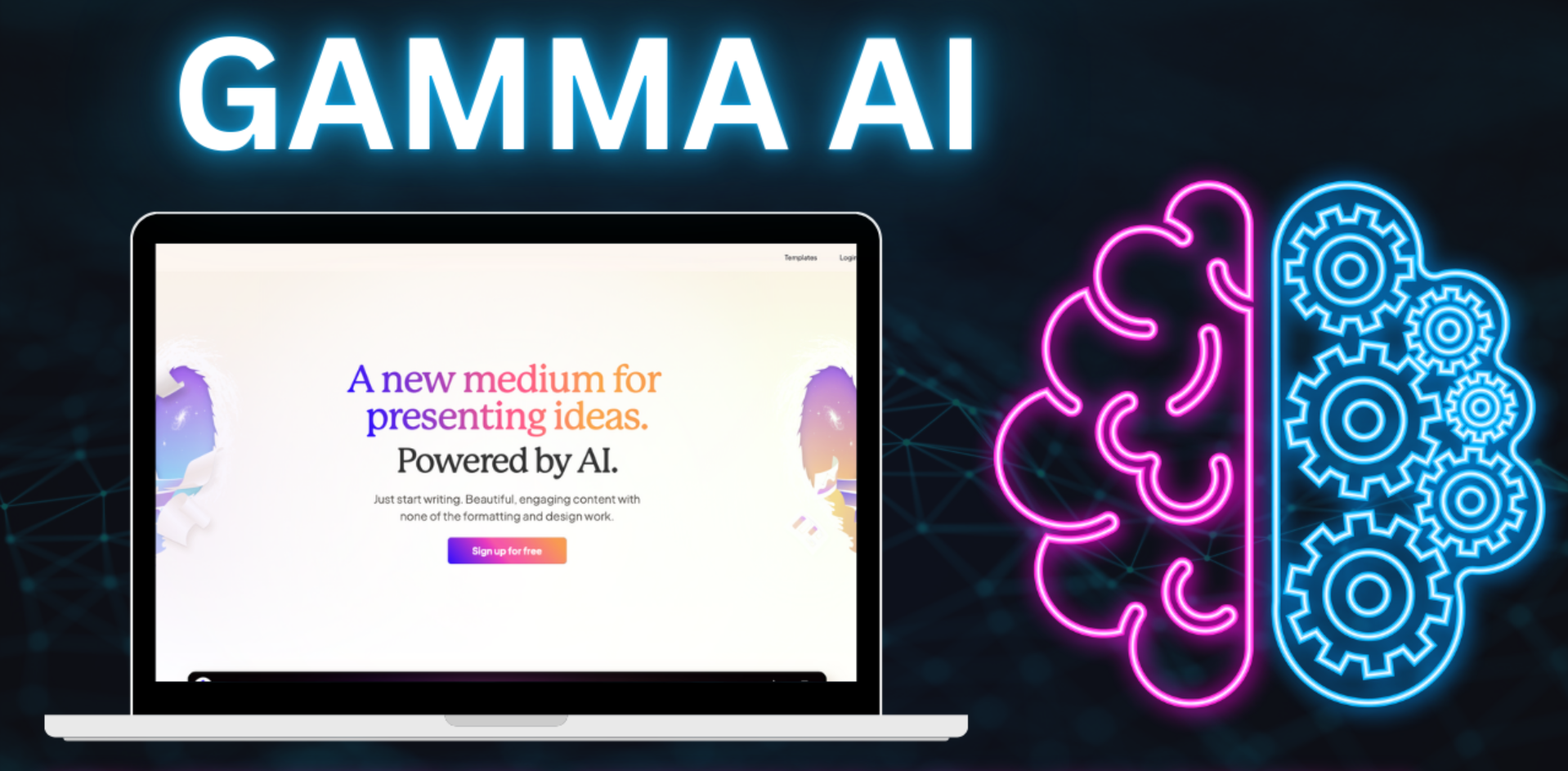Best Selling Products
Review Adobe Illustrator
Nội dung
- 1. What is Adobe Illustrator?
- 2.Why is Adobe Illustrator an essential tool for designers?
- 2.1. Ability to create vector images
- 2.2. Easy integration with other Adobe software
- 2.3. Diverse creative features
- 3. How can Adobe Illustrator help your design career?
- 3.1. Build an impressive portfolio
- 3.2. Wide open career opportunities
- 3.3. Ability to freely create
- 4. Tips for using Adobe Illustrator effectively
- 4.1. Use shortcut keys to speed up your work
- 4.2. Manage Layers Efficiently
- 5. Conclusion
Did you know that Adobe Illustrator has completely changed the way designers approach creative work? If you are looking for a powerful tool to open the door to a successful design career, Illustrator is the top choice. Join SaDesign to discover why using Adobe Illustrator is so important and how it can help you break through in your creative career

1. What is Adobe Illustrator?

Adobe Illustrator is the leading vector graphics design software developed by Adobe, widely used by professional designers around the world. Unlike raster images that become blurry when enlarged, vector graphics created with Illustrator always retain sharpness and high quality. This software provides many sophisticated tools, allowing you to design logos, icons, illustrations, and creative publications with incredible precision.
Illustrator is widely used to create digital illustrations for books, magazines, or other printed content. From flyers, posters to outdoor billboards, Illustrator is the perfect tool to create beautiful, professional advertising products that will attract customers' attention.
2.Why is Adobe Illustrator an essential tool for designers?
2.1. Ability to create vector images

Illustrator's ability to create vector images is what makes it an indispensable tool in the professional graphic design industry.
Image quality remains the same when resized: Vector images are made of mathematical lines and points instead of pixels. This means you can enlarge or shrink the image as much as you want without losing quality or breaking up the lines, making it suitable for both print and on-screen display.
Absolute sharpness : Since vector images are resolution-independent, they are always sharp. This is especially important when designing branding elements like logos, icons, or illustrations that need to be used at multiple sizes.
Easy to edit and reuse : With Illustrator, you can easily edit or adjust elements of a vector image without affecting the overall quality. This makes the design process flexible and time-saving.
Flexible file export : Illustrator allows exporting vector images in many popular formats such as SVG, EPS, PDF, and AI, ensuring high compatibility with other software and effective use in many design applications.
2.2. Easy integration with other Adobe software

Adobe Illustrator stands out for its seamless integration with other software in the Adobe ecosystem, making it easy for designers and artists to work on complex projects:
Integration with Adobe Photoshop : You can easily switch between Illustrator and Photoshop to optimize your designs. For example, you can draw vector illustrations in Illustrator and transfer them to Photoshop to add visual effects, edit colors, or apply special filters.
Link to Adobe InDesign : Illustrator is useful for creating graphic elements for printed materials such as books, magazines or catalogs. Vector images from Illustrator can be seamlessly integrated into InDesign to create professional and beautiful layouts.
Use with Adobe After Effects: For motion graphics projects, Illustrator supports designing vector elements that can then be imported into After Effects to create smooth animations and motion effects.
Support with Adobe XD : When designing user interfaces (UI) and user experiences (UX) for apps or websites, icons and vector images from Illustrator can be imported directly into Adobe XD to build prototypes quickly and efficiently.
Adobe Creative Cloud Integration : Illustrator takes advantage of Adobe Creative Cloud, making it easy to store, sync, and share project files. Users can access resources like Adobe Fonts or Adobe Stock right from Illustrator, enhancing the overall design experience.
2.3. Diverse creative features

Adobe Illustrator offers a diverse set of creative tools that help designers easily turn ideas into reality. From the Pen Tool for drawing precise lines to the Shape Builder Tool for flexible combining or splitting shapes.
In addition, the software also has Gradient and Mesh Tools to create smooth color transitions, making designs more vivid and sophisticated. Features such as Clipping Mask, Pathfinder, and Pattern Creation also help you easily create complex designs while still maintaining a professional look. The ability to create custom brushes and use 3D effects also opens up unlimited creative opportunities.
3. How can Adobe Illustrator help your design career?
3.1. Build an impressive portfolio

Illustrator allows you to experiment with a variety of design styles, from minimalist images to complex, creative illustrations. You can use Illustrator to create infographics, diagrams, or visual charts that illustrate complex ideas in an easy-to-understand way. These elements make your portfolio not only visually appealing but also informative.
Your portfolio can be exported in a variety of formats, suitable for both print and online publishing. You can create high-quality PDFs or prepare sharp image files to present directly on your personal website or professional platforms.
3.2. Wide open career opportunities
Learning Adobe Illustrator will not only help you master a powerful design tool, but it will also open up a wide range of promising career opportunities. Illustrator skills are now sought after in many fields, from graphic design, advertising, communications, to product development and UI/UX design. With the growing demand for visual and creative content, employers are always looking for people who can use Illustrator proficiently to create high-quality products.
Illustrator is not just a job, it also gives you the opportunity to freelance, work remotely, or start your own creative projects. Whether you want to work for a large design company or develop your own career, Adobe Illustrator will be a competitive advantage to help you advance in the creative industry.
3.3. Ability to freely create

Adobe Illustrator opens up a world of unlimited creativity, allowing you to bring your ideas to life without being constrained by any limits. With a wide range of vector drawing and editing tools, you can create everything from simple designs to complex and detailed works. Illustrator allows you to easily experiment with colors, shapes, and effects to create unique products that reflect your own personal style and creative ideas.
Whether you're working on an illustration project, logo design, or branding, Illustrator's creative freedom will help you develop your own design style and create impressive products. Not being limited by pixel image formats is a huge advantage, allowing you to confidently expand and customize your designs without worrying about losing quality.
4. Tips for using Adobe Illustrator effectively
4.1. Use shortcut keys to speed up your work

Instead of having to move your mouse and search for tools in menus, you can use keyboard shortcuts to perform operations instantly, saving you a lot of time. Once you get used to keyboard shortcuts, your workflow will become smoother and more fluid, allowing you to focus on being creative instead of technical.
For example, instead of using your mouse to select the Pen Tool, you can press the “P” key to access it immediately. Similarly, the “V” key will quickly bring you back to the Selection tool, or “Ctrl + Z” will undo actions.
Common shortcuts like “Ctrl + G” to group objects or “Ctrl + Shift + G” to ungroup objects will also help you manage objects more easily. By learning and applying these shortcuts, you will significantly reduce your working time and increase your accuracy, helping you complete your designs more quickly and professionally.
4.2. Manage Layers Efficiently

When working on complex projects in Adobe Illustrator, effective layer management is essential to keep your designs clean and easy to edit. One effective layer management tip is to always name layers according to their content or function, rather than leaving them with default names like “Layer 1” or “Layer 2”.
For example, when designing a poster, you can create separate layers for each element: one layer for the text, another layer for the images, and a separate layer for the background elements. This way, if you need to edit the text, you can just select the right layer without worrying about affecting the image or background.
5. Conclusion
Adobe Illustrator is a powerful and indispensable tool for anyone who wants to develop a career in graphic design. When you master this software, you will not only increase your productivity but also open up countless career opportunities in the design industry. Start your creative journey with Illustrator with SaDesign today to maximize your potential and develop a successful design career!
---------------------------
Installation and support contact information:
🏡 SADESIGN Software Company Limited
📨 Email: phamvansa@gmail.com
🌍 Website: https://sadesign.ai