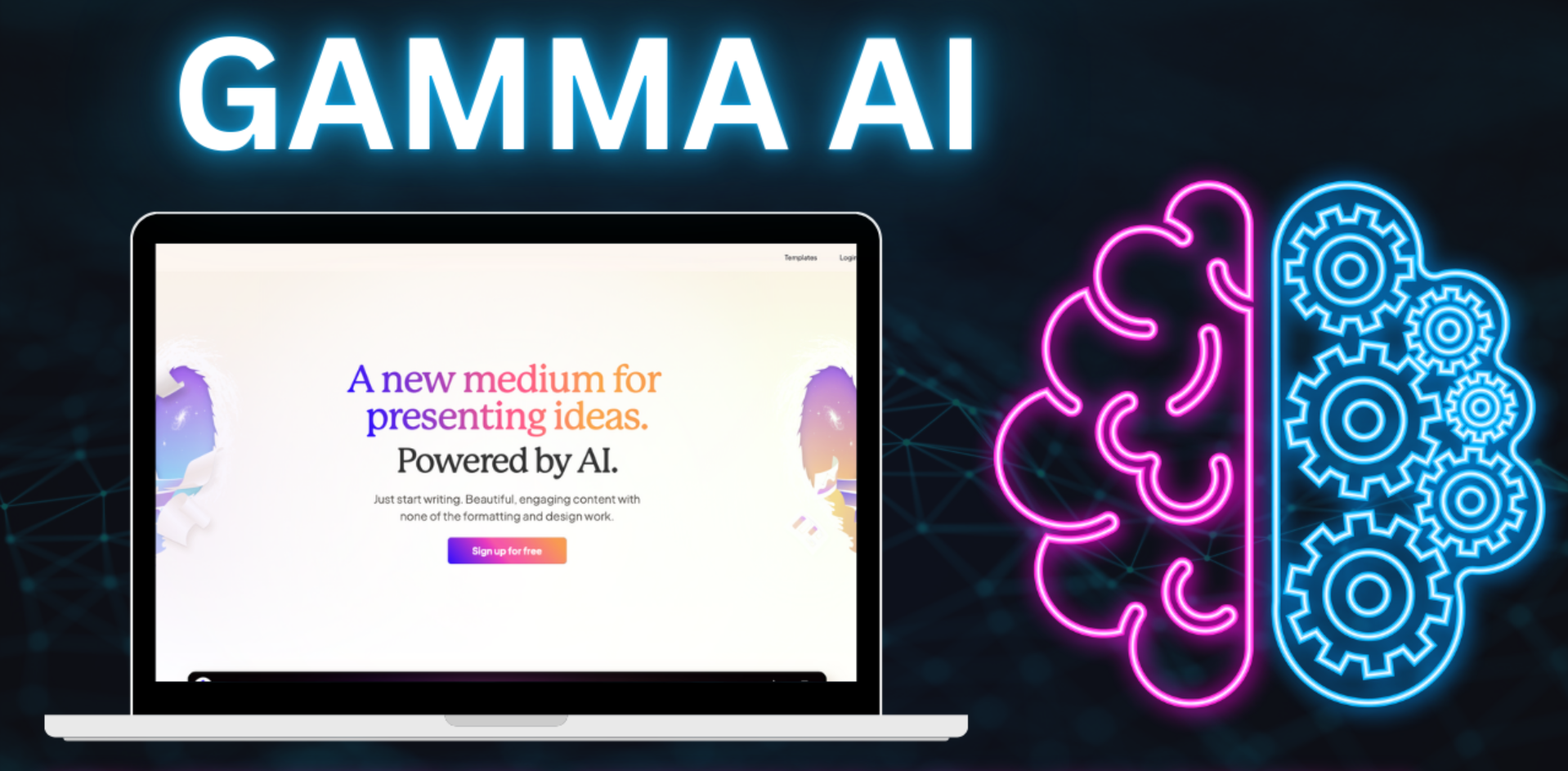Best Selling Products
Review Filmora
Nội dung
Want to edit beautiful and impressive videos but don't know where to start? Discover Filmora - a comprehensive, easy-to-use video editing tool suitable for everyone! Join Sadesign to find out why Filmora is the top choice for passionate content creators.

1. What is Filmora?

Filmora Overview: Filmora is a video editing software developed by Wondershare, which is known for its intuitive and easy-to-use interface. This software is designed to make video editing simple and fun, even for those with little experience.
Target audience: Filmora is suitable for a wide range of users, from beginners to professional content creators. With diverse features and powerful editing tools, Filmora meets everyone's creative needs, from family videos to professional advertising products.
2. Outstanding Features of Filmora
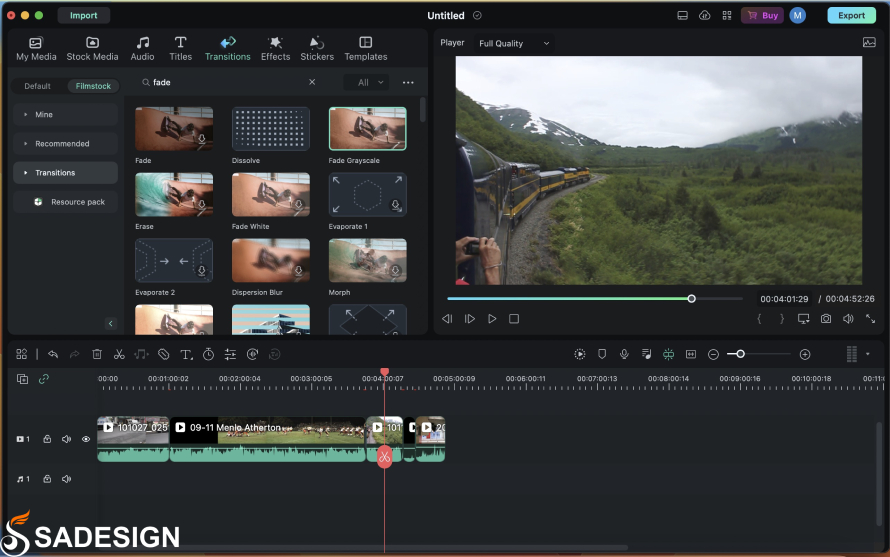
User-friendly interface: Filmora has an intuitive design that makes it easy for users to get acquainted and operate, even if they have never edited videos before.
Rich effects and filters: The software provides hundreds of visual effects and filters, helping you make your videos more vivid and attractive with just a few clicks.
Advanced editing tools: Filmora integrates powerful tools such as video trimming, adding text, background music, and speed adjustment, providing flexible customization for users.
Integrate music and sound effects: You can easily add background music or use free audio libraries to enhance your viewers' experience without worrying about copyright issues.
4K video export capability: Filmora supports exporting videos in 4K resolution, ensuring your videos have the highest quality when sharing on different platforms like YouTube, Facebook, or Instagram.
3. Advantages of Using Filmora
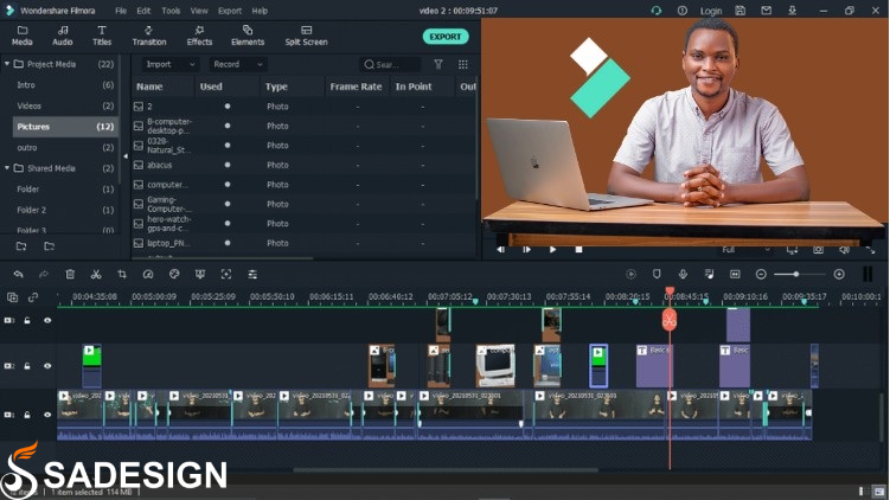
Ease of Use: Filmora is designed to be beginner-friendly. You won’t need to spend much time learning how to use the software, as the editing tools are easy to use, allowing you to create great-looking videos quickly.
Save time: With a wide range of pre-built templates and effects, you can create professional videos in just minutes. This saves you a lot of editing time, especially when you need to produce a lot of content in a row.
Advanced features for professionals: Despite its ease of use, Filmora still offers sophisticated editing tools for professionals. You can customize your videos in detail with advanced yet easy-to-control features, allowing you to create high-quality products without the need for more complex software.
4. Compare Filmora With Other Software

Comparison with Adobe Premiere Pro: Filmora and Adobe Premiere Pro are both powerful video editing tools, but have distinct differences in their target audience. Filmora focuses on a friendly and easy-to-use interface, making it ideal for beginners or those who want to create videos quickly. Meanwhile, Adobe Premiere Pro is designed for video editing professionals, with a complex interface that requires a lot of specialized skills. Filmora saves users time learning and allows them to create impressive videos without requiring high expertise.
Compared to Final Cut Pro: Filmora excels in saving time and providing ease of use. Final Cut Pro is a professional software for macOS users, requiring a higher level of familiarity and more complex video editing. In contrast, Filmora offers simplicity and efficiency, with ready-made templates and effects that help users complete videos quickly while still achieving high quality.
5. Instructions for Downloading and Installing Filmora
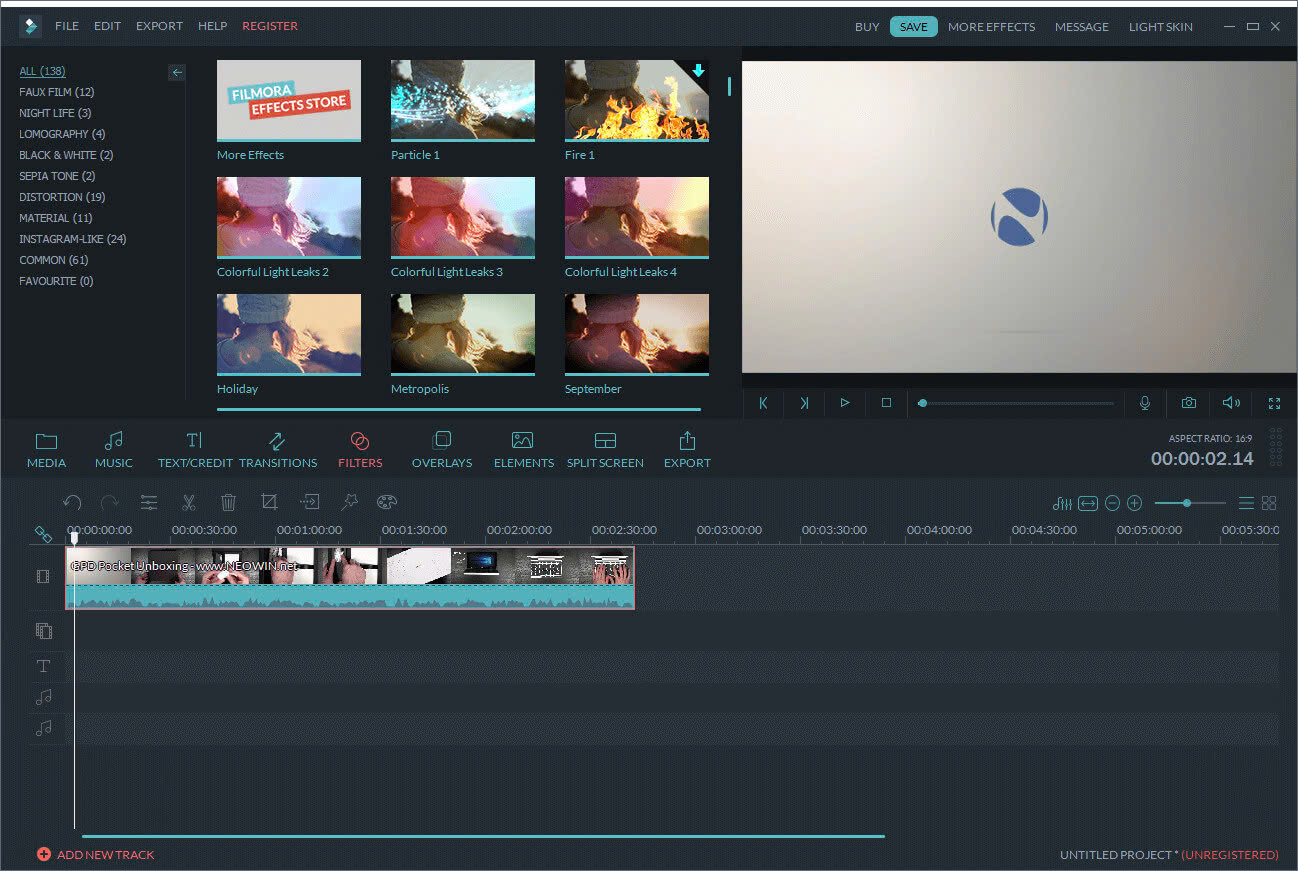
How to download Filmora:
Visit the official website of Wondershare Filmora.
Click the "Download" or "Download" button to download the version appropriate for your operating system (Windows or macOS).
Once downloaded, open the setup file and follow the on-screen instructions to install the software.
Wait for the installation to complete and launch Filmora to start editing your videos.
Quick installation tips:
Make sure you have enough free space on your hard drive to install Filmora.
Turn off other running applications to avoid conflicts during installation.
Check for a stable internet connection if you need to download additional files or software updates.
After installation, you can customize the settings as needed to optimize your user experience.
Cheap Filmora 12 License Account
6. Tips for Using Filmora Effectively
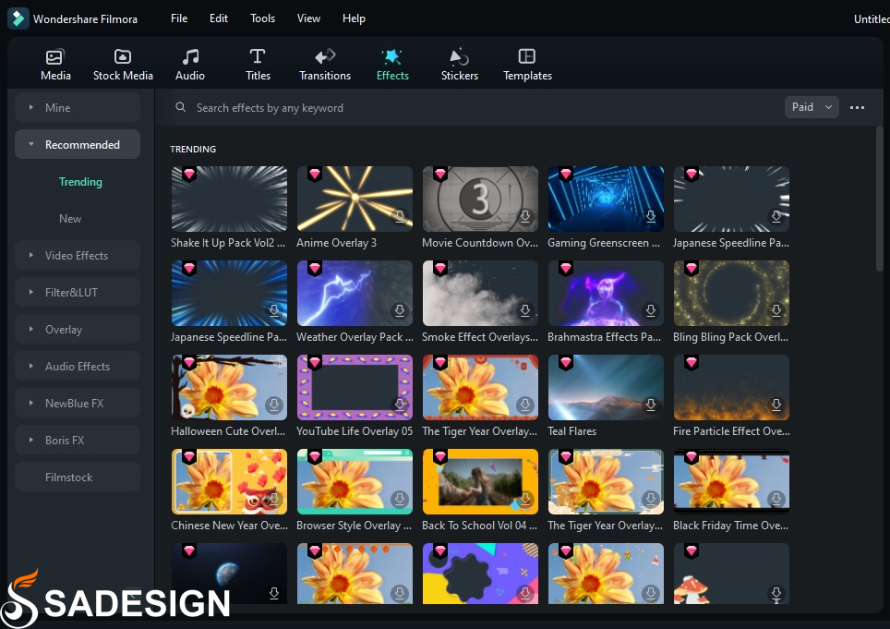
Take advantage of pre-made templates: Filmora offers a wide range of pre-made video templates and effects that can save you time in editing. Take advantage of these templates to make your videos look professional without too much editing. You can customize the colors, text, and effects to make your videos stand out.
Quick video editing: For easy video trimming, use Filmora's intuitive drag-and-drop tools. When adding text and background music, simply choose from the available options and adjust to fit your video content. Applying simple transitions can make your video smoother and more engaging.
Export in high quality: Before exporting your video, go to your export settings and choose the highest resolution possible, such as 4K or Full HD, to ensure your video is of the best quality. Adjust parameters like frame rate and bitrate to optimize clarity while keeping the file size reasonable, especially when sharing on online platforms.
7. Is Filmora Right For You?

For Beginners: Filmora is a great choice for those with no experience in video editing. With a friendly interface and intuitive tools, you can easily create impressive videos without having to learn complicated techniques. Pre-built templates and effects help you quickly create beautiful content without spending a lot of time.
For professional content creators: Filmora is not just for beginners, it also offers advanced features suitable for complex videos. Professional creators can use detailed editing tools, motion effects, and advanced audio features to create high-quality videos. Filmora ensures flexibility and efficiency, helping you realize your creative ideas with ease.
8. Conclusion
Filmora is the ideal video editing software with an easy-to-use interface, hundreds of rich effects and filters, and detailed editing tools, meeting the needs of everyone from beginners to professional creators. 4K video export and free music integration make it easy to create high-quality products without worrying about copyright.
Are you ready to create stunning videos with Filmora? Download now to start your creative journey! Want to upgrade Filmora? Contact Sadesign now to receive a special price and support for upgrading your account!
---------------------------
Installation and support contact information:
🏡 SADESIGN Software Company Limited
📨 Email: phamvansa@gmail.com
🌍 Website: https://sadesign.ai