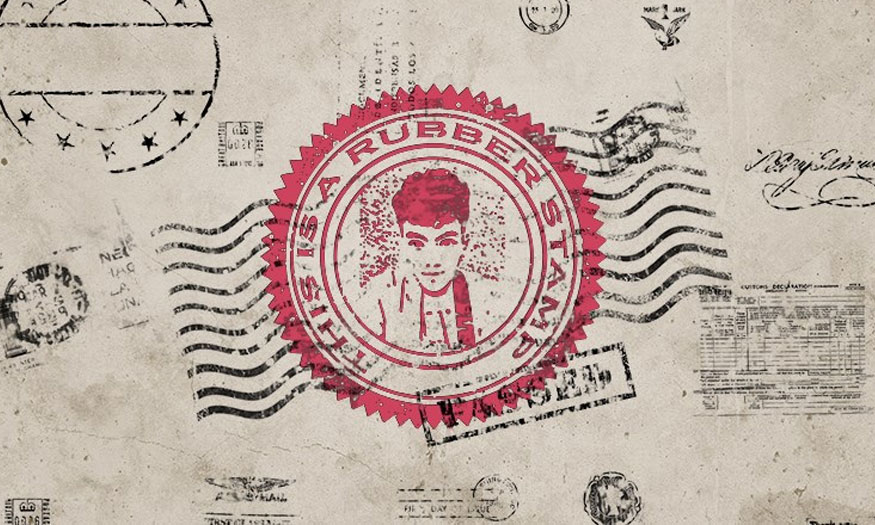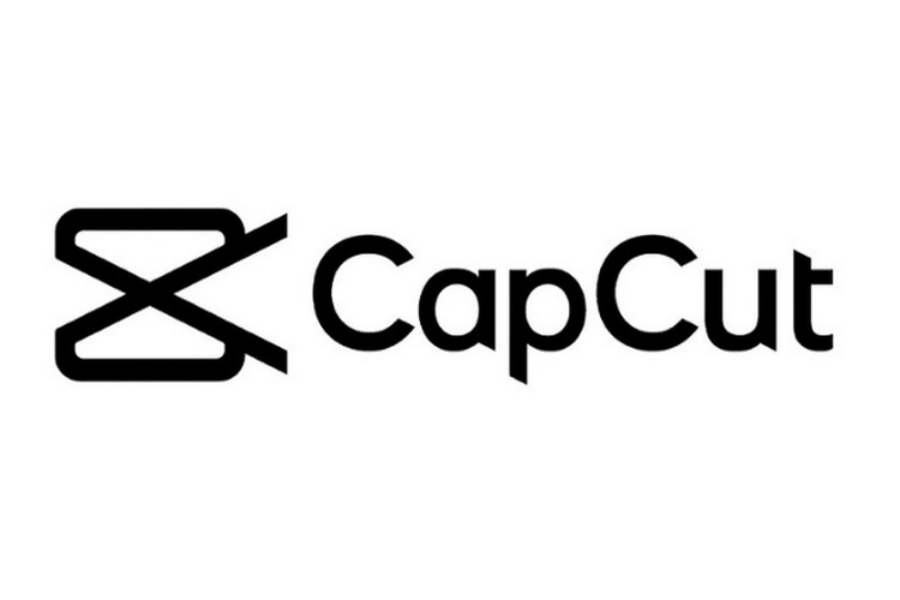Best Selling Products
Freepik vs Adobe Stock: Comparing Advantages and Disadvantages for Designers
Nội dung
- 1. Overview of Freepik and Adobe Stock
- 1.1. What is Freepik?
- 1.2. What is Adobe Stock?
- 2. Detailed comparison of Freepik and Adobe Stock
- 2.1. Content library and resource types provided
- 2.2. Target users
- 2.3. Copyright and use
- 3. Frequently Asked Questions About Freepik And Adobe Stock
- 3.1. Which has more resource options, Adobe Stock or Freepik?
- 3.2. Does Freepik have any resources that are superior to Adobe Stock?
- 3.3. Is Adobe Stock more economical than Freepik?
- 3.4. Am I allowed to sell my content on both Adobe Stock and Freepik?
- 4. Conclusion
Are you a designer looking for graphic resources to elevate your project? Freepik and Adobe Stock are both well-known platforms, but which one is the perfect choice for you? If you're torn between the variety of Freepik and the premium quality of Adobe Stock, this article is the key to making the right decision. Let's explore the differences between these two platforms to find the creative tool that best suits your needs.

1. Overview of Freepik and Adobe Stock
1.1. What is Freepik?
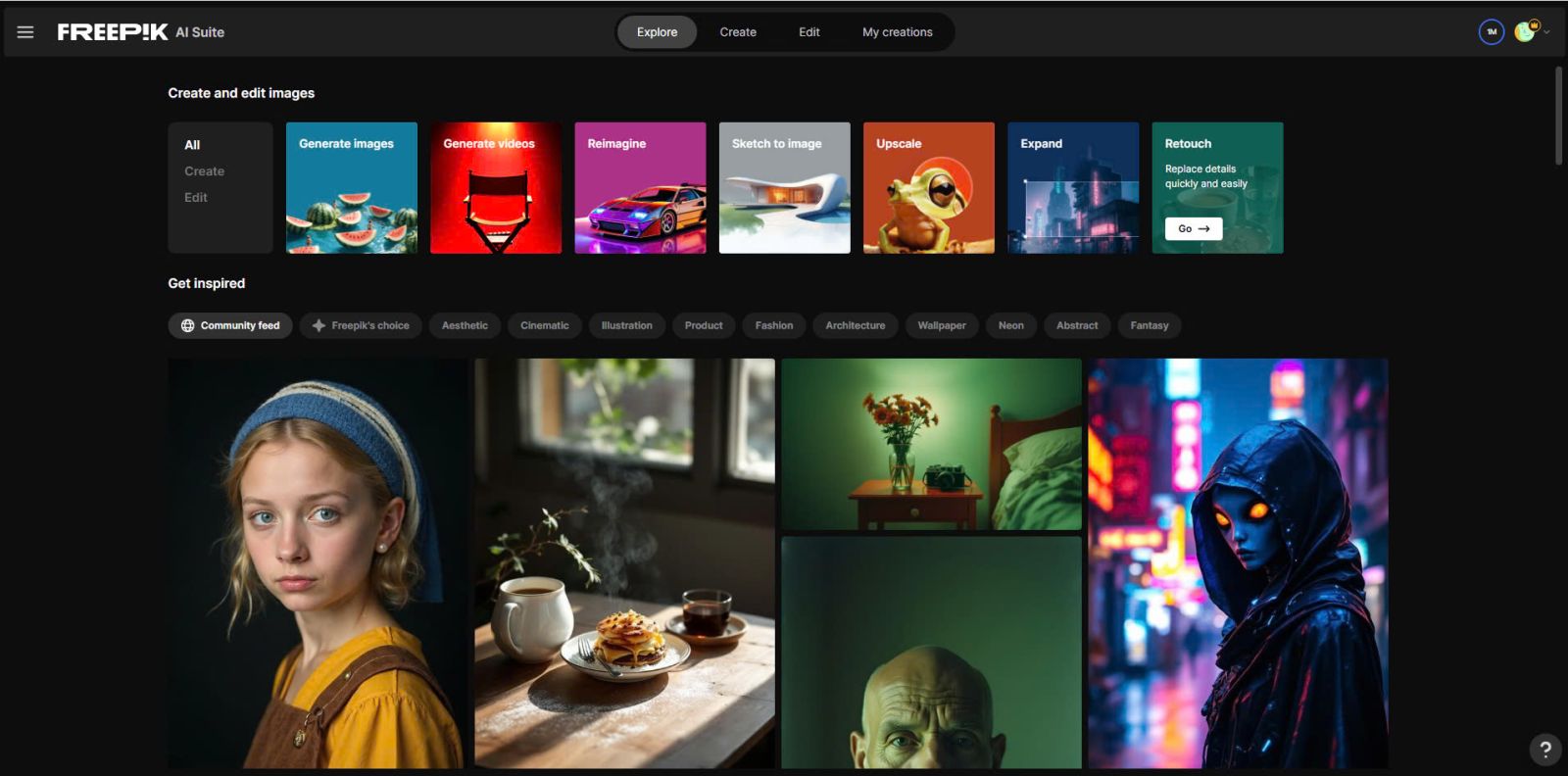
Freepik is a world-leading online graphic resource platform, founded in 2010. With the aim of supporting designers and content creators, Freepik offers a rich repository of resources, including:
- Vector: Collection of vector graphics from simple to complex, suitable for any design project.
- PSD: Editable Photoshop file, easy to customize to your needs.
- Photos: High quality photo library for many fields such as marketing, education, and communication.
- Icons: Multi-style icon set, from minimalist to modern, serving UI/UX design.
1.2. What is Adobe Stock?

Adobe Stock is an online creative assets platform, part of the Adobe Creative Cloud ecosystem. Launched in 2015, Adobe Stock has become one of the world's leading graphic asset repositories, with tight integration into Adobe design software such as Photoshop, Illustrator, InDesign, and Premiere Pro.
Types of assets available on Adobe Stock:
- Photos: Millions of high-quality photos, suitable for many fields from fashion, business, to advertising.
- Vector and Illustration: Creative graphic resources, easy to use in design projects.
- Video: Diverse video library, from real-life footage to animated graphics, supporting professional video production.
- Template: Pre-designed templates for projects like brochures, business cards, or presentation slides.
- 3D Assets: Exclusive 3D assets to help create groundbreaking design products.
2. Detailed comparison of Freepik and Adobe Stock
2.1. Content library and resource types provided
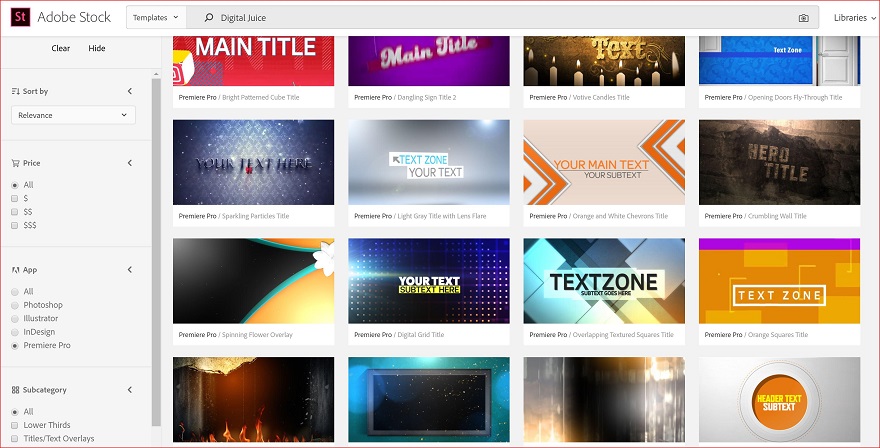
Freepik and Adobe Stock both offer rich content libraries that cater to the diverse needs of designers.
With FreePik: Provides millions of resources including vectors, photos, PSDs, icons and design templates. Various quality levels, suitable for basic to medium projects.
With Adobe Stock: Provides over 150 million high-quality assets, including photos, videos, vectors, designs, 3D assets, and audio. Content is carefully curated to ensure high quality, suitable for professional and demanding projects.
2.2. Target users
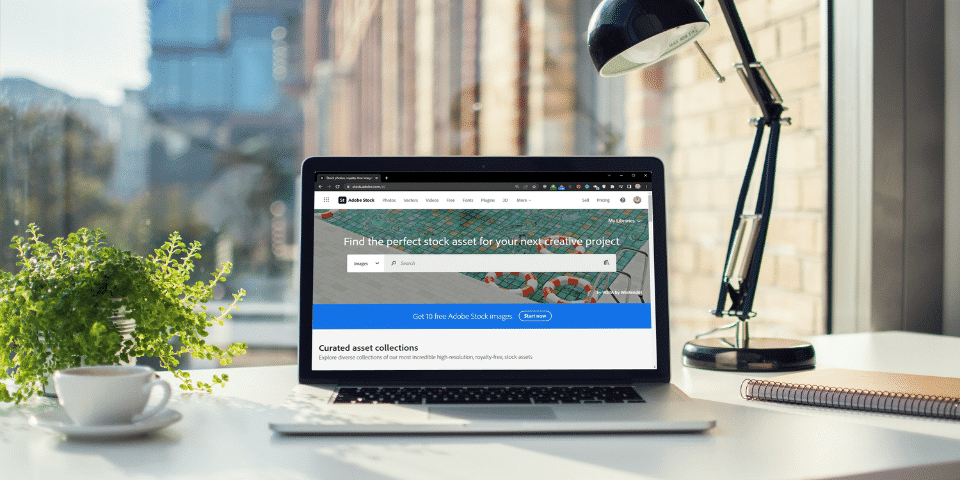
Freepik's main target audience is those who need basic, low-cost resources, or are just starting to get acquainted with design. For example: Beginner designers, Independent creative workers (freelancers), Small and medium-sized enterprises, Teachers and students, etc.
As for Adobe Stock, this is the ideal solution for professional projects that require high quality and exclusivity. For example: Professional designers, Design and advertising companies, Adobe Creative Cloud users, Large enterprises, Multimedia content creators, etc.
2.3. Copyright and use
When choosing between Freepik and Adobe Stock, it is important to understand the copyright and terms of use to ensure legal compliance and protect your rights.
Freepik:
Free Package:
Attribution required: When using free resources, you are required to clearly attribute "Designed by Freepik" in your product.
Usage restrictions: Commercial use without specific permission is not allowed.
Premium Package:
No attribution required: Premium users have the right to use the resources without attribution.
Commercial use: Commercial use is allowed, including printing on shirts, bags, and other products.
Note to Freepik: You need to download and save the license PDF files while your subscription is active, as you will not be able to download them again after they expire.
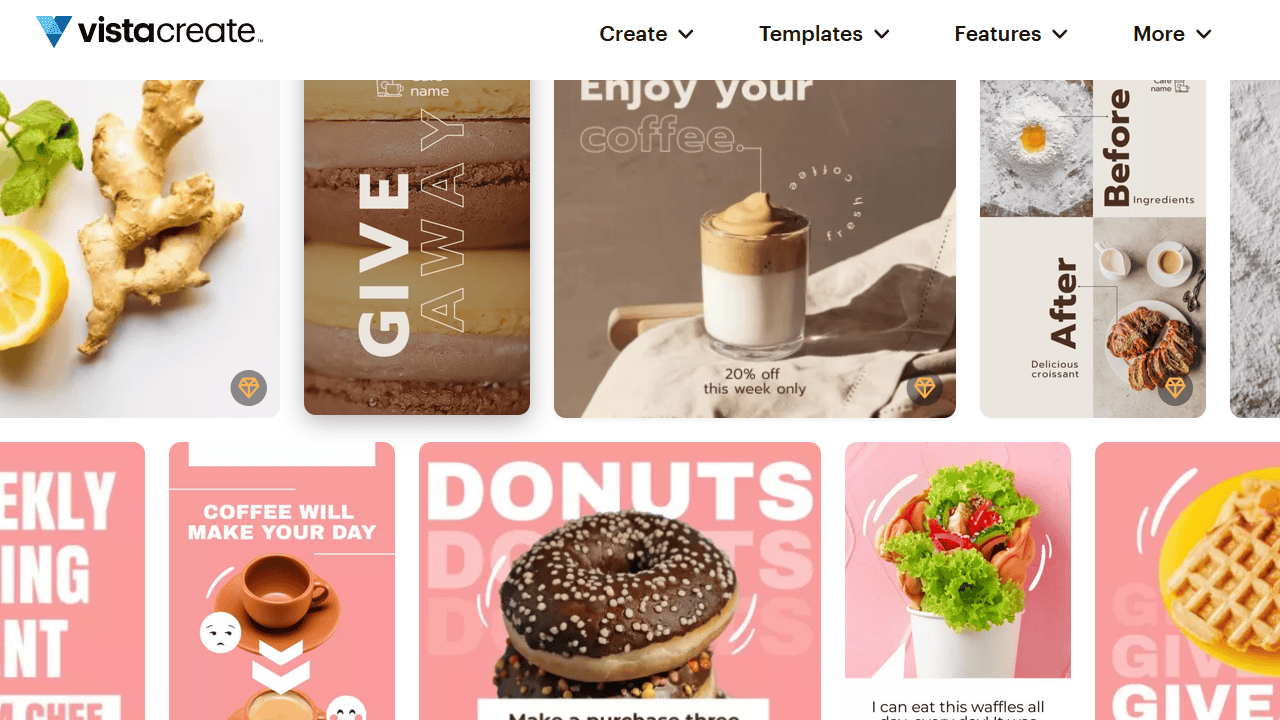
Adobe Stock:
Standard License:
Commercial Use: Allows use in commercial projects, including advertising, websites, and print.
Print Restrictions: Limits the number of prints (typically 500,000 copies).
Enhanced License:
Unlimited Printing: Allows unlimited printing.
Product Usage: Allows the use of resources on products for sale, such as t-shirts, mugs, and other items.
3. Frequently Asked Questions About Freepik And Adobe Stock
3.1. Which has more resource options, Adobe Stock or Freepik?
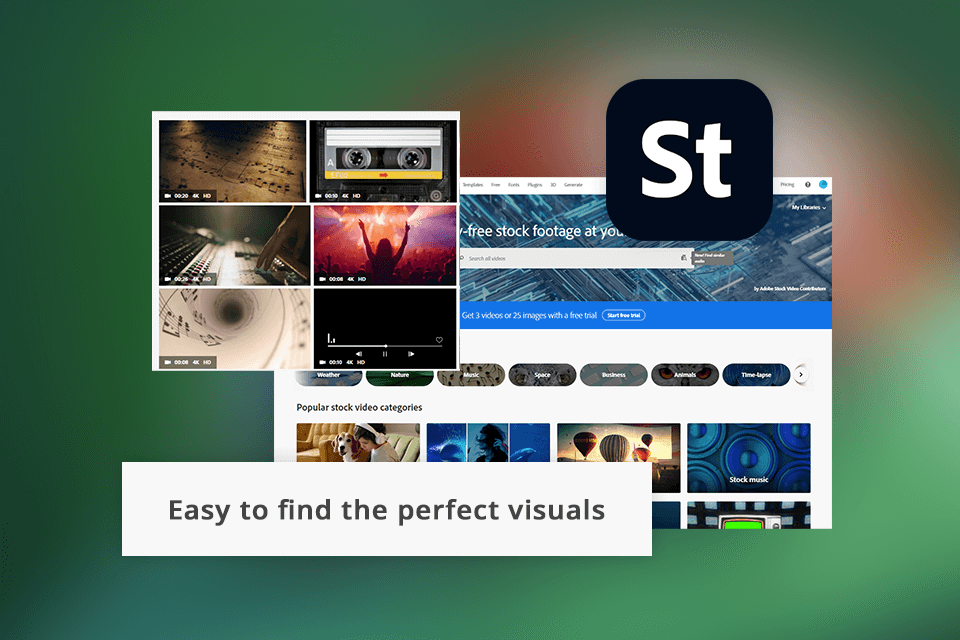
Adobe Stock and Freepik both offer a wide range of resources for designers, but Adobe Stock is superior in terms of quantity. Adobe Stock has over 100 million high-quality assets, including images, videos, vectors, and design templates. Freepik offers over 9 million assets, including vectors, PSDs, photos, and icons.
3.2. Does Freepik have any resources that are superior to Adobe Stock?
If you need vectors, icons, or design templates, Freepik is the way to go. On the other hand, if you are looking for high-quality photos, videos, or 3D assets, Adobe Stock will better meet your needs.
3.3. Is Adobe Stock more economical than Freepik?
When comparing the costs between Adobe Stock and Freepik, Freepik is often considered the more economical option for users. Freepik Premium: Around €9.99/month. Adobe Stock: Standard 10 Assets/Month: $29.99/month
With a lower price and unlimited access, Freepik is a more cost-effective option than Adobe Stock. However, choosing the right platform depends on your specific needs and budget.
3.4. Am I allowed to sell my content on both Adobe Stock and Freepik?

You can absolutely sell your content on both Adobe Stock and Freepik at the same time. Both platforms allow creators to post their work for sale on multiple sites without requiring exclusivity.
But keep in mind that each platform has its own standards for quality. Make sure your content meets each site’s requirements to be accepted and attract buyers. When listing on multiple platforms, carefully follow licenses and terms of use to avoid violating copyright or other regulations.
4. Conclusion
Choosing the right design platform not only helps you optimize costs but also enhances creative efficiency. If you want to save costs, Freepik is a smart choice with a rich and affordable resource store, suitable for small projects, individuals or small and medium-sized businesses. This is an ideal solution for designers who are just starting out or need basic resources on a limited budget.
If you need high quality and professionalism, Adobe Stock is a worthy investment with a top-notch content library, strong integration with Adobe tools. This is a platform for professional designers and large enterprises, helping to elevate commercial projects or high-end requirements. Contact Sadesign for advice and support with more useful information.