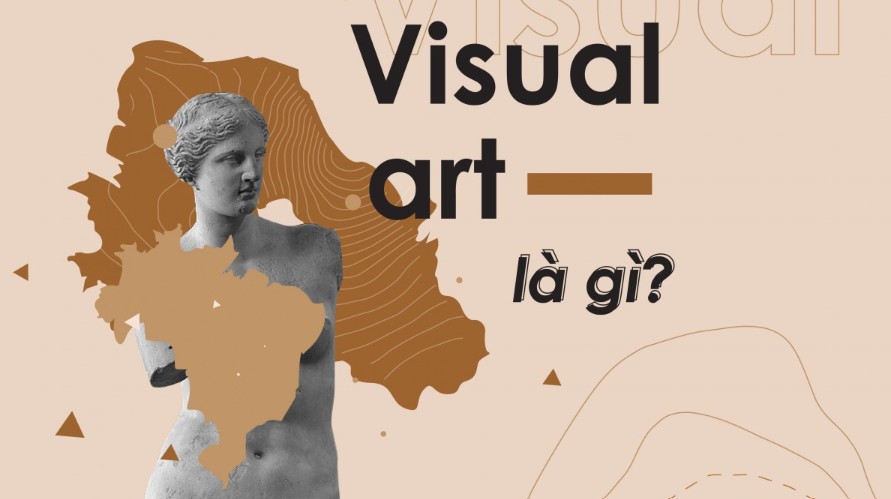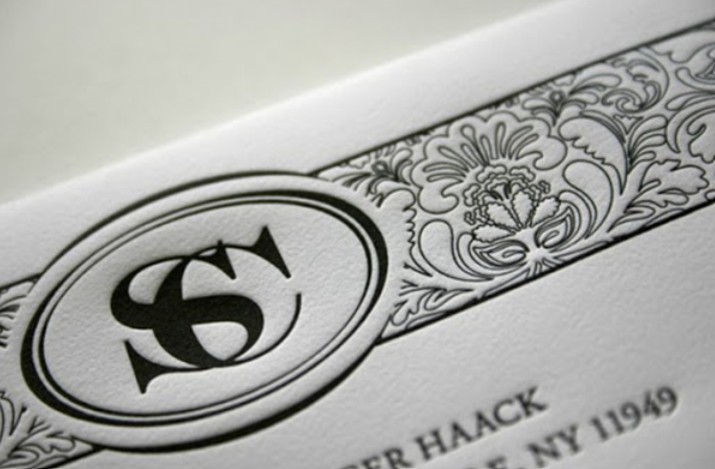Best Selling Products
From A-Z to SVG: The "Divine" Format for Designers
Nội dung
- 1. What is SVG? What is an SVG file?
- 2. Advantages and disadvantages of SVG
- 2.1. Advantages
- 2.2. Disadvantages
- 3. When to use SVG files
- 4. Software to support reading, creating and editing SVG files
- 5. How to open SVG files
- 6. How to convert SVG files to other formats
- 6.1. Convert SVG files to JPG or PNG
- 6.2. Convert SVG files to PDF
- 6.3. Convert SVG files to Word
SVG allows for scalable image formats. Unlike other tools, SVG does not rely on pixels to create images but instead relies on vector data, so it can be freely stretched, expanded, etc. without affecting the image quality.

In today’s design world, user experience (UX) is not just about content, but also includes page loading speed, image sharpness, dynamic interactivity, and SEO optimization. Previously, PNG and JPG were very familiar; however, with the strong emergence of SVG (Scalable Vector Graphics), many designers and developers have realized a series of outstanding advantages. If you are still wondering whether it is worth spending time learning and converting to SVG? Read on to discover the most convincing reasons.
1. What is SVG? What is an SVG file?
SVG, whose full name is Scalable Vector Graphic or Vector Graphics, is an image format that uses vectors and is developed based on the basic element of vectors. SVG allows image format expansion. Unlike other tools, SVG does not rely on pixels to create images, but instead uses vector data, so it can be freely stretched, stretched, expanded, etc. without affecting the image quality. By using SVG, you will receive images that can be expanded to any resolution, so it can best serve promotional activities, introductions, etc.
SVG files are graphics files built using vectors. If you are new and do not really understand what a vector is, you can refer to the math knowledge to understand. Accordingly, a vector is an element with a specific magnitude, direction and orientation. In theory, you can create almost any type of graphic you want using a collection of vectors in SVG.
.png)
2. Advantages and disadvantages of SVG
2.1. Advantages
Thanks to its special structure, SVG brings users the following great advantages:
Display Retina quality images. With vector structures, you can freely stretch, scale, and shrink without fear of affecting image quality. Good image quality at all sizes will also save you more time and effort than creating files of different sizes.
Small file size, easy to compress and save space. The nature of SVG is infinite repetition of text pieces. Thanks to this special feature, SVG files are very suitable for lossless data compression algorithms.
Diverse formats. Due to its special structure, in addition to creating files with quality images, SVG files can also be used to create animations thanks to the perfect combination of JS and CSS libraries.
Save time loading. Because SVG can be compressed to a very small size and embedded directly into your HTML document, it saves you a lot of time compared to dealing with a large file.
.png)
2.2. Disadvantages
What is the reason why SVG file is not more popular than image formats such as .WEBP, PNG, JPG when it brings many positive aspects to today's websites?
Cannot support multiple details:
Because SVGs are based on points and paths rather than pixels, they cannot display as much detail as standard image formats. For example, photos are often best displayed online as JPEGs because their relatively small file size and pixel-based nature allow them to display a higher density of colors.
SVG does not work in older browsers:
Older browsers, such as IE8 and below, do not support SVG. However, since this browser is rapidly disappearing, has very low usage, and has not been supported by Microsoft for many years, the benefits of using SVG outweigh this factor.
3. When to use SVG files
As mentioned, SVG files work best for images with less detail than a photograph. That’s still quite a broad area, so let’s discuss some of the most common uses for SVG.
Icon
Most icons translate well to vectors, due to their simplicity and clearly defined outlines. Icons for page elements like buttons will need to be responsive to different screen sizes, which means they need to be perfectly scalable.
.png)
Logo
SVG is particularly well suited for logos, which appear in website headers, emails, and are printed on everything from flyers to jackets to billboards. Again, logos tend to be simpler in design, which is a good fit for SVG.
Illustrations
Vectors also lend themselves nicely to non-photo visual art. Decorative drawings on websites can be easily scaled and save on file size if added as SVG files. The illustrations below, and even the textures on some shapes, can be achieved with SVG.
Animations and interface elements
By harnessing the power of CSS and JavaScript, you can set SVGs to change their appearance dynamically, either automatically or after certain event triggers. Animated SVGs can serve to add visual flair to your pages, or they can be used to interact with user interface animations:
Infographics and Data Visualization
Does your website benefit from informational displays like infographics or charts? This is another useful application for SVG. Your designs will scale seamlessly and the text in SVG files is indexable.
.png)
You can even design charts as SVGs that update dynamically based on real-time data input. For example, you could create a “progress bar” vector for a fundraising activity that completes as the total donation amount increases.
You'll also see SVG deployed frequently on informational websites for data visualization and maps.
4. Software to support reading, creating and editing SVG files
The easiest way to convert an SVG file to PNG or JPG, the two most popular image formats, is to use an SVG file converter:
Converting SVG files using an online tool is often the quickest and easiest way to get your file into the format you want. There's no need to install an expensive program or download unfamiliar software.
If you need to convert it to another format, like PDF or GIF, and your SVG is quite small, then a third-party online tool like Zamzar will do the trick.
.png)
Autotracer.org is another online SVG converter that allows you to convert SVG (from your device or via its URL) to several other types of formats like EPS, Adobe Illustrator files (AI), DXF, PDF, SK,…
If you have a larger SVG file, any of the software programs mentioned above in the How to Open an SVG File section can also save or export the SVG file to a new format.
.png)
For example, if you are using Inkscape, after you open/edit an SVG file, you can then save it back to SVG with any changes you make, but can also save it to another file format like PNG, PDF, DXF, ODG, EPS, TAR, PS, HPGL, and many others.
5. How to open SVG files
The easiest and fastest way to open an SVG file for viewing (not editing) is with a modern web browser like Chrome, Firefox, Edge or Internet Explorer, almost all of which should provide some sort of display support for the SVG format. This means you can open SVG files online without having to download them first.
.png)
If you already have SVG files on your computer, your web browser can also be used as an offline SVG viewer. Open those SVG files using your web browser's Open option (shortcut Ctrl + O).
SVG files can be created using Adobe Illustrator, so of course you can use that program to open the file. Some other Adobe programs that support SVG files (as long as the SVG Kit for Adobe CS plug-in is installed) include Adobe Photoshop, Photoshop Elements, and InDesign. Adobe Animate also works with SVG files.
Some non-Adobe programs that can open SVG files include Microsoft Visio, CorelDRAW, Corel PaintShop Pro, and CADSoftTools ABViewer.
Inkscape and GIMP are two free programs that can work with SVG files, but you have to download them to open the SVG file. Picozu is also free and supports SVG, but you can open the file online without downloading anything.
Since a Scalable Vector Graphics file is actually a text file in its details, you can view the text version of the file in any text editor. Even the default text reader in your operating system will work, like Notepad in Windows.
.png)
For Save Game files, the game that created the SVG file will most likely use it automatically when you resume playing the game, which means you probably won't be able to open the SVG file manually through the program's menu. However, even if you do manage to open the SVG file through some sort of open menu, you'll need to use the SVG file that matches the game that created it.
If the game itself doesn't open the SVG file, try GTA2 Saved Game Editor or open the SVG file in a text editor to see if there's anything that's being used.
6. How to convert SVG files to other formats
There are many free and direct SVG to other formats converters that allow you to convert SVG files to the format you want quickly and easily.
6.1. Convert SVG files to JPG or PNG
The easiest way to convert an SVG file to PNG or JPG, the two most popular image formats, is to use an SVG file converter:
Converting SVG files using an online tool is often the quickest and easiest way to get your file into the format you want. There's no need to install an expensive program or download unfamiliar software.
.png)
You can refer to some websites that convert SVG files to JPG, PNG online below:
· Convertio.co
CloudConvert.com
If you have a larger SVG file, any of the software programs mentioned above in the How to open an SVG file section can also save or export the SVG file to a new format.
For example, if you are using Inkscape, once you open and edit an SVG file, you can then save it back to SVG with any changes you make, but you can also save it to another file format like PNG, PDF, DXF, ODG, EPS, TAR, PS, HPGL, and many others.
6.2. Convert SVG files to PDF
If you need to convert it to another format, like PDF or GIF, and your SVG is quite small, then a third-party online tool like Zamzar will do the trick.
Autotracer.org is another online SVG converter that allows you to convert SVG (from your device or via its URL) to a number of other formats like EPS, Adobe Illustrator (AI) files, DXF, PDF, SK, etc.
6.3. Convert SVG files to Word
You can insert SVG files into a Microsoft Word document the same way you insert pictures into Word. When you click on an SVG image, you can make edits using the Format tab at the top of Word. You can do the same in Microsoft Outlook and Excel.
SVG is not only trendy, but also a powerful tool to help you build smooth user experiences, sharp images, and faster loading websites. Try using SVG in your next project: from logos, icons to small animations. You will see how flexible and effective they are.