Best Selling Products
Gemini 2.5 turns AI into a 'virtual employee' that can manipulate, fill out forms, drag and drop, and process web pages like a real person
Nội dung
- 1. The Technology Behind Gemini 2.5 Computer Use
- 2. From the lab to reality: Gemini goes out into the world
- 3. Gemini 2.5: A Response to OpenAI's ChatGPT Agent
- 4. Speed and limits
- 5. How does Gemini differ from its competitors?
- 6. Practical application
- 7. Google: building an “AI super assistant”
- 8. Conclusion
Gemini 2.5 Computer Use marks a new step forward for Google in the field of artificial intelligence, when AI can not only understand and converse but also manipulate the web like humans, opening the era of "AI that knows how to act" instead of just responding.
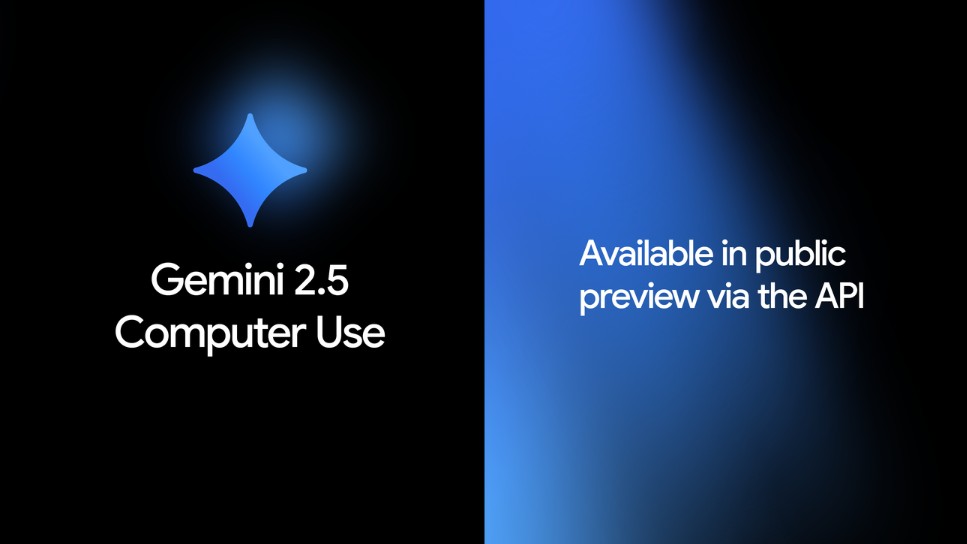
Google continues to attract attention with a new technology called Gemini 2.5 Computer Use . This is no longer a normal chatbot that only knows how to chat or create content, but an AI agent that can operate on the web interface like a real human.
This marks a major milestone: from “understanding” language, AI can now “execute” actions in the digital world. Google wants Gemini to be not just a smart friend who can answer questions, but also a full-fledged digital assistant, able to do work on behalf of users, directly manipulating websites, applications and forms as if it were using a real computer.
Officially called Gemini 2.5 Computer Use , the tool allows Google’s AI models to perform actions in environments designed for humans—graphical interfaces, browsers, and forms—instead of programming interfaces (APIs) that are only for machines. In other words, Gemini is learning to “use computers” like humans, instead of “talking” to computers like before.
1. The Technology Behind Gemini 2.5 Computer Use
To understand the power of Gemini 2.5 Computer Use, it is first necessary to imagine it as a unified vision-action-reasoning model . Google describes this model as equipped with “visual reasoning and understanding,” allowing it to see a user interface, understand the location and function of components, and then make decisions and take appropriate actions.
For example, when a user requests:
“Fill out the registration form on this website and submit it,”
Gemini doesn’t need an API, doesn’t need special permissions. It sees the interface as a human would, identifies the name and email fields, and the “Submit” button, then automatically fills in the information and presses submit.
.jpg)
This is a huge step forward in the ability to automate without code, also known as “no-code automation”. While previous platforms like Selenium, Puppeteer or RPA (Robotic Process Automation) still require programming, Gemini 2.5 only needs natural language to get the job done.
The model can also navigate through multiple pages, handle more complex tasks like logging in, adding products to a shopping cart, downloading files, or even interacting with other chatbots. According to Google's report, Gemini 2.5 can perform 13 basic types of operations, including opening a browser tab, entering text, dragging and dropping elements, and selecting objects in the interface.
2. From the lab to reality: Gemini goes out into the world
Before the 2.5 release, Google had already tested Gemini’s “autonomous” capabilities in Project Mariner: a research prototype that allowed AI to automate online purchases based on a pre-entered list of ingredients. When a user asked for “buy ingredients to make lasagna,” the AI could access the browser, find products, add them to the cart, and even compare prices before completing the order.
That project laid the groundwork for what Gemini 2.5 does today. However, unlike Mariner, which was only an internal experiment, Gemini 2.5 has been officially deployed in developer tools like Google AI Studio and Vertex AI.
Here, developers can use models to automate UI testing, simulate real user behavior, or help AI navigate API-less web environments.
Google also partnered with the Browserbase platform to launch a public demo where users can see how Gemini seamlessly completes web tasks from filling out forms to searching, dragging and dropping, entering content, and submitting results.
.jpg)
3. Gemini 2.5: A Response to OpenAI's ChatGPT Agent
The arrival of Gemini 2.5 is no coincidence. Just a day before Google’s announcement, OpenAI introduced ChatGPT Agents, custom AIs that can complete complex tasks on behalf of users. These agents can access documents, call APIs, and navigate through pre-programmed tools.
Clearly, Google doesn’t want to fall behind in the “actionable AI” race. While OpenAI is creating “specialized assistants” through ChatGPT Agents, Google has chosen a different approach: turning Gemini into an entity that can operate directly on the web, without the need for an API, without special access.
This makes a big difference. While ChatGPT Agent relies on programming tasks or connecting via plugins, Gemini 2.5 only requires a natural language instruction like you would say to a colleague.
For example, the user can command:
“Sign up for an account on Canva, choose a free plan, and send a confirmation to my email.”
Gemini will automatically open a browser, fill in the information, find the confirmation button, submit the form, and even report back on the progress.
This is the point that makes the technology world evaluate Gemini 2.5 as a "generational leap" not just an AI tool that understands commands, but an AI that knows how to act.
4. Speed and limits
According to internal tests, Google claims Gemini 2.5 is three times faster than similar solutions. However, Google is also careful to state that the model is not optimized for operating system-level control. This means that the AI only works in the browser, and cannot directly interact with the user's computer software or internal files.
.jpg)
The reasons are obvious: security and privacy. Giving AI access to the entire operating system could open up the possibility of data leaks, privacy violations, or uncontrollable system failures. By limiting it to the browser, Google ensures both practical implementation and a necessary layer of security.
In fact, focusing on the web environment brings advantages: most of the current tasks from shopping, registering, working to studying all take place in the browser. Thus, Gemini 2.5 still has enough "playground" to demonstrate its capabilities, while not causing as big risks as models that intervene deeply into the system.
5. How does Gemini differ from its competitors?
Not only OpenAI but Anthropic has also introduced the ability to “computer use” from 2024. However, Google's approach is a bit more subtle.
Anthropic Claude can control a virtual computer, while Gemini operates in a real environment, through the actual web interface that users use every day. This is the important difference: instead of simulating, Gemini acts directly, based on the ability to understand the interface intuitively.
Additionally, thanks to the power of the Google ecosystem, Gemini can easily integrate with products like Chrome, Gmail, Google Docs or Drive, opening up the prospect of AI automating entire workflows with just a simple series of commands.
(1).jpg)
Imagine in the near future, you could just say:
“Gemini, pull the sales report from Drive, compile the data, create a presentation slide, and email it to the marketing team.”
And just a few minutes later, everything is done in the right format, on time, and without a single click on your part.
6. Practical application
The capabilities of Gemini 2.5 open up a range of practical applications, from businesses to individuals.
In the field of software testing, engineers can use Gemini to test user interfaces without writing automated code. In e-commerce, AI can help fill in information, compare prices, place orders or check inventory. In education, Gemini can guide students to fill out course registration forms, submit assignments or look up documents online.
In the future, individual users may even let Gemini handle daily tasks such as subscribing to services, renewing tickets, booking hotels or managing schedules. The way we “work with computers” may change completely, instead of doing it ourselves, we give commands and watch AI do it.
However, AI's ability to act like humans also raises many ethical and technical questions. How can we ensure that AI does not abuse its access? Could Gemini be used to commit online fraud, such as automatically registering multiple accounts or impersonating users?
Google claims to have implemented strict layers of moderation, in which AI must be authenticated and authorized before performing actions, and all activities are recorded in logs to ensure transparency.
Still, experts warn that as AI becomes more “autonomous,” navigating the line between support and abuse will become increasingly complex. A small deviation in instructions or an interface recognition error could lead to unintended consequences.
.jpg)
7. Google: building an “AI super assistant”
Gemini 2.5 Computer Use is more than just a technical update. It's a stepping stone to Google's larger ambition of creating a unified AI super assistant that can understand language, act on it, observe it, and learn from the real world.
In the future, as Gemini integrates more deeply with Google products, users will be able to interact with their computers as if they were talking to a real human colleague. This “assistant” will not only answer questions, but also proactively suggest, plan, handle tasks and make decisions based on the work context.
This makes the tech world believe that Google is redefining the concept of virtual assistants, bringing it closer to the concept of autonomous “AI Agents”.
8. Conclusion
Gemini 2.5 Computer Use is a strong affirmation that Google is entering the stage of AI that “knows how to do real work”. No longer limited to the ability to understand language or create content, Gemini can now act in the digital environment, completing tasks like a human.
Despite its limitations, this development shows that a future where humans and AI share the keyboard and navigate the digital world together is no longer science fiction. At the current pace of development, Gemini could become the most trusted digital companion for billions of Google users worldwide in just a few years.












































