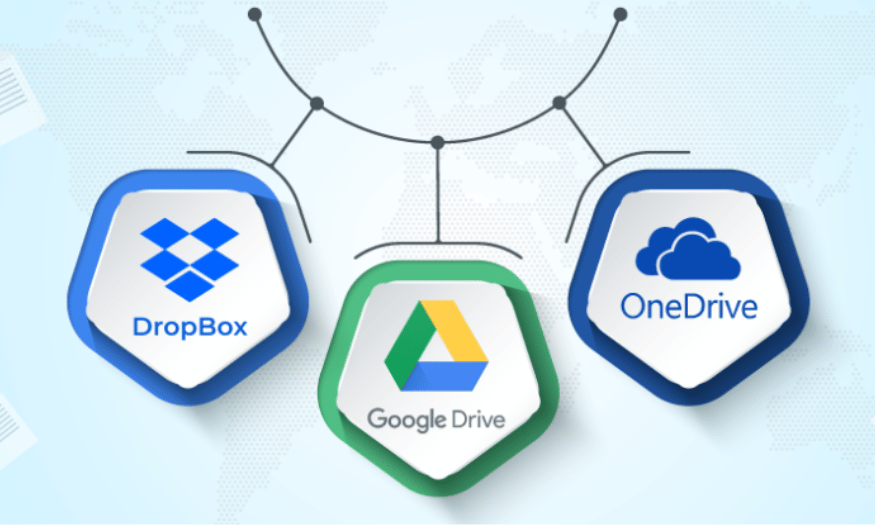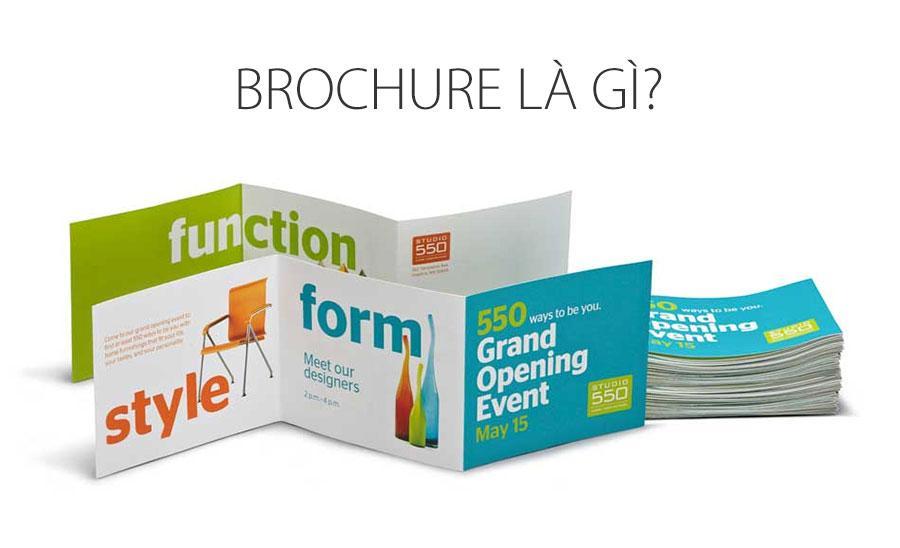Best Selling Products
Gemini In Google Workspace: Features That Make the Perfect AI Tool
Nội dung
- 1. About “Gemini in Google Workspace”
- 2. Drafting and Writing Assistant: Solutions for Everyday Work
- 3. Design Help: Revolutionize the Presentation Experience
- 4. Help with data analysis on Google Sheets
- 5. AI Building Blocks in Google Docs
- 6. Revolutionize the industry with Gemini
- 7. Workflow automation features
- 8. Predictive analytics feature
- 9. Learning and training support features
- 10. Smart project management features
- 11. Conclusion
In today's digital age, artificial intelligence (AI) has become an indispensable part of everyday life. With the rapid development of technology, Google has introduced a new tool called Gemini, a perfect AI solution deeply integrated into the Google Workspace ecosystem. Gemini is not just a tool, but also an intelligent assistant, helping to optimize workflows and improve personal and organizational performance. Let's explore with Sadesign the outstanding features of Gemini in Google Workspace, and why it is considered one of the most advanced AI tools today.

In today's digital age, artificial intelligence (AI) has become an indispensable part of everyday life. With the rapid development of technology, Google has introduced a new tool called Gemini, a perfect AI solution deeply integrated into the Google Workspace ecosystem. Gemini is not just a tool, but also an intelligent assistant, helping to optimize workflows and improve personal and organizational performance. Let's explore with Sadesign the outstanding features of Gemini in Google Workspace, and why it is considered one of the most advanced AI tools today.
1. About “Gemini in Google Workspace”
In the context of ever-evolving technology, Google has launched Gemini, an advanced AI platform integrated into Google Workspace. Gemini is not just a support tool, but also a powerful partner to help users improve their work performance. The combination of generative AI features such as text generation and summarization, image generation from descriptions, and data organization, has made Gemini an essential part of the Google Workspace user experience. This gives users more control over their data, while creating a creative and productive work environment.
Gemini truly marks a major step forward in integrating AI into everyday work. With its powerful data analytics and advanced natural language processing capabilities, Gemini can easily access and process large data sets. This not only saves users time but also provides insights that they may not have realized without the assistance of AI. This makes business decision-making more accurate and data-driven than ever before.
Another highlight of Gemini is its scalable context window and multilingual support. This allows users from different cultures and languages to take advantage of Gemini's features without language barriers. Whether you are a businessman, a researcher, or an individual, Gemini can meet your needs flexibly and effectively.
2. Drafting and Writing Assistant: Solutions for Everyday Work
Gemini's "Help me write" feature is one of the highlights that Google Workspace users can experience. This feature uses an advanced language model to generate responses to emails and documents based on the requests that users enter. Not only does Gemini compose, it also checks for grammar and spelling errors and makes formatting suggestions, helping users optimize their content.
Just tap the Gemini icon in an app like Gmail or Google Docs and you can easily ask it to write an email, a response, or even an essay. This convenience not only saves time, but also helps users overcome the “creative crisis” that often occurs when starting a new document. Imagine having an assistant on hand to help you compose coherent, professional content!
In addition, Gemini also provides many content editing options such as “Formalize” to increase formality, “Elaborate” to add details, or “Shorten” to shorten the text. You can also explore new ways of expressing yourself with the “I'm Feeling Lucky” option. This not only helps you create quality content but also encourages creativity in your expression.
.png)
3. Design Help: Revolutionize the Presentation Experience
Another standout feature of Gemini is its ability to assist in designing presentations. The “Help me design” feature in Google Slides allows users to create unique images by simply entering detailed descriptions. This saves time and effort for non-designers who still want to create an impressive presentation.
When you access the toolbar and select “Create Image with Gemini”, you simply provide a prompt describing the image you want. Gemini will generate 6 to 8 different images, allowing you to choose and customize as you like. This not only makes your presentation more dynamic but also shows the professionalism in the presentation.
Users can not only select images but also further customize them by providing additional prompts or applying different design styles to optimize the results. With the help of AI, creating eye-catching and relevant images is easier than ever. This not only enhances the quality of presentations but also gives presenters more confidence when sharing their ideas.
4. Help with data analysis on Google Sheets
When running a business, one of the biggest challenges is organizing and analyzing data to make effective decisions. As the volume of data increases, processing it accurately and quickly becomes more necessary than ever. To solve this problem, Google has introduced Gemini, an intelligent AI assistant that helps users optimize the data analysis process. The new feature called "Help me organize" is designed to support users in building customized plans for projects and activities, creating a solid foundation for every decision.
With “Help me organize,” you simply describe the goal you want to achieve, and Gemini automatically generates a detailed action plan in Google Sheets. This not only takes the pressure off of planning, but also provides specific information that helps you get started right away. Thanks to its intelligent data categorization, Gemini can understand the context of each data cell and automatically apply the corresponding label, which saves time on manual data entry and reduces errors.
Furthermore, Gemini also has the ability to detect missing data column pairs and automatically predict missing values. This feature allows users to easily complete data tables without having to spend time checking each cell. In addition, Gemini can also automatically complete the response classification column based on existing data, giving you a more comprehensive and accurate view of the necessary information.
.png)
5. AI Building Blocks in Google Docs
One of the interesting features of Gemini is the "AI building blocks" integrated into Google Docs. This feature not only works independently but also combines with "Help me write" to help users create custom content quickly and efficiently. With this ability, users no longer have to spend a lot of time on drafting but can focus on the main content.
When you ask Gemini to create a job description, it automatically adds “smart chips” for details like hiring status, location, and company name. This not only makes it easier for users to edit, but also increases the accuracy of the information conveyed. For example, if you want to post a position in our Denver office, just click on the location smart chip, search for “Denver,” and add it to the job posting. This saves time and improves the quality of the content.
One of the biggest challenges when working with creative AI is finding the right prompts. Google solved this problem by letting its AI suggest prompts. Gemini automatically generates contextual prompts using “Automatic Prompt Engineering.” This makes it easier for users to find new ideas while streamlining the creative process.
6. Revolutionize the industry with Gemini
The birth of Gemini AI is more than just a technological advancement; it marks a major turning point in the evolution of artificial intelligence. Gemini’s ability to learn and adapt quickly will revolutionize many industries, from healthcare to manufacturing. In healthcare, Gemini can help diagnose diseases more accurately by analyzing medical data and making appropriate treatment recommendations.
In the manufacturing industry, Gemini can optimize production processes by analyzing data and detecting bottlenecks in the supply chain. This helps businesses save costs, increase efficiency, and improve product quality. Furthermore, companies can use Gemini to predict market demand, thereby adjusting production plans flexibly and promptly.
With its wide range of applications, Gemini promises to become an indispensable tool in future life. Combining powerful data analysis capabilities and intelligent content creation features, Gemini not only helps individuals and businesses improve their workflows but also opens up new opportunities for technology development and creativity. Let's explore and experience Gemini to grasp the benefits it brings to your life and work!
.png)
7. Workflow automation features
Another standout feature of Gemini in Google Workspace is its ability to automate workflows. In today's business environment, optimizing processes not only saves time but also improves productivity. Gemini allows users to automate repetitive tasks, from sending reminder emails to updating project status. For example, you can set up rules to automatically send notifications to your team when changes are made to a Google Docs or Google Sheets document.
By automating these processes, users can focus more on more important tasks instead of managing administrative tasks. Furthermore, this feature also helps to reduce human errors, thereby ensuring that all information is updated accurately and promptly. This automation not only improves work efficiency but also creates a more professional and modern working environment.
8. Predictive analytics feature
Gemini also offers predictive analytics, a powerful tool that helps businesses make data-driven decisions. Using machine learning, Gemini can analyze trends and patterns in your spreadsheets. This allows users to not only see current data but also predict future outcomes, thereby making informed business strategies.
As you enter data into Google Sheets, Gemini automatically analyzes it and provides suggestions on how to improve processes or predict key metrics like revenue, costs, or profits. This is useful for managers and analysts who need to make quick and accurate decisions in a competitive business environment. With this feature, you can not only grasp the current situation but also visualize the future, helping you better prepare for the challenges ahead.
.png)
9. Learning and training support features
Another feature of Gemini is its ability to support learning and training. With the advancement of technology, employee training is more important than ever to stay competitive. Gemini provides tools that make it easy for users to create tutorials, online courses, and tests. You just need to enter basic content, and Gemini will automatically generate the lesson structure, including multiple choice questions and exercises to test your knowledge.
This feature not only saves time in preparing training materials, but also ensures that the content is presented in a logical and easy-to-understand manner. Furthermore, Gemini can also suggest additional reference materials or learning resources, helping users access information in a more diverse way. This not only enriches the learning experience but also improves training efficiency, helping employees quickly grasp the necessary skills and knowledge.
10. Smart project management features
Another notable feature of Gemini is its smart project management capabilities, designed to help users optimize their project workflows. With this feature, Gemini helps users track project progress, assign tasks, and evaluate the performance of each team member with ease.
Users can create task boards in Google Sheets, where Gemini will automatically categorize and assign tasks to team members based on their skills and current workload. This feature not only saves project managers time, but also ensures that everyone on the team can contribute in the most effective way.
In addition, Gemini also provides visual reports on project progress, allowing users to easily grasp information without having to check each item. With the ability to automatically update status and even send reminders to members about important milestones, Gemini's intelligent project management feature really helps to increase flexibility and efficiency in team work. With this support, businesses can ensure that projects stay on track and achieve the desired results, while creating a more collaborative and productive work environment.
.png)
11. Conclusion
Gemini is not just an AI tool, it is also a powerful assistant, helping users optimize their workflow and improve their productivity in Google Workspace. With a series of outstanding features from automatic content generation, data analysis to meeting support, Gemini is opening a new era for smart working technology. Deep integration into the Google Workspace ecosystem makes it an ideal choice for both individuals and organizations. So what are you waiting for? Experience Gemini today to discover the limitless potential that AI technology brings!