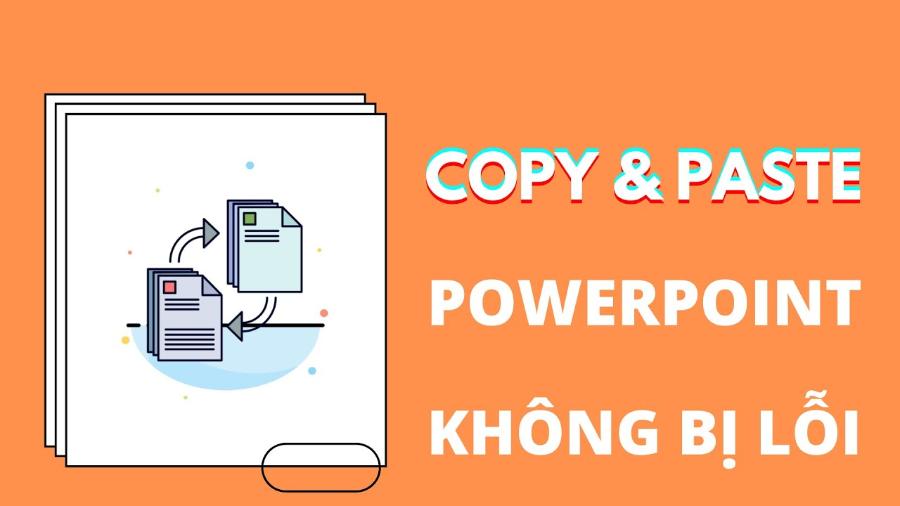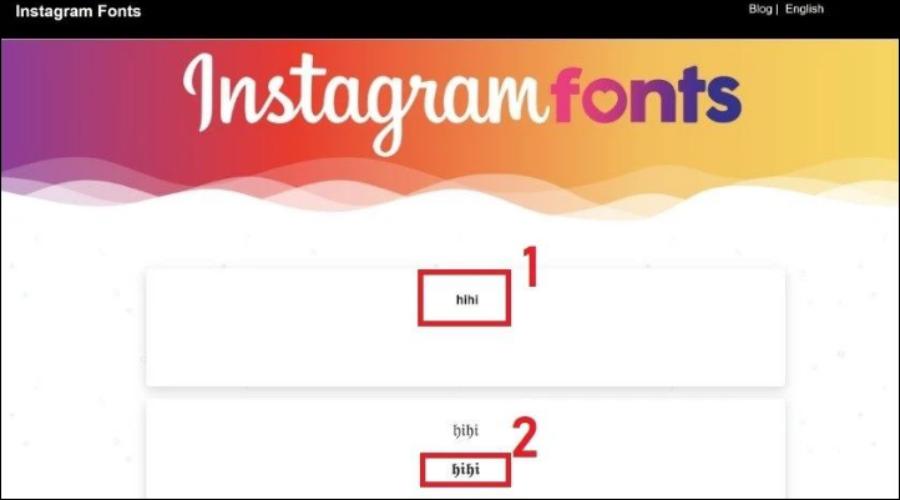Best Selling Products
Getting Started With Adobe InDesign: Understanding InDesign and How to Use It Basics
Nội dung
- 1. Overview of Indesign
- 2. Main features of Adobe InDesign software
- 2.1. Draw paths easily, create beautiful layers
- 2.2. Replace text, optionally keep formatting in Word file
- 2.3. Special character system
- 2.4. Preflight function integration
- 2.5. Package feature support
- 2.6. Good integration with other Photoshop software
- 2.7. Smart shortcut system
- 3. How is Indesign different from Illustrator?
- 4. Instructions for using basic InDesign software tools
- 4.1. Margins and Bleed
- 4.2. Master Pages
- 4.3. Frames
- 4.4. Resizing content within a frame
- 4.4. Select Frames
- 4.5. Image format
- 4.6. Import PSD File
Using InDesign, users can easily adjust files through typical design software such as Illustrator and Photoshop in an extremely convenient and fast way. Currently, InDesign is considered an extremely popular and useful software, often used by many graphic design experts, publishers and other experts.

InDesign is a specialized page layout software developed by Adobe Systems Incorporated. In the design field, this software is popular because it helps designers create professional publications such as: magazines, newspapers, books, flyers, catalogs,... To better understand what InDesign is? How to use InDesign? Please refer to the content in the article below.
1. Overview of Indesign
Adobe InDesign is a professional page design and layout software, commonly used to create printed and digital documents such as books, magazines, brochures, and reports. In addition to being used specifically for graphic designers, InDesign software also integrates many useful features for manufacturers and designers. Using InDesign, users can easily adjust files through typical design software such as Illustrator and Photoshop in an extremely convenient and fast way. Currently, InDesign is considered an extremely popular and useful software, often used by many graphic design experts, publishers and other experts.
(2).png)
2. Main features of Adobe InDesign software
Besides wondering what the concept of InDesign is, most people are also interested in the function of this software. So what is the function of Adobe InDesign? Here SaDesign will share with you:
2.1. Draw paths easily, create beautiful layers
InDesign is a specialized software used for page layout for those who love and have a passion for graphic design. Therefore, it will have many useful features, typically the ability to draw paths easily and create beautiful layers. The software helps you optimize the arrangement and layout creation.
With InDesign you can freely draw paths and create beautiful layers thanks to features such as: Drop shadow, Inner Shadow, Bevel and Emboss Effects... Basically, the operations to perform these features are similar to when using Photoshop or Illustrator software.
2.2. Replace text, optionally keep formatting in Word file
Normally, people in the process of working often have the habit of editing content on Word first and then starting to design. The purpose is to limit errors related to content. To make it easier to replace text when working with design, InDesign allows you to copy text directly from Word without any font or formatting errors. The text replacement feature, the option to keep the format in Word files is considered a great feature that very few applications currently support.
(1).png)
2.3. Special character system
Using InDesign software to design media and advertising publications, you can completely insert Symbol, Glyph, Footnote or Page Break characters. Normally, text formatting, especially special characters used in editing applications, are often lost or corrupted when copied to other applications. However, with Adobe InDesign, you don't need to worry about anything. The software will support these formats well.
InDesign design tool helps you optimize your work. Using the software, you do not need to spend a lot of time and effort on complex adjustments but still ensure to create an extremely professional design that attracts everyone.
2.4. Preflight function integration
Adobe Indesign software now has built-in Preflight functions. This is an extremely useful feature, when used it will help you find errors before publishing, including: fonts, images, spot colors, ... This is extremely useful because it will help you solve technical errors in InDesign layout, shortening the editing steps later. From there, the design process will be faster, saving a lot of time.
2.5. Package feature support
In addition to the Preflight feature, InDesign software also supports the Package feature. The Package function will unpackage all data, including: image folders, font folders, files and an accompanying file with author information. Instead of having to spend time searching and copying all the image files and fonts that you have used in InDesign design to send to others, the Package feature supports packaging everything.
The Package feature supports packaging everything into a single file with just a few simple steps. This helps your work process save a lot of time, minimizing the situation of missing files.
(2).png)
2.6. Good integration with other Photoshop software
Many people think that InDesign software does not support some advanced image editing software and vector graphic design of Photoshop and Illustrator. This is completely wrong. Although it does not support, the software connects well with these applications, you can optimize design and editing time.
In addition, InDesign will also support some tools similar to Photoshop and Illustrator. Therefore, you can completely edit professional photos and design vector graphics according to your wishes.
2.7. Smart shortcut system
In addition to the features shared above, InDesign software also has an extremely smart shortcut system, similar to its brothers such as Photoshop and Illustrator. You can flexibly change this shortcut system to best suit your usage habits. This helps users to operate conveniently, have a faster working process, and significantly increase work efficiency.
3. How is Indesign different from Illustrator?
InDesign and Illustrator are both Adobe design software, playing an important role in the field of graphics. However, each software has its own strengths and functions, serving different design purposes.
(1).png)
Here are some of the key differences between Indesign and Illustrator software for your reference:
About the origin: InDesign software comes from Adobe PageMaker design and publishing software. This is a desktop design and publishing software compatible with Windows XP and MacOS operating systems. Using InDesign, users can easily layout, create and edit pages and layout in the most scientific way. In contrast to InDesign, Illustrator will be used as a graphics editor, editing vector graphics without affecting the original quality of the image.
In terms of strengths: InDesign's strengths are creating professional page layouts, arranging and managing multiple pages, and advanced text editing. Illustrator's strengths are designing sharp vector images, the ability to adjust details, and creating complex effects.
In terms of functionality: InDesign is the ideal design software for projects or publications with many pages. The advantage is that elements can be linked together without worrying about pixelation. In addition, InDesign also has the ability to create home pages. As for Illustrator, it will have the ability to change the size of vector images without affecting the original quality of the image. If InDesign is suitable for designing printed publications, Illustrator is suitable for designing brand logos.
About measurement units: InDesign software has more diverse measurement units such as point, inch, mm, cm. Illustrator only has units such as (point), pixel.
In terms of limitations: Compared to InDesign software, Illustrator software is considered to have more limitations in terms of filters.
4. Instructions for using basic InDesign software tools
If you are a beginner and do not know how to use InDesign software, please refer to the content of the article below. SaDesign will guide you to use some basic tools of InDesign software.
.png)
4.1. Margins and Bleed
Margins and Bleeds are the first basic tools that must be mentioned in the software. The function of this tool is to help you format the page layout and ensure print quality. The area inside the Margins is the design area and the area outside is called Bleeds, this is the design area outside the paper size. Please pay attention to setting up your file right away when starting a new document.
4.2. Master Pages
In case you have many pages to design, use the Master Pages tool of InDesign software. This is an extremely useful feature that helps you complete your work effectively and quickly. The Master Pages tool will automatically insert related elements that appear on many different pages.
To install this tool, go to the Pages tab => Click on “A-Master”, then you will add elements and content that need to be used on many design pages. During the design process, you can use more than one Master Pages to help the design style be more flexible and creative. When you want to use this feature, you just need to drag them into the page frame and then you can perform operations as usual.
.png)
4.3. Frames
In Frames, all images and text of the design content will appear. To use the Frames tool, you first need to create a text frame with any shape according to your requirements and wishes. Then, you will directly enter the content into the frame or import from an available document.
.png)
4.4. Resizing content within a frame
InDesign design software is similar to other software, you can completely change the size of the content in a frame easily with just a few simple steps. To change the size of the content in a frame, you will use the shortcut keys. Specifically as follows:
To keep the size within the Frame, use the shortcut Command + Option + Shift + E.
To fill the image in the Frame, you use the shortcut Command + Option + Shift + C.
.jpg)
4.4. Select Frames
In fact, selecting a Frame is not as difficult as people think, but in some special cases where there are many overlapping bases, this operation will become more difficult and it requires a lot of your ingenuity. To select Frames quickly and save more time, you can choose to rotate elements by using the shortcut keys Command on Mac and Control then click on the Frame you need to select.
4.5. Image format
InDesign software allows you to use many different image formats, including: JPEG, PNG, PSD, TIFF, PICT,... In fact, all of these formats will be accepted, however, when importing in any format, you should pay attention to whether the resolution is suitable and has been saved in which color mode.
Besides, you should also note that you should not drag the image larger than the actual size to avoid breaking the image. Currently, to ensure the aesthetics and quality of the product, designers usually choose image formats such as EPS and TIFF for printing.
4.6. Import PSD File
Importing PSD Files will be an ideal choice when you design because they will use graphic platforms. When imported into InDesign software, the design will retain its inherent Opacity, besides, you can also turn off, turn on, and move layers in PSD Files right in InDesign without having to use Photoshop software.
The above article is all of SaDesign's sharing on the topic What is InDesign? We hope that through the above information, we have helped you understand more about this extremely useful design software and its applications in everyday life.