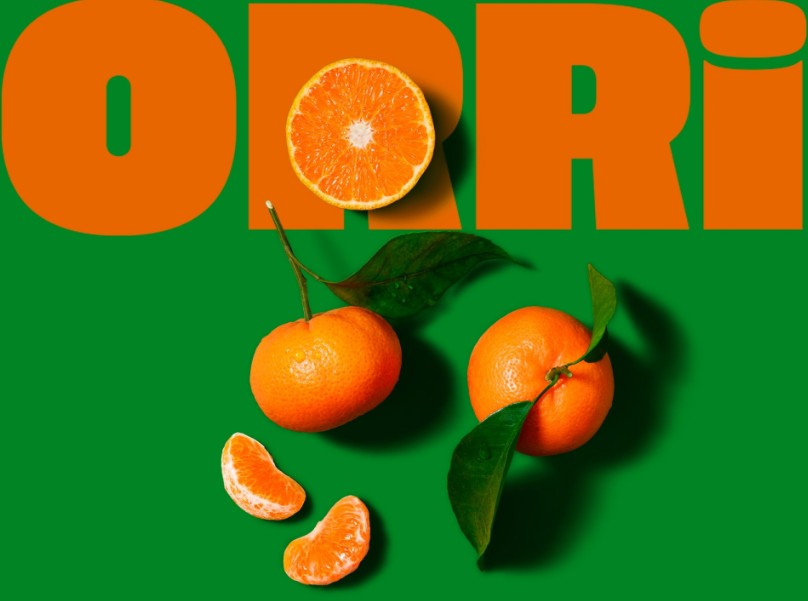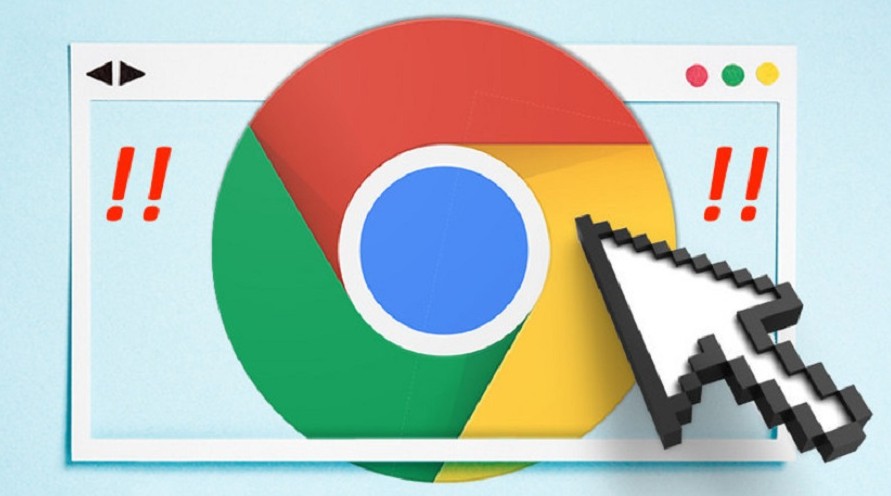Best Selling Products
Getting Started with Manipulation: Tips to Keep You From Getting Overwhelmed
Nội dung
- 1. Concept of Manipulation in design
- 2. Application of Manipulation in the field of design
- 2.1. Manipulation in advertising and communication design
- 2.2. Manipulation in digital art and digital photography
- 2.3. Manipulation in user interface and experience design (UI/UX)
- 3. Notes for beginners in Manipulation
- 3.1. Understand the purpose of the technique
- 3.2. Choosing the right tools and software
- 3.3. Building a basic knowledge base
- 4. Tips for using Manipulation effectively
- 4.1. Use Filters appropriately
- 4.2. Harmonious light alignment
- 4.3. Create impressive Focal Point
- 4.4. Sharpness adjustment
- 4.5. Create realistic shadows
Manipulation can be simply understood as the "manipulation" or "transformation" of image elements to create a new effect, beyond what the naked eye can see.

Looking at the current design market, you will notice the rise of impressive, creative images from advertising projects, video clips and even mobile applications. Manipulation has played an important role in creating “living” images with special effects, bringing viewers into the designer’s imaginary world. This trend is becoming stronger as consumers increasingly demand difference, uniqueness and a comprehensive visual experience. The following article will help you learn more about “ What is Manipulation? ”, its role in design and important notes so that beginners can quickly grasp and avoid common mistakes.
1. Concept of Manipulation in design
Manipulation can be simply understood as “manipulating” or “transforming” image elements to create a new effect, beyond what the naked eye can see. However, in reality, manipulation has a deeper meaning when combining creative elements, in-depth techniques and the ability to convey emotions. Designers can use this technique to transform a normal photo into a work of art with depth of content from changing color, light to cropping image elements.
.png)
Manipulation is a special method of combining photography and graphic design to create impressive design works. Accordingly, to apply and apply Manipulation fluently in practice, you will need 3 basic skills as follows:
Photography skills.
Graphic design skills.
Creativity and rich imagination.
2. Application of Manipulation in the field of design
Now that we understand the basic concept of manipulation, let's get into the specific applications of this technique in different design fields.
2.1. Manipulation in advertising and communication design
In the field of advertising, images are the “language” to convey messages and create strong impressions on the audience. When using manipulation techniques, designers can create images that are unconventional, unique and different from traditional products. For example, in an advertising campaign for fashion products, manipulation is used to change the background or create special effects to emphasize the campaign message.
.png)
Successful campaigns often stem from unbridled creativity. Manipulation allows designers to “speak” to their audience through images, creating a strong emotional connection and increasing brand value. When an image is skillfully manipulated, it becomes more than just a photo, it becomes a work of art that tells the story of the product or brand.
2.2. Manipulation in digital art and digital photography
In addition to advertising, manipulation is also a powerful tool in the field of digital art and digital photography. Professional photographers often use this technique to “transform” their photos, creating works with depth and unique style. From changing the light, cropping, to creating special effects, manipulation has become an indispensable part of the modern photo editing process.
One of the interesting aspects of manipulation in photography is the ability to combine the real and the virtual. Designers can introduce unreal elements into a photo, creating imaginary yet extremely impressive landscapes. This allows photographers to not only capture a moment but also tell a multi-dimensional story, making the viewer feel the deep message behind the image.
.png)
2.3. Manipulation in user interface and experience design (UI/UX)
In the digital age, user interface (UI) and user experience (UX) are key elements of every digital product. Manipulation is used to optimize graphic elements to create a more intuitive, easy-to-use and engaging experience. By changing color tones, layouts or creating subtle animations, designers can make interfaces more intuitive and improve the user’s connection with the product.
A typical example is today's mobile applications, where the application of manipulation techniques helps to display information vividly, increase interactivity and bring smooth user experience. This is not only an art but also a science in analyzing user behavior and optimizing the interface based on time-proven design principles.
3. Notes for beginners in Manipulation
For those new to the world of design, mastering manipulation techniques is an exciting yet challenging journey. Here are some tips to help you approach it easily and avoid common mistakes during the learning and practicing process.
.png)
3.1. Understand the purpose of the technique
Before you begin, you need to be clear about your purpose for the manipulation. Ask yourself: “Am I creating an image to impress, or am I simply creating an effect?” Knowing your goal will help you choose the right manipulation method, ensuring that each edit has a specific meaning in conveying the message.
Additionally, manipulation should not be applied just because it is “trendy” without careful consideration. An overly manipulated image can confuse the message and lose its authenticity. Therefore, always consider the artistic element and the communication purpose in each specific project.
3.2. Choosing the right tools and software
During your learning journey, you need to become familiar with and proficient with popular photo editing tools today. Some of the software that design professionals often use include:
.png)
Adobe Photoshop: Comprehensive tool for photo editing, supporting everything from basic operations to complex effects.
Illustrator: For vector design, very useful in creating graphic elements and icons.
After Effects: Powerful tools for motion effects and video processing, helping to bring intuitive experiences to digital projects.
Each software has its own interface and usage, so investing time in learning through online courses, video tutorials or workshops will help you quickly master the tool of your choice. Refer to resources from SaDesign and design communities to stay updated with the latest versions and useful tips during the working process.
3.3. Building a basic knowledge base
A solid foundation in design theory is essential to effectively applying manipulation. First, get a solid understanding of the basics, such as:
.png)
Color Theory: Understand the relationships between colors, harmonious color combinations, and the psychological effects of each color tone.
Light and Shadow: How to use light to create depth and highlight objects in an image.
Composition: The “rule of thirds” principle, the arrangement of elements within a frame to create balance and interest.
These basics will be a solid foundation for you to build on and develop more complex techniques. Don’t be afraid to learn more through specialized books, blogs, and online tutorials. This knowledge will help you not only operate effectively but also create products with artistic depth.
4. Tips for using Manipulation effectively
4.1. Use Filters appropriately
Filter is one of the elements that any design student or graphic designer must know. Filter - filter will make the photo more impressive and attractive. However, this is not entirely true for Manipulation. Specifically, a photo that is taken normally and then inserted with countless layers of Filter cannot be called Manipulation. Manipulation needs to contain new ideas and unique arrangements. Accordingly, Filter for Manipulation should only be an accompanying "spice" and should not be used as the "main ingredient".
.png)
4.2. Harmonious light alignment
A Manipulation work is made up of many elements such as arrangement, effect creation, cutting and pasting, etc. Therefore, to have a connection between the objects in the Manipulation, you must align the light to create a harmonious, coherent and connected whole.
.png)
4.3. Create impressive Focal Point
Your manipulation will only be considered successful when it has an impressive focal point that serves as a basis for expanding to the surrounding perspectives. This may seem simple, but in reality it is not. Just a little observation and alignment will completely destroy the original composition of the manipulation. Therefore, before starting to shoot, take the time to practice observing so that you are not surprised when taking the shot.
.png)
4.4. Sharpness adjustment
Don't forget to adjust the sharpness of the Manipulation before finishing. This is because the sharpness of the Manipulation after the above adjustment steps will also be affected more or less. Therefore, adjusting the sharpness is sometimes not to create a sophisticated effect but the main purpose is to restore the original naturalness of the Manipulation.
.png)
4.5. Create realistic shadows
Shadows are also one of the factors that determine the success of a manipulation. If you are a beginner, do not follow complicated techniques but choose a simple method of adjusting the shadow areas to be darker than other areas in the manipulation.
Manipulation is not just a trend but also a creative art that requires patience, sophistication and constant learning. The notes shared in the article hope to help newcomers to this field have a solid foundation, avoid common mistakes and soon create unique design products that make a strong impression.