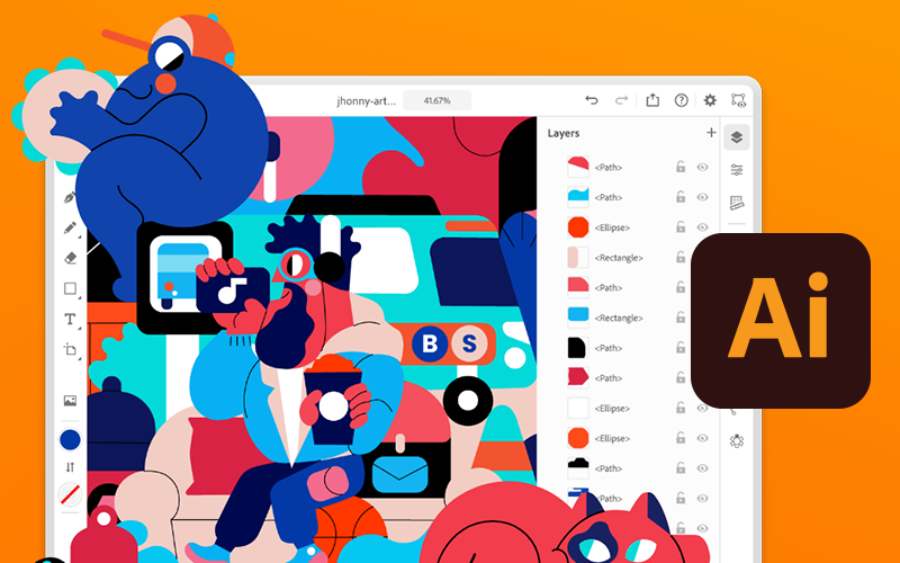Best Selling Products
Google One vs iCloud: Which service is superior?
Nội dung
Google One and iCloud are both powerful cloud storage services, each with its own advantages. Google One is suitable for cross-platform users thanks to its flexibility and reasonable price, while iCloud is a great choice for those loyal to the Apple ecosystem
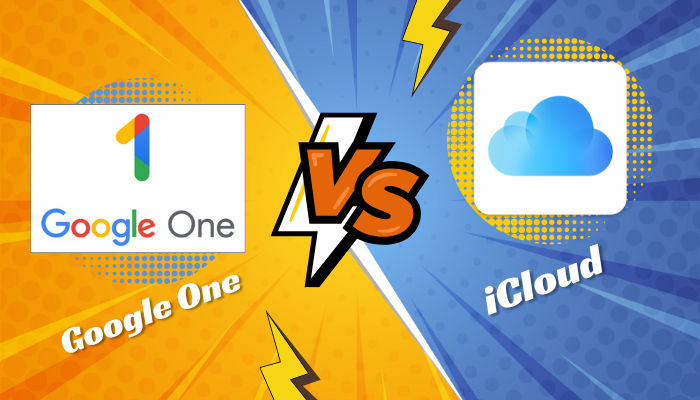
In today's digital age, data storage and protection are extremely important. With the development of technology, more and more cloud storage services are emerging, of which Google One and iCloud are the two most prominent names. But which service is really superior? Let's compare these two services in detail with SaDesign to help you make the most suitable choice for your needs!
1. Overview of Google One and iCloud

Both Apple and Google offer secure, easy-to-use cloud storage services to keep your emails, documents, photos, etc. safe and accessible whenever you want.
Click and drag to move around
The cool thing is that you can have access to both Google One and iCloud because they are built into many of the devices we use every day. If you use any Google products or have a Gmail account, you automatically have access to the free version of Google One, called Google Drive. The free version gives you 15GB of usable storage.
Same goes for iCloud. All users in the Apple ecosystem get access to 5 GB of free iCloud storage.
While Google One and iCloud offer cloud storage services, each has its own pros and cons. Understanding them will help you choose the best product for your needs.
2. Strengths and weaknesses of iCloud and Google One
2.1. Google One

Click and drag to move
Strengths
You get a large storage space for documents, media, and other files at a lower price.
Sharing is relatively easy within the Google ecosystem.
It has centralized Google product access. All Google products like google photos, Gmail, Google Docs, etc. use the same Google One storage (Google Drive).
It has an automatic backup system for Android phones.
Google One uses the Advanced Encryption Standard (AES) algorithm, which is one of the best encryption algorithms.
Weaknesses
You can't set storage limits for your family members.
Each file has a size limit.
Google One doesn't offer a comprehensive starting solution.
2.2. iCloud

Click and drag to move
Strengths
You can easily view all your Apple devices (iPhone, iPad, and Mac) at the same time and access the exact content on them at the same time.
It offers end-to-end 128-bit AES data encryption to keep your data more secure.
The premium iCloud subscription has attractive features like email anonymity, custom email domains, and HomeKit Protected Video integration.
It easily integrates with any Apple device.
Click and drag to move
the Weak Point

You may encounter problems when using iCloud on non-Apple devices.
Difficult to access.
As you can see, both cloud storage services have their own advantages and disadvantages. However, each application offers the best subscription plans for users.
3. Benefits for users
3.1. Google One: The ideal choice for multi-platform users

If you are using many different devices and platforms, from Android, Windows to macOS, Google One is the ideal choice. This service supports many operating systems and devices, making it easy for you to access and manage data from anywhere. In particular, Google One has a prominent advantage of flexibility in synchronizing and storing data between different devices without encountering problems or compatibility issues.
Large storage capacity at a reasonable price: Google One offers storage plans from 100GB to 2TB, making it easy to choose the package that suits your personal or family storage needs. With prices starting at just $1.99/month for the 100GB plan, this service helps you save money while still being able to store all your important data.
Easy storage sharing: One of the great benefits of Google One is that you can share storage capacity with up to 5 family members. This saves your family or group of friends money in using cloud storage services without having to register for each account separately.
Click and drag to move
Perfect integration with the Google ecosystem: Google One works smoothly with Google services such as Gmail, Google Photos, Google Drive, Google Docs and Google Meet. This makes it easy for you to store, access and share documents, photos, videos, emails right in a single ecosystem without having to switch between different applications.
3.2. iCloud: The perfect solution for Apple users
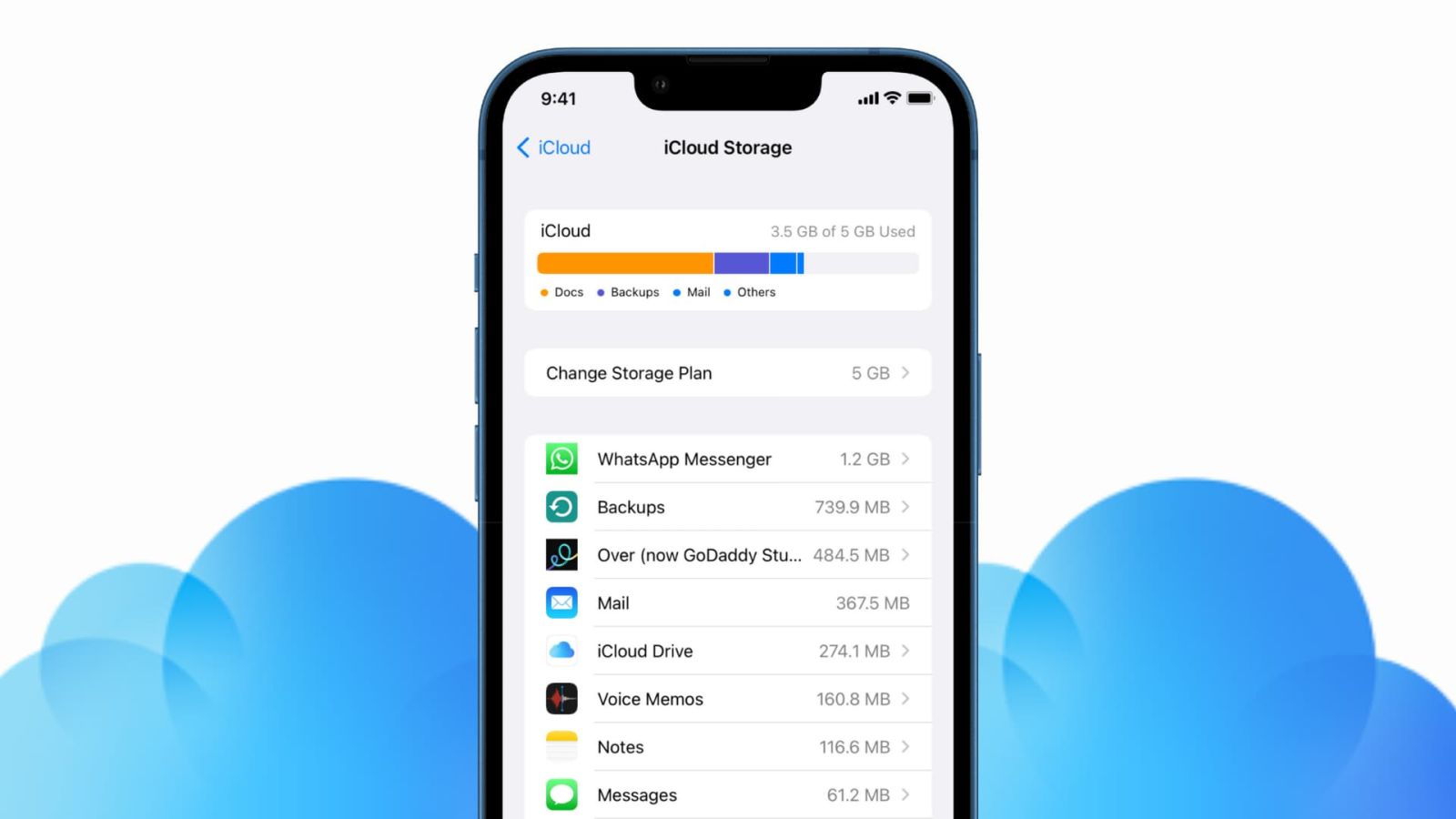
On the contrary, if you are loyal to the Apple ecosystem and use many Apple products such as iPhone, iPad, MacBook, iCloud is an option not to be missed. This service is optimally designed for Apple devices, providing a smooth, secure and easy data synchronization experience.
Great syncing within the Apple ecosystem: iCloud keeps all your data in sync across your Apple devices, from iPhone, iPad, to MacBook and Apple Watch. You can easily access your photos, documents, contacts, calendars and other files on all your Apple devices without worrying about data loss or incorrect syncing.
Highly secure: iCloud uses strong security measures, including end-to-end encryption for important data like messages, photos and documents. This gives you peace of mind that your data is safe from outside threats.
Click and drag to move
Storage optimized for Apple users: iCloud offers 5GB of free storage, which is enough for basic users. However, if you need more space, iCloud offers 50GB, 200GB, and 2TB plans. This is great for those who want to use a storage service without having to worry about managing multiple accounts or services.
Backup and restore data: With iCloud, backing up and restoring data on Apple devices becomes easy. If you accidentally lose your phone or change devices, you can simply log in to your iCloud account to restore all your previous data with just a few simple steps.
4. Which service is better?
Google One is great for those who use multiple platforms and need a flexible storage service that is easy to share with family or friends.
iCloud is a great choice if you are an Apple loyalist, thanks to its smooth syncing, high security, and perfect integration into the Apple ecosystem. Each service has its own advantages, and you just need to choose the one that best suits your needs and preferences.
Choose the service that suits your needs and devices. Remember that both services help you protect and manage your data effectively, just choose the right one and you can enjoy a great cloud storage experience.