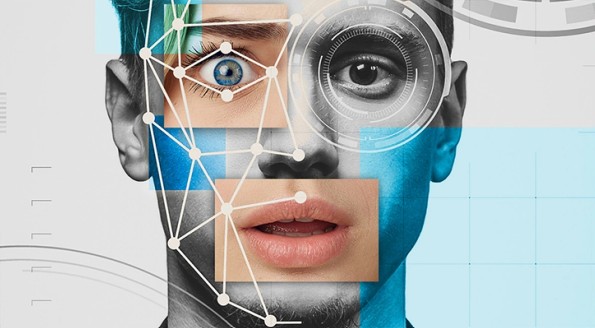Best Selling Products
Google Veo 3 Vs OpenAI Sora: Which Is Best For You?
Nội dung
- 1. Image quality: HD or ultra HD format?
- 2. Video Length: Short or long, flexible content?
- 3. Creating sounds: Built-in sounds or handmade?
- 4. Editing tools: Built-in convenience or external dependency?
- 5. Cinematic Video Processing: Quality or Speed?
- 6. Accessibility: Ecosystem Integration and Usage Scope
- 7. Choose the right tools for your creative needs
- 8. Where should I upgrade Google Veo 3?
- 9. Conclusion
Google Veo 3 Vs OpenAI Sora: Which Is Best For You?
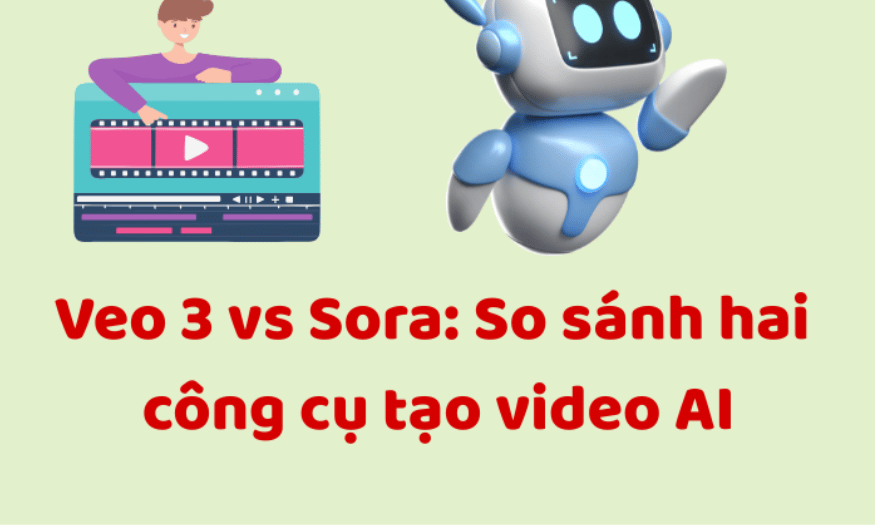
In the era of strong AI development, turning ideas from text into vivid videos has never been easier. The two most prominent names today are Google Veo 3 and OpenAI Sora - the pioneering artificial intelligence tools in the field of creating videos from text. Both provide solutions for fast, high-quality content creation, helping users from individuals to businesses save time and production costs. However, each platform has its own unique features, suitable for different needs and goals. So between Google Veo 3 and OpenAI Sora, which is the best choice for you? Let's find out and compare with Sadesign to make the most suitable decision for your creative project.
1. Image quality: HD or ultra HD format?
Both Google Veo 3 and OpenAI Sora meet the high-definition video standard of 1080p quality, providing clear, professional images suitable for a variety of uses — from product introduction videos to social media clips. This is a popular resolution, ensuring that content displays well on a variety of devices, including large screens such as TVs or projectors. However, when image requirements go beyond the basic level and users want super-sharp, cinematic details, only Sora can truly do this thanks to its 4K video output capability.
Supporting 4K resolution brings significant advantages to professional content creators, especially when presenting on high-quality platforms such as YouTube 4K, TV commercials or projects that require detailed footage. Sharp, vivid images not only increase aesthetics but also contribute to enhancing brand value. Meanwhile, Google Veo 3 still maintains the traditional HD level, suitable for projects that require fast production speed, small file size and easy sharing, but will be limited if your audience or customers expect higher image quality.
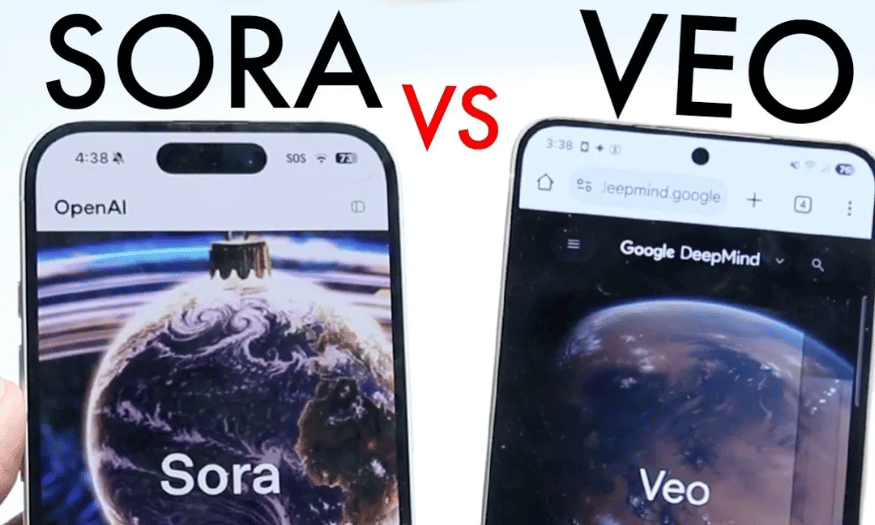
2. Video Length: Short or long, flexible content?
One key difference between the two tools is their approach to video length. OpenAI Sora is optimized for short-form videos, specifically up to 60 seconds. This is the ideal length for viral social media videos, short commercials, or product teasers. The compact length makes for fast processing and easy sharing on TikTok, Instagram Reels, or YouTube Shorts — platforms that favor short videos that capture attention in the first few seconds.
In contrast, Google Veo 3 does not set a specific limit on video length, giving users more flexibility in creating long-form content. This is great if you need to produce detailed tutorials, short films, or presentations longer than a minute. Although there is no maximum length, this openness allows users to be creative without worrying about being constrained by a very short time frame. However, the downside is that Google Veo 3 can consume more processing resources if you create long videos, so consider your device and network speed when using it.
3. Creating sounds: Built-in sounds or handmade?
When it comes to audio — an important element that makes a video look professional and engaging — Google Veo 3 stands out thanks to its built-in audio creation tool. Just enter your script and the system will automatically sync the appropriate voice or background music, reducing the cumbersome editing process. This is a big advantage for beginners or small production teams, because with just one platform, you can create a complete video from image to sound without having to switch to other software.
Meanwhile, OpenAI Sora does not support internal audio generation. If you use Sora, you must prepare background music, voiceovers, or sound effects and then add them to the video using separate editing software. This requires you to have additional post-editing skills, or at least an auxiliary video editing tool like Premiere Pro or CapCut. Although a bit inconvenient, Sora gives users absolute control, suitable for those who want to freely create, choose sound quality, voiceover, or mix music according to their personal style instead of relying entirely on AI.
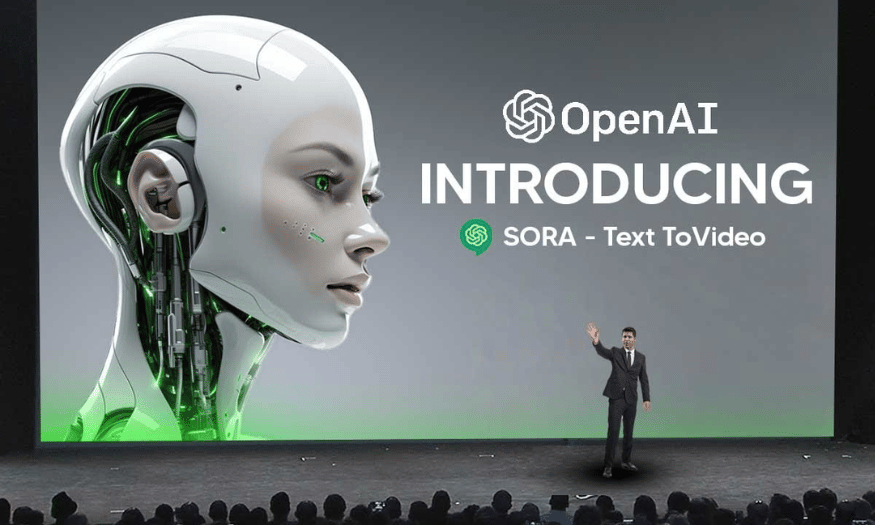
4. Editing tools: Built-in convenience or external dependency?
Another important factor to consider when choosing between OpenAI Sora and Google Veo 3 is the ability to edit videos directly on the platform. Sora makes up for the lack of audio editing features by providing a powerful editing toolkit right in the interface. This allows users to easily cut and combine scenes, adjust the speed, add basic effects, or re-compose the video without exporting the video to a third-party software. This is very convenient for those who work alone, are not familiar with professional video editing software, or need to make quick edits to keep up with hot trends on social networks.
On the other hand, Google Veo 3 doesn’t have editing tools built right into the platform. After the AI generates a video, users have to download it and continue to refine it using post-production software like Adobe Premiere, Final Cut Pro, or other online video editing apps. This can be time-consuming, requires some editing skills, and fragments the production process. However, for content creators who are used to using advanced post-production tools, this gives them the most control and control over the final quality. But if convenience and speed are your goals, Sora clearly wins out thanks to its closed-loop editing features.
5. Cinematic Video Processing: Quality or Speed?
Google Veo 3 was developed for cinematic video projects that require smooth images, natural colors, and high detail. This tool focuses on recreating emotional frames, suitable for brand promotion videos or clips that require high aesthetic factors. However, in return, users will have to accept a rather long processing time, especially when the video includes background music or AI-generated voiceovers. For urgent projects, waiting time can be a big barrier.
In contrast to Veo 3, OpenAI Sora focuses more on processing speed and input flexibility. In addition to converting text to video, Sora also allows users to upload existing images or short videos, thereby combining these elements to create more diverse and creative products. The biggest advantage of Sora is the fast video creation speed, suitable for urgent work pace, especially in the fields of media, online advertising or news. If you value the ability to create videos quickly, can customize many types of input data without requiring images to meet the highest cinematic standards, Sora will be the choice to save time and better meet the need for flexibility.
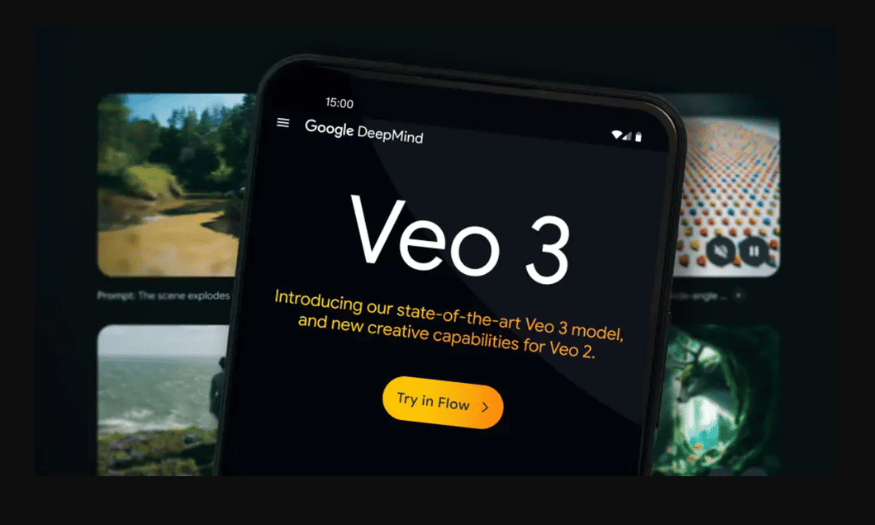
6. Accessibility: Ecosystem Integration and Usage Scope
A huge plus for OpenAI Sora is its accessibility and seamless integration with existing OpenAI services. As long as you are a ChatGPT Pro or Plus user , Sora will appear right in your toolkit without any additional installation. This allows users to take advantage of the power of AI video creation while maintaining a clean, consistent workflow. The synchronization with ChatGPT also allows you to script, edit ideas, and export videos all on the same platform, saving you the effort of managing multiple tools at once.
Meanwhile, Google Veo 3, while expected to be a potential tool, is not yet widely available. Some users have to sign up for a waiting list or beta test to have early access. This can be an obstacle for content teams that need to deploy projects immediately. However, with the strength of the Google ecosystem, it is likely that Veo 3 will soon be integrated with familiar applications such as Google Drive, Google Slides or YouTube, opening up many attractive utilities for loyal users. But at the moment, in terms of availability and convenience to get started, OpenAI Sora is still the leading tool.
7. Choose the right tools for your creative needs
Between the two leading tools today, Google Veo 3 and OpenAI Sora , making the final choice depends not only on outstanding features but also on the goals, working style and specific requirements of each user. Each platform has its own strengths, serving very different needs in the process of producing AI videos. Therefore, before deciding, you should carefully consider the purpose of use: prioritizing high-quality images, closed-loop processes or fast, flexible processing speed.
If you’re working on cinematic video projects, major brand promotions, or require the highest quality visuals, Google Veo 3 is the way to go. It delivers smooth, vibrant colors, and built-in audio — making it easy to create professional clips without the need for additional voiceovers or external soundtracks. Of course, the downside is that processing times will be a little slower, but in return, you’ll get a polished product that looks and sounds great enough to impress even the most demanding customers.
On the contrary, if you prioritize production speed, flexibility and the ability to work with a variety of input data (text, images, available videos), then OpenAI Sora will be your "right-hand man". Sora is especially suitable for those who need sharp 4K resolution videos and like to edit quickly on the platform without having to jump to third-party software. In addition, thanks to being integrated into the ChatGPT Pro or Plus package, Sora is also very convenient for you to coordinate with other AI tools in the OpenAI ecosystem, thereby shortening the workflow and improving creative efficiency.

8. Where should I upgrade Google Veo 3?
If you are wondering where to upgrade Google Veo 3 to save costs and ensure prestige, SaDesign is the choice trusted by many technology users. Here, you can easily register for a Google AI Ultra Veo 3 account at a reasonable price compared to the general market level. SaDesign often provides full access packages, including the right to use premium features such as Veo 3, Gemini and Flow, along with large storage capacity, suitable for both individuals and small businesses who want to test the power of AI developed by Google.
A significant advantage of upgrading your Veo 3 account at SaDesign is the quick process, dedicated support and customer information security. Immediately after payment, you will receive detailed instructions to activate and use Veo 3 features without having to figure out complicated techniques yourself. SaDesign's support team is also ready to answer any questions, ensuring you can fully exploit what Veo 3 has to offer, from creating high-resolution videos to managing large data volumes.
In addition, SaDesign regularly updates promotional packages, discounts or service combos to help customers save as much money as possible. This is a big plus for those who want to access cutting-edge AI technology but still need to balance their budget. Thanks to its reputable service and good technical support, SaDesign is currently considered a reliable destination for anyone who wants to upgrade Google Veo 3 and fully enjoy the benefits that artificial intelligence technology brings.

9. Conclusion
In summary, both Google Veo 3 and OpenAI Sora are worth trying out for text-to-video AI tools, each with its own advantages and limitations. Google Veo 3 is often praised for its image optimization, processing speed, and tight integration with the Google ecosystem. Meanwhile, OpenAI Sora stands out for its deeper contextual understanding and flexibility in turning complex ideas into smooth, creative footage. Which tool you choose depends on your specific needs, your level of technological mastery, and your content goals.