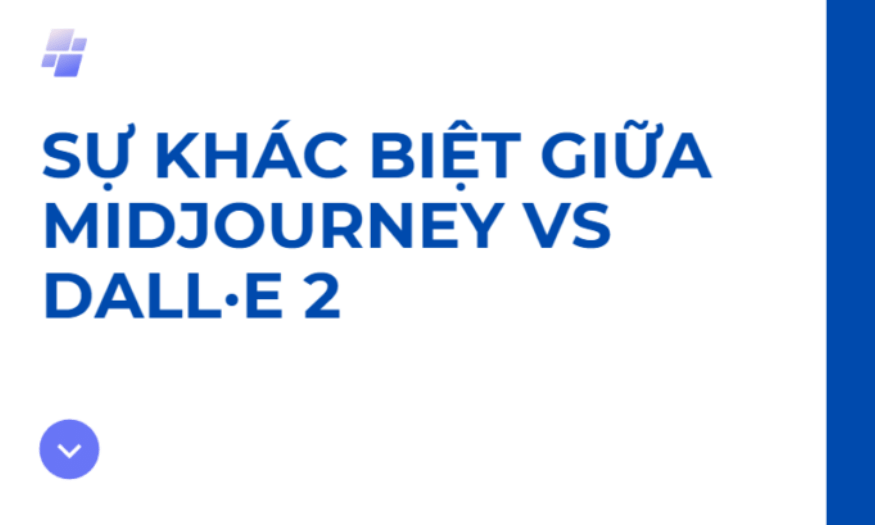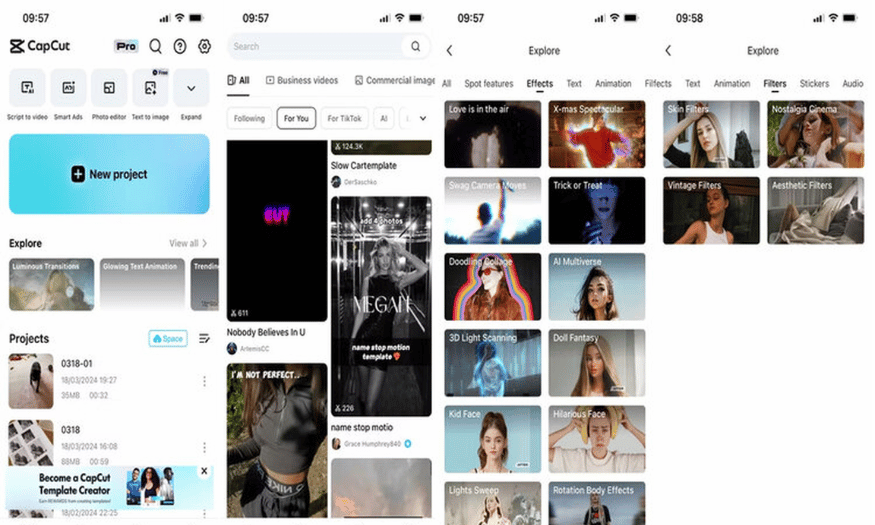Best Selling Products
Google Workspace Plus Gemini AI: The Productivity Tool You Can't Miss!
Nội dung
- 1. What changes when integrating Gemini into Google Workspace?
- 1.1. Integration with applications in the Google Workspace ecosystem
- 1.2. Applying AI to automated workflows
- 1.3. Deep integration into team working environment
- 1.4. Sync across all devices
- 2. Benefits of integrating Gemini into Google Workspace
- 3. Challenges and limitations when integrating Gemini into Google Workspace
- 3.1. Challenges
- 3.2. Limitations
- 3.3. How to fix
- 4. Update Google Workspace price list with latest integration of Gemini
Looking for a way to boost your productivity without overworking yourself? Gemini AI in Google Workspace is the solution! From writing documents, analyzing data to facilitating online meetings, this AI technology helps you get things done faster and more efficiently than ever before.

One of Google’s most notable moves is integrating Gemini, a powerful AI model from Google DeepMind, into Google Workspace . This is a major change that promises to boost productivity, support creativity, and optimize workflows for millions of users around the world. So, what benefits will Gemini bring when integrated into Google Workspace? Are there any challenges and limitations to be aware of? Let’s find out in detail in this article.
1. What changes when integrating Gemini into Google Workspace?
First, let's take a look at how Gemini in Google Workspace works.
Google has officially brought Gemini into familiar tools such as Gmail, Google Docs, Google Sheets, Google Slides, Google Meet..., helping users handle work more effectively thanks to the ability to automate, analyze and create smart content.
1.1. Integration with applications in the Google Workspace ecosystem
Google Docs: Gemini supports contextual text editing suggestions, automatic content generation, and provides intelligent suggestions to improve the wording. This helps users compose documents faster and more professionally.
Google Sheets: Gemini automatically analyzes data, suggests appropriate charts, and generates quick reports based on user input. It also has the ability to identify trends and anomalies in data to aid decision making.
.png)
Google Slides: This tool supports creative slide design, suggests visual content presentation methods, and helps users create engaging presentations in a short time.
Google Meet: Gemini integrates meeting summaries, notes on key points, and suggests next actions, making online meetings more productive.
1.2. Applying AI to automated workflows
Gemini acts as a smart “virtual assistant,” automating repetitive tasks across Google Workspace apps. For example, it can organize emails in Gmail, create schedules in Google Calendar, or remind you of tasks based on priorities.
Gemini's AI learns from users' data and work habits to provide personalized suggestions, helping them work faster and more efficiently.
.png)
1.3. Deep integration into team working environment
Gemini supports document sharing, task assignment, and real-time improvement suggestions, helping teams work more in sync.
Features like progress tracking, feedback analysis, and information synchronization between members help optimize team collaboration.
1.4. Sync across all devices
Gemini is designed to work seamlessly across all devices and platforms, from desktops to mobile phones. Users can access and use smart features anywhere, ensuring no interruptions to work.
In short, Gemini's integration into Google Workspace not only brings cutting-edge technology improvements, but also changes the way people work, from individuals to teams.
(1).jpg)
2. Benefits of integrating Gemini into Google Workspace
Google Workspace, already a leading toolkit for team collaboration and information management, is now even more powerful with the integration of Gemini – a breakthrough AI technology. This combination not only brings superior features but also creates outstanding benefits, contributing to changing the way people work and innovate in a modern environment.
Increase productivity
Integrating Gemini into Google Workspace will save users a lot of time and effort. Instead of having to manually perform repetitive tasks such as composing emails, creating spreadsheets or presentation slides, users can let Gemini assist. For example, users only need to provide Gemini with some basic information, it will automatically create a professional email draft or a spreadsheet summarizing data quickly and accurately. This helps users focus on creative and higher-value work.
Improve the quality of work
Gemini not only helps users work faster, but also helps users work better. With the ability to check grammar, spelling and suggest better expressions, Gemini will help users complete their documents professionally. In addition, Gemini can also summarize long, complex information into short, easy-to-understand paragraphs, helping users quickly grasp the main ideas.
.png)
Personalize the user experience
Each of us has a different way of working that works best for us. Gemini will learn from your working habits and provide personalized suggestions and recommendations. For example, if you frequently use a certain email template, Gemini will automatically suggest that template when you start composing a new email. This makes your work more efficient and enjoyable.
Maximize the capabilities of Google Workspace
The Gemini integration will transform Google Workspace into an intelligent work platform where tools and data are seamlessly connected. Users can use Gemini to create new, highly personalized applications and services that meet the specific needs of users and workgroups. For example, users can create an intelligent chatbot for customer support or an automated data analysis tool.
Opening up a new future of work
Gemini is not just a tool to support work, but also an important step forward in applying artificial intelligence to life. Integrating Gemini into Google Workspace will open up a future where humans and machines collaborate to create new values. We can expect many new applications and services to be developed based on this platform, helping us work more effectively, be more creative and enjoy a better life.
.png)
The integration of Gemini and Google Workspace is not only a technological step forward but also a testament to Google's ability to continuously innovate. With outstanding benefits such as increased productivity, smart decision support, and optimized time management, Gemini promises to become an indispensable tool in the digital transformation journey of businesses.
3. Challenges and limitations when integrating Gemini into Google Workspace
The Gemini and Google Workspace integration promises to revolutionize the way you work, but it is not without its challenges and limitations. To fully exploit the potential of this technology, it is necessary to clearly identify the issues that may arise. Let’s explore the typical challenges and limitations when implementing this solution.
3.1. Challenges
When Gemini integrates with Google Workspace, some of the challenges users will encounter are:
User Adaptability: Especially for those unfamiliar with AI technology, it can be difficult to get used to new features. Businesses and organizations need time and resources to train employees to effectively use Gemini's integrated tools.
.png)
Integration with existing processes: Businesses must adapt or change existing workflows to accommodate the new tool, which can be disruptive at first. Synchronizing external data and applications with Gemini can also be complex and expensive.
Implementation costs: Gemini’s advanced features may require upgrading to Google Workspace’s premium service plans, which can be expensive, especially for small and medium-sized businesses. Additionally, training and technical support costs during implementation can be a financial burden.
Technology Infrastructure Requirements: Gemini requires a stable internet connection to function properly, which may be a disadvantage in areas with poor network coverage. Some advanced features require higher device configuration or infrastructure to ensure performance.
Ensure Security and Compliance: Gemini’s processing of large amounts of data may increase the risk of security or privacy breaches. Businesses should ensure compliance with data protection regulations, such as GDPR or CCPA, when using AI tools.
.png)
3.2. Limitations
Besides the challenges, integrating Gemini into Google Workspace will have some specific limitations:
Reliance on AI technology: Gemini relies on data and AI algorithms, but it doesn’t always make accurate decisions, especially in cases that require creative thinking or deep understanding. Users need to control and monitor the results to avoid errors.
Privacy concerns: Users may be concerned about Gemini accessing and handling sensitive data, especially in highly confidential industries such as finance, healthcare, or law.
Limited multilingual support: While Gemini supports many languages, quality can be inconsistent, especially with less popular or complex languages. This can impact the user experience in international markets.
.jpg)
Lack of deep customization: Some businesses with unique needs may find Gemini not flexible enough to meet their entire requirements. The current system may not allow for complete customization by industry or sector.
System Reliability: Over-reliance on Gemini and Google Workspace can cause disruption if the system crashes or becomes overloaded. Small errors in AI can have a big impact on work efficiency.
3.3. How to fix
To overcome the limitations and challenges when integrating Gemini into Google Workspace, Google has made some major changes to quickly resolve them, such as:
Enhance security: Invest in strong security systems that are regularly updated for security vulnerabilities.
Training transparency: Make the data used to train Gemini public, giving users a better understanding of how the model works.
(1).png)
Develop monitoring and control tools: Build tools to monitor Gemini's operations, detect and handle violations.
Create Codes of Ethics: Develop a clear set of ethics to ensure that Gemini is used responsibly.
Thus, integrating Gemini into Google Workspace is a big step forward but also comes with many challenges. To maximize the benefits that this technology brings, it requires investment and effort from developers and users. However, in the digital age, updating and getting familiar with AI in the digital age is extremely necessary, although it will cause difficulties in the beginning, it will greatly support the work of the business.
.png)
4. Update Google Workspace price list with latest integration of Gemini
According to the latest sharing from Google, users will only need to pay an additional $ 2 per month to use Google Workspace integrated with Gemini for an effective working experience. Details will be updated by SaDesign in the price list below:
Business Starter
Business Standard
Business Plus
Price ($)
$3.5/user/month
$8.4/user/month
$22/user/month
Gemini AI Features
- Use AI assistant in Gmail
- Chat with AI solutions in the Gemini app platform
- Use AI in Gmail, documents and a variety of other applications
- Chat with AI technology in Gemini app and have a dedicated team of AI experts
- AI Research Assistant NotebookLM Plus
Note:
The above prices are updated according to Google's official announcement, calculated according to the $ exchange rate on the company's homepage.
If a new customer registers for Google Workspace service with Google, the price will be applied according to the table above.
If customers register for Google Workspace service through SaDesign , they will receive preferential prices compared to the market.
So, if you are in need of registering for Google Workspace service at the best preferential price, please quickly click on the button BELOW for the fastest support.
Upgrade Google Workspace Account Cheap
Thus, it can be seen that using Gemini in Google Workspace requires careful preparation and reasonable management measures to maximize the benefits that this technology brings.