Best Selling Products
Google Workspace vs. Office 365: Which Platform is Right for Your Business?
Nội dung
Google Workspace and Office 365 are two of the most popular tools for businesses today. It provides a perfect solution for all business problems and provides customers with applications and services to make their work easier.

Google Workspace and Office 365 were selected as the most commonly used productivity suites. Through these solutions, Microsoft and Google aim to provide a complete suite of cloud-based applications and services to make communication and collaboration easier.
1. What is Google Workspace?
Google Workapce is a collection of applications that aim to bring productivity while accomplishing cloud computing.
The software in this workspace are collaboration tools and are marketed by Google. The applications in this workspace are as follows – Gmail, Meet, Google Docs, Contacts, Calendar, Drive,….
To enjoy all the features offered by the Google app, users need to purchase a package. However, most of the services offered can be enjoyed for free with the help of your Gmail account.
By opting for paid plans, you can get 24/7 phone and email support from the company. If you want to get rid of ads while working, then using paid plans is also a solution.

2. What is Office 365?
Office 365 is an advanced version of traditional Office that integrates cloud computing technology to help you work anytime, anywhere, and work together online. In addition, with Office 365, you can install and work on any device such as computers, tablets, smartphones, and synchronize data between devices in real time.
Office 365 is considered a powerful tool for companies and organizations that need to continuously share data in their work with each other. For example, an Excel spreadsheet can be shared with many people working together, and any changes will be updated on all logged-in devices immediately.
 3. Differences between Google Workspace and Office 365
3. Differences between Google Workspace and Office 365
The functionality of the two productivity suites, Google Workspace and Office 365, is largely the same. However, the key differentiator that sets Office 365 apart from Google Workspace is that the Office 365 applications are available in both desktop and web versions. As such, Office 365 offers “browser-based” licenses and other “full installations” licenses. This allows you to download and install the desktop versions on your local device and use them offline if needed. Office 365 also offers Publisher, a desktop publishing application, Access, a database application, Project, a project management tool, and Planner, a browser-based application, for organizing and managing tasks.
 Google Workspace does not offer desktop versions. However, Google Workspace does have a Web-app feature that provides offline functionality for Docs, Sheets, and Slides.
Google Workspace does not offer desktop versions. However, Google Workspace does have a Web-app feature that provides offline functionality for Docs, Sheets, and Slides.
Another important difference is storage. Office 365 gives users 1TB of cloud storage, while with Google Workspace, storage varies depending on the version you buy — from 30GB to unlimited storage (with the Enterprise version).
Both Office 365 and Google Workspace are secure platforms. However, Office 365's multi-factor authentication is more advanced than Google Workspace's two-factor authentication. Additionally, since Google Workspace integrates with so many third-party apps, it can be risky for users to grant permissions to take advantage of these apps.
4. Should businesses choose Google Workspace or Microsoft 365?
Office 365 and Google Workspace have a long list of impressive features designed to make workflows smoother and more efficient. So which solution should your business choose?
For startups or small businesses that need simple, easy-to-use business apps that can get them up and running in no time, Google Workspace is the best choice.
For businesses that require powerful and complex features, Office 365 is the right productivity suite. Office 365 offers similar collaboration and productivity capabilities. However, learning and getting started with Office 365 can be quite difficult compared to the simplicity of Google Workspace.
When it comes to “running your business” or “saving money,” Google Workspace can be a great choice for businesses that don’t need all the functionality of Office 365.
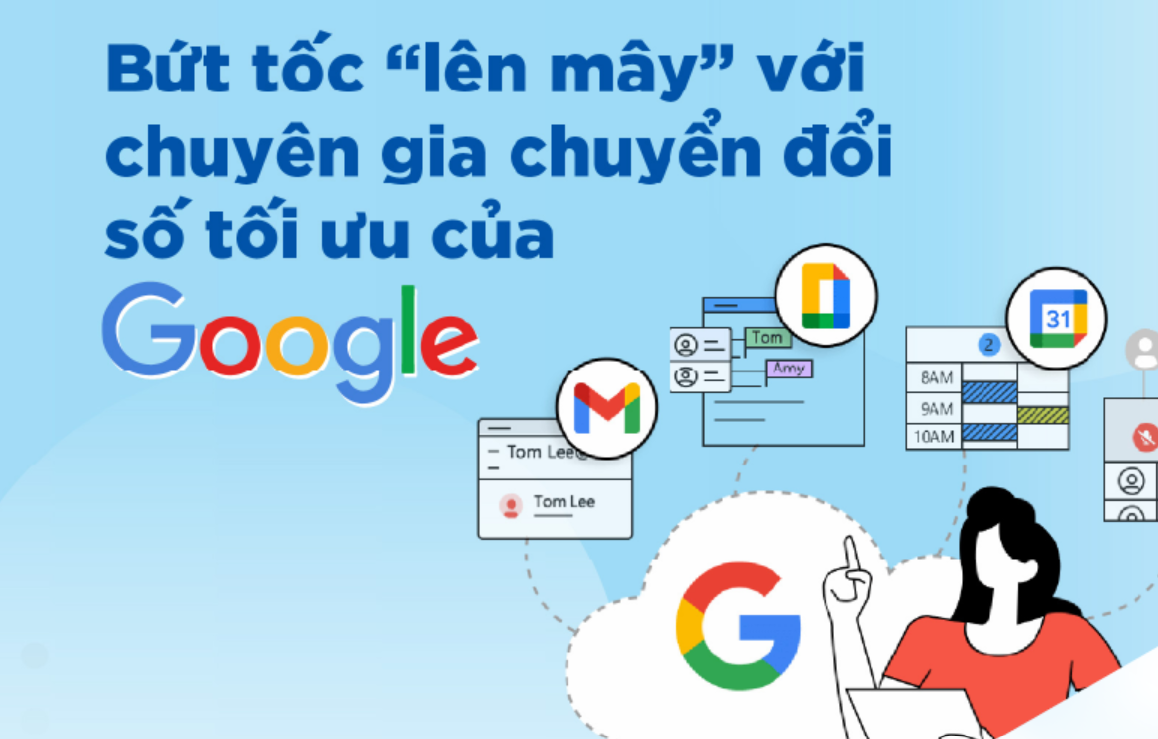
5. Where to buy cheap Google Workspace and Office 365?
You can buy Google Workspace and Office 365 directly from Google. However, to optimize costs and get better customer support, you should buy through a service provider. In particular, SaDesign is the leading reputable provider of Google Workspace and Office 365 that you can refer to.
Hopefully the above article has helped you better understand Google Workspace and Office 365. If you have any questions or want to register for this service, please contact SaDesign immediately via the information below for detailed advice and support. Our highly skilled technical team is always ready to solve all your problems.












































