Best Selling Products
What is Canva? The importance of Canva in modern teaching
Nội dung
Using Canva in teaching has become more popular than ever. Canva has proven its appeal with a huge number of users, including students, teachers, and students. What makes Canva so widely used in the education sector? Let's find out the answer with Sadesign through this article.

Canva is a useful and worthwhile tool for education, not only improving the quality of lectures but also creating motivation and excitement for both teachers and students in the teaching and learning process.
1. Canva Overview
Canva is known as an online design software with simple, quick operations that you do not need to know many design skills like specialized software Photoshop, AI, ...
Coming to Canva, users can freely explore a huge database, completely free with a series of design templates divided by categories such as: Poster, CV, Logo, Facebook post, Instagram post, poster, video, presentation, invitation, graphic information image, ... Canva's design interface is also extremely simple, eye-catching, suitable for most people, even non-professional designers.
Products after design and editing can be downloaded to the computer in many different file formats such as: JPG, PNG, PDF.

With Canva, teachers can design learning activities more easily and engagingly than ever before, set up virtual classroom spaces, invite students and manage lessons and project activities; save time with high-quality templates such as worksheets, lesson plans, presentations, posters, reports... ready-made educational templates for all subjects, all levels, allowing students to learn remotely or combine learning with face-to-face.
2. Why should you use Canva in teaching?
2.1. Canva - Multi-purpose Software
Canva offers thousands of design templates for a variety of purposes, including presentations, posters, invitations, infographics, resumes, course materials, social media content, videos, and more.
Whether you’re designing for school, work, business, or personal use, Canva has a template to suit your needs.
Canva is available on both the web and mobile apps, making it easy to design anytime, anywhere.
2.2. Design Slides Quickly
Instead of teachers spending 1-2 hours, even all night to create a presentation with many slides. Come to Canva with just a simple "Drag" and "Drop" of available content and choose a presentation template that suits the topic the teacher wants to complete. So the teacher has an impressive lecture with eye-catching and interesting slides.
2.3. Convenient creation and sharing functions
Share via link: Teachers can share assignments with students by copying the link and sending it to students via email, social media, or other online education platforms.
Create PDF: Canva allows assignments to be downloaded as PDFs, making it easy for teachers to print or send directly to students via various media platforms.
Integrate with learning platforms: Canva integrates with classroom management tools like Google Classroom or Microsoft Teams, allowing teachers to share assignments directly with students in an online learning environment.
.jpg)
2.4. Promote Teamwork ability
When teachers share access, students can edit or complete assignments directly on Canva. This makes it easy for students to complete and submit assignments online.
And in addition, Canva allows multiple students to edit and complete the same assignment, thereby simultaneously supporting students to develop teamwork skills.
3. Compare the use of Canva in teaching with Powerpoint and Google Slide
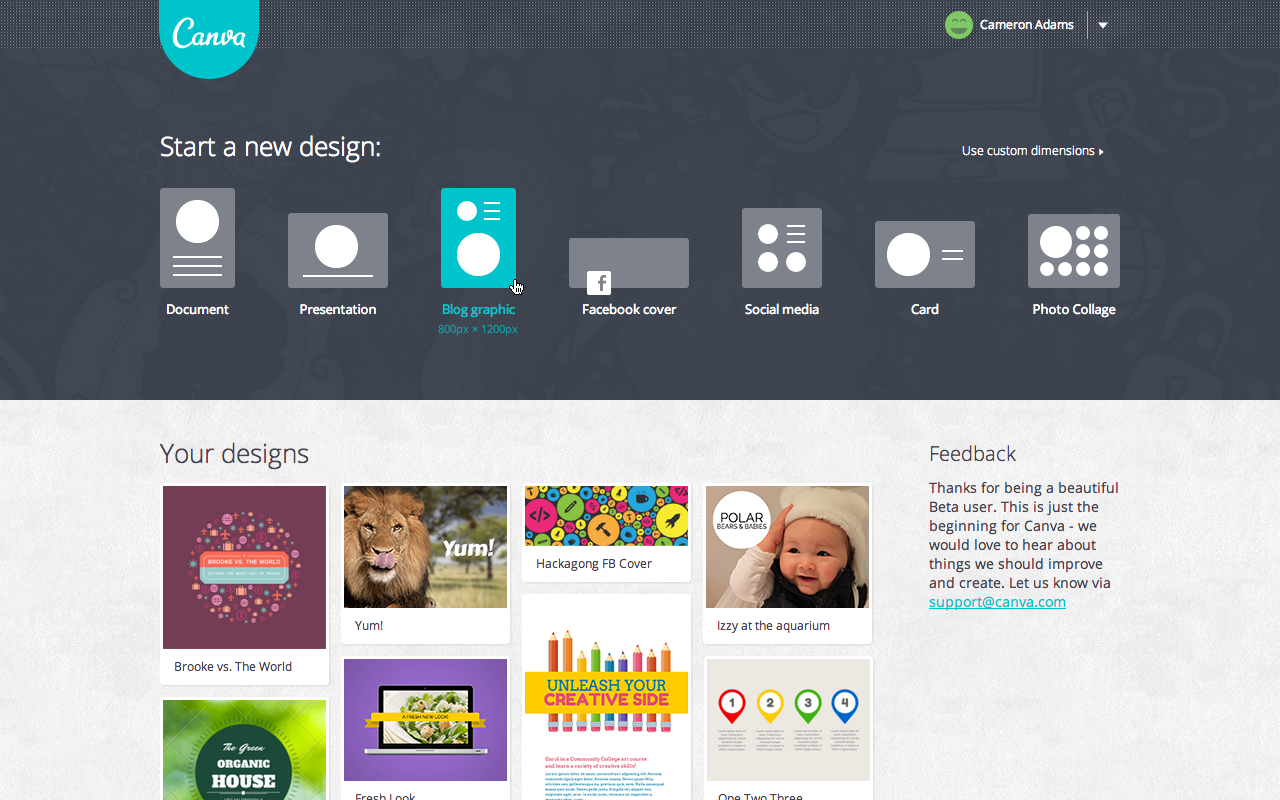
In the field of education, Canva is not the only name mentioned to create professional presentation slides. PowerPoint and Google Slide are the next two prominent names that are loved by many people. So why is Canva always the top choice in the education industry? Let's analyze the criteria below with Sadesign.
Through the above criteria, we can see that Canva is superior in terms of creative design capabilities, diversity, and flexibility. Powpoint and Google Slides often require a lot of time to create a beautiful slide because they do not have many creative templates and diverse drag-and-drop tools like Canva.
PowerPoint often requires synchronization via OneDrive or SharePoint to support collaboration, focuses on publishing PPT or PDF files, has less diversity in sharing formats, and does not have integrated publishing features on other online platforms, which is much more complicated than Canva.
4. Conclusion
Canva plays an important role in improving the quality of teaching and learning, while promoting creativity and interaction in education. Canva not only helps improve the quality of teaching but also makes an important contribution to the development of students' learning and creativity skills. With strong support from Canva, teachers can create an interactive, diverse and effective learning environment, thereby improving learning outcomes and the overall educational experience.
In the new updated provisions of the Ministry of Education and Training, computer software for editing has been added for middle school and high school students, showing that students are gradually getting acquainted with technology and modern design tools, thereby practicing computer skills and adapting to the trend of digital education. And Canva will certainly be a powerful tool not only for teachers but also for students.












































