Best Selling Products
Why Should You Choose CapCut Pro PC? Top Reasons Revealed
Nội dung
All-in-one video editor that lets anyone create their own product anytime, anywhere. Flexible editing capabilities, amazing AI tools, team collaboration capabilities, and resources at your fingertips. Create videos your way

CapCut Pro for PC offers a professional video editing experience with advanced features. Discover now why CapCut Pro is the best choice for creating impressive videos!
1. What is CapCut Pro for PC?
CapCut Pro for PC is the premium version of CapCut video editing software. Designed specifically for computers (Windows and MacOS), CapCut Pro offers a more professional video editing experience with advanced features, helping you create sharp, high-quality videos. With good compatibility on both Windows and MacOS operating systems, CapCut Pro for PC offers a range of powerful tools such as watermark removal, fast processing, and exclusive effects, helping to take your videos to the next level.
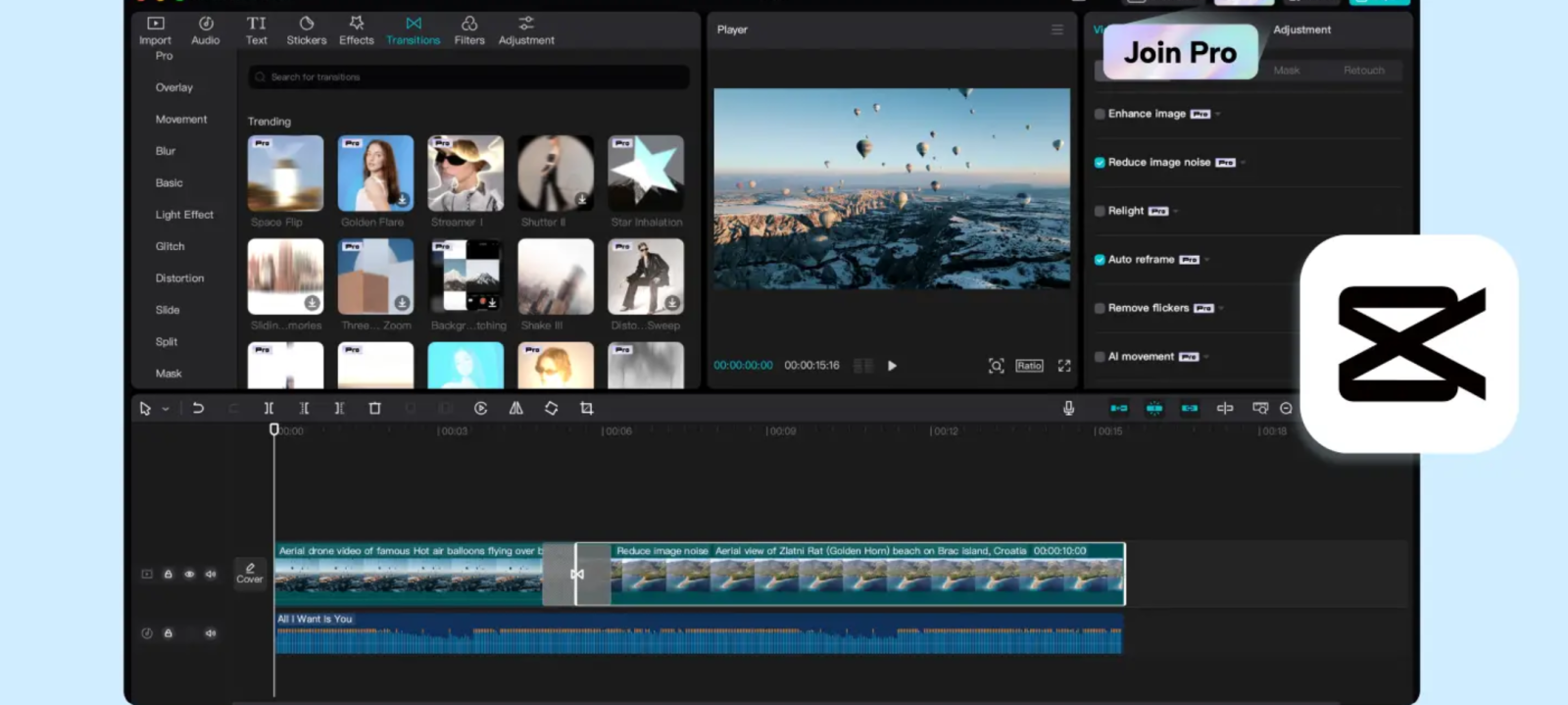
2. 10 CapCut Pro Features You Can't Miss
CapCut Pro features increase your video editing productivity, allowing you to customize your videos to a complex level. You can easily create video content with every detail possible to suit your desired needs. Here are some of the useful uses of these features:
2.1. Video
Camera Tracking
Tracks the movement of an object through a scene, analyzing each frame to obtain the position and trajectory of the video element. You can track an entire object or a specific area and analyze each video frame in the image sequence. It allows you to animate these objects for a visual and immersive viewing experience. You can use Camera tracking to monitor a brand logo, license plate, or a person's face throughout the scene.
.png)
Flicker Removal
Removes flicker in footage caused by inconsistent video lighting, camera settings, etc. The tool starts by identifying sudden brightness changes that indicate flicker. You can then manually adjust the mode and level of removal. CapCut Pro PC then adjusts the brightness. There are two modes: flashlight and time-lapse. Additionally, the tool offers three levels of flicker removal that you can apply depending on how quickly the image changes.
Flicker may occur when recording video in artificial light if the camera settings do not match the light frequency.
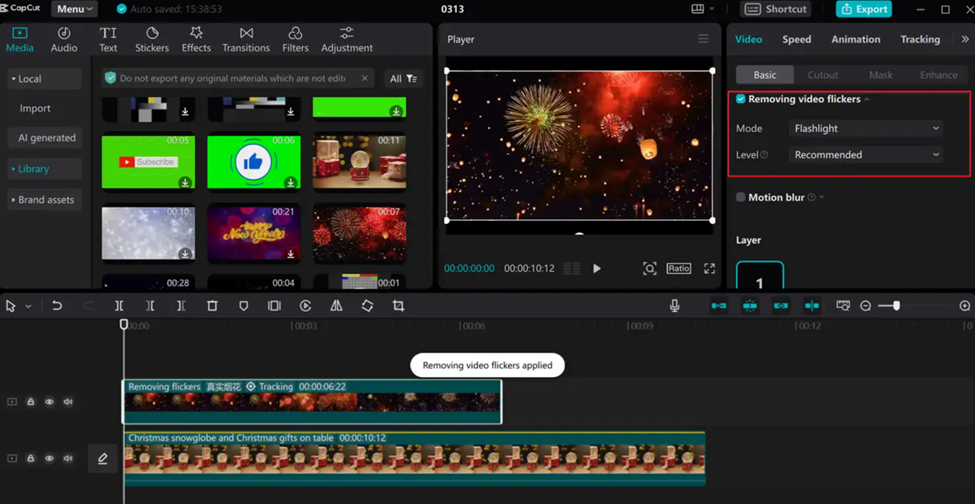
Auto Reframe
This feature automatically reframes the video, creating a different aspect ratio. CapCut Pro examines your video content and identifies the main objects in a scene. The software offers aspect ratios such as 16:9, 4:3, 2:1. CapCut Desktop Pro then automatically changes the ratio while keeping the main object in the frame.
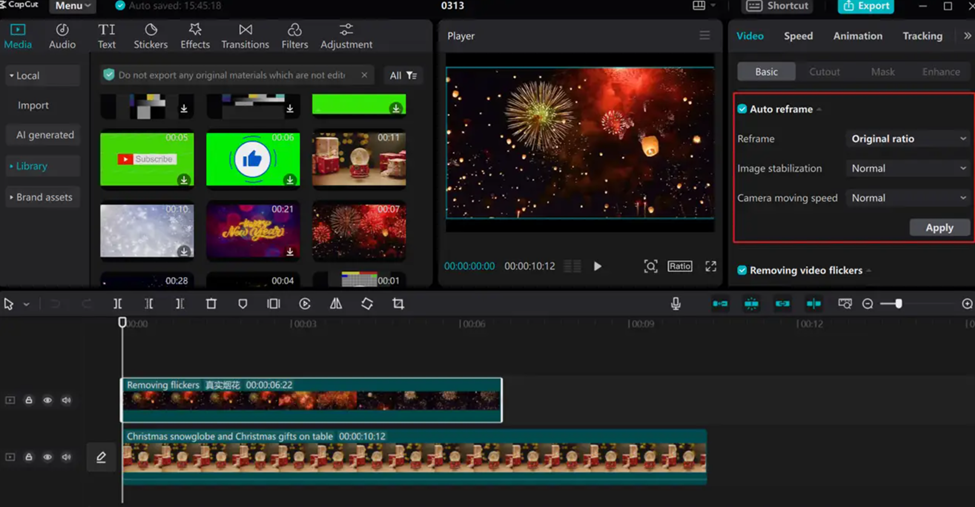
AI Motion
Uses artificial intelligence to automatically create camera motion effects for your videos. It can simulate camera shake, perform zoom effects, or add motion. This feature saves time by eliminating the need to manually move the camera and increases the engagement and visual appeal of your videos.
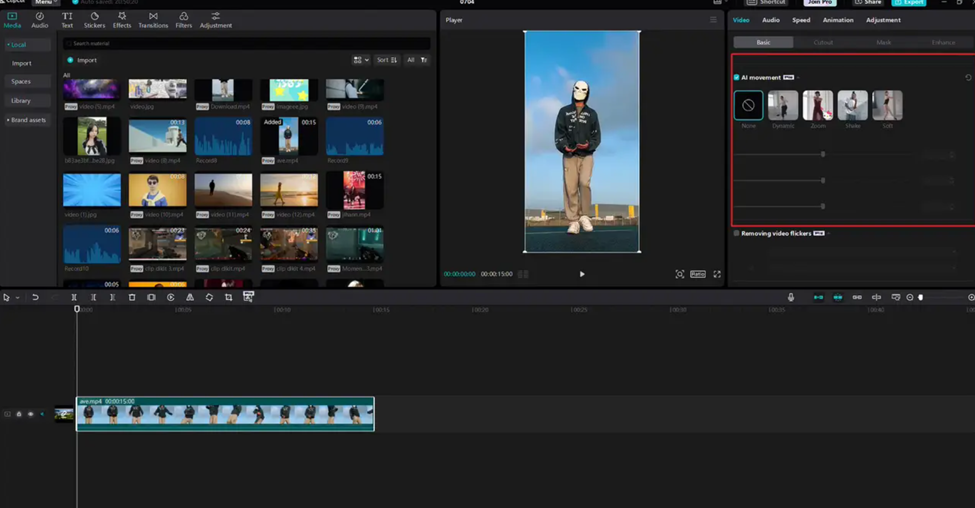
2.2. Sound
Vocal Isolation
This feature allows you to separate vocals from instruments in a song. The software analyzes the audio and differentiates between vocals and instrument frequencies. It then removes the sounds associated with the rhythm. You can choose to remove the vocals or keep them when editing the video.
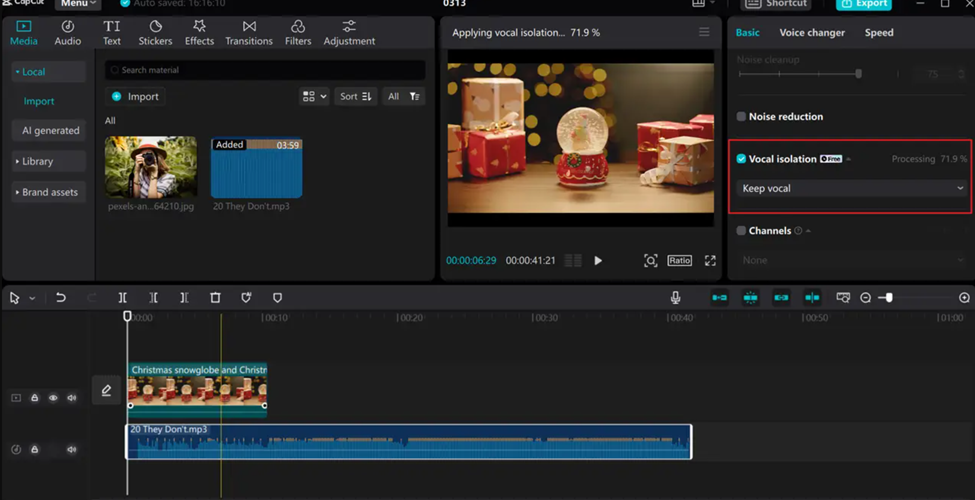
Voice Enhancer
Voice Enhancer is a noise cleaning feature that allows you to fine-tune your audio quality. It can instantly remove echoes, pops, mouth clicks, and other noises that reduce the clarity of songs, voiceovers, etc. You can use the slider to select a noise cleaning level from 0 to 100 to achieve a specific level of clarity.
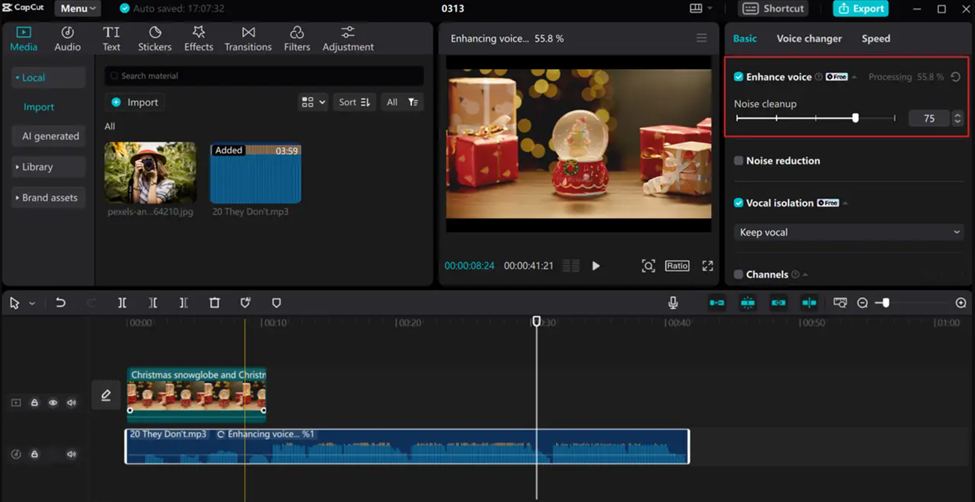
2.3. Images
Image Noise Reduction
Image noise reduction involves reducing unwanted image elements to improve image quality and bring focus to the main subject. Image noise can include things like grainy textures like small grains and randomly distributed specks. There are two noise reduction modes on the CapCut Pro desktop: weak and strong.
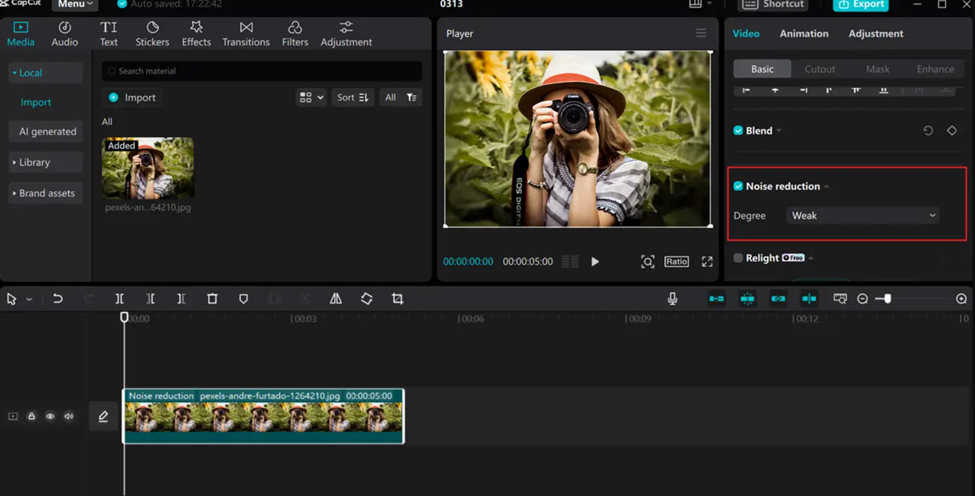
Relight
If you need more brightness in your image, CapCut offers a relight feature to increase the brightness. It adjusts to the contrast and resolution before brightening the image quality. You can brighten segments or the entire image with three relight modes: Facial, Ambient, Creative.
Enhance Image Quality
You can enhance the quality of low resolution images by retouching faces, beautifying faces, applying makeup, body, etc. You also have options to adjust resolution, brightness, contrast, saturation, shadows, and more. Therefore, enhancing images requires using CapCut PC Pro tool to enhance the sharpness of your images.
.png)
Custom Removal
Allows you to remove the background in a video or image to highlight the main subject. The background is removed in all scenes, allowing you to add a new scene. CapCut allows you to customize the size for accuracy.
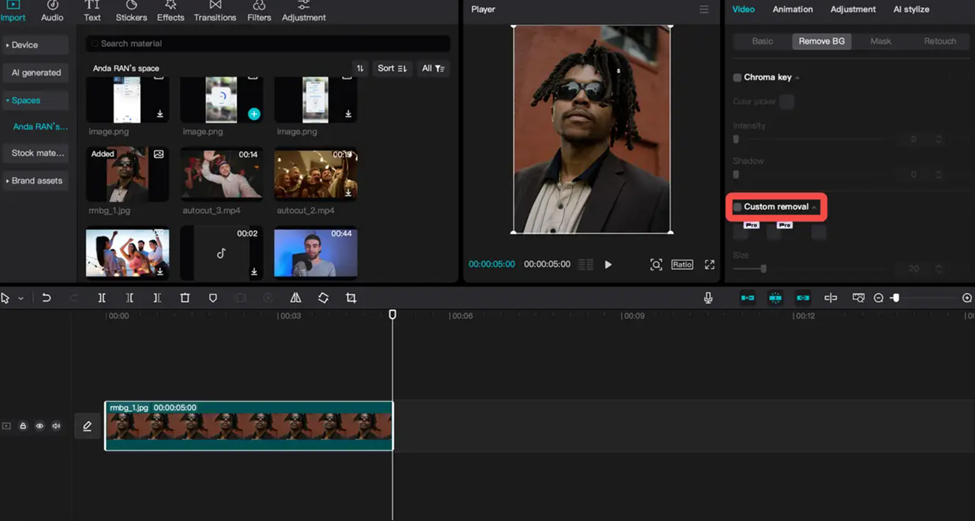
3. How much does CapCut PC Pro cost?
Upgrading to CapCut PC Pro actually costs $8 per month or $75 per year. Subscribing to CapCut Pro allows you to enjoy the full suite of premium features and resources. You get more advanced and AI-powered features that let you do things like camera tracking, noise reduction, brightening, flicker removal, and more.
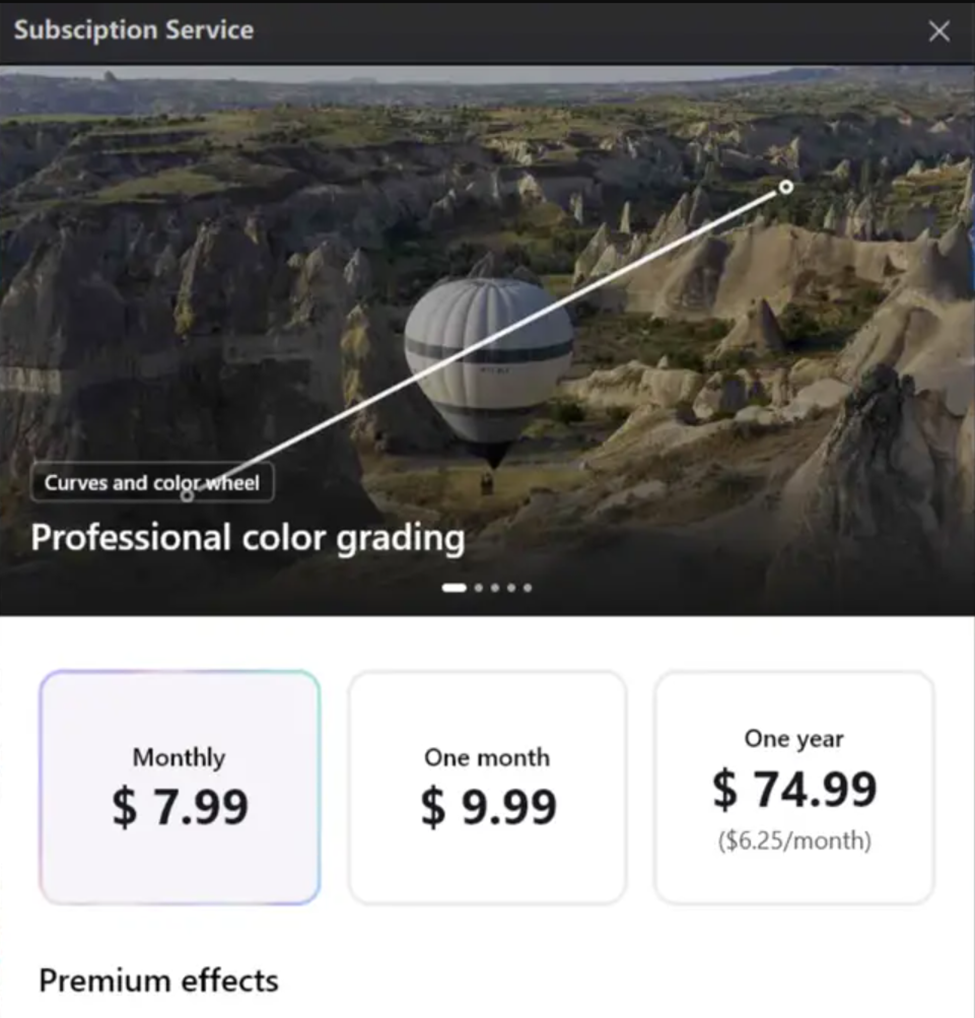
4. How to buy CapCut Pro cheap
Step 1: You can contact SaDesign immediately via:
Website: sadesign.ai
Step 2: Get advice from a professional team: SaDesign has a team of experienced staff, always ready to answer all questions and support you in choosing the CapCut Pro package that suits your needs. You will be explained in detail about the features and benefits of each package, ensuring you choose the most suitable product.
Step 3: Choose the right subscription package: Based on advice from SaDesign, you can choose the CapCut Pro package that suits your budget and requirements.
Step 4: Pay and receive account information: After choosing a subscription package, you will proceed to pay. The payment process is simple and flexible, can be done via bank transfer or popular e-wallets. SaDesign also supports VAT invoices for both individual and corporate customers.
Step 5: Support for CapCut Pro installation: After completing the payment, SaDesign staff will guide you in detail on how to install and activate CapCut Pro on your device. The installation process is quick, ensuring you can start using it right away.
Step 6: Experience video editing with CapCut Pro: Once successfully activated, you can start exploring CapCut Pro's professional editing features, from exclusive effects to advanced editing tools.
5. Why should you buy CapCut Pro at SaDesign?
Instead of having to spend $74.99/year equivalent to 1,903,119 VND/year, you can own this package for only 399,000 VND/year when purchasing through SaDesign. This difference helps you save significantly while still ensuring the same benefits and service quality as when purchasing directly.
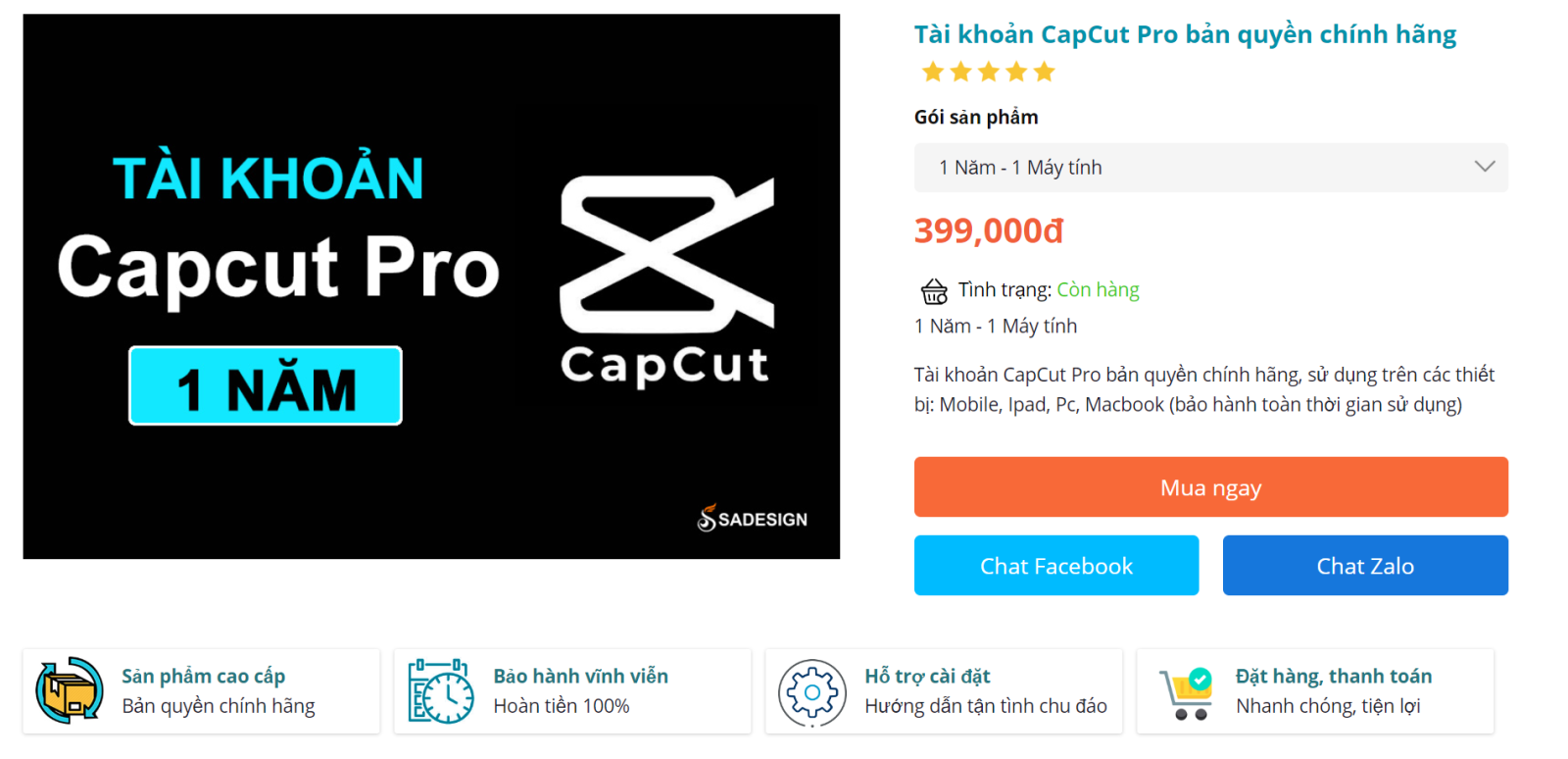
In addition, when purchasing at SaDesign, you enjoy exclusive privileges such as:
Genuine products: SaDesign is committed to providing genuine CapCut Pro accounts, ensuring the safety and security of your data.
Privacy assurance: Your projects and editing templates are kept confidential, no one can access or see your content.
Multi-platform support: CapCut Pro accounts can be used on many devices such as computers, MacBooks, laptops, phones, and iPads.
Easy device switching: If you want to change devices, just notify SaDesign in advance for support.
Support for VAT invoices: Suitable for both individuals and businesses who want to enhance their video editing experience.
Choose SaDesign to own a genuine CapCut Pro account at a good price and with dedicated support. SaDesign is committed to bringing customers a perfect, safe, and effective video editing experience!
🌍 Website: https://sadesign.ai












































