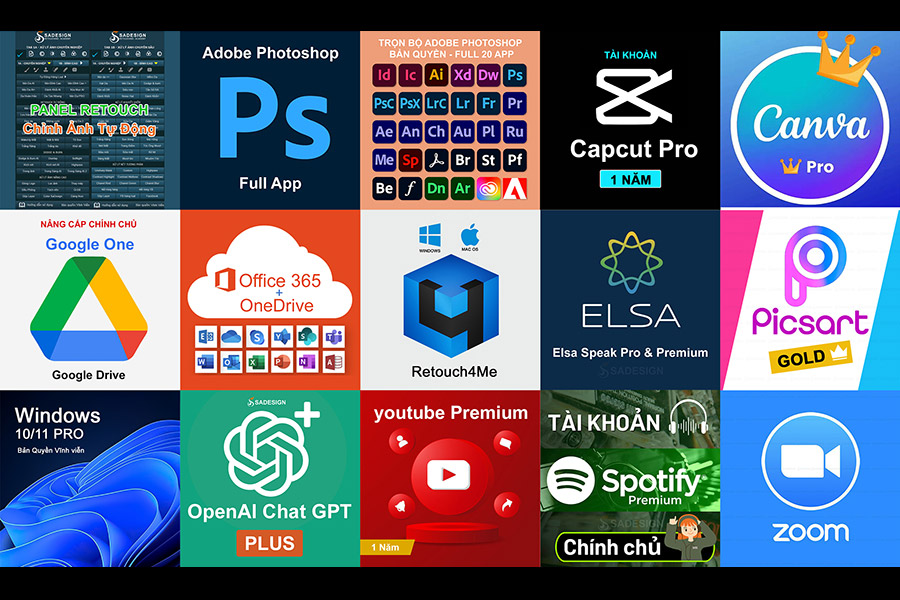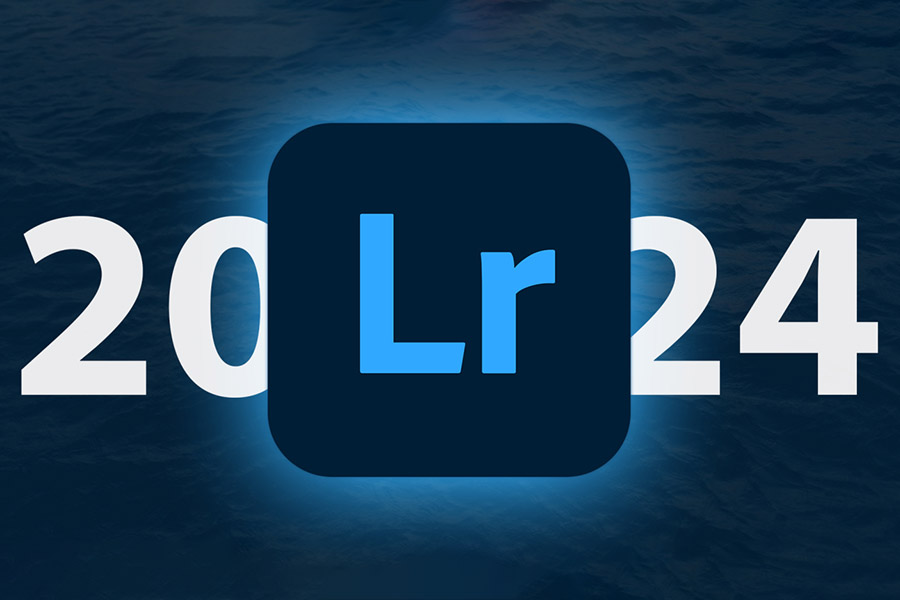Best Selling Products
How to Add Music to CapCut from Available Music Library
Nội dung
How to Add Music to CapCut from Available Music Library
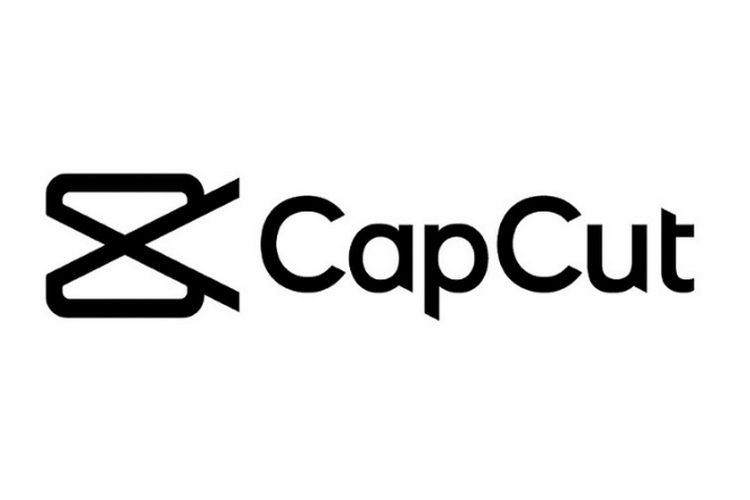
1. Introduction About CapCut
CapCut is a video editing application that provides many features such as cutting, adding effects, text, and especially the ability to insert music. This application is suitable for both beginners and video editing experts, helping you easily create professional videos with just a few simple steps.
2. How to add music to CapCut from the available music library
One of the easiest ways to add music to CapCut to get started is to download music from the available music store. This is a place that contains countless rich melodies for you to freely explore. Please follow the steps Sadesign detailed instructions below:
Step 1: Open the CapCut app on your device and click start a new project. Select the image or video you like. Then, tap the "Add" button. Then find the "Audio" section located at the bottom of the screen.
.jpg)
Step 2: Here, you will see a variety of music genres such as Travel, Vlog, Fresh, Relax, Warm, and Beat... In addition, select the "Recommended" section to explore good music recommended by CapCut. Select the music you like and click the Download icon to save it on your device for the next steps of how to add music to CapCut.
.jpg)
Step 3: After downloading, click on the "+" icon to insert music into the image or video. Drag the white frame to select the desired music. When satisfied, click on the download arrow located in the upper right corner to save. So you have a way to add music to CapCut from the available music library very easily and quickly.
.jpg)
3. How to insert music from TikTok into CapCut
Step 1: Open the TikTok app on your device and find the video with the sound you want to use.

Step 2: Click on the song name to access the audio page. Then select the share button to download the video to your device and follow the steps to add music to CapCut.
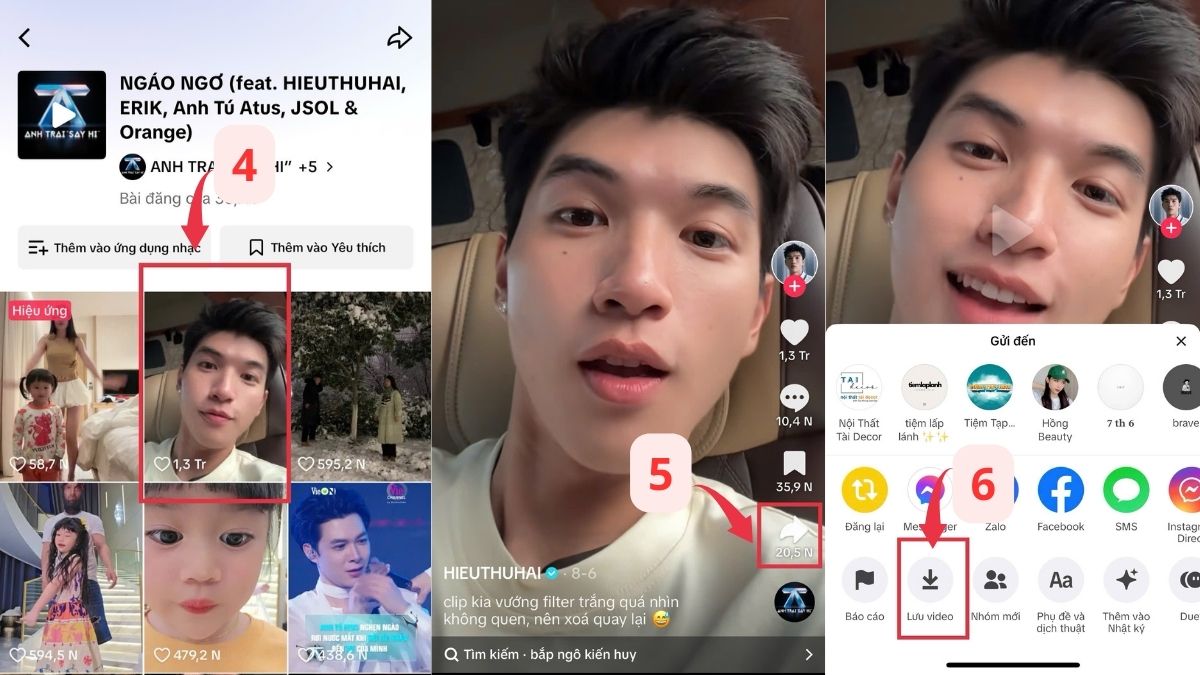
Step 3: Open CapCut, select the audio section, then continue to the audio section. Then, at the file icon, click on “Extract audio from video”.
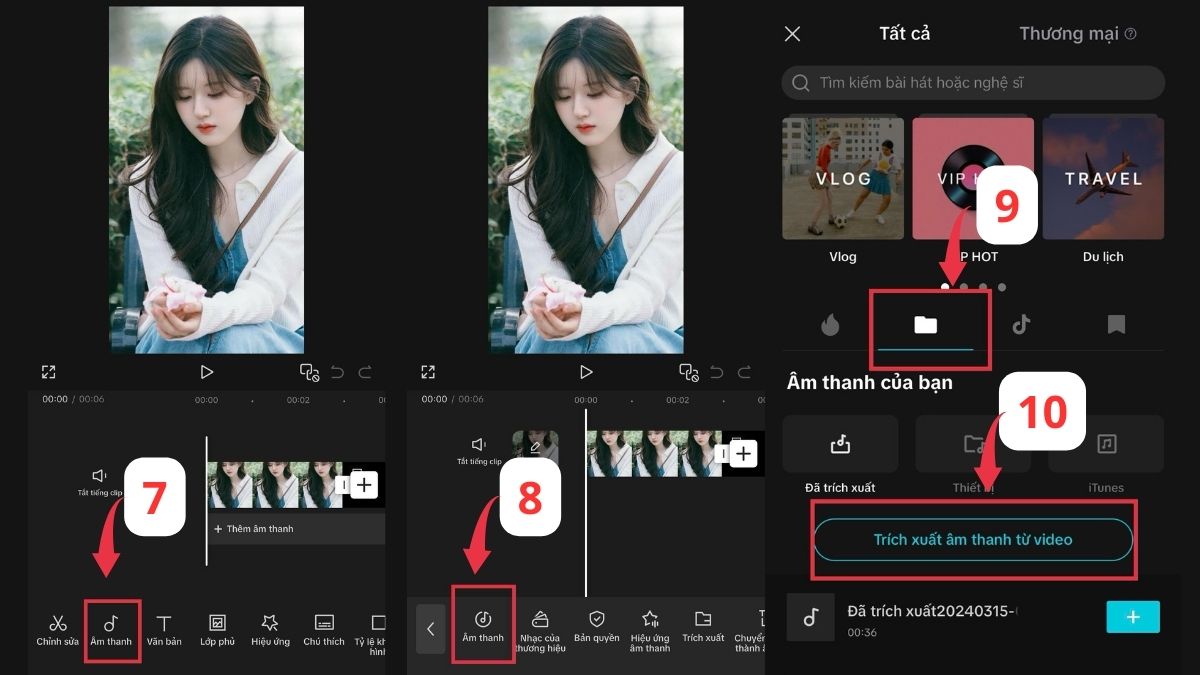
Step 4: Select the video you just downloaded, then click on the blue box “Extract and add audio”. Once the audio has been successfully extracted, just click on the “+” sign to use music from TikTok for the video on CapCut. Finally, edit and export the video to complete the best way to add music to CapCut.
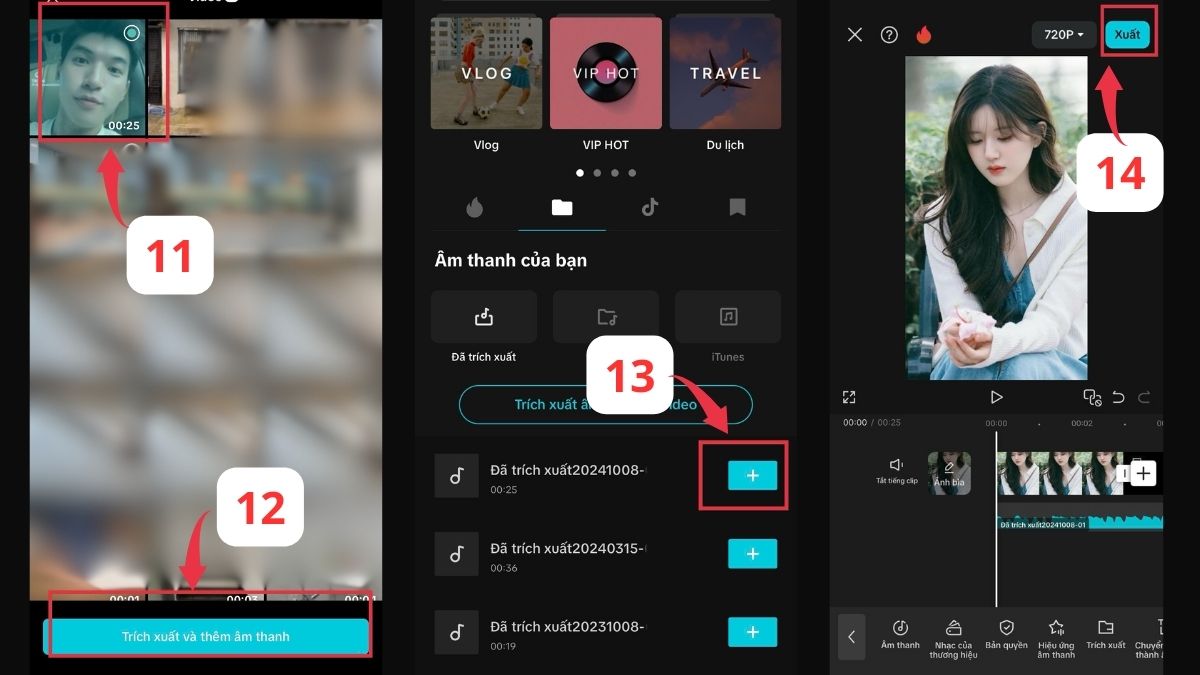
Once you've completed the steps, you'll be able to turn your video into a musical experience. Explore unique melodies from how to add music to CapCut to create engaging content that will grab everyone's attention.
4. Company Providing Cheap and Reputable CapCut Pro Software
Sadesign is a leading company in Vietnam specializing in providing prestigious and high-quality copyrighted software. With many years of experience in the industry, Sadesign is proud to bring genuine software solutions, meeting the diverse needs of customers from individuals to businesses. We are committed to supporting customers to access the most advanced technologies, helping to optimize work processes and improve business efficiency. Sadesign not only brings quality products but also provides professional consulting and support services, ensuring absolute satisfaction from customers .
5. Conclusion
Sadesign is committed to providing high quality, unique and creative copyrighted products. We are proud to accompany you in building your brand and creating your own mark. Let Sadesign help you shine and make your mark in the market!
You should choose and use copyrighted software to support your work in the best and most effective way!