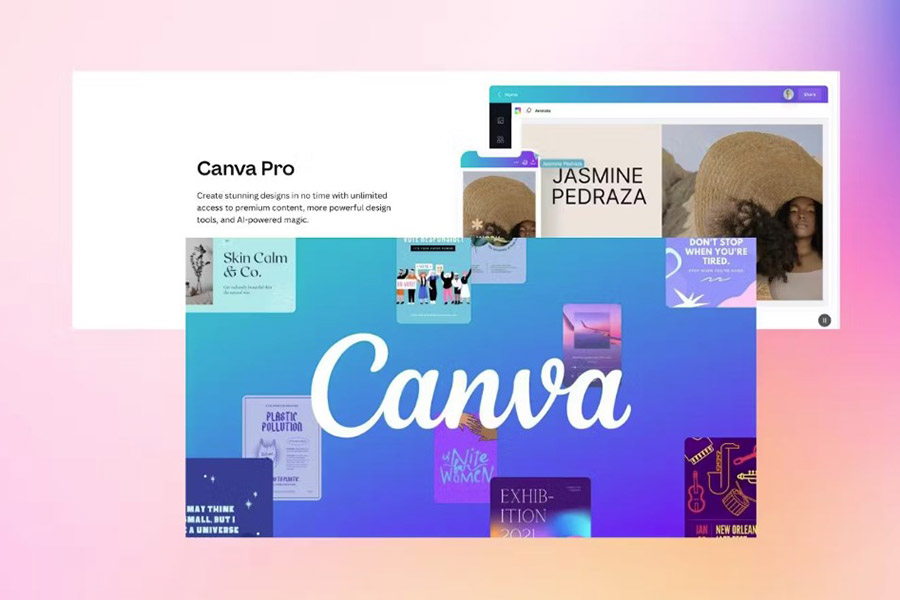Best Selling Products
Summary of the latest A.I technology features available on Lightroom 2024
Nội dung
- 1. AI-powered Subject and Background Selection
- 2. Automatic light adjustment feature (AI Auto Light Adjustment)
- 3. Automatic bokeh creation (AI Bokeh Creation)
- 4. Automatic facial detail editing (AI Facial Retouching)
- 5. AI Style Transfer
- 6. AI Content-Aware Removal
- 7. AI-Powered Edit Suggestions
- 8. AI Sync Edits Across Photos
- 9. Mobile AI Optimizations
- 10. Optimize performance and working speed (AI Performance Enhancements)
- 11. Reputable company providing licensed Adobe Lightroom software
- 12. Conclusion
Adobe Lightroom is the world's leading photo editing software, especially popular with photographers, Photoshop artists and creative people. In Lightroom 2024, Adobe has integrated a series of advanced artificial intelligence (A.I) technology features, making photo editing faster and more convenient than ever. This article will summarize the outstanding A.I features available on Lightroom 2024.
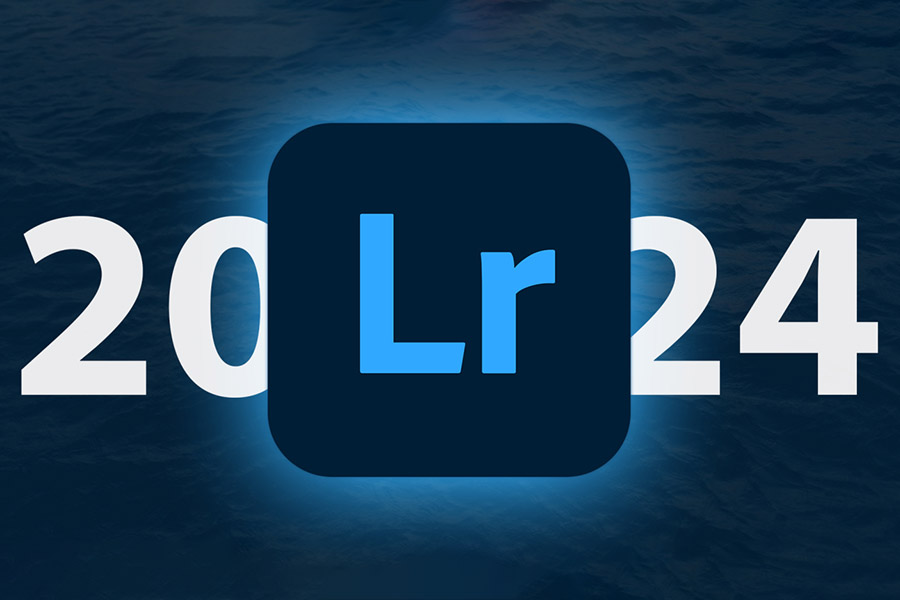
1. AI-powered Subject and Background Selection
One of the most notable improvements of Lightroom 2024 is the feature of automatically selecting the subject and background in the photo using artificial intelligence. With the support of AI, Lightroom is able to identify and separate the main subject in the photo accurately and quickly without the user having to do any manual operations.
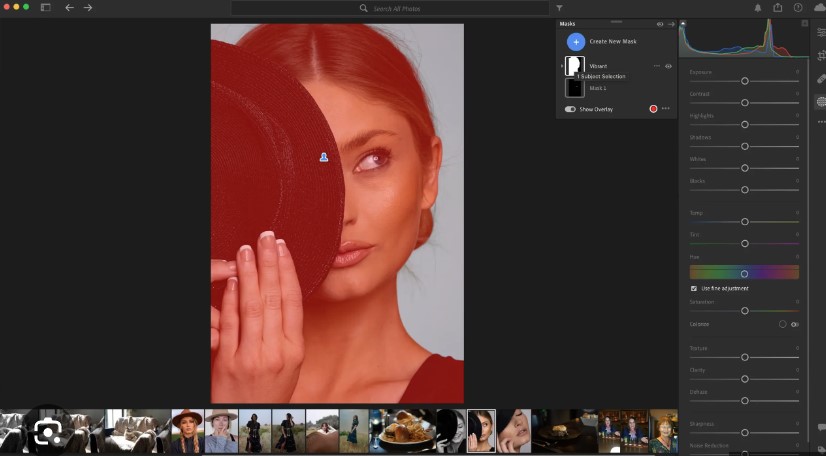
Feature benefits:
Save time and effort: Previously, selecting areas in a photo required users to meticulously select each detail, especially in photos with complex details. Now, AI helps you complete this task in just a few seconds.
High Accuracy: Uses deep learning to recognize the smallest details of the subject and background, ensuring the background separation is perfect.
2. Automatic light adjustment feature (AI Auto Light Adjustment)
An indispensable element in photo editing is lighting. Lightroom 2024 has updated advanced AI technology to automatically optimize lighting for each photo. This technology is based on intelligent analysis of light and shadow in the photo, adjusting brightness, contrast and white balance to best suit the scene.

Benefits of AI Auto Light Adjustment feature:
Improve photo quality: Correctly adjusted lighting will bring out details and colors in your photos, making them look more vibrant.
Easier for Newbies: Even if you are not a lighting expert, this AI feature will help you edit professional photos without much knowledge of photography.
3. Automatic bokeh creation (AI Bokeh Creation)
Bokeh – the effect of blurring the background after the subject is in focus – is one of the popular techniques to make the photo more artistic. Previously, to create beautiful bokeh, you needed a special lens or perform complex photography techniques. However, with AI in Lightroom 2024, you can create bokeh easily.

How the feature works:
AI technology automatically recognizes the main subject and distinguishes the background: After recognition, AI technology will create a natural background blur effect, helping the subject stand out without affecting the image quality.
Customize Opacity: You can easily customize the background opacity to your liking to match the photo.
4. Automatic facial detail editing (AI Facial Retouching)
The automatic face retouching feature is one of the highlights of Lightroom 2024, especially for those who specialize in portrait photography. The AI in Lightroom can automatically detect areas of the face such as the eyes, nose, mouth, and skin, then apply edits such as skin smoothing, eye brightening, and eye bag reduction.

Outstanding features:
Natural skin smoothing: AI is able to smooth skin without losing the natural texture of the skin, avoiding the face looking too "fake".
Improve eye details: AI can recognize and brighten the eye area, creating a more vivid facial feel.
Auto Adjust: This feature allows you to fine-tune the strength of the effects to suit each type of photo.
5. AI Style Transfer
Another new feature is the ability to transfer photo styles thanks to AI Style Transfer technology. Users can easily transform their photos into different styles with just one click. Lightroom will use AI to analyze and apply styles from sample photos or from filters of your choice.

Key Features:
Many diverse styles: Lightroom 2024 provides many photo styles from classic, modern to artistic for users to choose from.
Customize the level: After applying the style, you can still adjust the strength/weakness of the effect to get the most satisfactory result.
6. AI Content-Aware Removal
Smart Object Removal uses AI to automatically remove unwanted details from a photo while preserving the natural surroundings. This feature is especially useful in situations where you need to remove unwanted objects without affecting the structure of the photo.
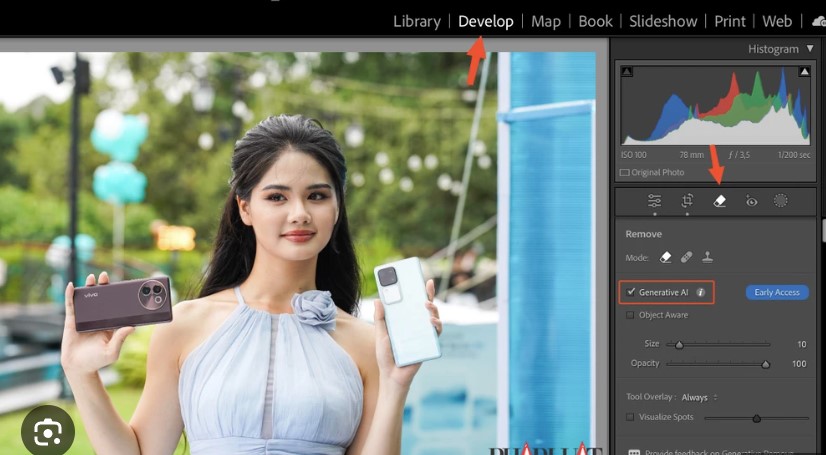
How it works:
AI analyzes the surrounding area: When you select the object to be erased, AI will automatically analyze and blur that area delicately, creating a natural feel.
Save time: Previously, removing objects while keeping the photo layout intact required users to spend a lot of time manually editing. Now, AI makes this task faster and easier.
7. AI-Powered Edit Suggestions
For beginners or those who don’t want to spend too much time learning how to edit, Lightroom 2024 offers AI-powered automatic editing suggestions. Based on AI analysis of the photo, the software will make suggestions on brightness, contrast, color, and other factors to optimize the photo.
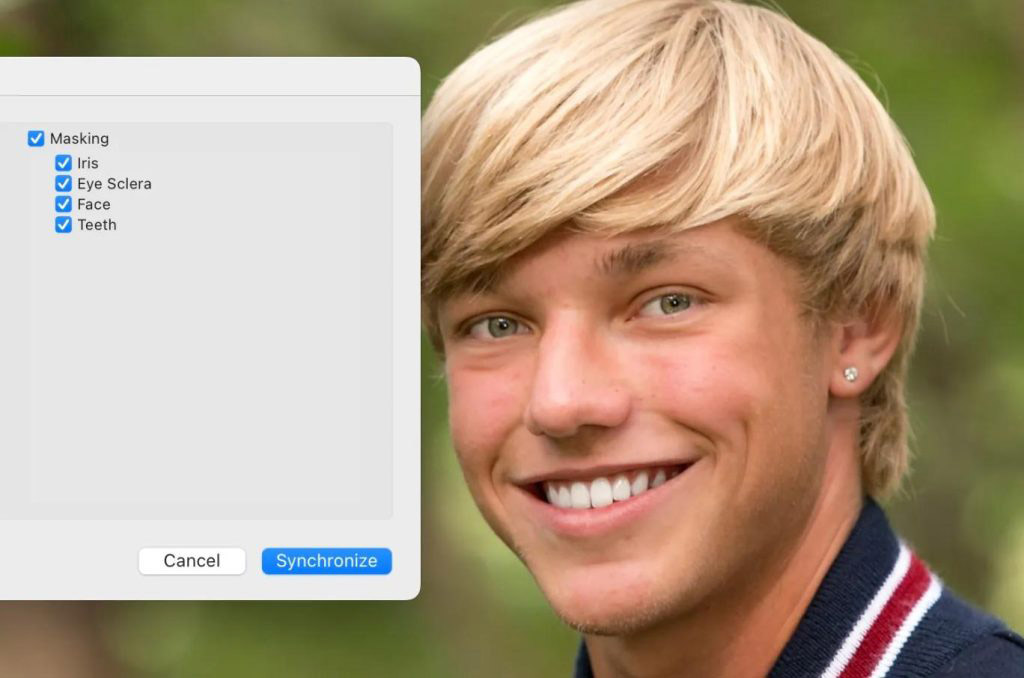
Feature advantages:
Newbie Support: People who don't have much experience with Lightroom won't have to worry about manual editing. AI will make smart suggestions based on analysis of each photo.
Speed up your workflow: You can save time by using built-in editing suggestions instead of testing each parameter yourself.
8. AI Sync Edits Across Photos
Another standout feature in Lightroom 2024 is the ability to sync AI-based edits across multiple photos. Once you’ve finished editing one photo, Lightroom will automatically analyze and apply the same edits to other photos in the same set.
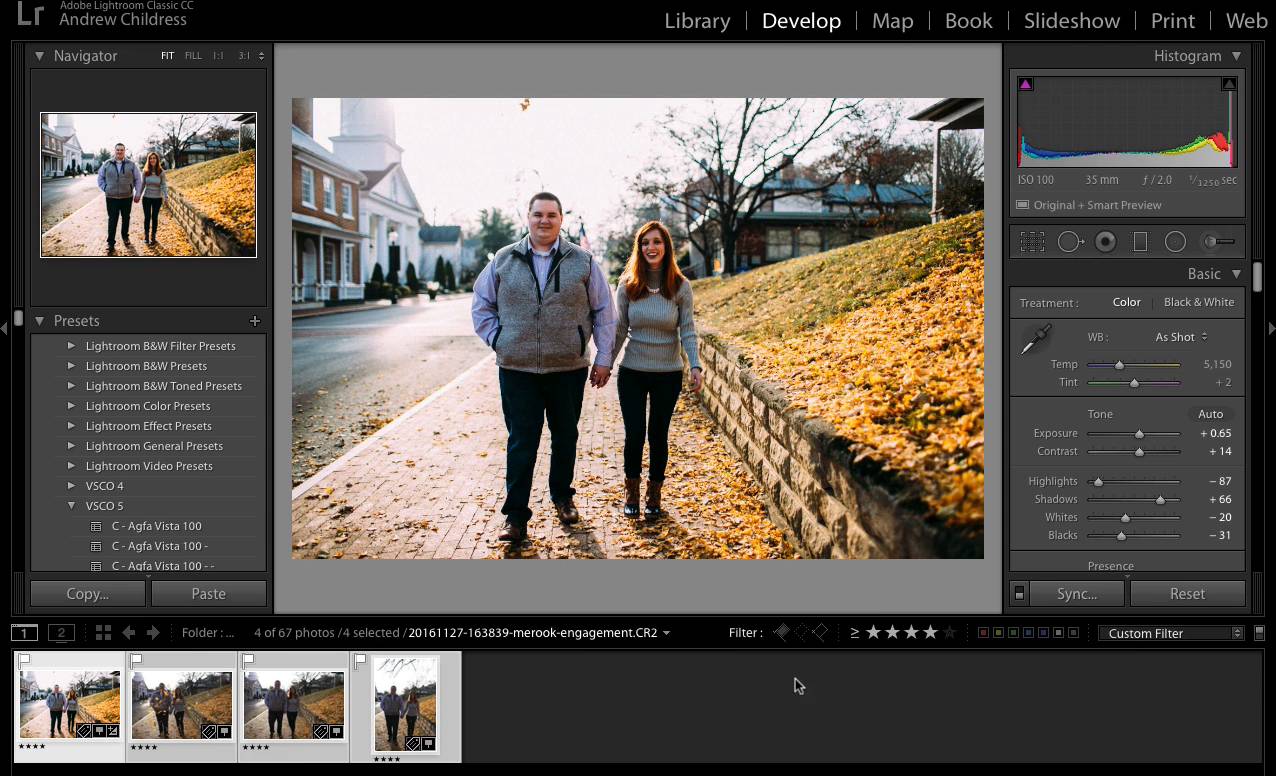
How it works:
Common feature analysis: AI analyzes the common elements of photos in the set, then applies edits that are appropriate for each photo.
Save time: For photo sets with hundreds of photos, this feature will save you a lot of time, without having to manually edit each photo.
9. Mobile AI Optimizations
Lightroom 2024 also integrates AI features for the mobile version, allowing users to easily edit professional photos right on their phones or tablets. AI editing tools such as subject selection, lighting adjustment, and object removal are all available on the mobile app, with performance comparable to the desktop version.

Benefit:
Edit anytime, anywhere: Users don't need to rely on a computer to edit photos, but can make complex edits right on their mobile devices.
High flexibility: The Lightroom mobile app allows you to sync projects with your computer, ensuring that every edit is saved and updated instantly across devices.
10. Optimize performance and working speed (AI Performance Enhancements)
Lightroom 2024 not only adds AI features but also optimizes performance, helping users experience the software faster and smoother. AI technology has helped improve processing speed when applying filters and editing.
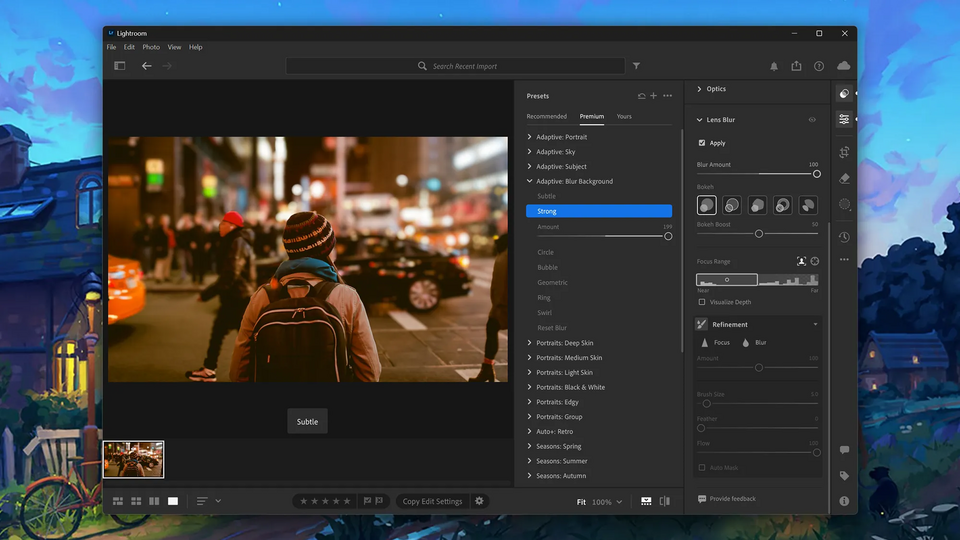
11. Reputable company providing licensed Adobe Lightroom software
To buy a cheap licensed Adobe Lightroom account, please contact SaDesign. SaDesign is proud to be the most prestigious Licensed Software Provider in Vietnam.
SaDesign is committed to providing the following benefits to customers:
Genuine copyright, guaranteed no errors during use, automatically updated with the latest features.
Issue VAT invoices for individual and corporate customers
Free installation
Dedicated support 24/7
12. Conclusion
Above is an article summarizing the latest AI technology features available on Lightroom 2024
Hopefully this article will help you understand more about these tools to help you save time, optimize your workflow and easily create creative, high-quality works.