Best Selling Products
How to Create a Smart Text Portrait Effect
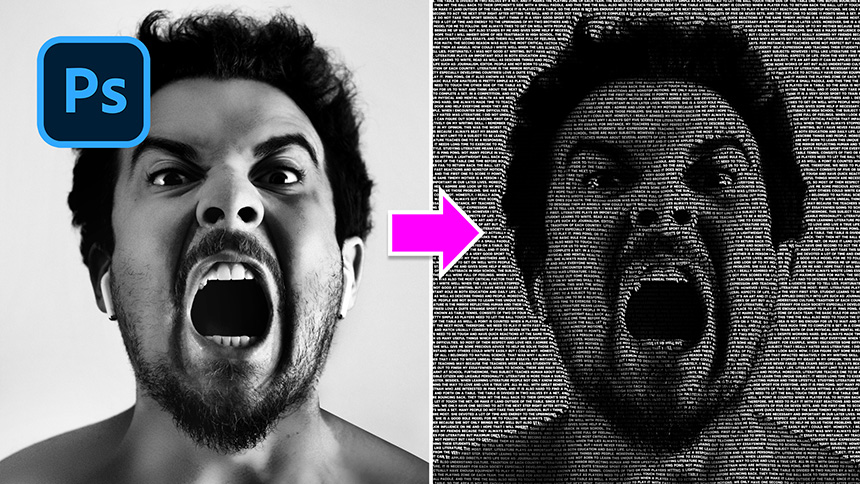
Hi guys, today, let's create a smart text portrait effect in Photoshop.
First, unlock the background layer, the name of its automatically change to Layer 0 after that.
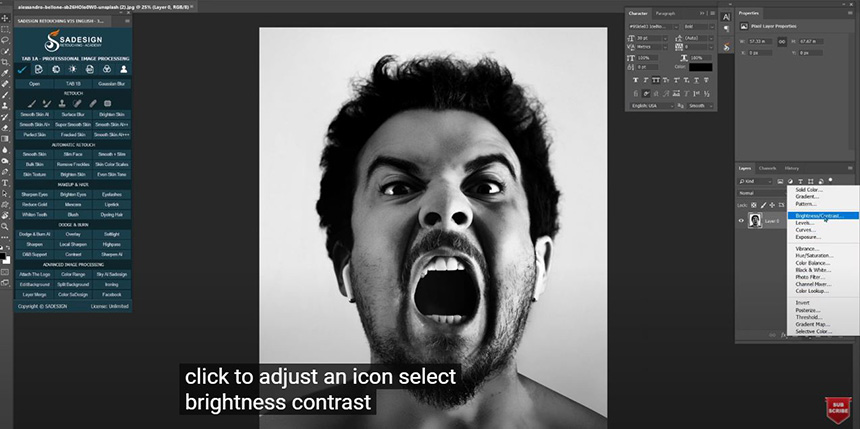
Click to adjustment icon, select Brightness/Contrast, increase contrast to around 75 and brightness to 16
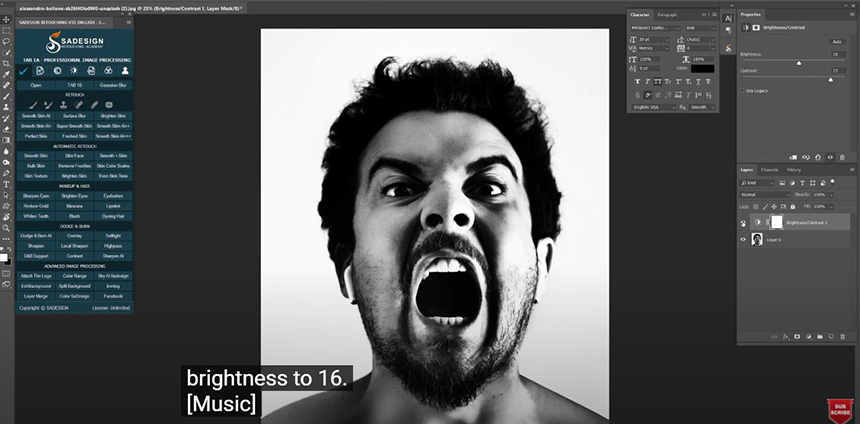
Let's blur layer 0, Filter > Blur > Gaussian Blur > 10 pixels.
Head to File > Save as > save this file as PSD format, name it as you wanted and click Save
Edit > Step Backward > to undo the blur action, bring back the original subject.
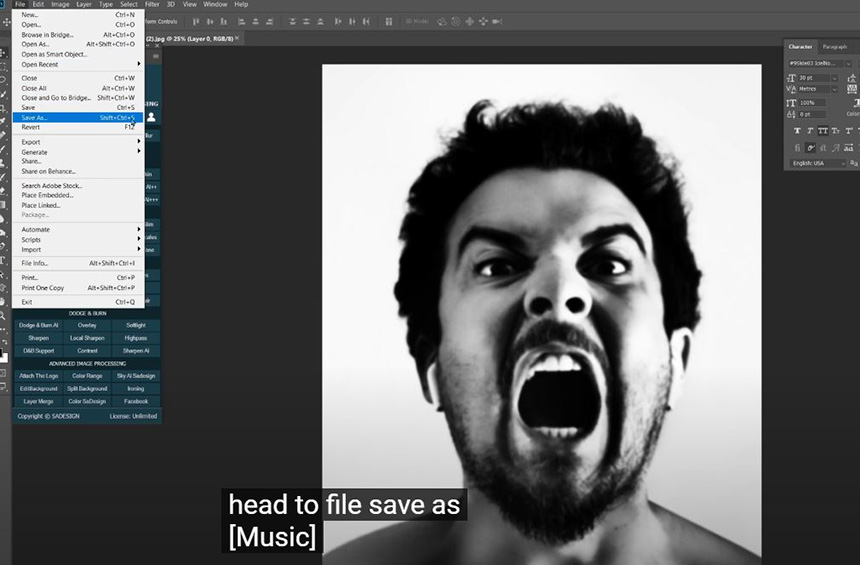
Now, there are lots of texts for this effect. I've prepared this before, just copy it.
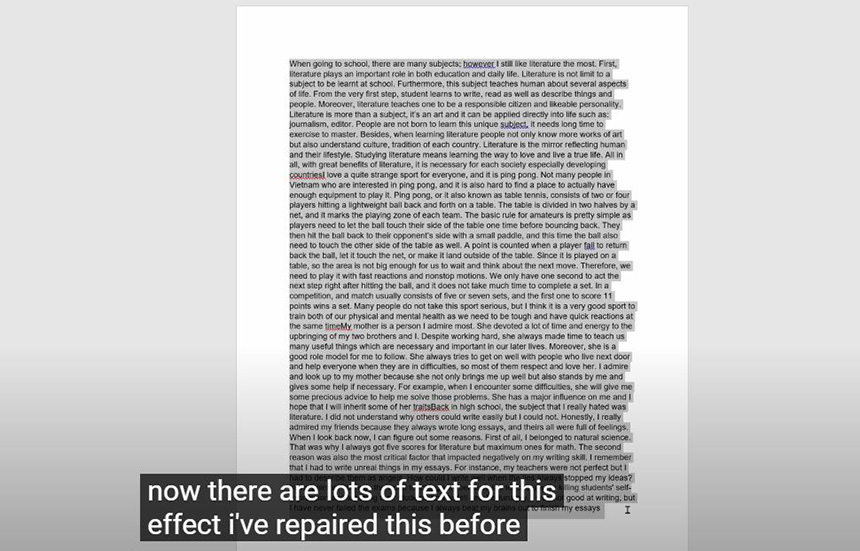
Move back to PTS, pick Text tool, click to the top left corner and drag all the way down to the right to cover all image, then, paste all the text repeatedly until the subject is covered by texts.
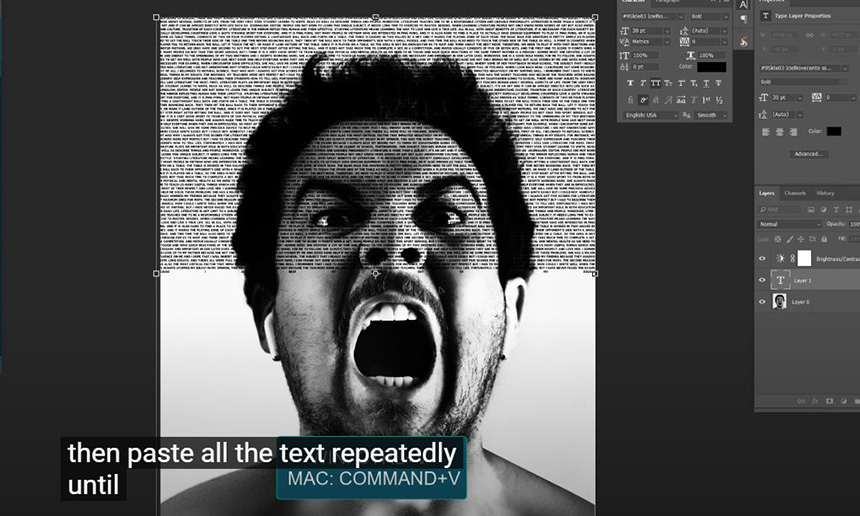
Once, you are done. Window > Character > to open Character window.
Move to Paragraph, make sure to select justify. In Character tab, you can customize texts like size, spacing, color, bold, underline or anything else that you prefer.
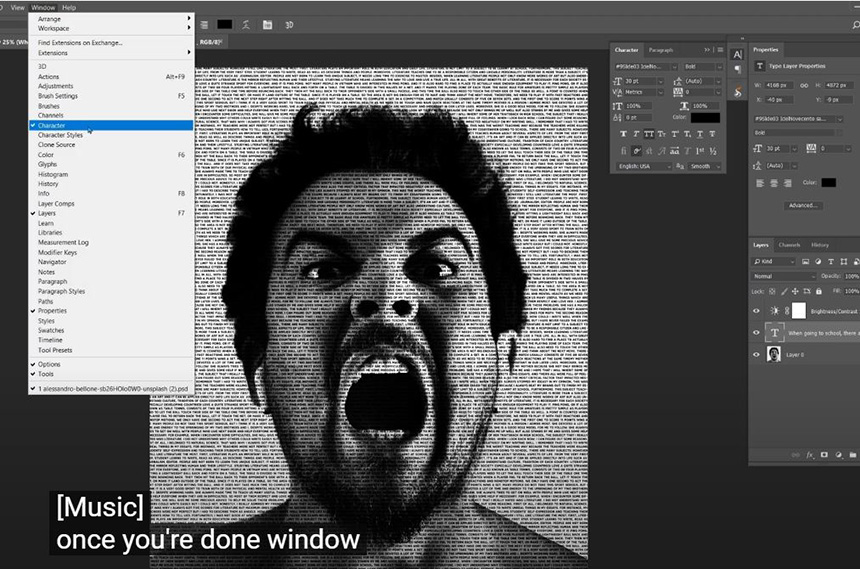
Go to Filter > Distort > Displace > Convert to smart object > set the value as below:
Horizontal scale:5
Vertical scale: 10
Displacement Map: stretch to fit
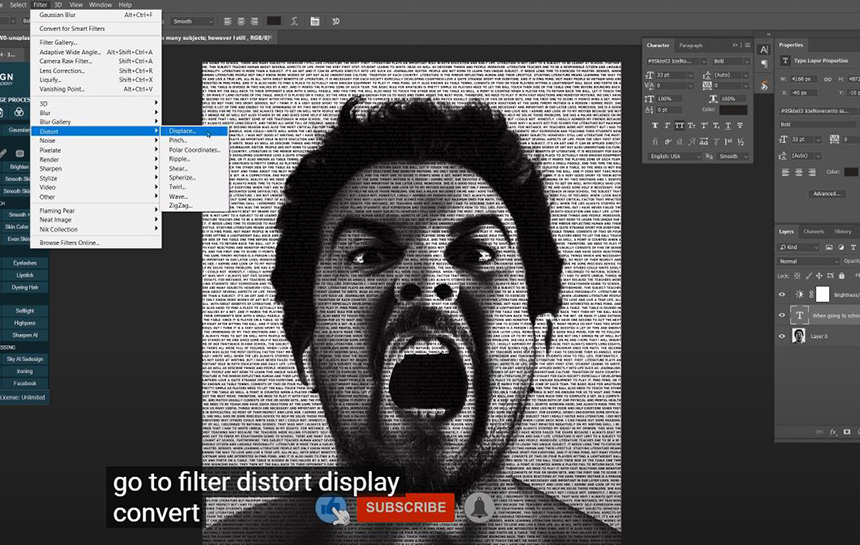
Open the blur PSD file that you saved at the beginning.
Take the layer 0 above the text and clipping mask it with CTRL + ALT + G or CMD + OPTION + G.
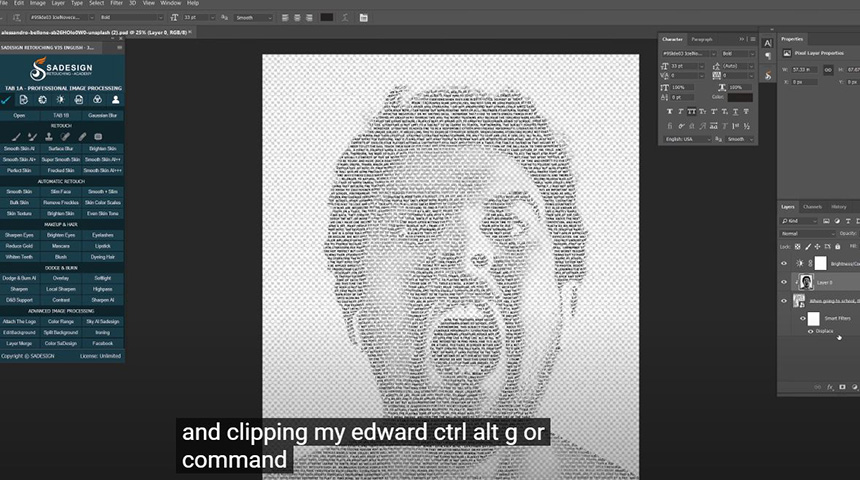
Create a new layer and fill it with black by ALT or OPTION + Delete
Put this layer at bottom.
Click to top layer to increase brightness a little bit.
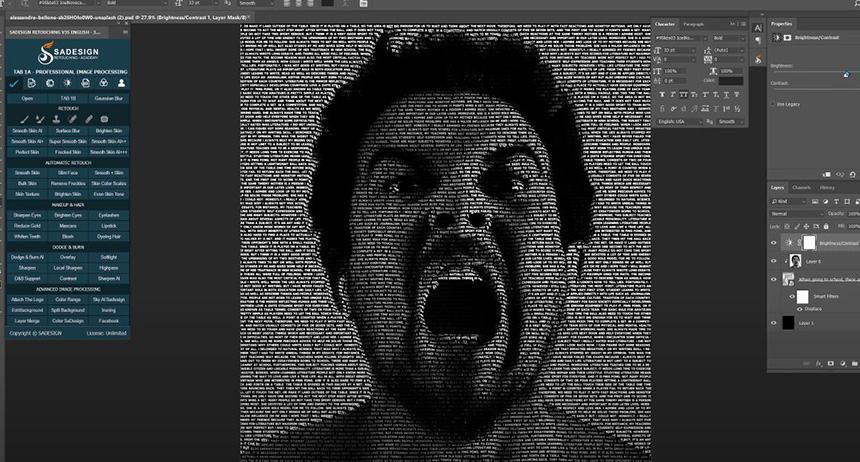
REGISTER FOR FREE PHOTOSHOP LEARNING
============================
The most powerful Retouch tool processor
DOWNLOAD:
✅ SADESIGN PANEL ENGLISH: https://sadesign.ai/retouching/
✅ SADESIGN PANEL VIETNAM: https://www.retouching.vn/












































