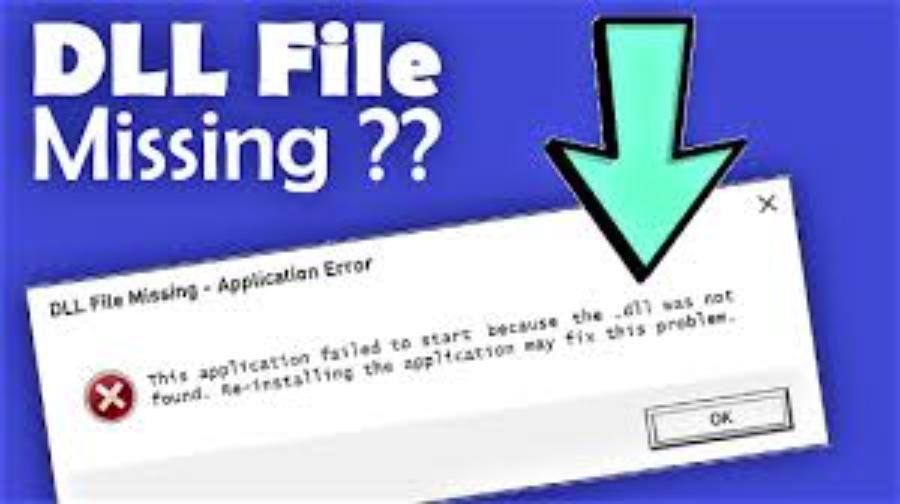Best Selling Products
How to create liquid ink effect in just 5 minutes for beginners
Nội dung
- 1. What is Liquid Ink Effect?
- 2. Why is Liquid Ink Effect Popular?
- 3. Preparation Before Creating Liquid Ink Effect
- 4. Steps to Create Liquid Ink Effect in 5 Minutes
- 4.1 Step 1: Open Design Software
- 4.2 Step 2: Create Basic Color Layer
- 4.3 Step 3: Using the Brush Tool
- 4.4 Step 4: Add Ink Flow Effect
- 4.6 Step 6: Save and Export File
- 5. Some Tips When Creating Liquid Ink Effect
- 6. Liquid Ink Effect Application In Design
- 7. Benefits of Using Liquid Ink Effect in Design
- 8. Conclusion
Learn how to create Liquid Ink Effect in just 5 minutes with simple steps. Improve your graphic design skills today.

Liquid Ink Effect is one of the most popular and impressive design effects today. With its unique look and perfect combination of colors and soft movements, liquid ink effect can make your design works stand out. In this article, we will guide you how to create Liquid Ink Effect in just 5 minutes, no professional design skills required. We guarantee that you will be able to successfully apply this effect to your projects, whether you are a beginner or an experienced person.
1. What is Liquid Ink Effect?
Liquid Ink Effect is a graphic effect that simulates the movement of liquid ink in water or on a surface, creating soft, fluid animations. This effect is often used in graphic design, advertising, videos, and even in e-commerce products to attract the attention of viewers. Liquid ink not only brings visual beauty but also creates a sense of natural movement and impressive color combinations.
.jpg)
Liquid Ink Effect is a unique graphic technique, often used in digital design, multimedia art and other creative applications. This effect simulates the smooth, flexible movement of liquid, creating vivid, soft and highly aesthetic images. With the ability to bring interaction and natural feeling, Liquid Ink effect has become a popular trend in user interface design, advertising videos, and modern creative projects.
2. Why is Liquid Ink Effect Popular?
The Liquid Ink Effect has become a trend in the design industry because it is not only beautiful but also easily adaptable to many different styles and themes. When applied correctly, the Liquid Ink Effect can help highlight the message you want to convey, making a strong impression on the viewer. Although it looks complicated, creating the Liquid Ink Effect is actually not as difficult as you think. Let's learn the detailed steps below.
Liquid Ink Effect is becoming increasingly popular in graphic design and digital art thanks to its unique aesthetics and ability to create a soft, natural feeling. With its graceful lines, this effect brings liveliness and flexibility, making designs attractive and different. In addition, the liquid ink effect is also easy to combine with many different design styles, from modern to classic, creating diversity in application. In particular, with the development of technology and modern design tools, creating this effect has become easier than ever, helping designers save time while still achieving high quality. These factors have made Liquid Ink Effect a prominent and popular trend in the creative industry today.
3. Preparation Before Creating Liquid Ink Effect
Before you create your Liquid Ink effect, you need to make sure you have all the necessary tools and materials ready. First, check the design or graphics editing software you are using and make sure it supports the features needed to create this effect. Next, choose a suitable color palette and prepare relevant images or graphic elements to incorporate into your design.
.jpg)
Also, don’t forget to learn the basic techniques and consult professional guides to get the best results. Careful preparation will save you time and improve the quality of the final product. Before you start, you need to prepare some basic tools:
Graphic design software : Adobe Photoshop, Illustrator or other drawing software that supports creating liquid ink effects.
Suitable color palette : Liquid Ink Effect often uses bold and contrasting colors, but you can choose any color palette you like.
Wallpaper or surface to apply the effect to : Make sure your wallpaper is smooth enough so that the liquid ink can spread naturally.
4. Steps to Create Liquid Ink Effect in 5 Minutes
Here are the detailed steps for you to create Liquid Ink effect quickly:
.jpg)
4.1 Step 1: Open Design Software
To create a Liquid Ink Effect quickly and professionally, start by opening a suitable design software such as Photoshop or Illustrator. Then, prepare a color palette with harmonious tones to create a natural transition. Next, use the Brush or Gradient tool to create layers of liquid colors, combined with adjusting the opacity to create depth for the effect. Don't forget to apply Filters or Blending Modes to increase the authenticity and uniqueness. Finally, fine-tune the details and save the file in a high-quality format to ensure the finished product meets the best standards.
4.2 Step 2: Create Basic Color Layer
Choose a dark or bold color palette like black, navy blue, or red to create the background. You can use the Gradient Tool to create a smooth background color that will help highlight the Liquid Ink effect.
In the second step of the Liquid Ink Effect process, creating a base color layer plays an important role in building the foundation for the entire effect. First, you need to choose a color palette that matches the style and design inspiration you want to achieve. Then, use graphic tools such as Brush or Gradient to apply colors to the design surface in an even and harmonious way. Make sure that the color layers are arranged properly to create depth and natural transitions, preparing for the next detailed processing steps.
4.3 Step 3: Using the Brush Tool
Switch to the Brush Tool , choose a large, soft brush with a high smoothness. Adjust the brush opacity to create soft, liquid ink strokes.
Next, choose another color and start painting over the base layer. Use random motions to create fluid ink streaks that flow naturally across the surface. Make sure the strokes aren’t too hard, to create a natural feel to the Liquid Ink Effect.
4.4 Step 4: Add Ink Flow Effect
Once you've created the basic ink splatters, you can add bleeding effects using tools like Liquify . This will help create fluid, fluid movements that give the illusion that the ink is moving through space.
4.5 Step 5: Fine-tune Details
To finish your design, you can use Layer Styles to create effects like shadows, glows, or add blur. This will help highlight the ink splatters and give your photo depth.
4.6 Step 6: Save and Export File
Once you're done, make sure you save the file in the format you need (e.g. PNG or JPEG) and adjust the resolution to suit your intended use.
5. Some Tips When Creating Liquid Ink Effect
Combine multiple colors : Liquid Ink Effects often have a strong effect when using contrasting colors. Don't be afraid to experiment with different colors to create unique liquid ink streaks.
Play with transparency : Use different levels of opacity to vary the effect. The liquid ink streaks can be faded or bold to create depth.
Light and Shadows : To add more realism to the effect, you can add shadows and light reflected from the ink streaks. This makes the liquid ink look more vivid.
6. Liquid Ink Effect Application In Design
The Liquid Ink effect can be applied in many different types of design projects, such as:
Graphic Design for Advertising : Create impressive animations for online advertising campaigns.
Logos and icons : Logos using Liquid Ink Effect will create a fresh and creative feel.
Websites and User Interfaces (UI) : Create dynamic backgrounds or fancy interactive effects when users hover over elements on the page.
E-commerce products : Create eye-catching product images that make a strong impression on customers.
7. Benefits of Using Liquid Ink Effect in Design
Liquid Ink Effect brings many significant benefits in design, especially in creating unique and impressive graphic products. With the ability to create soft, natural and creative movements, this effect helps increase aesthetics, highlight content and attract viewers' attention.
Draw attention : Liquid Ink Effect helps highlight elements in the design, thereby easily attracting the attention of viewers.
Make a difference : With this effect, you will create unique designs that are different from traditional designs.
High Versatility : Liquid Ink Effect can be easily applied in many different design fields, from web graphics to advertising design.
8. Conclusion
Creating Liquid Ink Effect is not only simple but also very interesting. With the above instructions, you can easily apply this effect to your design work. Experiment with different colors and techniques to create unique and creative works. In just 5 minutes, you can create a perfect work with beautiful and impressive liquid ink effect.