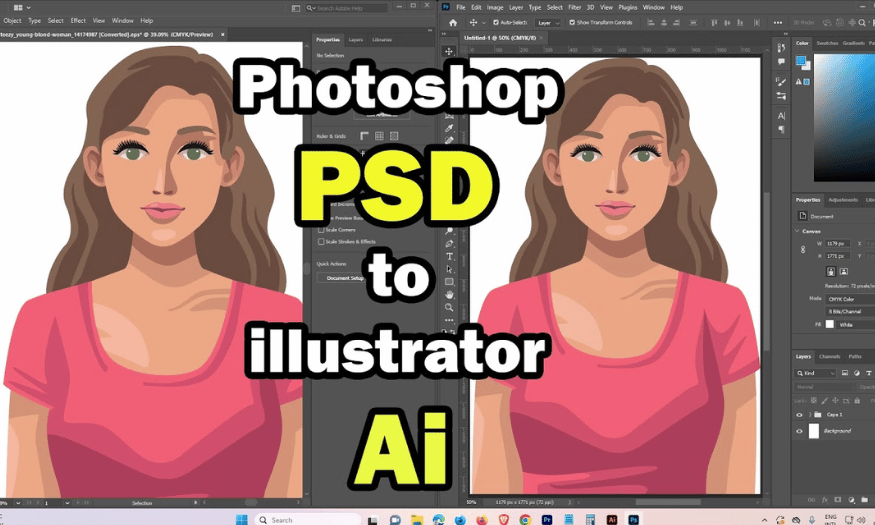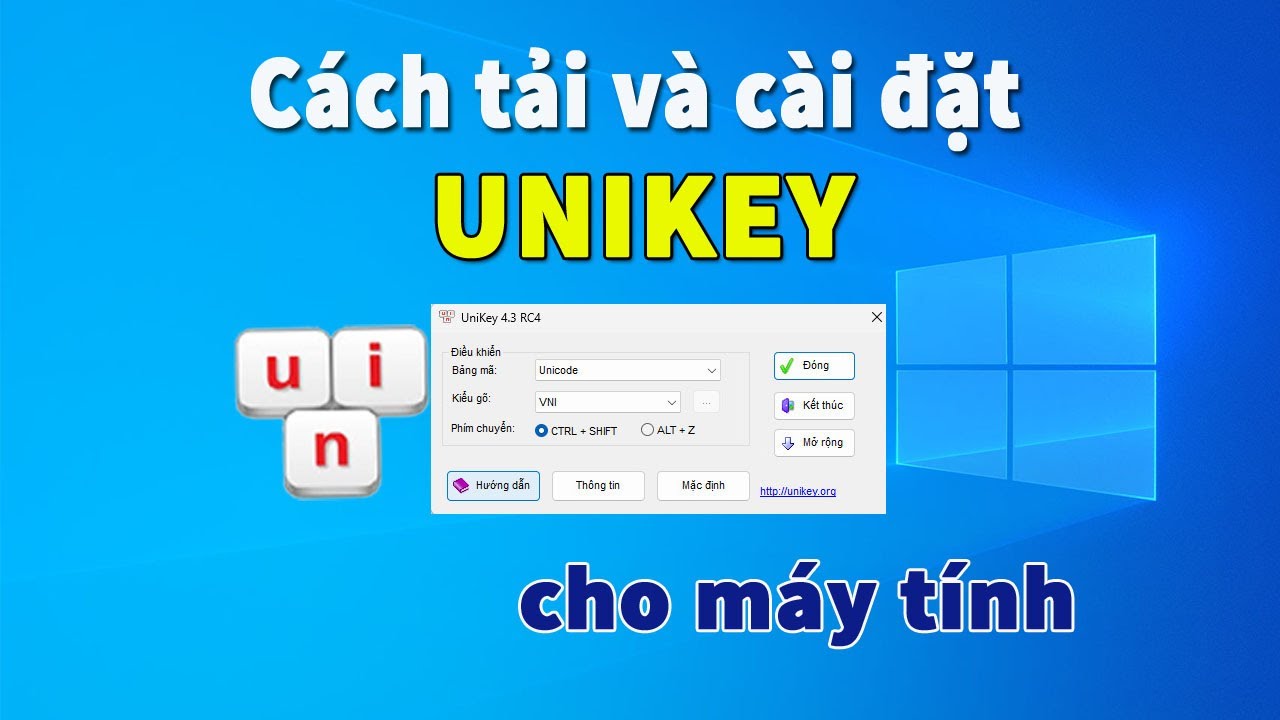Best Selling Products
How to download Adobe Premiere Pro extremely fast and safe
Nội dung
- 1. Configure the latest Adobe Premiere settings
- 2. Instructions on how to download Adobe Premiere Pro
- 2.1. Download Adobe Premiere Pro for free from Adobe
- 2.2. Download Adobe Premiere Pro Beta with AI support
- 2.3. How to download Adobe Premiere Pro CC for free
- 3. Frequently Asked Questions
- 3.1. Where to download Adobe Premiere for free and safely?
- 3.2. What is the latest version of Adobe Premiere?
- 3.3. Should I download Adobe Premiere pre-activated online?
- 3.4. Should I buy a licensed version of Adobe Premiere?
Adobe Premiere Pro is one of the most used professional video editing software #1 today. However, not everyone knows how to download Adobe Premiere Pro. Let's refer to the instructions for downloading Adobe Premiere Pro with SaDesign.

1. Configure the latest Adobe Premiere settings
.jpg)
To be able to download Adobe Premiere, your device must have a configuration that meets the requirements from the publisher. The latest version of Adobe Premiere has the following configuration settings:
Minimum configuration
Recommended configuration
CPU
Intel Core i3-6100 hay là AMD Ryzen 1000 Series
Intel Core i5 or equivalent or higher
GPU
NVIDIA Geforce GTX 1060 and above
NVIDIA Geforce GTX 1650 and above
RAM
8GB
16 GB for HD video editing
32 GB for working with 4K video
Hard drive
SSD 256GB or more
SSD 512GB or more
Screen
Minimum full HD
Min size is 14 inches
Prefer to have a good screen panel like IPS
Full HD screen or higher
Size 15.6 inches and up
Has a good display panel like IPS
2. Instructions on how to download Adobe Premiere Pro
To download Adobe Premiere Pro, you can do the following:
2.1. Download Adobe Premiere Pro for free from Adobe
Step 1: First, to download Adobe Premiere Pro, we need to have an Adobe account. Go to the Adobe homepage, log in if you already have an account or select Create an account if you do not have one. You can use Google, Facebook or Apple accounts to register, but the best way is to use email.
Enter your email to register for Adobe. If the green check mark appears, it means that this email has not been used to register for Adobe and you can use it. Then, create a password and fill in the fields as instructed. Then click Done, open your email to open the Adobe account activation email. At this point, your account will be automatically activated and logged in to Adobe.
.jpg)
Step 2: On the Adobe homepage, click on account management and select to download Creative Cloud - the software that manages all Adobe applications. It will help you download the latest version of Adobe Premiere Pro.
.jpg)
Step 3: To continue, click Download Adobe Creative Cloud Apps to your computer.
.jpg)
Select the appropriate save location on your hard drive, then click Save to download.
.jpg)
Step 4: In the downloaded file, right-click on Creative Cloud Installer and then select Open to start the installation.
.jpg)
If you are using a MacBook, click the Creative Cloud Installer icon. If you are using a Windows machine, just click Open, then click Next until you are done.
.jpg)
In the window that appears, select Continue to continue installing Adobe Creative Cloud.
.jpg)
Then wait for the latest version of Adobe Creative Cloud to download to your computer. You do not need to log in because Adobe Creative Cloud will automatically open the browser and link to the account you created.
.jpg)
Step 5: After successfully installing Adobe Creative Cloud. Click on Apps, now we will see all Adobe applications. Find Adobe Premiere Pro, then click on the 3 dots, then select Other Version.
.jpg)
Step 6: Now you will see the supported versions of Adobe Premiere Pro. The versions that show the word “Install” mean that it is compatible with your computer. The version that shows the word “Not Compatible” means that it is not compatible, you cannot download. The reason may be that your operating system does not support it, you need to upgrade your computer.
.jpg)
Click Install on the version you want to download and wait for it to download.
(1).jpg)
That's it, we've just completed how to download Adobe Premiere Pro. Click Open to open Adobe Premiere.
.jpg)
2.2. Download Adobe Premiere Pro Beta with AI support
If you want to experience the latest features of Adobe Premiere Pro that are not yet available in the official version, you can download the Beta versions to try. We can download Adobe Premiere Pro Beta with AI support through the following steps:
Step 1: Adobe Premiere Pro Beta is a trial version that applies AI artificial intelligence. It allows editing audio, voice, color correction, and changing video backgrounds much simply and faster.
To download, tap Beta Apps, tap the (…) next to Adobe Premiere Pro Beta.
.jpg)
Step 2: Select the Adobe Premiere Pro Beta version that is suitable for your computer. Then click Install to start installing to your computer.
.jpg)
Step 3: Now you just need to wait for Creative Cloud to download the latest Adobe Premiere Pro Beta to your computer. This method is safe with a clean installation and many new official features from Adobe.
.jpg)
Step 4: Now that the installation is complete, let's click Open to experience the new features in Adobe Premiere Pro Beta.
.jpg)
2.3. How to download Adobe Premiere Pro CC for free
.jpg)
Instead of using the new version, many people choose old versions of Adobe Premiere CC because it is compatible with weak computer configurations or because of difficult-to-change usage habits. However, old versions will not have new features, and are not very convenient, so users need to consider carefully when downloading.
To avoid downloading versions on the internet that may contain viruses, you can download Adobe Premiere Pro CC 2018 and 2019 through the following links.
Download Adobe Premiere Pro CC for free
Windows
MacOS
Adobe Premiere Pro CC 2019
Download
Download
Adobe Premiere Pro CC 2018
Download
Download
This is the official Adobe Premiere Pro CC installation package from the completely clean Adobe server, so you can completely rest assured to install it without worrying about viruses.
3. Frequently Asked Questions
During the process of downloading Adobe Premiere Pro, you may encounter some of the following questions:
3.1. Where to download Adobe Premiere for free and safely?
To download Adobe Premiere Pro for free and safely, download it from the Adobe homepage. This is the best way, because it provides a clean installation without worrying about viruses and has many new features.
3.2. What is the latest version of Adobe Premiere?
Adobe Premiere Pro 2024 is the latest version of professional video editing software from Adobe. However, since August 2024, Adobe has released Adobe Premiere Pro 2025 Beta, you can test new features on the Beta version.
3.3. Should I download Adobe Premiere pre-activated online?
In fact, you should not use Adobe Premiere Pro Repack, Preactivated versions.
This is an unofficial version of Adobe Premiere Pro, it has been modified, has insufficient features. It also can bring viruses to your computer, causing harm to your computer. These versions run slowly, are heavy and have many errors.
3.4. Should I buy a licensed version of Adobe Premiere?
Buying a genuine Adobe Premiere license is essential. Using genuine software ensures you have a clean installation, without worrying about your computer being infected with malicious viruses.
Moreover, copyrighted software will have full features, the latest features are constantly updated. The paid copyrighted version will give you many unique features to help video editing work faster and easier.