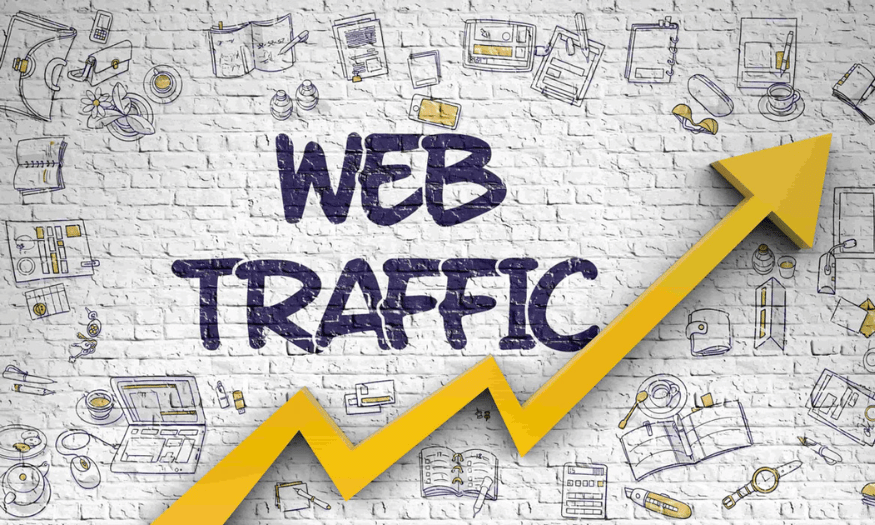Best Selling Products
How to Download Autodesk Maya 2024 for Free: Quick Installation, No Errors
Nội dung
Detailed instructions on how to download and install Autodesk Maya 2024 for free, quickly and without errors. Join Blogcuoi.vn to explore each safe step in the article below.

You want to use Autodesk Maya 2024 - one of the most powerful 3D design software today - but are wondering how to download and install it quickly without errors? Don't worry, you've come to the right place! In this article, SaDesign will guide you step by step to download and install Autodesk Maya 2024 completely free, helping you to experience and create with peace of mind without worrying about problems. Let's get started right away.
.jpg)
1.Why should you choose Autodesk Maya 2024?
Autodesk Maya 2024 brings many improvements and new features, enhancing the user experience in the field of 3D graphic design. Here are the highlights of this version:
Modern LookdevX Tools: Maya 2024 introduces LookdevX, a new node-based material editor that allows for editing of material maps such as USD, MaterialX, and Arnold. This enables seamless sharing of materials and improved workflow efficiency.
Retopologize tool improvements : The new version provides feature preservation options during Retopologize, allowing users to preserve specific areas of detail on the input mesh. Additionally, a new symmetry feature creates even edge flow on both sides of the mesh, which is useful when reconstructing objects with hard surfaces.
New Boolean Button : Maya 2024 improves the Boolean modeling workflow by introducing a new Boolean button, reducing the number of clicks required to create and edit boolean operations. This tool helps users create clean geometry and simplifies workflows.
USD Plug-in Integration: This release comes with the USD (Universal Scene Description) plug-in, which allows artists to work seamlessly with USD in their Maya workflow. This feature supports efficient data export and import, improving interoperability between software.
Blue Pencil Tool : Maya 2024 introduces the Blue Pencil, which allows users to create 2D drawings and annotations directly in the viewport. This tool provides more drawing features for text and forms, replacing the old Grease Pencil tool.
New Sweep Mesh Options : Users can choose to use a single creation node or multiple creation nodes when working with Sweep Mesh, providing more flexible control in building and editing curve-based objects.
These improvements make Autodesk Maya 2024 a more powerful and flexible tool, meeting the growing needs of professionals in the field of 3D graphic design.
2. System requirements to run Autodesk Maya 2024
.jpg)
2.1. Minimum configuration
Operating System : Windows 10 or Windows 11 (64-bit) / macOS 11.0 or later
Processor (CPU) : Multi-core Intel or AMD processor, supporting SSE4.2 instruction set
RAM : Minimum 8 GB (16 GB or more recommended for working with large projects)
Graphics card (GPU): GPU with at least 4 GB of memory, supporting DirectX 11
Hard drive space : 4 GB for software installation (SSD recommended for speed)
Screen resolution : 1920 x 1080 (3840 x 2160 recommended for better performance)
2.2. Recommended configuration
Here are the recommended configurations to run Autodesk Maya 2024 smoothly, especially when working on complex projects:
Operating System : Windows 11 (64-bit) / macOS 12.0 or later
Processor (CPU) : High performance multi-core Intel Xeon or AMD Ryzen
RAM : 32 GB or more (64 GB recommended for large and complex projects)
Graphics Card (GPU) : NVIDIA or AMD GPU with 8 GB or more memory, supporting DirectX 12 and OpenGL 4.5
Hard drive capacity : 512 GB SSD (1 TB or more recommended, plus secondary HDD for data storage)
Screen resolution : 2560 x 1440 (4K screen recommended for more detailed work)
3. Autodesk Maya 2024 download link
Password to Unzip: sadesign.vn
4. Detailed instructions for installing Autodesk Maya 2024 quickly and without errors
Step 1: Unzip the Maya 2024 installation file
(1).jpg)
Step 2: Run the Set Up file as shown
(1).jpg)
Step 3: Select Accept then select Next
(1).jpg)
Step 4: Continue to select Next
(1).jpg)
Step 5: Proceed to select Install Maya 2024
(1).jpg)
Step 6: Wait for the software to be installed
(1).jpg)
Step 7: Check Not Now
(1).jpg)
Step 8: In this step you need to turn off the network.
(1).jpg)
Step 9: Select Finish
(1).jpg)
5. Conclusion
Autodesk Maya 2024 is an indispensable tool for 3D graphic designers, from animating to creating complex models. With this detailed guide, you can easily download and install Maya 2024 safely and quickly without any errors. If you encounter difficulties during the installation process or need further support, do not hesitate to contact the SaDesign team for dedicated advice and help. Start your 3D creative journey today and explore all the potential with Autodesk Maya 2024 !