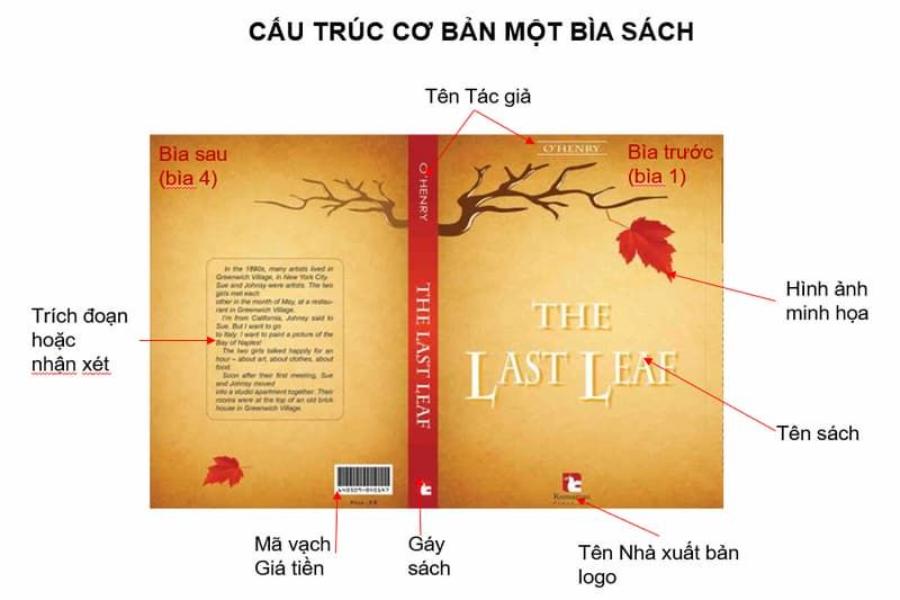Best Selling Products
How to Use Deepmotion AI to Create 3D Scenes That Attract Viewers
Nội dung
- 1. What is Deepmotion AI?
- 2. Advantages and disadvantages of Deepmotion AI
- 3. Outstanding features of Deepmotion AI
- 3.1. Convert video to smooth 3D motion
- 3.2. Automate the entire animation creation process
- 3.3. High-precision motion simulation
- 3.4. Easy integration with popular graphics software
- 3.5. Customize 3D characters flexibly according to creative ideas
- 3.6. No need for expensive equipment, expanding accessibility
- 3.7. Friendly interface, easy to use for all users
- 4. How to use Deepmotion AI to create 3D animation
- 4.1 Create 3D animation from descriptive text with Saymotion
- 4.2 Create 3D motion from real video with Animate 3D
- 5. Conclusion
In the era of digital technology explosion, creating vivid 3D scenes is no longer the privilege of large studios or specialized technical teams. With the support of Deepmotion AI - a modern artificial intelligence tool, content creators can easily recreate real body movements into smooth 3D animations in just a few minutes. From cartoons, games to marketing videos, Deepmotion AI opens new creative doors, making content more vivid and engaging than ever. So how to use Deepmotion AI to achieve optimal efficiency? The article below Sadesign will guide you in detail from A to Z.
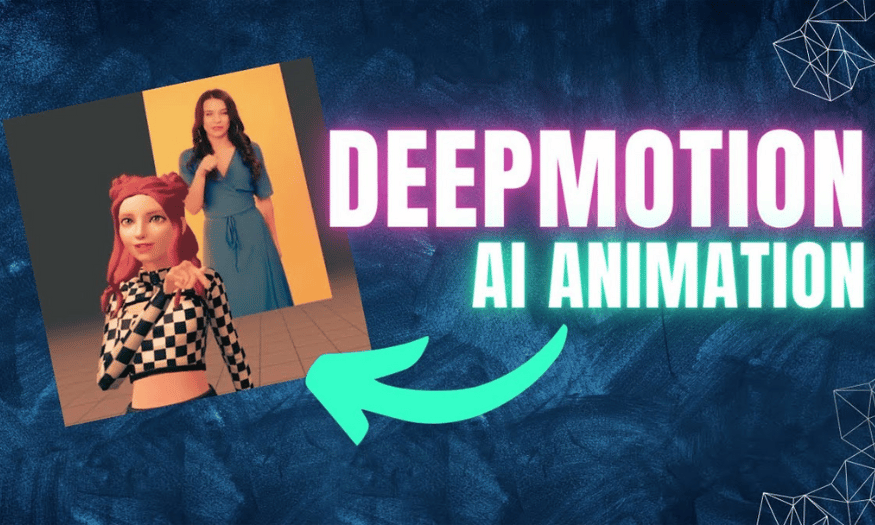
In the era of digital technology explosion, creating vivid 3D scenes is no longer the privilege of large studios or specialized technical teams. With the support of Deepmotion AI - a modern artificial intelligence tool, content creators can easily recreate real body movements into smooth 3D animations in just a few minutes. From cartoons, games to marketing videos, Deepmotion AI opens new creative doors, making content more vivid and engaging than ever. So how to use Deepmotion AI to achieve optimal efficiency? The article below Sadesign will guide you in detail from A to Z.
1. What is Deepmotion AI?
In the field of digital content creation technology, Deepmotion AI has emerged as a breakthrough solution for filmmakers, game designers and 3D animators. This is an artificial intelligence platform designed to convert human motion – recorded via video or webcam – into realistic, natural 3D animations. What’s special is that users do not need a complex, dedicated motion capture system, which was previously only available in large studios. With just a few simple steps, anyone can turn real-life motion into digital data and apply it to a 3D character model.
Deepmotion AI uses advanced machine learning technology to analyze each frame of the input video, then automatically reconstructs the body's movements as a digital simulation. Thanks to its intelligent algorithm, this tool can not only reproduce basic movements but also handle complex movements such as turning, jumping or actions with physical interaction elements. This helps 3D characters become vivid, soulful, and easily integrate into movie scenes or virtual game environments.
No need for technical teams or expensive equipment, Deepmotion AI empowers creativity for everyone – from professional designers to freelance content creators. With a powerful enough computer and some original videos, you can create unique, highly personalized animations. The simplicity of the process combined with the amazing output quality is the reason why this platform is increasingly popular among the global 3D creative community.
(1).png)
2. Advantages and disadvantages of Deepmotion AI
It’s no coincidence that Deepmotion AI has quickly become one of the most notable 3D motion AI tools available today. With its ability to save time, simplify processes, and expand creative opportunities, the platform has won over both beginners and industry experts. However, to fully exploit the potential of Deepmotion AI, users need to understand both the strengths and limitations of this tool.
On the plus side, Deepmotion AI allows for the creation of 3D character animations automatically, quickly, and accurately in just a few minutes. This significantly reduces production time compared to traditional methods that are labor-intensive and costly. In addition, thanks to its seamless integration with popular rendering software such as Unity, Blender, or Unreal Engine, users can easily incorporate motion data into large projects without manual processing. In particular, not needing motion capture equipment also helps reduce technical barriers, opening up creative opportunities for the freelancer community, independent filmmakers, and animation teachers.
However, Deepmotion AI still has certain disadvantages. The quality of the animation depends heavily on the input video – if the lighting is poor, the frame is blurry or the motion is obscured, the simulation results will be inaccurate. In addition, the free version of the platform has many limitations such as short video duration, lack of advanced features and mandatory watermarking when exporting data. Another problem is that the tool sometimes has difficulty reproducing movements that are too fast or have high interaction between body parts, which can affect realism when used in scenes that require high precision.
3. Outstanding features of Deepmotion AI
3.1. Convert video to smooth 3D motion
One of the most groundbreaking features of Deepmotion AI is its ability to turn real-life human videos into 3D character animations in a short amount of time. Instead of having to set up expensive motion capture equipment, users only need to provide a simple video shot with a phone or webcam. Deepmotion's AI system will automatically analyze each gesture and each frame of motion in the video to create accurate animation data, and immediately apply it to the pre-built 3D character model.
This not only reduces engineering time, but also gives creators ultimate flexibility. Whether you’re creating animated videos, building game characters, or experimenting with cinematic ideas, Deepmotion AI helps you realize every movement with speed and precision – all with just a few clicks.
3.2. Automate the entire animation creation process
Deepmotion AI is the ideal tool for those who want to simplify the process of creating 3D animations. No longer do you have to spend hours manually editing each frame of motion or laboriously controlling complex sensors, the platform offers complete automation: from analyzing motion, processing data, to integrating animation into a 3D model.
Automation not only saves time but also reduces errors caused by manual operations. This allows users to focus more on the creative side instead of getting caught up in the technical side. With Deepmotion AI, the scene creation process becomes cleaner, faster, and more efficient than ever.
3.3. High-precision motion simulation
The core strength of Deepmotion AI lies in its ability to analyze and reproduce body movements with extreme precision. Thanks to the application of advanced deep learning algorithms, this platform can recognize even the smallest movements such as head tilt, wrist movement, left/right steps or changes in body center of gravity. As a result, 3D characters not only move correctly but also express a natural "aura" like a real person.
This is especially important in filmmaking, game design, or educational content creation, where motion fidelity directly impacts the viewer experience. Accurate simulation makes content come alive, believable, and adds a professional feel to the entire output.
3.4. Easy integration with popular graphics software
Not only strong in motion processing, Deepmotion AI also scores points for its superior compatibility with 3D rendering platforms such as Unity, Unreal Engine or Blender. Users can easily export motion files in popular formats such as FBX or BVH, then import directly into graphics software to continue editing, adding effects or building backgrounds.
This opens up huge opportunities for game developers, graphic artists, and animators who need a smooth and efficient workflow. Not having to do complex format conversions or rewrite compatible code saves a lot of time and effort, especially on projects with tight deadlines.
.png)
3.5. Customize 3D characters flexibly according to creative ideas
Another big plus of Deepmotion AI is the ability to customize movements according to the user's own needs. You can completely adjust the gait, speed of footsteps, facial expressions or the strength of each action of the 3D character to suit the context and content you want to convey. This creates great flexibility for the creative process.
Instead of simply creating a “stereotypical” animation based on the original video, users can fine-tune each movement detail to express emotions, character personalities, or create unique body language. Thanks to this ability, Deepmotion AI is not only a technical support tool but also a powerful companion for the process of storytelling with digital images.
3.6. No need for expensive equipment, expanding accessibility
In the past, to achieve realistic movement in 3D animations, creators had to invest in motion capture systems that cost tens of thousands of dollars and required dedicated installation space. Deepmotion AI completely eliminates this barrier, as all it takes is a webcam or smartphone to create high-quality motion data.
This feature is especially useful for individual content creators, design students, or independent filmmaking teams with limited budgets. With its simplicity and high efficiency, Deepmotion AI opens up 3D technology to a wider audience – turning creative ideas into real products easily and cheaply.
3.7. Friendly interface, easy to use for all users
Despite possessing powerful AI technology, Deepmotion AI is still designed with the criteria of being friendly and easy to access. The user interface is simple and intuitive, making it easy for beginners to operate right from the first use. From uploading videos, choosing characters to exporting animation files, everything happens in a seamless process, without requiring complex technical knowledge.
As a result, Deepmotion AI is not only suitable for professionals but also a great choice for teachers, students, content marketers or social media creators. Anyone can quickly access and apply this tool to create attractive 3D animations with a distinct personal touch.
4. How to use Deepmotion AI to create 3D animation
Now that you have a good grasp of the strengths and features of Deepmotion AI, the next step is to learn how to apply this tool in practice. The good news is that the process of creating 3D animations with Deepmotion is very simple, you do not need programming knowledge or investment in specialized machines. All you need is a video or a motion description (prompt), a computer with an internet connection, and a few basic operations to create a lifelike 3D character. Here are the two most common uses: creating animations from text with Saymotion , and creating animations from videos with Animate 3D .
4.1 Create 3D animation from descriptive text with Saymotion
Step 1: Sign up or log in to the Deepmotion AI platform and visit Saymotion
First, you need to visit the official Deepmotion website and create a free account (or log in if you already have one). Once done, go to Saymotion – this is the area dedicated to creating animations from text prompts. This is a completely new feature that helps you create animations quickly without needing an input video.
.png)
Step 2: Enter the motion description in the “Animations” box
On the main interface, you will see the animation content entry. This is where you use English commands to describe the desired movement in detail – for example: “A character jumps and waves happily” . The AI will read the prompt and accurately reproduce the 3D character’s movements according to the description. The more detailed you write, the more vivid and closer to your idea the animation will be.
.png)
Step 3: Customize the animation to your personal needs
Once the animation is automatically generated, you can fine-tune elements such as motion speed, camera angle, facial expression, or smoothness of the action in the Edit section. This is an important step to help you personalize the output, creating unique 3D animations that serve different creative purposes – from education, communication to entertainment.
(1).png)
Step 4: Export 3D animation files to popular formats
Once you’re happy with your animation, head over to Export. Deepmotion AI supports popular formats like FBX, GLB, BVH, or MP4, making it perfect for creating animations, integrating into game engines, or creating marketing videos. Simply choose the format you want and download it for immediate use in your project.
.png)
4.2 Create 3D motion from real video with Animate 3D
Step 1: Upload input video to Animate 3D platform
The Animate 3D feature allows you to create animations from live video. First, select a video with clear, full-body, unobstructed movement. Then go to the Animate 3D section on Deepmotion and click “Add Video Clip”. Drag and drop the video onto the interface and you’re ready to go.
Step 2: Create animation using AI with the “Create” button
Once the video has been successfully uploaded, scroll down and select the “Create” button. Deepmotion AI will begin scanning and analyzing the motion in the video, using its artificial intelligence system to reconstruct each footstep, hand movement, or body rotation into the corresponding 3D motion. Depending on the length of the video and the speed of the network, the processing usually takes only a few minutes.
Step 3: Preview, edit and export 3D animation
Once the animation is created, you can preview the simulation right on the interface. If necessary, you can edit elements such as motion speed, expression or frame rate. Finally, click the “Download” button and choose the export format (FBX, BVH, MP4, etc.) that suits your purpose – from editing movies, integrating into game software to creating short promotional videos.
5. Conclusion
Applying Deepmotion AI to the 3D animation process not only saves time and money, but also improves the quality of the product thanks to the ability to record natural movements, accurate to every gesture. Whether you are an independent filmmaker, game programmer or simply a lover of digital content creation, Deepmotion AI is the tool you should not ignore. Start exploring and experimenting today to see the clear difference in every 3D frame you create.