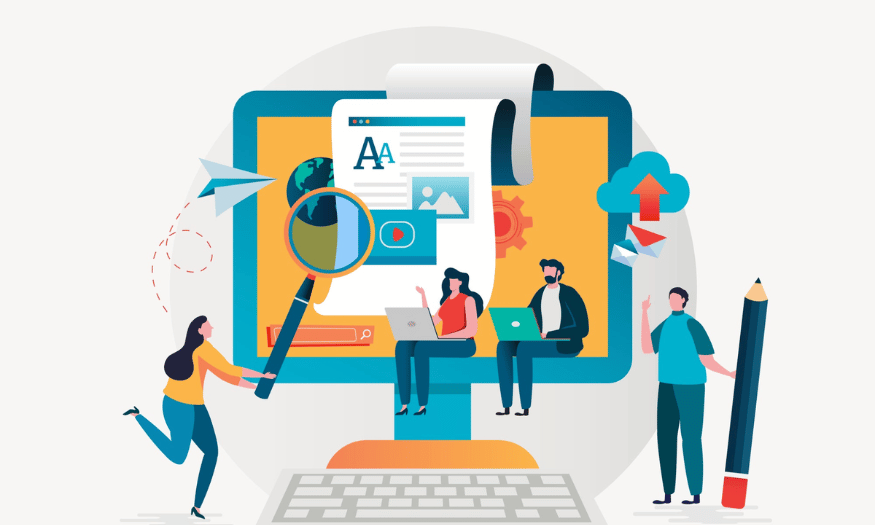Best Selling Products
How to Watch YouTube with Screen Off on iOS & Android Super Easy
Nội dung
- 1. Why Should You Watch YouTube With The Screen Off?
- 2. How to watch Youtube with screen off on IOS
- 2.1. Safari application
- 2.2. Safari Shortcut Application
- 2.3. Opera Mini application
- 3. How to watch Youtube with screen off on Android
- 3.1. Youtube Vanced
- 3.2. YourListen
- 3.3. Must
- 3.4. Float Tube
- 3.5. Youtube Red
Want to listen to music, podcasts, or watch YouTube videos without having to keep your screen on? This not only saves battery, but also makes it convenient for you to do other things.

Have you ever wanted to listen to music, podcasts or an interesting YouTube video without having to keep your phone screen on for a long time? Keeping the screen on all the time not only quickly drains the battery but also causes inconvenience when you want to do other things. Don't worry! SaDesign will share with you the easiest and most effective ways to watch YouTube with the screen off on both iOS and Android.
1. Why Should You Watch YouTube With The Screen Off?
Before going into details, let's take a look at some of the notable benefits of being able to turn off the screen while YouTube videos still play:
Save Battery: The phone screen is the biggest battery drainer. Turning off the screen helps extend battery life.
Easily Do Other Things: You can listen to music, podcasts or learning content while doing other things without looking at the screen.
Better Experience: Feel free to put your phone in your pocket or put it aside without missing out on your favorite content.
2. How to watch Youtube with screen off on IOS
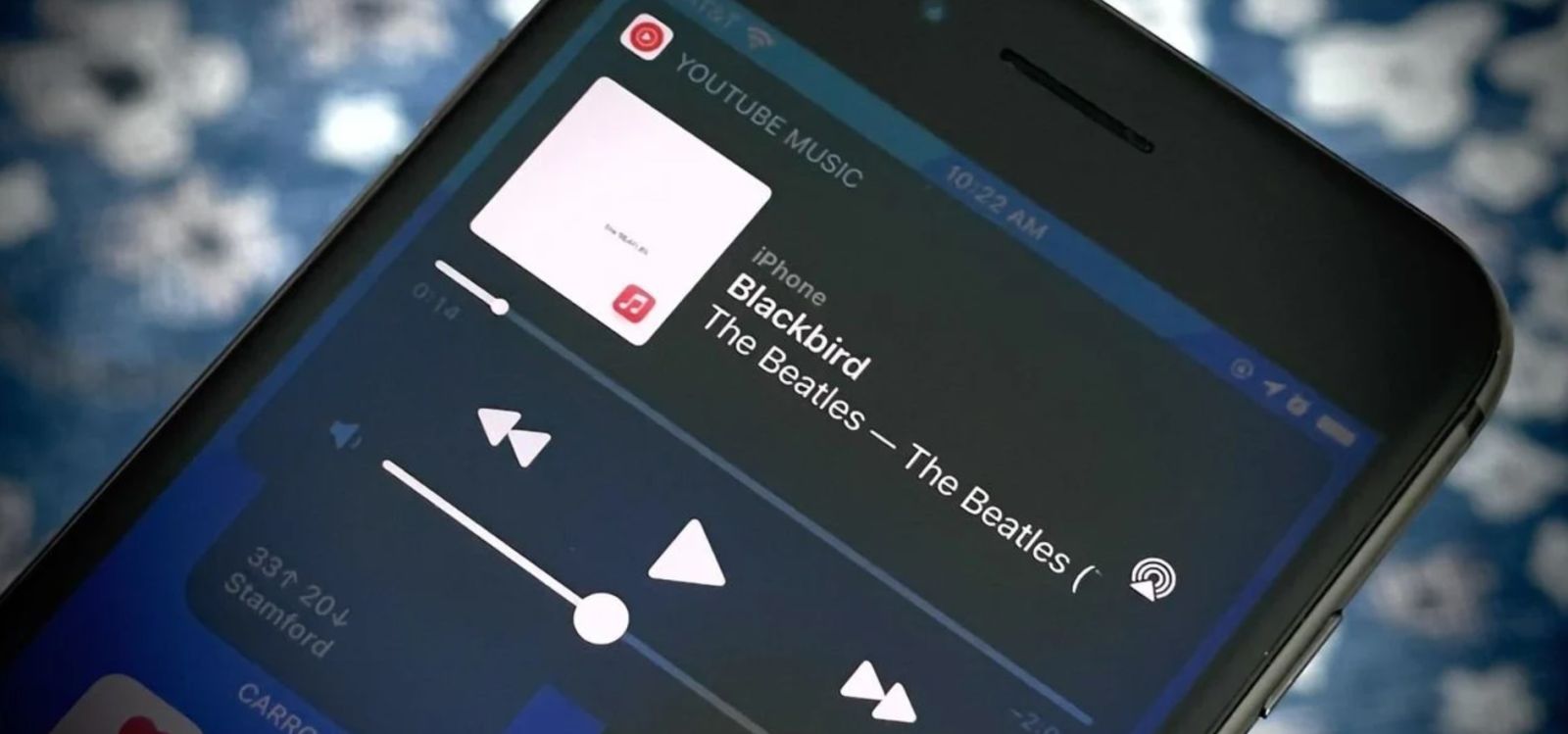
The most basic way to watch Youtube with the screen off on IOS that users can do simply. Users can use the Safari application available on Iphone or can use another browser.
2.1. Safari application
To watch Youtube with the screen off with the Safari application, you can do the following steps:Watch Youtube with the screen off on Safari ios
Step 1: Open the Safari application and access the main Youtube website: youtube.com.
Step 2: Click on the Aa icon on the left corner of the phone screen (or the bottom left corner of the screen) and click on the box "Request desktop site".
Step 3: After the screen switches to the computer interface. Users can search for the video they want and turn it on to watch as usual.
Step 4: Turn off the screen with the power button or open the Control Center to turn off the screen.
Step 5: open the iPhone lock screen (at this time you should not open the iPhone home screen) and press the Play button, the application will continue to play music for you even when the screen is off.
2.2. Safari Shortcut Application

Or you can use the Shortcut Safari application. To watch Youtube with the screen off with this application, you must meet 2 criteria: the phone is running on IOS 12 or higher and the device has the Shortcut application installed. After completing, you do the following:
Step 1: Go to Icloud, then click Get Shortcut and download the shortcut for Safari with the name Play in Background. Click Get Shortcut to add the new shortcut to the library.
Step 2: Open the Safari application and access the main Youtube website: youtube.com.
Step 3: Search for the video you like. Click on the Share icon and select the Shortcut key. If you can't find the shortcut, click on the three dots (More). to turn on the shortcut key switch and click Done. This only happens when it's the first time you use the Shortcut.
Step 4: In this step, select the shortcut (Safari) Play in Background that you just added in step 1 and click the Allow button to grant access to the shortcut on Youtube.
Note: This method will automatically stop when switching to another application. At this time, open the control center and press the Play button, the music player will continue. Sadesign encourages readers to follow the first method for a better and faster experience. However, users can use other methods to suit their devices.
2.3. Opera Mini application

In addition, Opera Mini also helps users watch Youtube with the screen off when using the IOS operating system by following these steps: \
Step 1: Go to App Store, search and download Opera Mini to your device.
Step 2: Open Opera Mini and go to the Youtube website.
Step 3: Search for the video you want.
Step 4: Expand the video screen. Then drag the status bar down and press the Play button to continue the music player in the control center.
So you have another little trick to watch Youtube with the screen off even when the screen is locked.
3. How to watch Youtube with screen off on Android
For Android operating system users, users can watch Youtube with the screen off in the following way

Google Chrome is a free application and users can use it to listen to music on Youtube while turning off the screen by following the steps below:
Step 1: Go to Google Chrome and access Youtube's main website: youtube.com.
Step 2: Select the three-dot column icon in the upper right corner of the screen.
Step 3: Click on the box “Request desktop site”.
Step 4: Search for the video you want and watch it as usual.
Step 5: select the full screen play button (4-cornered square icon) on the toolbar above the video.
Step 6: Finally, you exit the screen and listen to music normally. If you turn off the screen, open the lock screen and press the Play button to continue playing the sound.
If you find listening to YouTube music while turning off the screen on Safari or Google Chrome too confusing. Then you can use third-party software to support this.
3.1. Youtube Vanced
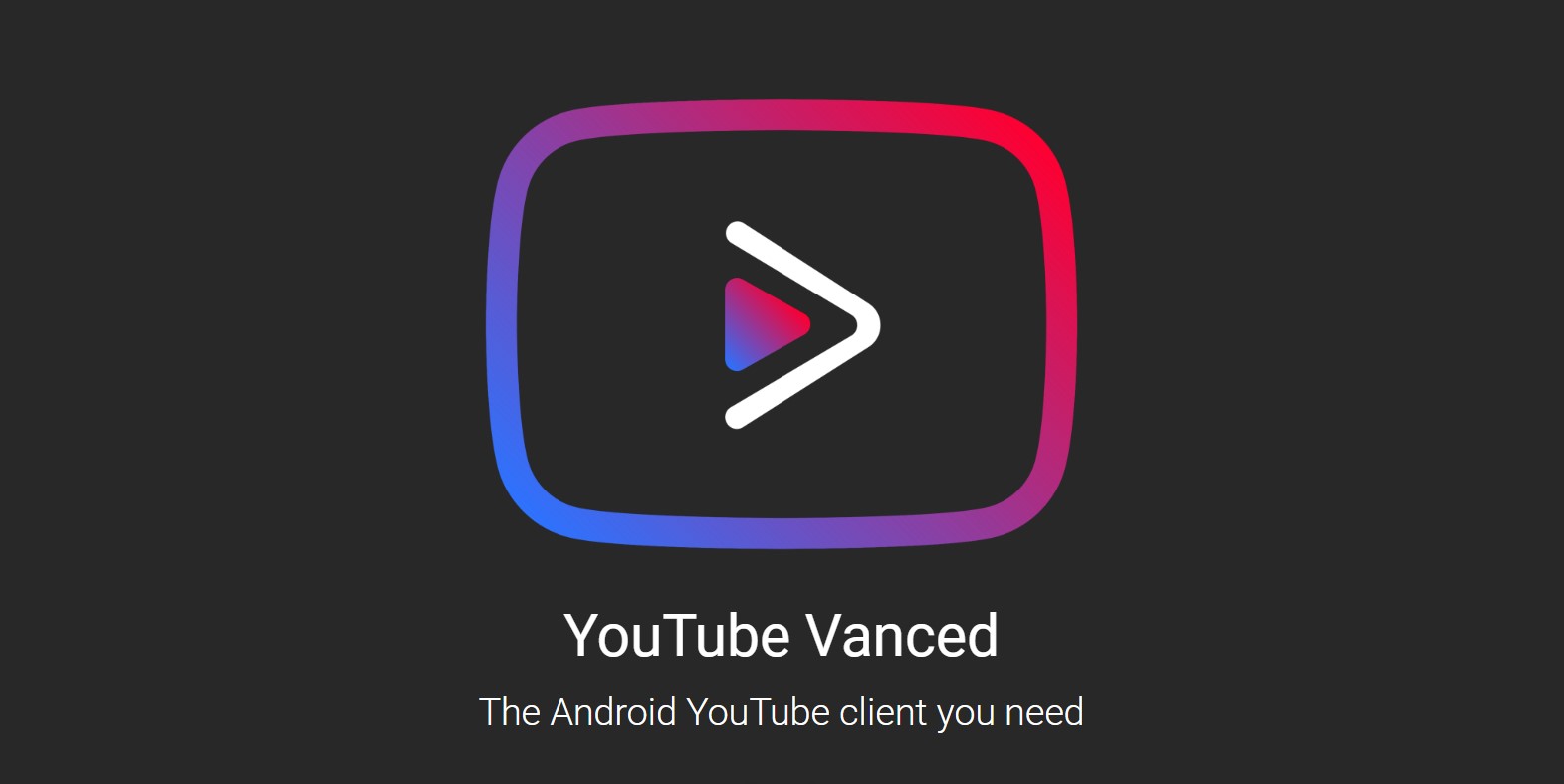
Youtube Vanced plays music when the screen is off without being interrupted by ads for a better user experience. With the software, you can choose between two modes, Dark or Light, according to your personal preferences. In addition, the video is in HD and 4K resolution because the software supports high FPS resolution. Youtube Vanced is the best software to watch youtube with the screen off and ads off.
Compatibility: Android 6.0 and above Price: Free Size: 16 MB Publisher: FastDev llc
3.2. YourListen
YourListen is a music listening application that also has podcasts and many other interesting things. When using YourListen, users can save their frequently listened playlists to play again with the completely free version. The software supports watching Youtube with the screen off and without being interrupted by ads in the middle.YourListen - software to watch youtube with the screen off
Compatibility: IOS 9.0 or later Price: Free Size: 55.8 MB Publisher: Anh Kiet Nguyen
3.3. Must
Musi allows users to bookmark and organize favorite videos, create playlists by topic. In addition, you can also share with friends and relatives. The interesting thing about Musi is that the application can be through the car, the sound will be louder, clearer and more prominent. Musi is YouListen - stable software to watch youtube with the screen off
Compatibility: IOS 12.0 or later Price: Free Size: 38.9 MB Publisher: Musi Inc
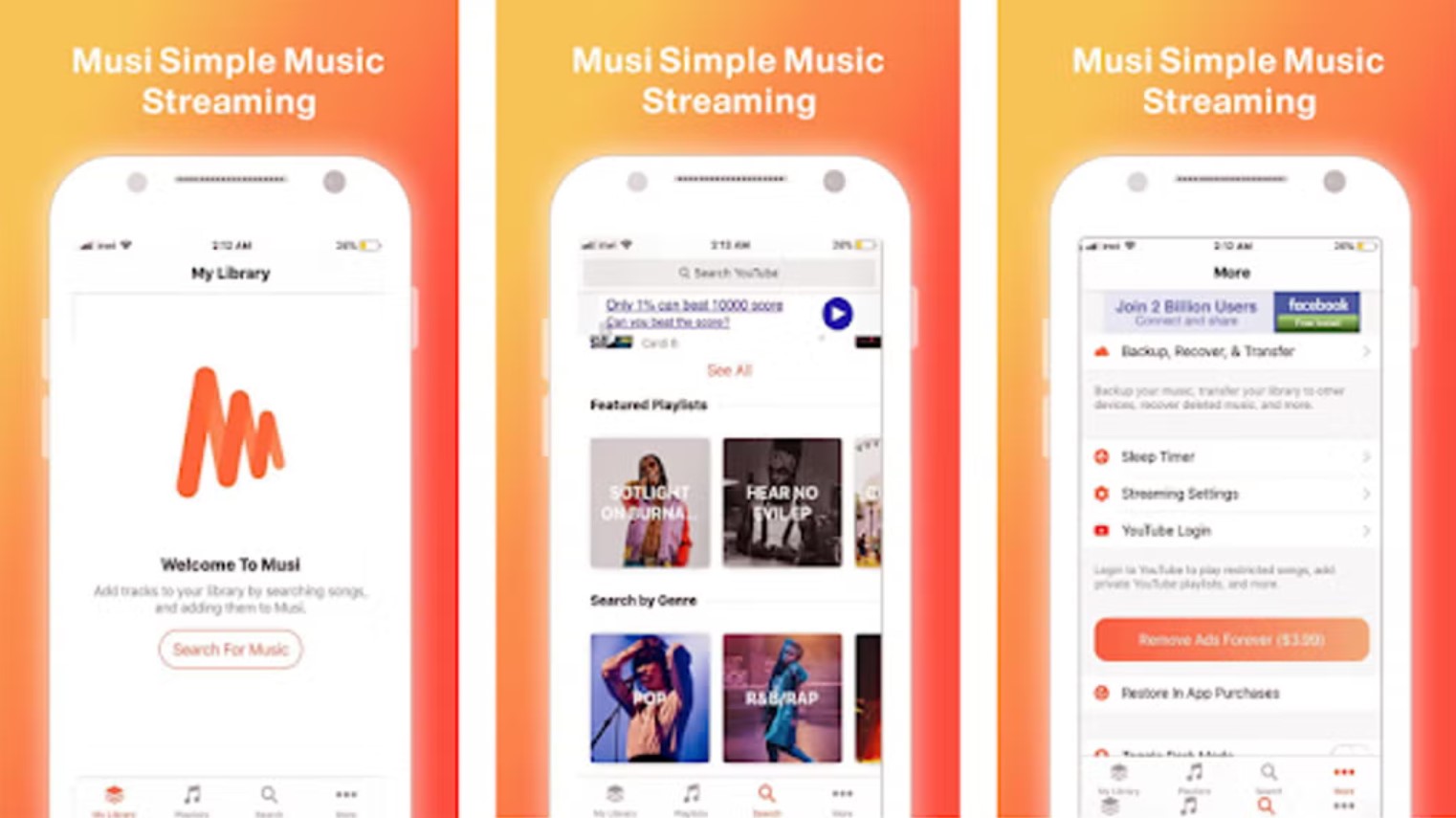
3.4. Float Tube
Float Tube helps you watch Youtube with the screen off via Floating Window. With this software, you can watch Youtube videos even when the screen is off and while opening the web browser. Users just need to click share in the video on Youtube and select Play by Float Tube. So you can listen to music when the screen is off and can work or surf the web.
Compatibility: Android 7.0 and above Price: Free Size: 7.1 MB Publisher: Ruffy
3.5. Youtube Red
Youtube Red is an application provided by Youtube. It not only supports viewers to avoid interruptions from advertisements but also listen to music when the screen is off. However, the application requires a monthly fee to use.
Watching YouTube with the screen off has now become easier than ever with the methods that SaDesign has just shared. Whether you choose to use Safari, Chrome, or third-party applications, each method brings its own benefits.