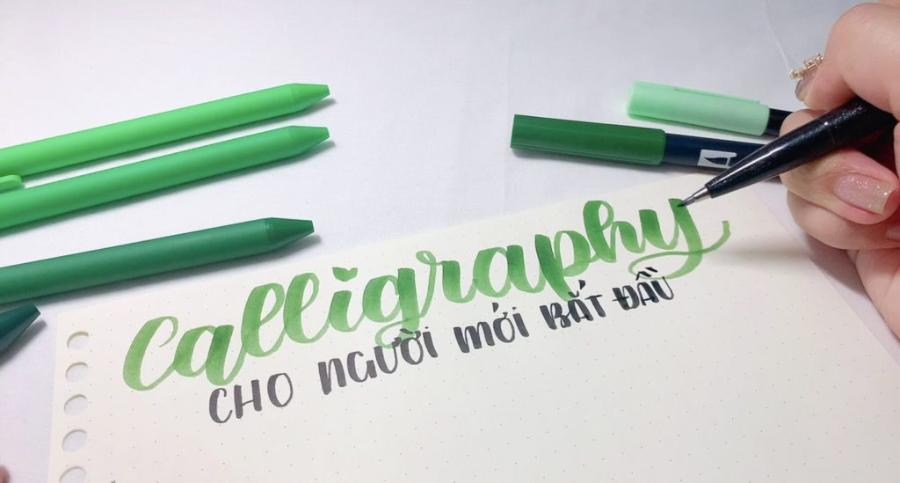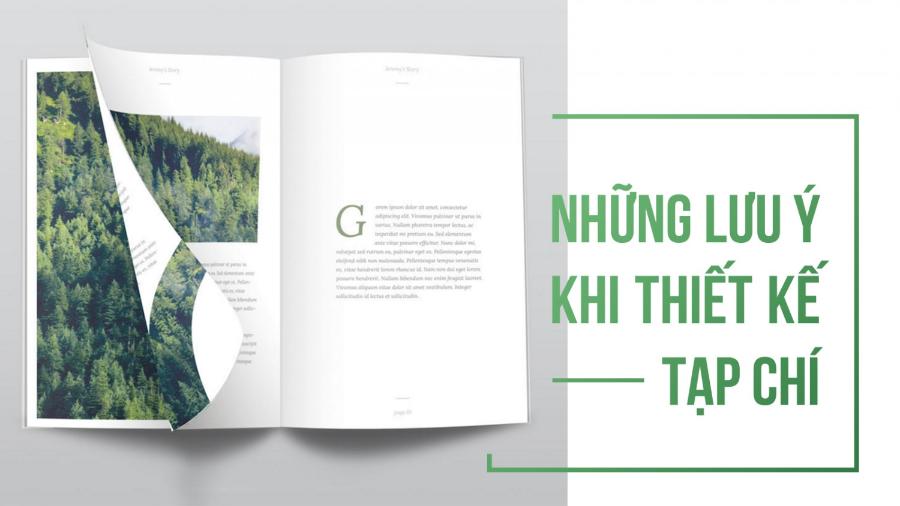Best Selling Products
How to Write GPT Chat Prompt for Best Results
Nội dung
- 1. What is Prompt?
- 2. Benefits of Prompt
- 3. Advantages of Chat Prompt
- 4. How to write effective GPT chat prompt
- 4.1 Provide contextual information
- 4.2 Formatting and style guidelines
- 4.3 Testing and Adjustment
- 5. Use GPT Prompt Chat Helpfully
- 5.1 Using Prompt to summarize content
- 5.2 Using Prompt to rewrite content
- 5.3 Using Prompt to create content
- 6. Some frequently asked questions
- 6.1 Why are Prompts important for GPT Chat?
- 6.2 What is the maximum length of a Prompt?
- 7. Conclusion
In today's digital age, the use of artificial intelligence (AI) has become an indispensable part of our lives and work. One of the most popular tools today is Chat GPT, which helps create rich and diverse content with just a simple command. However, not everyone knows how to write prompts to optimize output results. In this article, Sadesign will help you learn how to write effective Chat GPT prompts, helping you receive the best feedback from this tool.
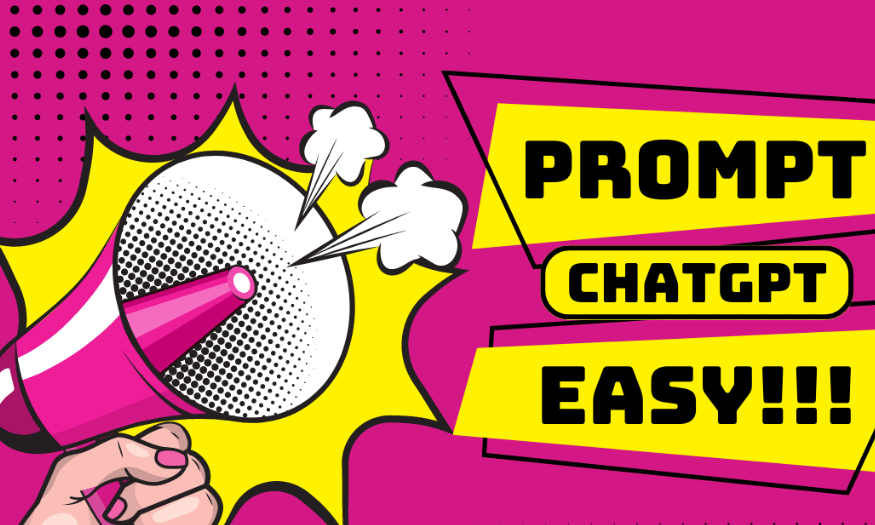
In today's digital age, the use of artificial intelligence (AI) has become an indispensable part of our lives and work. One of the most popular tools today is Chat GPT, which helps create rich and diverse content with just a simple command. However, not everyone knows how to write prompts to optimize output results. In this article, Sadesign will help you learn how to write effective Chat GPT prompts, helping you receive the best feedback from this tool.
1. What is Prompt?
A prompt in an AI tool is more than just a command; it is actually a bridge between the user and the AI. When you enter a prompt into the system, you are sending a clear message about what you want. The prompt can be a question, a request, or a specific description of the content you want the AI to generate. The accuracy and clarity of the prompt will directly affect the quality and relevance of the response the AI provides.
In large language models (LLMs) like GPT-3 and GPT-4, the prompt is the starting text that the user provides, from which the AI analyzes and produces the next content. A good prompt not only helps the AI better understand your request, but also saves time, increases efficiency, and improves the accuracy of the results you get.
.png)
2. Benefits of Prompt
Prompt in GPT Chat brings many benefits to users.
Prompt helps create a natural and flexible form of communication. Using Prompt, users can easily ask questions and receive accurate answers from GPT Chat on any topic they are interested in. This enhances the interactive experience and creates a more familiar feeling in using technology.
GPT Chat provides accurate and reliable answers. With training on a large amount of data from the Internet, GPT Chat is able to provide intelligent and useful information to users. This is especially important when users need specific information, comments or opinions from AI, helping them save time searching and improve work efficiency.
Finally, an indispensable benefit is the ability to support learning and improving communication skills. When interacting with GPT Chat through Prompts, users not only receive information but also have the opportunity to learn new knowledge and improve their ability to present their ideas. This is very useful for those who are looking to improve their personal level or develop their career.
.png)
3. Advantages of Chat Prompt
Chat Prompt has many advantages, the first of which is its ability to improve communication between users and artificial intelligence. Clear and detailed Prompts help users communicate their opinions and requests more effectively, which in turn allows AI to provide more accurate responses. This not only helps reduce misunderstandings but also improves the quality of interactions.
Next, Chat Prompt also saves time and money. Thanks to the ability to provide information quickly and accurately, users can complete their work more efficiently. This is especially useful in busy work environments where time is an important factor. Reducing errors during interactions also contributes to increased productivity.
Ultimately, Chat Prompt enables a more personalized experience for users. From customizing questions and requests to getting personalized responses, users can achieve their goals more easily. This not only increases satisfaction but also facilitates product or service development, which is a huge benefit for both users and businesses.
.png)
4. How to write effective GPT chat prompt
Writing an effective GPT Chat Prompt can make a big difference in the quality of the responses you receive. First, you need to be specific and clear in your questions. This means avoiding vague or open-ended questions and instead asking for a detailed response from the model. Using precise language and simple sentence structures will help the model understand what you mean, reducing the chance of misunderstandings.
4.1 Provide contextual information
Another important factor is to provide additional information and context to your question. Providing details like location, time, or specific situation will help the model better understand your request. For example, instead of asking “Tell me about a city,” you can ask “Can you describe the culture and cuisine of Tokyo?” This will not only increase the accuracy of your response, but also help you get more valuable information.
4.2 Formatting and style guidelines
Additionally, provide clear instructions about the format and style you want your responses to be. You can ask Chat GPT to respond in the form of a list, a paragraph, or even a short sentence. Clearly specifying your request will help the model generate output that matches your needs and goals. For example, if you want a list of tips, be clear that you want a list and don’t elaborate.
4.3 Testing and Adjustment
Finally, experiment and change the structure of your question or request. Experimenting with different wording or changing your approach will help you explore the varied responses from the model. Once you get feedback, evaluate and adjust your Prompt as needed. If you are not satisfied with the results, re-frame the request to improve the output next time. This process will help you optimize how you interact with GPT Chat and achieve the desired results.
.png)
5. Use GPT Prompt Chat Helpfully
5.1 Using Prompt to summarize content
One of the powerful uses of GPT Chat is its ability to effectively summarize content. You can take advantage of the following Prompts to turn lengthy information into short, easy-to-understand paragraphs. For example, you can ask:
"Summary the content of the following text into a few short paragraphs: [Content to summarize]."
Or "Write a brief description for [topic/idea]: [Brief description]."
It's also helpful to convert information into tweet form: "Use the following information to create a tweet about [topic/idea]: [Insert text]." You can also ask for a simple explanation of a complex topic: "Explain this to me like I'm 5 years old: [Content to be explained]." These approaches not only help you grasp information quickly, but also save time in understanding the content.
5.2 Using Prompt to rewrite content
GPT Chat is also very useful for rewriting content in a more creative and coherent way. Here are some Prompts you can use:
"Use your previous answers to rewrite the following paragraph: [Insert text]."
"Create a story from the original paragraph, with a natural beginning and end: [Insert text]."
You can also ask to turn lists into more readable paragraphs: "Convert previous lists into coherent paragraphs." Additionally, reformatting responses to a certain template also helps increase consistency: "Reformat previous responses to the following template: [Insert sample text]." These not only make content clearer, but also improve the accuracy and appeal of the text.
5.3 Using Prompt to create content
GPT Chat has the ability to create very rich and attractive content. You can try Prompts like:
"Create a short introduction to [Insert topic/idea] that quickly introduces the main issue or idea."
"Here are some titles for [Insert title or previous response], choose the one that best suits your content."
Additionally, providing examples for each item in your feedback helps illustrate the idea further: “Please provide examples for each item in your final feedback.” If you have an image, ask: “I have an image of [describe the image] – come up with some captions to turn it into a funny meme.” Finally, you can also ask for a grammar check: “Is this [paragraph or text] grammatically correct? Check and correct any errors.” These not only help you be creative, but they also make your content more interesting.
.png)
6. Some frequently asked questions
6.1 Why are Prompts important for GPT Chat?
Prompts play a vital role in interacting with GPT Chat. They are questions or requests that users ask to initiate a conversation. A clear and specific Prompt helps the model understand the questioner's intent accurately, thereby providing more accurate and reasonable answers. When you ask detailed questions, you not only get information but also explore different aspects of the topic you are interested in. This opens up a more effective communication space between users and AI.
6.2 What is the maximum length of a Prompt?
Each GPT Chat model has a limit on the length of Prompts it can handle. Specifically, in the GPT-3.5 model, the maximum length of a Prompt is 4096 characters. If the text you want to use exceeds this limit, you will need to shorten it to ensure that the model can handle it efficiently. This not only saves time, but also ensures that you get accurate and fast responses from the model.
7. Conclusion
Through this article, Sadesigm has helped you better understand Chat Prompt and its importance in interacting with GPT Chat. Hopefully this information will bring you useful knowledge and enrich your experience with artificial intelligence. Do you have any other questions about how to use Prompts? Don't forget to follow Sadesign to update more useful and interesting knowledge!