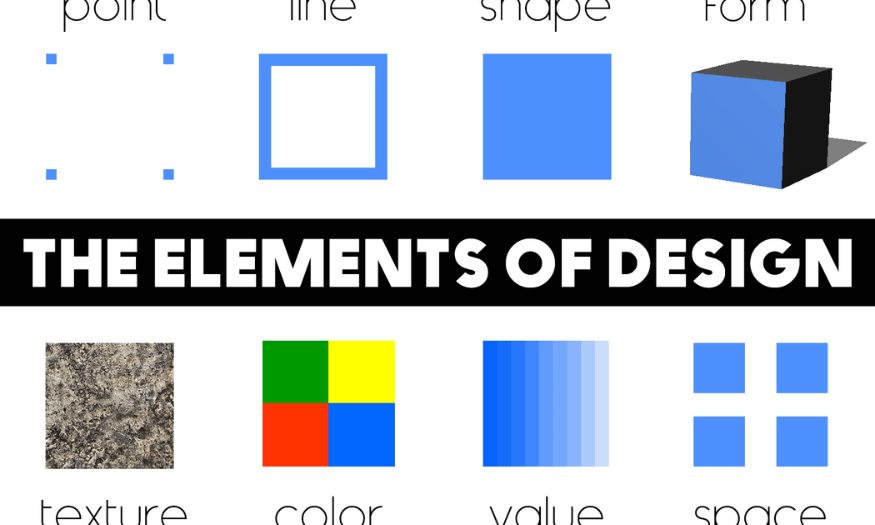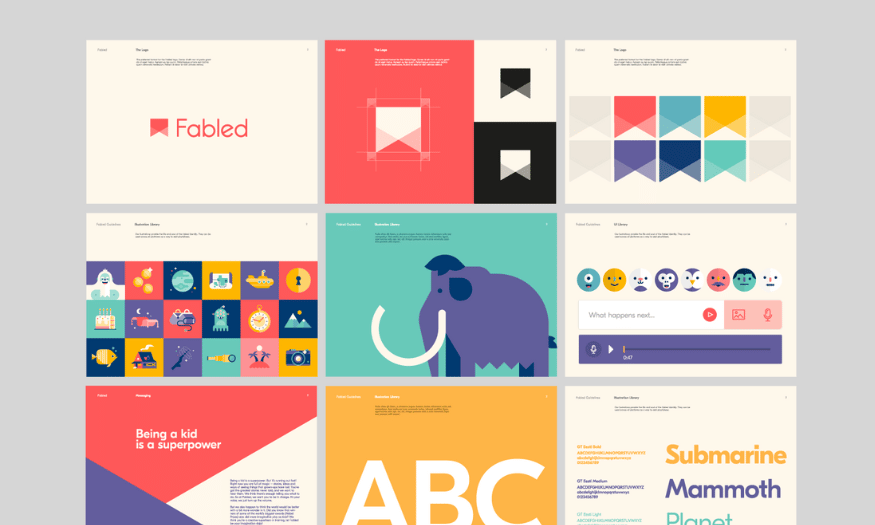Best Selling Products
Important Dimensions in Design
Nội dung
- 1. Sizes of social media publications
- 1.1 Avatar size
- 1.2 Cover photo size
- 1.3 Post image size
- 1.4 Event photo size
- 1.5 Advertising image size
- 1.6 Size of printed publications
- 1.7 Dimensions of brand identity design items
- 1.8 Dimensions of other items in brand identity design
- 2. Benefits of designing the right size
- 3. Standard design software
- 3.1 Adobe Photoshop
- 3.2 Adobe Illustrator
- 3.3 CorelDRAW
- 3.4 Figma
- 3.5 Canva
- 4. Conclusion
In the world of design, size is an indispensable factor, directly affecting aesthetics, functionality and user experience. Choosing the right size for design elements such as images, text, and space will determine the effectiveness of the final product. More than just numbers, size is also associated with emotions and user reactions, thereby creating strong and memorable impressions. In this article, Sadesign will explore important dimensions in design, from basic principles to practical applications, helping you have a deeper and more comprehensive view of the role of size in the creative process.
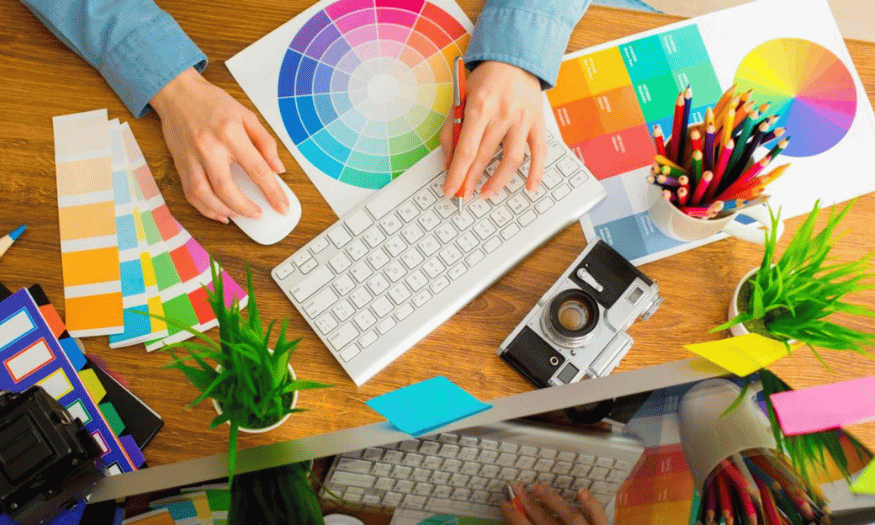
In the world of design, size is an indispensable factor, directly affecting aesthetics, functionality and user experience. Choosing the right size for design elements such as images, text, and space will determine the effectiveness of the final product. More than just numbers, size is also associated with emotions and user reactions, thereby creating strong and memorable impressions. In this article, Sadesign will explore important dimensions in design, from basic principles to practical applications, helping you have a deeper and more comprehensive view of the role of size in the creative process.
1. Sizes of social media publications
In the digital age, social media has become an indispensable part of any business’s marketing strategy. Each social media platform has its own regulations regarding image sizes, and it is important to adhere to these regulations to ensure that the content is not distorted or loses its appeal.
1.1 Avatar size
The profile picture is the first image that users see when they visit a personal page or fanpage on a social network. The ideal size for a profile picture on Facebook is 2048 x 2048 pixels. This size helps ensure that the image is always clear and not pixelated when displayed on different devices, from computers to mobile phones. Choosing a high-quality photo not only helps increase brand recognition but also creates a positive impression on viewers.
Additionally, your profile picture should be relevant and easily recognizable. An overly complex image can be difficult for viewers to identify. Therefore, it is important to keep your image simple, use harmonious colors, and ensure good contrast. Remember that your profile picture is not just an image, but an important part of your brand identity.
.png)
1.2 Cover photo size
Cover photos are a larger space to showcase your brand or message. The desktop cover photo size on Facebook is 820 x 312 pixels, while the mobile cover photo size is 640 x 360 pixels. To make your cover photo look professional, use a high-resolution image and design it so that the content isn't obscured by interface elements like your page name or call-to-action button.
An engaging cover photo can draw viewers in and make them want to learn more about your brand. Consider using graphics, colors, and text to convey your message clearly and effectively. This will not only increase recognition, but also create a lasting impression in the minds of your customers.
1.3 Post image size
The size of the post image also plays a very important role in attracting the attention of users. For Facebook, the ideal post image size is 940 x 788 pixels for portrait images and 600 x 940 pixels for landscape images. These images should be carefully selected to match the content of the article and create appeal for readers.
Using high-quality, relevant images not only makes your posts more engaging, but also increases their shareability. Images should reflect the topic and provide value to your audience. Also, pay attention to optimizing images to reduce page load times, which improves user experience.
.png)
1.4 Event photo size
When organizing an event, designing event photos is also very important to attract attention and create interest from attendees. The ideal size for event photos on Facebook is 1200 x 628 pixels. This size not only ensures that the image is displayed beautifully but also helps to convey information about the event effectively.
To create an impressive event photo, you should combine an attractive background image with clear descriptive text. Using bold colors and easy-to-read fonts will help your message stand out. Note that the event photo should reflect the atmosphere and theme of the event to create expectations for attendees.
1.5 Advertising image size
Ad images are a powerful tool in your marketing campaign, helping to attract potential customers and increase brand recognition. The standard size for Facebook ad images is 1200 x 628 pixels. Adhering to this size not only ensures that your ads look great, but also optimizes your conversion rate.
When designing your ad, keep your message short and sweet. Use eye-catching images and appropriate colors to create interest. Also, make sure your logo and contact information are clearly displayed, making it easy for customers to contact you if needed.
1.6 Size of printed publications
In designing printed publications, choosing the right size is very important to ensure quality and aesthetics. Printed publications such as business cards, envelopes or invitations all have their own standard sizes that designers need to know clearly.
Business card design : The standard size for a business card is usually 55 x 90 mm. For design in Photoshop, this size corresponds to 255 x 155 pixels for a horizontal business card and 255 x 140 pixels for a vertical business card. Using a standard size will make your business card easy to print and bring professionalism.
Envelope design : Envelopes also have their own standard sizes, with large A4 envelopes measuring 25 x 34 cm and small A6 envelopes measuring 12 x 22 cm. When designing envelopes, pay attention to shaping the content and layout appropriately, helping to enhance the professionalism of the brand.
.png)
1.7 Dimensions of brand identity design items
Brand identity is an important part of marketing strategy, including many different items such as document file clips, workbooks or employee cards. Each item has its own standard sizes that designers need to pay attention to.
Document File Holder : The standard size for a document file holder is usually A4, which can be folded in half to hold an A3 page with a business card holder. This size helps ensure that documents are kept safe and easy to carry.
Employee ID Card : The standard employee ID card size is 86mm in height and 54mm in width. The employee ID card should be designed to be easily identifiable and display necessary information such as name, position and company logo. Using a standard size will make the card easy to print and use.
1.8 Dimensions of other items in brand identity design
In addition to the main design categories, there are many other elements in the brand identity that designers need to pay attention to. For example, poster, catalog and brochure design all have their own standard sizes.
Poster Design : The standard size for advertising posters is usually 40 x 60 cm. Using this size makes it easy for the poster to attract the attention of viewers. Pay attention to using high-quality images and concise text to convey the message effectively.
Catalogue design : Product catalogues are usually designed in A4 size, helping to present product information clearly and easily. Using standard sizes will help catalogues to be easily printed and distributed to customers.
.png)
2. Benefits of designing the right size
Designing with the right dimensions has significant benefits for both designers and users of the product. First, a size-optimized design will help the product display perfectly on different platforms. This is especially important in today's online market, where user experience is a decisive factor for a brand's success.
Second, designing to the right size saves time and money. If a product is not designed to the right size, it may require redesigning, reprinting, or re-adjusting, which can be costly and take longer to complete. Furthermore, adhering to standard sizes also improves team work, as everyone can easily understand and work on the same platform.
Finally, the right size design also contributes to creating professionalism and prestige for the brand. When your product shows meticulousness in every detail, customers will feel more confident and tend to choose your brand. This not only creates value for the product but also builds long-term relationships with customers.
.png)
3. Standard design software
To aid in the design process, there are many useful software that help designers easily create quality products with standard dimensions. Below are five popular and effective design software.
3.1 Adobe Photoshop
Adobe Photoshop is one of the most popular graphic design software in the world. With powerful image editing capabilities, Photoshop allows users to manipulate every pixel, helping to create sharp and professional graphic products. This software provides many useful tools and features such as layers, filters and masks, allowing users to flexibly customize their designs.
One of the great advantages of Photoshop is its ability to support a wide range of file formats, from simple images to complex designs. Using Photoshop in design ensures that the final product is of high quality and conforms to standard sizes.
3.2 Adobe Illustrator
Adobe Illustrator is a vector graphics design software that is known for its ability to create sharp images that are easily scalable without losing quality. Designers often use Illustrator to create logos, icons, and other complex designs. The software allows users to work with vector objects, making resizing easier and more flexible than ever.
Illustrator also offers a wide range of drawing and painting tools, helping users create unique and impressive designs. With high compatibility with other software in the Adobe suite, Illustrator is an ideal choice for those who want to create high-quality design products.
3.3 CorelDRAW
CorelDRAW is another vector graphics design software that is popular for its ease of use and friendly interface. It is suitable for both beginners and professional designers, with a variety of tools to support drawing, editing and creating images. CorelDRAW offers many ready-made design templates, making it easy for users to get started without having to design from scratch.
In addition, CorelDRAW also supports printing and exporting files in many different formats, making it easy for users to share and use their products. Using CorelDRAW in design helps ensure that all products meet size and quality standards.
3.4 Figma
Figma is an online user interface (UI) and user experience (UX) design tool that allows multiple people to work on a project at the same time. With its easy-to-use interface and powerful collaboration features, Figma has quickly become a top choice for web and app designers. The software ensures that every member of the team can easily access and edit designs.
Upgrade now
Figma also supports the creation of interactive prototypes, making it easy for users to visualize and test the user experience before implementing the actual product. Using Figma in design enhances teamwork and ensures that the final design is of the highest quality.
.png)
3.5 Canva
Canva is a simple yet powerful online design tool that is suitable for both beginners and professional designers. With millions of ready-made design templates and a rich image library, Canva makes it easy for users to create design products such as social media posts, brochures, and posters in just a few clicks. This software is great for those who do not have much design experience but still want to create beautiful products.
Canva also allows users to easily resize their designs, helping to ensure that the final product meets the required standards. Using Canva in design saves time and effort, while still ensuring the quality and aesthetics of the product.
4. Conclusion
In short, size plays a pivotal role in design, affecting everything from functionality to user experience. Understanding the principles of size not only helps designers create beautiful products but also improves efficiency and convenience. By understanding how size affects user experience, you will be able to create designs that are not only visually pleasing but also practical. Always consider size in every design project to ensure that your products are not only beautiful but also easy to use and user-friendly.