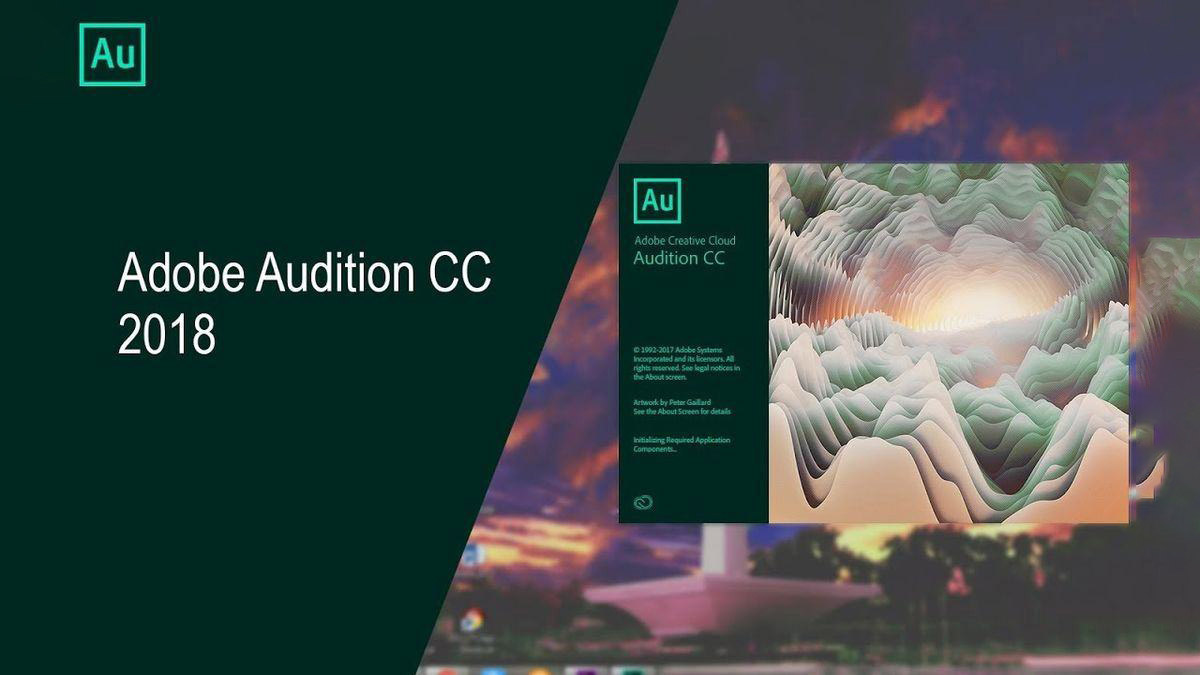Best Selling Products
Instructions for Downloading and Installing Adobe Audition CC 2022
Nội dung
Instructions for Downloading and Installing Adobe Audition CC 2022
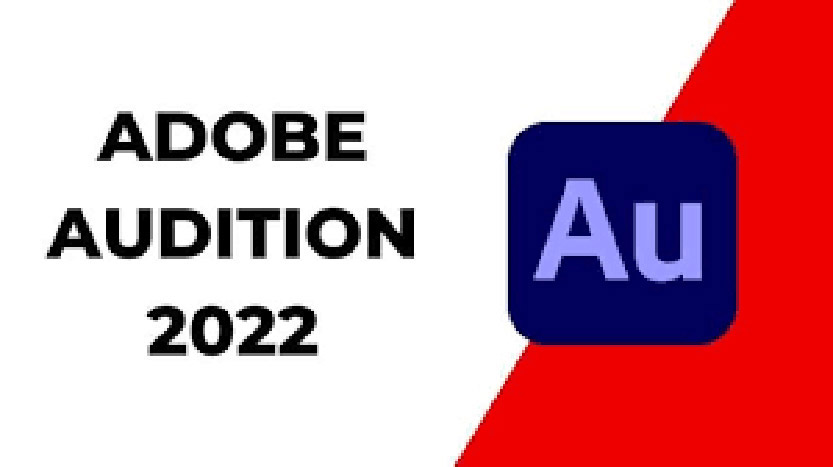
Adobe Audition 2022 is the world's leading audio editing software for professional users. The editor handles all major formats from MP3 through AAC to AIFF and imports audio tracks from CDs.
1. Minimum Configuration To Install Adobe Audition CC 2022
.Processor: Multi-core processor with 64-bit support
.Operating System: Microsoft Windows 10 (64-bit) version 1703 or later
.RAM: 4GB RAM
.Hard Disk Space: 4GB of available hard disk space for installation; plus additional free space required during installation (cannot install on removable flash storage devices)
.Display Resolution: 1920×1080 or larger display
.OpenGL: System supports OpenGL 2.0
.Sound Card: Sound card compatible with ASIO, WASAPI, or Microsoft WDM/MME protocols
.Control Surface Support: USB interface and/or MIDI interface may be required to support external control surfaces (see manufacturer's specifications for your device)
.CD Burning: Optical drive used to burn CDs (optional)
2. DOWNLOAD Adobe Audition CC 2022 Software.
High speed download link
Password to Unzip: sadesign.ai
3. Instructions for installing Adobe Audition 2022 software.
Step 1: Unzip Adobe Audition 2022 software
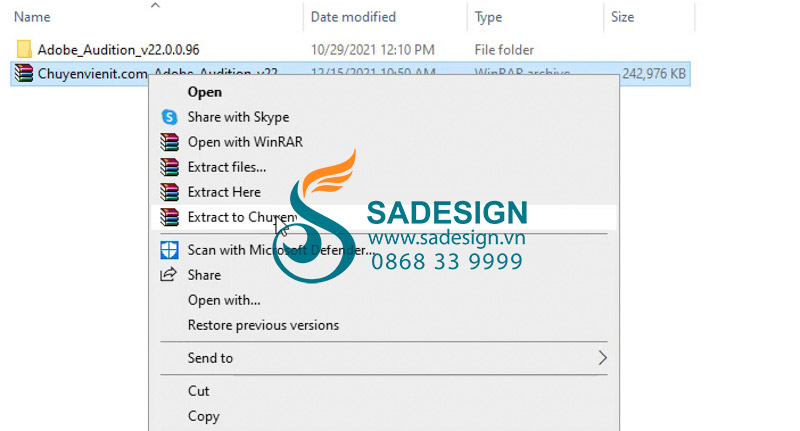
UNZIP AUDITION 2022 SOFTWARE
Step 2: Run the Setup File to install the software
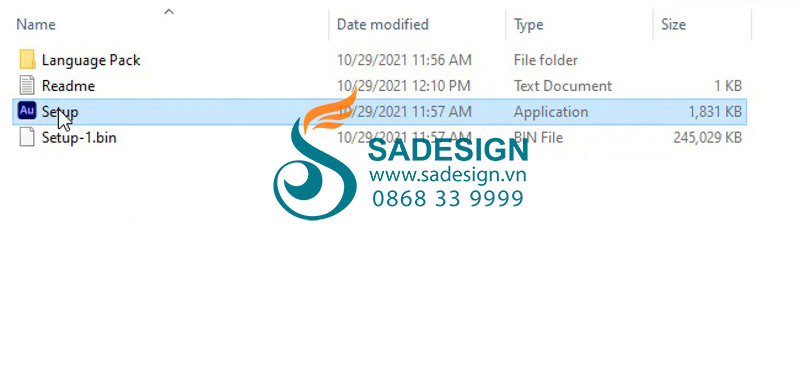
RUN THE SETUP FILE TO INSTALL THE SOFTWARE
Step 3: Leave the default then click Next
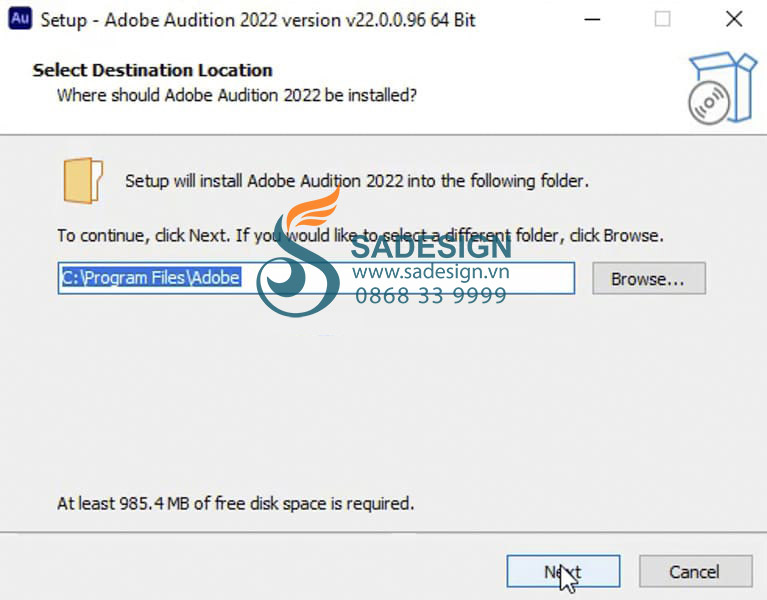
LEAVE THE DEFAULT THEN PRESS NEXT
Step 4: Continue to click Next

CONTINUE TO PRESS NEXT
Step 5: Click Next
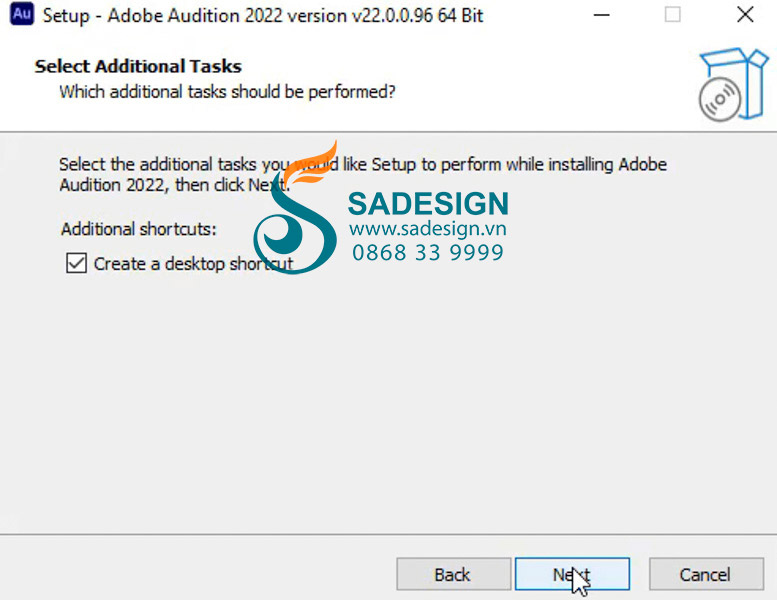
SELECT AS IN THE FOLLOWING IMAGE THEN PRESS NEXT
Step 6: Next we click Install
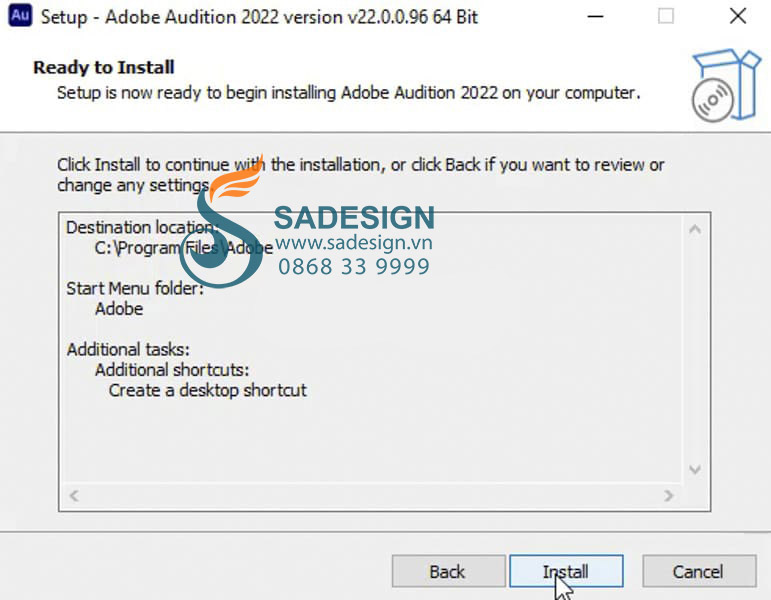
NEXT WE PRESS INSTALL
Step 7: Wait for the software to complete the installation
.jpg)
WAIT FOR AUDITION 2022 SOFTWARE TO INSTALL COMPLETE INSTALLATION
Step 8: To complete the installation, click Finish
.jpg)
. TO COMPLETE THE INSTALLATION OF AUDITION 2022, CLICK FINISH.
4. Conclusion
Above, SADESIGN has guided you to install Adobe Audition 2022 software. If you want to install successfully, please read my instructions carefully. Especially, follow the notes above so that the installation process does not cause errors. Good luck!
To avoid software errors arising from cracking and at the same time support the developer Adobe Audition. SADESIGN still encourages you to use genuine licenses to experience the latest version and not have errors arising over time.
Currently, buying genuine licenses of Adobe Audition is very expensive in Vietnam. If you want to have genuine Adobe Audition licenses at super preferential prices and warranty during the entire usage process, please refer to SADESIGN!















.jpg)