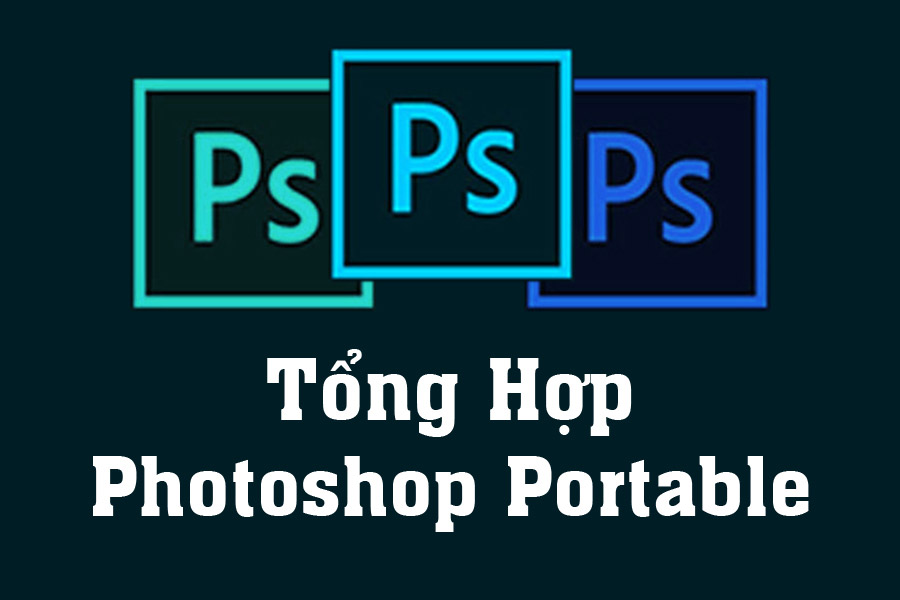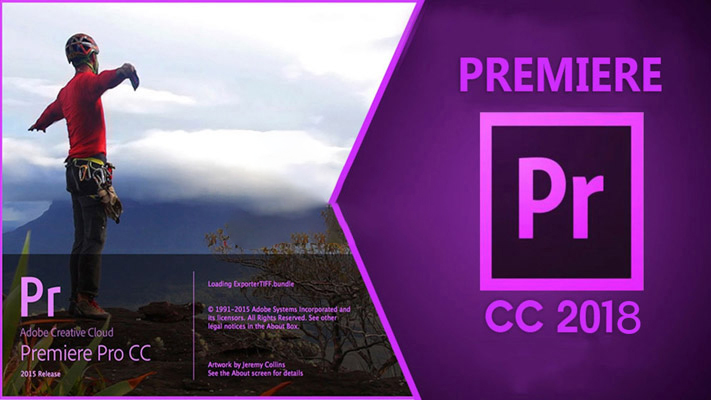Best Selling Products
Instructions for Downloading and Installing Adobe Photoshop 8.0
Nội dung
Instructions for Downloading and Installing Adobe Photoshop 8.0
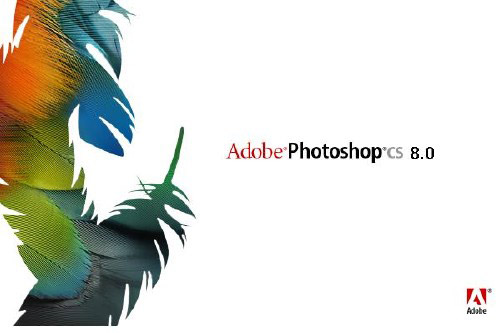
Adobe Photoshop 8.0 is equipped with many features to support users in combining, editing photos, etc. in a simple and easy way.
1. Configuration when installing Photoshop 8.0
Windows XP/ 7/ 8/ 10 operating system.
RAM: from 4GB.
.Intel Core: from 4th generation I3.
Hard drive: use 120 GB SSD.
Developer: Adobe Systems.
Note
Turn off Internet, wifi, anti-virus software.
Follow the instructions in the picture to install Photoshop 8.0 software.
2. DOWNLOAD Adobe Photoshop 8.0 software
High speed download link
Password to Unzip: sadesign.vn
3. INSTALLATION INSTRUCTIONS
Here are detailed instructions for installing Photoshop 8.0 software:
Step 1: Download the software installation file and unzip it.

Step 2: Double-click the Setup.exe file in the extracted folder to install. Then follow the instructions in red in the picture.

Step 3: Select the default language then click Next

Step 4: Click Accept when the screen displays the software terms.

Step 5: Crack the software as instructed. In the Serial Number box, you can press any number.

Step 6: Check the information again and click Yes.

Step 7: Click as shown in the image below and then click Next.

Step 8: Select the file to open with Photoshop 8.0 (in this step, click Next)

Step 9: Confirm the installation then click Next.

Step 10: Start the installation process.

Step 11: After installation is complete, click Finish
Instructions to crack Adobe Photoshop 8.0 Full
Step 12: In the extracted folder there is a crack folder, open the folder.

Step 13: Copy 2 files in the extracted crack folder.

Step 14: Open the folder containing the photoshop 8.0 installation file and paste it into it as shown below:
Win XP (C:\Program Files\Adobe\Photoshop CS)
Win 7 or later: (C:\Program Files (x68)\Adobe\Photoshop CS)

Click on the image.

So the installation and cracking process is successful.
Step 15: Put the Photoshop CS (8.0) icon on the Desktop

Step 16: Open the software.

Click OK.

Uncheck as shown in the image below:

Press Ctrl + K to set parameters like ruler and history.

Set up ruler:
.Rulers: Ruler = cm.
.Type: Select Points as shown.

----------------------------------------------------------------
Above, SADESIGN has guided you to install Photoshop 8.0 software. For this version, you can use it because the software is copyrighted. Wish you success!
If you want a professional photo editing software, most photographers, Photoshop artists and graphic designers use Adobe Photoshop. Currently, buying a genuine copyright of Photoshop is quite expensive in Vietnam. Therefore, if you want to buy a copyright Photoshop at a Super Cheap price, please contact Sadesign immediately!
---------------------------
Installation and support contact information:
🏡 SADESIGN Software Company Limited
📨 Email: phamvansa@gmail.com
🌍 Website: https://sadesign.ai















.jpg)