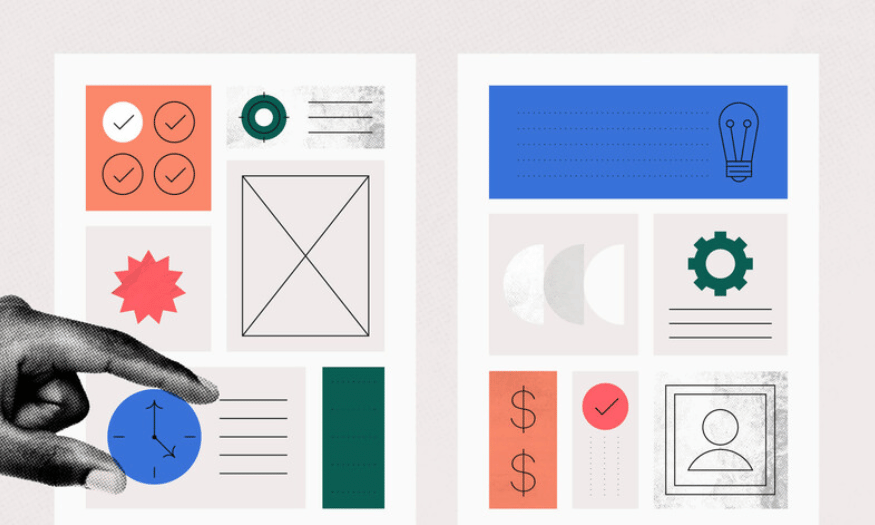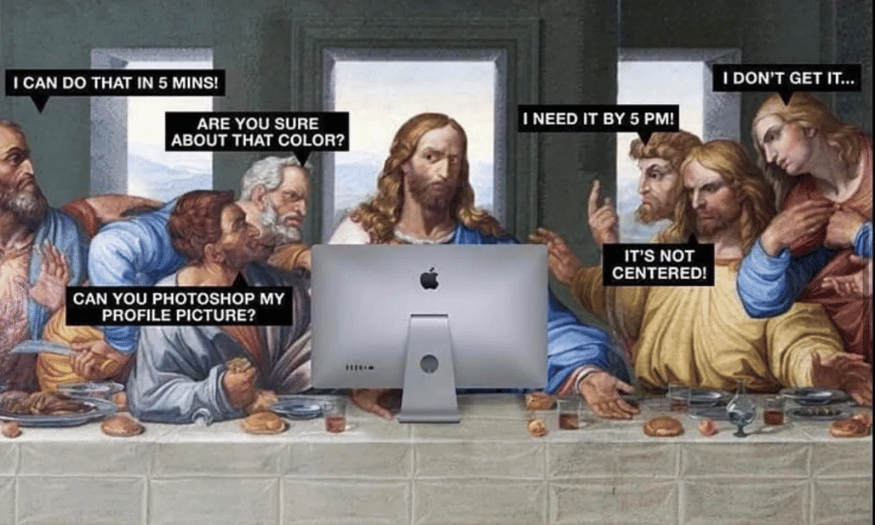Best Selling Products
Intro Video – The Key To Keeping Audience Engaged From The First Second
Nội dung
The description will guide you through how to make the most of the first few seconds to make a strong impression, from choosing sound effects to designing fluid motion that keeps your video from 'skipping' right from the start.

In today’s digital age, video has become one of the most powerful forms of information transmission and storytelling. From short clips on social media to feature-length documentaries, every video needs a compelling opening to keep the audience engaged and make a first impression. Sometimes, just a few short seconds at the beginning are enough to decide whether the viewer continues to stick around or click “skip”. That’s why the Intro plays such an important role in the video production process. In this article, we will explore what is an Intro? If you are nurturing a video project, let’s get started to turn the first seconds into the “hook” to keep the audience engaged!
1. Things to know about Video Intro
First of all, we need to understand the basic concept of Intro.
An intro is a short piece of content that appears right at the beginning of a video, and can last from 5 to 15 seconds. Like a greeting at the beginning of a conversation, an intro usually includes a logo, brand name, program title, or some images and sounds to set the “atmosphere” for the entire video. The main goals of an intro are to:
Capture the viewer's attention immediately.
Establish a brand identity or content style.
Lead emotions, suggest the main topic of the video .
.png)
2. Main features of Intro
Normally, an intro will include basic features such as images, sounds, and duration. These factors will play an important role in deciding whether your intro is impressive enough for viewers or not.
Images: usually the intro will include product images or brand images, company logos, etc. Thanks to that, viewers can easily remember and recognize your brand.
Sound: the background music of the intro is usually instrumental and diverse in genres; this will depend on the theme or content of the video, you can flexibly choose the most suitable music genre. This also contributes greatly to impressing viewers, just by listening to the background music, you can recognize this is the intro clip of a brand or product.
Duration: As introduced above, an intro clip will be about 5-30 seconds long, depending on whether you want to introduce the product or just put the logo and brand name as the main content. You should adjust the time of the intro clip most reasonably to be equivalent to the length of the main video and create a more effective impression on viewers.
.png)
3. Why is an Intro indispensable for a video?
It can be said that, in almost all videos with media and advertising content, the Intro always plays a very important role. This is when you can take advantage of the opportunity to put the logo, slogan, brand name, and representative image of the brand in the most reasonable way to convey the message and promote the brand to customers.
Studies have shown that it takes less than a second to make an impression on a viewer. So viewers will often pay attention to the first few seconds of a video to decide whether to continue watching your video or not. This means you should make the most of what the Intro can bring to lead the audience deeper into the content of the video you want to convey.
4. Notes when making Intro Video
Intro plays a very important role in conveying messages and guiding viewers to each video. Therefore, to be able to create a professional and impressive Intro for viewers, you definitely cannot ignore the following notes:
Duration
The main content of the video is the most important thing that you want the audience to focus on. Therefore, the duration of the video should only be limited to 5-30 seconds if you want the viewer to continue watching the video to the end instead of fast-forwarding the opening. This is also the right time to create a natural feeling for the video without making the viewer feel uncomfortable because they have to wait for a long intro before getting to the main part.
.png)
Music and video effects
After determining the appropriate video length, background music and effects are also things you need to pay attention to. You need to impress viewers with a short but memorable background music. Sometimes just listening to it briefly can determine which video it is and immediately remember your brand or trademark.
Idea and determine the main purpose of the video
Before starting to create an Intro, you need to know the purpose of your Intro. It can be an introduction to a brand/product, or a short clip to tease the next video, etc. Each purpose needs to be clearly defined from the beginning to come up with ideas and content that are suitable for other parts of the main video.
5. Intro video creation software you should know
Surely readers are also very curious to know what software is needed to create an intro video. Below is an introduction to 5 basic software you can refer to for your work.
5.1. Adobe Premiere
Adobe Premiere must have become familiar to amateur or professional filmmakers around the world. If you want to own a truly professional and unique Intro video, do not ignore this software. With the main function of film editing, video editing will give you the freedom to create and share your videos on the media.
.png)
Overall, Adobe Premiere has many outstanding features and advantages. With Premiere, you can produce videos with high resolution up to 10,240 x 8,192, up to 32-bits per color point in both RGB and YUV. In addition, the application also allows you to edit audio, support VST audio and pre-mixed 5.1 audio. Adobe Premiere is also compatible with the two most popular operating systems today, Mac OS and Windows, so you can use them flexibly, as long as you get the final Intro product as desired.
5.2. Adobe After Effects
Adobe After Effects (AE) is also an application in the Adobe ecosystem that you cannot ignore if you want to create an impressive Intro. Unlike Adobe Premiere, AE is a software that allows you to process special effects and digital motion graphics in the most professional way. Of course, when using this application, you will definitely own high-quality Intro videos with impressive graphic motion that attracts viewers.
In particular, this software is also compatible with many other Adobe brothers such as Photoshop, Illustrator, Premiere Pro, Flash or Encore. Thanks to that, you can synchronize and use them in the most convenient way during the intro creation process. You can even combine both Premiere and After Effects software to increase performance and video quality, you will definitely own the most wonderful and impressive footage.
.png)
5.3. Camtasia Studio
This is one of the useful applications that helps you record operations on the computer screen to review or share with friends. With this software, you can easily record, edit and publish video publications on the screen in many different formats. This is a software you cannot ignore if you want to create an impressive Intro and attract viewers. Using Camtasia Studio is also extremely simple because the company provides users with a set of documents with specific instructions, along with a detailed program and 3-stage separation so you can easily get acquainted and operate without worrying about obstacles.
In addition, this software also provides you with a set of tools to record images from the user's computer screen. In addition, there are many diverse features to customize the recording settings to make the sound of the Intro video more impressive. Screen effects and capturing highlights from the webcam between images in the video are also outstanding features you can use when creating your own Intro Video.
.png)
5.4. BluffTitler
BluffTitler is also an Intro video creation software worth experiencing because it possesses extremely outstanding features. More specifically, the software possesses many rich and diverse video editing and effect creation tools; in addition, it is also easy to export and share videos on many different channels and in popular formats. Besides, BluffTitler also has many different versions for users to choose according to their needs, the Template system and basic video instructions are quite synchronized so you can freely create and operate without any obstacles.
With this software, users can create and produce impressive Intros without too many complicated operations. BluffTitler will help you create impressive footage with colors, content, titles and Frames running time edited as desired. Thanks to that, this is an indispensable tool for those who are just starting out in the profession.
.png)
5.5. Tips
Vipid is an online application that helps you create vivid videos from images, clips and available content. Therefore, this is also considered a useful tool if you want to create and produce impressive Intro Videos. More specifically, through Vipid, users can access the high-tech platform popular in Hollywood movies. With just a simple web interface, Vipid contains high technology that helps you operate much easier.
.png)
In particular, users can use dozens of different themes in this application. The 3 main types of themes that Vipid provides are as follows:
Famous themes: themes from intros of famous clips
Original themes: themes collected from business presentations or from online channel IDs
Parody themes: often used to make giveaways or home videos
Intro is the first step but plays an extremely important role in every video. A well-designed Intro not only attracts viewers from the first second but also conveys brand values, leads emotions and enhances the professionalism of the entire project. Hopefully, with the knowledge and suggestions from SaDesign, you have enough luggage to start creating a unique Intro, suitable for your own goals and style. Start experimenting today and turn the first seconds into an irresistible "hook"!