Best Selling Products
Graphic Design Glossary
Nội dung
In the ever-evolving world of graphic design, understanding the terminology is extremely important. This terminology not only helps designers communicate more effectively but also enhances their creativity and expertise. From basic concepts to more complex terms, each term has its own meaning, contributing to the success of a design project. In this article, Sadesign will explore the graphic design terminology with you, helping you grasp the necessary knowledge to be more confident in this field.
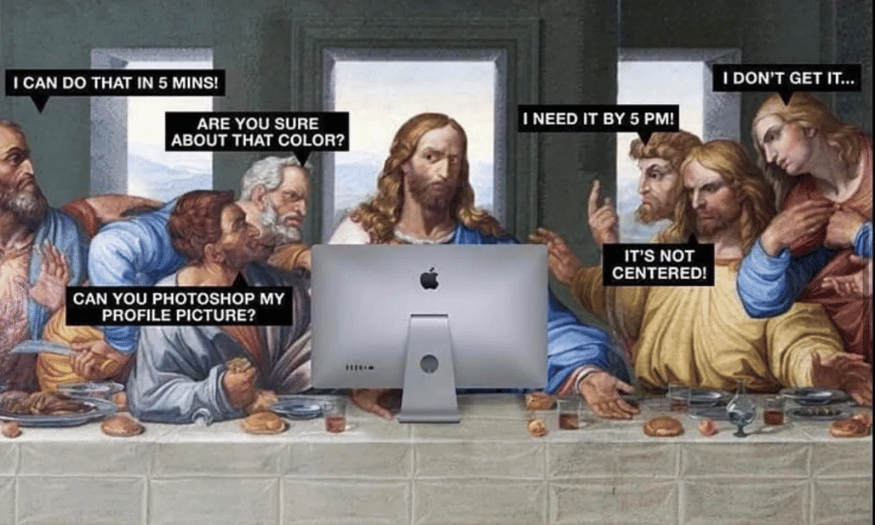
In the ever-evolving world of graphic design, understanding the terminology is extremely important. This terminology not only helps designers communicate more effectively but also enhances their creativity and expertise. From basic concepts to more complex terms, each term has its own meaning, contributing to the success of a design project. In this article, Sadesign will explore the graphic design terminology with you, helping you grasp the necessary knowledge to be more confident in this field.
1. Basic graphic design terminology
In the field of graphic design, mastering basic terminology is a prerequisite for designers to develop and communicate effectively. Here are some important terms that every student should understand right from the first steps in their creative journey.
Graphic Design
Graphic design is the process of creating images, graphics, and visual content to communicate a specific message. The profession requires not only creativity but also an understanding of design principles, color, and composition. Graphic design is present in many fields, from advertising to communications, and plays an important role in attracting the attention of consumers.
Comp (Comprehensive Layout)
A comp, or full-scale layout, is a rough draft of a design. This can be done by hand or using design software. Comps help designers visualize the overall product before they get into the finer details. Creating a quality comp can save time and effort during the design development process.
Mock-up
Mock-ups are an important design tool that allow designers to present a full-size model or design board. This gives the client or project team a visual representation of the final product, allowing for easy feedback and adjustments. Mock-ups can be created in a variety of forms, from hand-drawn drawings to 3D simulations.
Mood Board
A mood board is a visual representation of ideas and visual references used during the design process. It not only helps define the mood and emotion the designer wants to convey, but it is also a useful tool for communicating ideas to team members. Mood boards often include images, colors, and other design elements to create an overview of the direction of the project.
Body Copy
Body Copy is the main text in a graphic design product. This is where the important information that the designer wants to convey to the viewer is contained. The choice of font, size and spacing between lines in body copy is very important, because it directly affects the viewer's ability to read and perceive the message.
Aspect Ratio
Aspect ratio is the ratio between the width and height of an image or video. For designers, understanding this concept helps them create products that fit different formats, from websites to print ads. The correct aspect ratio ensures that the product is not distorted and remains aesthetically pleasing.
.png)
Typography
Typography is the art and technique of arranging type so that it is both aesthetically pleasing and legible. It includes the choice of typeface, size, color, and spacing between letters. Good design is not simply the combination of images and text, but also the way the text is presented to match the message and emotion the designer wants to convey.
Display
A display screen is a device that users use to view design products. Understanding the different types of screens and how they display color, resolution, and contrast is essential in graphic design. This ensures that the design product will look beautiful and professional on any device that the viewer may use.
Mastering these terms will not only help you become more confident in the design field, but also open up many opportunities for collaboration and development in the creative industry.
2. Graphic design terminology: About images
In graphic design, images are central, and understanding image-related terminology is essential to creating quality work. Here are some important terms that designers need to master to work effectively in this creative environment.
Vector Image (Ảnh vector)
Vector images are images created using vector graphics design software, such as Adobe Illustrator. The unique thing about vector images is that they are built from lines and geometric shapes, allowing the designer to enlarge or reduce the image without losing quality. This is very useful for creating designs that need to be resized for many different purposes, such as logos or icons.
Raster Image
Unlike vector images, raster images are made up of pixels and have a fixed size. They are often used for products such as photographs or complex graphics where detail and color are important. However, raster images cannot be enlarged without losing quality, so choosing the right size from the start is important.
DPI (Dots per inch)
DPI, short for Dots Per Inch, is a unit of measurement for image resolution. DPI refers to the number of dots of ink that can be printed on one inch of surface. The higher the DPI, the sharper and more detailed the image will be. This is especially important in printing, where the sharpness of the image directly affects the quality of the final product.
EPS (Vector Image Format)
EPS, or Encapsulated PostScript, is a graphics file format commonly used for vector-based images. This format allows images to be stored along with associated information, such as colors and layout, making it easy to share and edit between different design software. EPS is a popular choice in the professional printing and graphic design industries.
PSD (Raster Image Format)
PSD, short for Photoshop Document, is the native file format of Adobe Photoshop software. PSD files can contain multiple layers, allowing designers to easily edit individual parts of an image without affecting other parts. It is a very important tool in the design process, helping to create sophisticated and professional final products.
.png)
RAW (Raw image format)
RAW format is an unprocessed raw image, commonly used in digital cameras. Photos in this format contain all the image data captured by the camera sensor, allowing the photographer more options for editing and post-processing the image. RAW provides the highest image quality, ideal for projects that require detail and accurate color.
Texture (The surface of a design)
Texture is a concept related to the surface characteristics of an object, including the size, shape, density and arrangement of the object's components. In graphic design, texture is often used to create a sense of feeling and depth for products, helping to increase aesthetics and attract viewers. Choosing the right texture can highlight design elements and convey the emotions that the designer wants to convey.
TIFF (Tagged Image File Format)
TIFF, which stands for Tagged Image File Format, is an image format that uses lossless compression. This means that the image is stored at the highest quality without any loss in compression. TIFF is commonly used in the printing and archiving of images, although the file size is larger than other formats such as JPEG. It is an ideal choice for those who need to store images at the highest quality.
3. Graphic design terminology: About layout
Layout is an important part of graphic design, directly affecting the way viewers receive information. Below are the specialized terms related to layout that you need to master to create beautiful and effective designs.
Alignment
Alignment is a fundamental element in design that helps create harmony and appeal to a work. Aligning design elements in their proper places not only creates order but also helps viewers easily follow information. A well-aligned layout will guide the viewer's gaze in a natural and coherent way.
Balance
Balance in design refers to the proper distribution of visual and textual elements. A balanced design is often more appealing and pleasing to the viewer. Conversely, an unbalanced layout can highlight certain information, helping the viewer focus on more important elements in the design.
Negative Space
Negative space is the area around design elements, including text and images. Using negative space wisely can create contrast and help highlight key elements in a design. Some designers choose to use negative space as part of their creative concept, helping to give their product a unique look.
Radial
Radial is a layout style in which design elements radiate from a central point and spread out in all directions. Radial designs tend to create a sense of dynamism and draw attention to the main focal point. This layout style is often used in posters or advertisements to create a strong impression.
Rule of Thirds
The rule of thirds is a popular composition method in which an image is divided into three equal parts both horizontally and vertically. Identifying the intersection points of these lines helps designers find a natural focal point for the image, creating balance and harmony in the overall composition.
.png)
Scale
Proportion refers to the size of an object relative to other elements in a design. Using scale appropriately helps to emphasize important objects and create depth in a design. Proportion can also affect the viewer’s perception of space and the size of elements in a product.
Skeuomorphism
Skeuomorphism is a design style that mimics physical objects in a digital space. For example, a button in an app might be designed to look like a physical button on a computer. This style often creates a sense of familiarity and ease of use for users, making them feel more comfortable interacting with the product.
White Space
White space is the area in a design that is free of images or text. While the name might make it seem like an unimportant area, white space actually plays an important role in creating balance and emphasis for other elements. It prevents the viewer from feeling overwhelmed by information and allows other design elements to stand out.
4. Graphic design terminology: About color
Color is an important element in graphic design, strongly influencing the feelings and emotions of the viewer. Below are some specialized color terms that designers need to master.
Analogous Colors
Analogous colors are colors that are close to each other on the color wheel. Using analogous colors helps create harmony and coherence in a design, and is often used in advertising and art projects.
CMYK (Four-color process)
CMYK stands for Cyan, Magenta, Yellow, and Key (black). This is the primary color model used in printing, which creates a variety of colors by mixing four different inks.
Grayscale
Grayscale uses only black, white, and the shades of gray in between. It is often used in simple designs, like black and white films, to create a classic and elegant feel.
.png)
Hex Code (Mã hex)
A hex code is a six-digit code that represents a specific color in digital design. This code is often used in design tools to ensure color consistency.
Hue
Hue is the purest form of primary colors like red, green, and blue. Tone is an important factor in defining the identity of a design.
Monochrome
Monochromatic color palettes are created from different shades of a single color. This style often creates a sense of consistency and elegance.
RGB (Additive color model)
RGB, which stands for Red, Green, and Blue, is the color model for all images displayed on electronic screens. Combining these colors creates a wide range of colors.
Saturation
Saturation refers to the intensity of the colors in an image. Increasing saturation makes colors more vibrant, while decreasing saturation creates a softer look.
Shade
Shade is the result of adding black to a pure color. This creates darker shades, which helps give depth to the design.
Tint
Tints are created by mixing a pure color with white, resulting in soft colors like pastel pink or light blue.
Tone
Tone is the lightness or darkness of a color, which can be adjusted by adding gray. This helps create variety in design.
Triadic (Triadic color scheme)
Triadic is a color scheme that consists of three colors that are evenly spaced on the color wheel. This style often creates balance and highlights in a design.
Pantone (Matching System)
Pantone is a color standardization system that helps designers easily reference and use precise color shades in printing.
Pixel (Image Unit)
Pixels are the smallest unit of digital image, the dots that make up the image on the screen. Understanding pixels is essential to ensuring image quality in design.
.png)
5. Conclusion
In short, mastering the graphic design terminology is not only a basic requirement but also the key to opening up new opportunities in your career. These terms not only support communication and teamwork but also help designers gain a deeper understanding of the creative process and apply that knowledge in practice. Once you have mastered this terminology, you will not only become a good designer but also an inspiration to those around you in the field of creative arts. Keep exploring and learning, because graphic design is a journey that never ends.












































