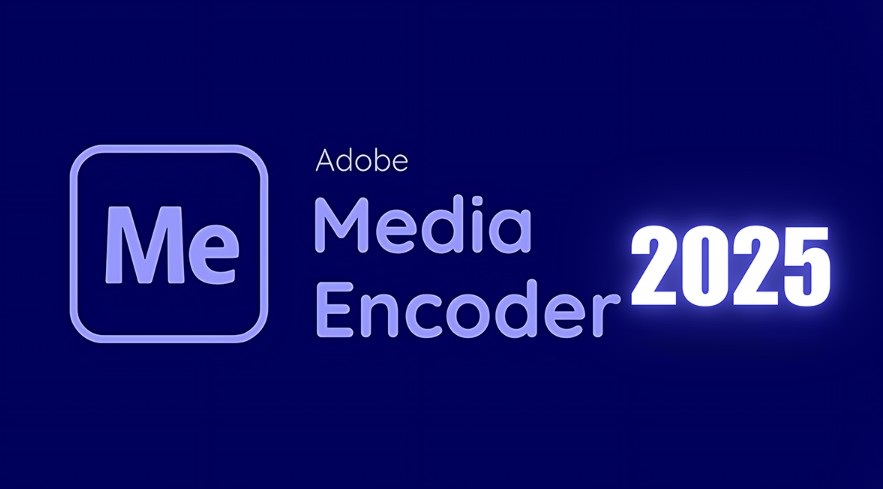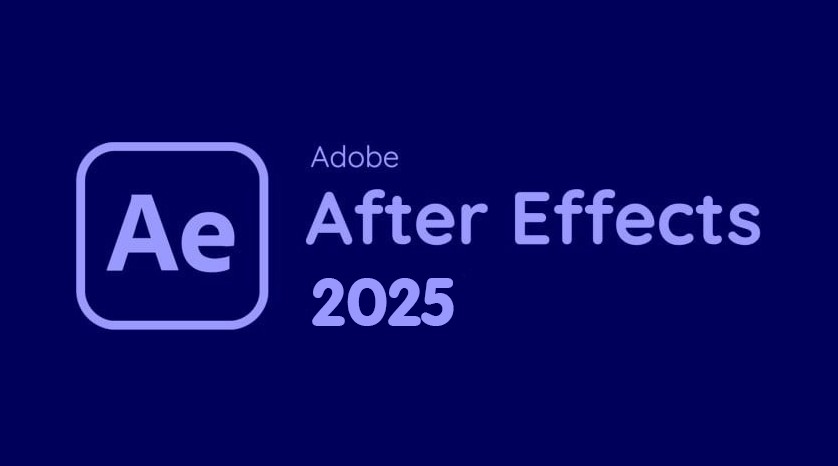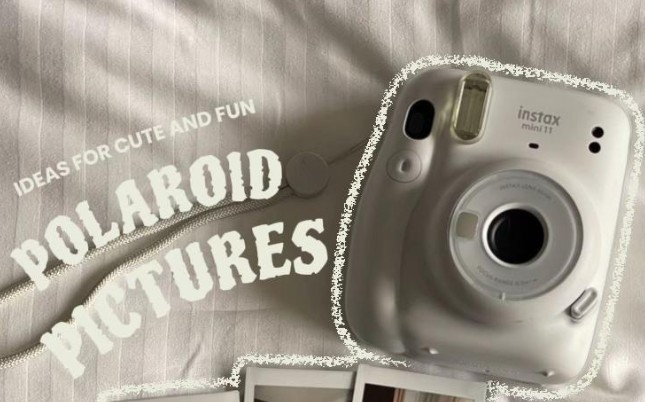Best Selling Products
Learn Everything About The Super Product Adobe Bridge
Nội dung
Adobe Bridge enables users to easily organize, search, and share images, videos, and design documents to optimize workflows and enhance digital asset management.

In the colorful and creative design world, managing images and digital resources has become an indispensable part to maintain science and efficiency in the working process. Adobe Bridge was born to solve this exact problem, becoming a powerful "right-hand man" for photographers, designers, agencies as well as anyone who regularly interacts with large volumes of image files, videos or digital documents. Instead of having to rummage through dozens of folders, open each file to preview or suffer when needing to rename, label, filter files... you just need to open Adobe Bridge and let it take care of everything.
With an intuitive interface, seamless interaction, and powerful management features, Bridge not only saves you time, but also brings professionalism and consistency to your workflow. Whether you are a freelancer, a studio member, or a marketer who needs to centralize project resources, Adobe Bridge will be your trusted “companion.”
1. Basic information about Adobe Bridge
Adobe Bridge is an application that belongs to the Adobe ecosystem and has the main function of organizing data independently. With Adobe Bridge, you can use it to manage existing Adobe files as well as arrange them systematically in the fastest and most convenient way. In addition, the practical application has shown that the organization ability of this software is extremely powerful and can even be applied to all available files on your computer.
.png)
In addition to the feature of organizing and arranging data in Adobe, with this application, you can completely perform other operations such as classifying or searching for work files easily and scientifically. This free digital management tool is completely easy to use and operate, so you can rest assured in the process of doing your work.
Adobe Bridge System Requirements
Ideally, you'll want to work with an Intel Core 2 Duo or AMD Athalon 64 processor, at least 2GHz or faster. You'll also need at least 2GB of RAM, but 8GB is Adobe's official recommendation. You'll also need 2.1GB of hard drive space for a 64-bit installation.
How to use adobe Bridge software
To use Adobe Bridge software, you just need to perform simple operations according to the steps below:
Step 1: Download Adobe Bridge software to your computer
Step 2: Start Adobe Bridge software: From the menu, select Start, then click All Programs, from All Programs go to Adobe Bridge CS6 via Photoshop.
.png)
Step 3: Create your folder: click Create => New folder.
Step 4: Select the desired file and drag and drop it into your folder to complete putting the file into the folder created above.
So with just a few simple steps you can easily own this utility application on your device and at the same time be able to manage your files more easily and conveniently.
2. Features of Adobe Bridge
File Browser: Adobe Bridge is basically a File Browser. It is similar to the File Browser you use with your computer operating system.
File Management System: Bridge is more than just a file browser. Adobe Bridge is a complete file management system. For starters, Bridge can display thumbnail previews of all the images in a folder. Additionally, Bridge allows us to easily change the sorting order of images: by file name, file type, date each file was created or modified, or by file size, by star rating, etc.
Image Previews: Along with changing the size of thumbnails, Bridge gives us other ways to preview images. And one of the best features of Bridge is the full screen preview mode.
Image Review Mode: This mode allows us to sort through an entire range or series of images.
.png)
Add Keywords and Copyright Information: Bridge lets you add important copyright information to your photos. You can also create and apply keywords to your images with Bridge, making them easier to find.
Filtering Images: Bridge can filter images to show us only photos that meet certain criteria. We can see only images with a five-star rating, or only images taken with a certain lens or at a certain focal length.
Batch Rename Files: The Batch Rename feature in Bridge allows you to quickly rename multiple files at once.
Quick Access to Photoshop: The Quick Access command makes it easy to open your images into Photoshop. But Bridge also gives us access to some powerful image processing commands like Lens Correction, Merge to HDR Pro, Photomerge, and others, all available right from within Bridge itself. Adobe Bridge is also the best way to open images into Photoshop’s image editing plugin, Camera Raw.
3. Adobe Bridge Interface
Like Photoshop, Adobe Bridge provides us with a collection of panels.
.png)
Folders and Favorites panels: Typically, the first thing you want to do after opening Bridge is find some images to work with. That’s where the two panels in the upper left come in: Folders and Favorites. Adobe Bridge groups related panels together to save space, just like Photoshop. We can switch between panels within a group by clicking the name tabs along the top of the group. Here, we’re looking at the Favorites panel. By default, Bridge adds some common file locations to the Favorites panel, like the Desktop folder, Documents folder, and Pictures folder.
Folders panel: To switch from Favorites to the Folders panel, click the Folders tab: The Folders panel is the primary way to navigate to your images. It allows you to drill down into folders to get to the files you need.
Path Bar: The Path Bar along the top of the Bridge interface gives you another way to see your current file location.
Back and Forward Buttons: The back and Forward buttons are also defaulted to the Ctrl + Z shortcut, or manually used on any top left corner of the main interface.
Content Panel: Once you’ve navigated to your images using the folders or favorites panel, they’ll appear as thumbnails in the content panel. The content panel is the largest panel in Bridge, taking up the entire middle section. Here, you’ll see thumbnail previews of all the images in the “JPEG” folder.
.png)
Full Screen Preview: While the Preview panel has a Full Screen Preview option. With the thumbnail selected in the Content panel, go to the View menu in the Menu Bar along the top of the screen and select Fullscreen Previews. Or just press the spacebar on your keyboard.
4. What are the advantages and disadvantages of Adobe Bridge?
Adobe Bridge is a powerful digital asset management tool, but like any other software, it has its own pros and cons. Here are some of the pros and cons of Adobe Bridge:
Advantage:
Adobe Bridge provides powerful tools for organizing, categorizing, and searching media files, helping designers and photographers manage thousands of files with ease.
Users can preview photo and video files without opening them in a dedicated application.
Bridge works seamlessly with other applications like Photoshop and Illustrator, making image editing and manipulation smoother.
Bridge allows for user interface customization and automation of repetitive tasks.
.png)
Disadvantages:
When working with large libraries, Adobe Bridge can become sluggish. Batch processing of large files or large files can sometimes cause delays.
For beginners, Bridge's interface can be a bit complicated and difficult to use. It takes some time to get used to and understand the features.
Bridge requires quite a bit of system resources and storage space, which can be an issue for low-end computers.
While Adobe Bridge offers many benefits, you need to consider whether those features are right for your specific needs.
Adobe Bridge is not only a simple file browser but also an optimal digital asset management center for every designer, photographer or anyone who has to work with a variety of files. Try installing and exploring each feature that the article has shared. You will quickly realize that Adobe Bridge is an indispensable tool in your design portfolio. Don't forget to follow the next blog posts from SaDesign to learn more about the Adobe Creative Cloud ecosystem and improve your design skills!