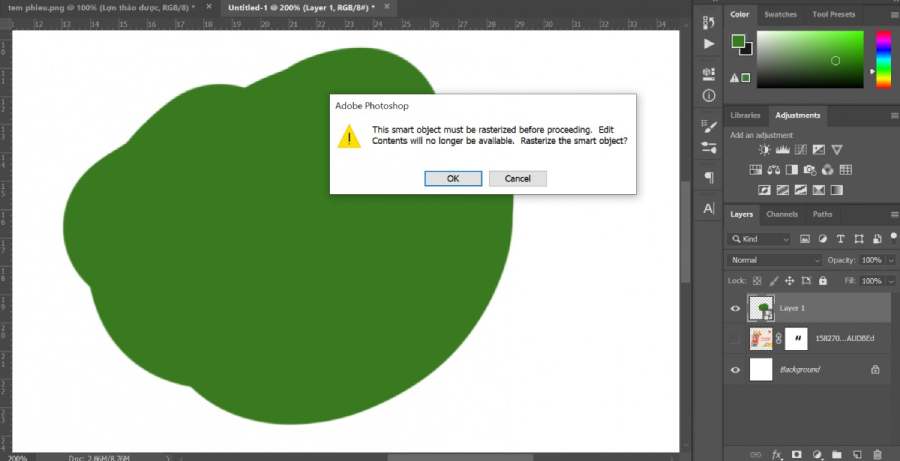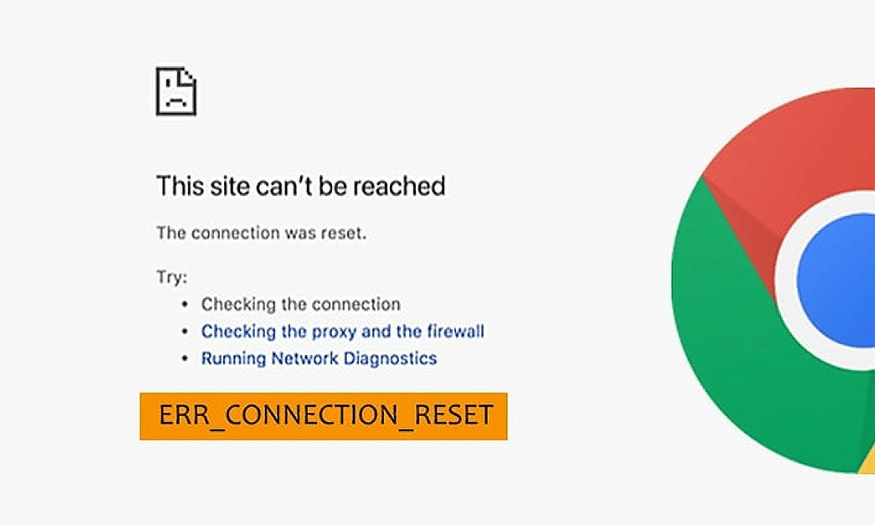Best Selling Products
Line Art: Exploring Delicate Lines and Creative Applications in Graphic Design
Nội dung
- 1. Line Art – Basic Concepts and Characteristics
- 1.1 Concept of Line Art
- 1.2 Outstanding Features of Line Art
- 2. History and Development of Line Art
- 3. Benefits of Applying Line Art in Graphic Design
- 3.1. Create Simplicity But Impressive
- 3.2. Easy to Coordinate With Other Styles
- 3.3. Save Time and Cost
- 4. Ways to Apply Line Art in Graphic Design
- 4.1. Line Art Logo Design
- 4.2. Line Art Illustration
- 4.3. Product Packaging Design
- 4.4. Website and Mobile Applications
- 4.5. Printed Products
- 4.6 Infographics and Digital Media
- 5. How to Create Line Art in Photoshop and Illustrator
- 5.1. Create Line Art In Illustrator
- 5.2. Create Line Art In Photoshop
- 6. How to Create an Impressive Line Art?
- 7. Conclusion
Explore Line Art – the art of lines in graphic design. A detailed guide on how to apply Line Art in design projects, from icons to creative illustrations, creating impressive and sophisticated works.
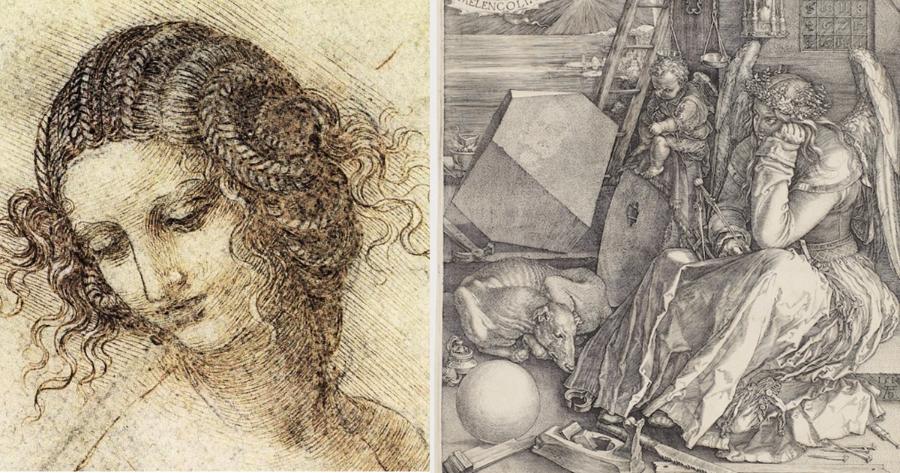
Line Art, or line art, has become one of the popular graphic design trends in recent years. Using simple straight lines to convey ideas, emotions and styles, Line Art brings a delicate, simple yet extremely impressive beauty. In this article, sadesign will explore with you in depth about Line Art, its outstanding features and effective applications in modern graphic design.
1. Line Art – Basic Concepts and Characteristics
1.1 Concept of Line Art
Line Art is an art style in which images are made up of straight lines, curves, or a combination of both without the use of complex colors or shades. This results in simple yet visually powerful images. Line Art is often used in areas such as illustration, logos, packaging design, and even interior decoration.
.jpg)
Although it may seem simple at first glance, Line Art requires precision and creativity to express ideas clearly and impressively! This style can be applied in many fields such as illustration, logo design, infographics, product packaging and even interior design. It is this versatility that makes Line Art a popular trend in the graphic design industry.
1.2 Outstanding Features of Line Art
The basic features of Line Art include:
Minimalism : Line Art focuses on removing unnecessary elements, leaving only basic lines to express ideas. This makes the work easier to understand and more accessible to the viewer. It focuses on using lines to create shape and structure, minimizing unnecessary complexity.
Delicate and sharp : The lines in Line Art are often drawn very delicately, showing precision and detail without using color.
Highly Versatile: With its adaptability to many different styles and purposes, Line Art can be used in both classic and modern designs.
Create aesthetic highlights: Simple but skillfully arranged lines can create works of high artistic value, while bringing a sense of elegance and sophistication.
Clear expression and message : Each line can carry its own meaning, and viewers can feel the content of the work even just looking at simple drawings.
2. History and Development of Line Art
Line Art is not a new concept in graphic design. In fact, it has been around for a long time and has become an integral part of art and design. Line art can be traced back to ancient cave drawings to the paintings of famous artists in the 20th century.
.jpg)
Throughout the 19th and early 20th centuries, artists such as Pablo Picasso and Henri Matisse used simple lines to create striking works, influencing the modern Line Art style. This style has continued to flourish with the explosion of technology and design software, allowing artists and designers to easily create beautiful line art on computers.
3. Benefits of Applying Line Art in Graphic Design
Line Art brings many benefits in graphic design. Here are the reasons why Line Art is popular and widely used in the design industry:
3.1. Create Simplicity But Impressive
One of the strengths of Line Art is its ability to convey a clear message through simple lines. Without the complexity of colors or details, Line Art can highlight iconic and easily understood images. This makes it a great tool for designing logos, illustrations or icons.
3.2. Easy to Coordinate With Other Styles
Line Art is not limited to combining with other design styles. You can combine Line Art with colors, photos, or even other design elements such as gradients, textures, or lighting to create unique and attractive works. This makes Line Art versatile and easy to use in many different types of projects.
.jpg)
3.3. Save Time and Cost
Because it uses mostly simple lines, Line Art can save a lot of time and money compared to more complex designs, especially in the early stages of the creative process. The lack of detail allows the designer to focus on the overall structure and form, rather than spending too much time on each small element.
4. Ways to Apply Line Art in Graphic Design
Line Art can be applied in many different areas of graphic design. Here are some of the most common applications:
4.1. Line Art Logo Design
Logos are one of the most popular applications of Line Art. With the simplicity and strength of the lines, logos designed in the Line Art style are often very recognizable and associated with the brand. Line Art helps create iconic, memorable images and is very effective in building brand recognition.
.jpg)
Logos using Line Art are often highly iconic, easily recognizable, and in line with the current minimalist trend. They are often applied in industries such as fashion, cosmetics, or technology. Some major brands have applied Line Art to their logo designs, creating highly recognizable images that express the brand's identity.
4.2. Line Art Illustration
Line Art illustrations are an indispensable part of graphic design, especially in books, magazines, advertisements and other printed products. Line Art illustrations help to enhance the aesthetics of the content, while creating a gentle and attractive feeling for the reader. Line Art brings a delicate beauty, which can express gentleness or strength depending on the use of lines. This is a great choice for those who want beautiful pictures but not too fussy.
4.3. Product Packaging Design
Line Art is also very popular in product packaging design. Packaging designs with line style not only create a sense of sophistication but also help the product stand out on the shelf. The combination of simple lines and bright colors will make the packaging impressive and easily attract the attention of consumers.
4.4. Website and Mobile Applications
In user interface (UI) and user experience (UX) design, Line Art can be used to create icons, buttons, and other interface elements. Line icons not only make the interface simple and easy to use, but also create a modern and clean style.
4.5. Printed Products
Line Art is widely used in packaging designs to create luxury and uniqueness, especially in the high-end food and beverage industry. It can also be applied to the production of printed products such as T-shirts, bags, or paintings. Images that only use lines can be printed on different surfaces without losing the clarity and impact of the design.
4.6 Infographics and Digital Media
With the ability to convey information visually, Line Art is an ideal choice for infographic projects or social media content.
5. How to Create Line Art in Photoshop and Illustrator
.jpg)
If you want to try your hand at Line Art, you can use graphic design software like Photoshop or Illustrator to create unique pieces. Here are some basic steps:
5.1. Create Line Art In Illustrator
Use the Pen Tool (P) to draw lines and create the basic shape.
Refine the lines using the Direct Selection Tool (A) and the Anchor Point Tool .
Create the color and thickness of the lines to suit your design.
5.2. Create Line Art In Photoshop
Open the original image in Photoshop and create a new layer.
Use the Brush Tool (B) to draw freehand lines or the Pen Tool (P) to draw precise lines.
Use Adjustment Layers to change the color and contrast of the picture.
6. How to Create an Impressive Line Art?
- Understand the Idea: Before starting, the designer needs to clearly define the message they want to convey to ensure that the lines are used purposefully.
- Attention to Detail: Although the overall look of Line Art may seem simple, the attention to detail determines the quality of the work.
- Use the Right Tools: Software like Adobe Illustrator or Procreate are great tools to help create professional Line Art.
Genuine Adobe Illustrator Account Super Cheap Price
7. Conclusion
Line Art is not only a simple design style but also brings subtle beauty and effectiveness in conveying messages. From logos, product packaging, to illustrations and web interfaces, Line Art has proven its flexibility and power in modern graphic design. Applying Line Art correctly will help you create impressive and unique works.