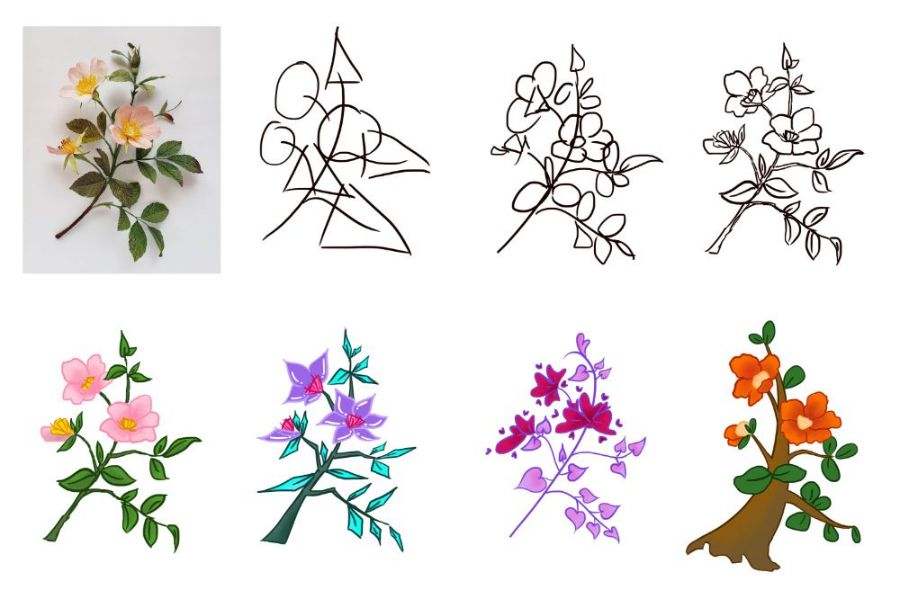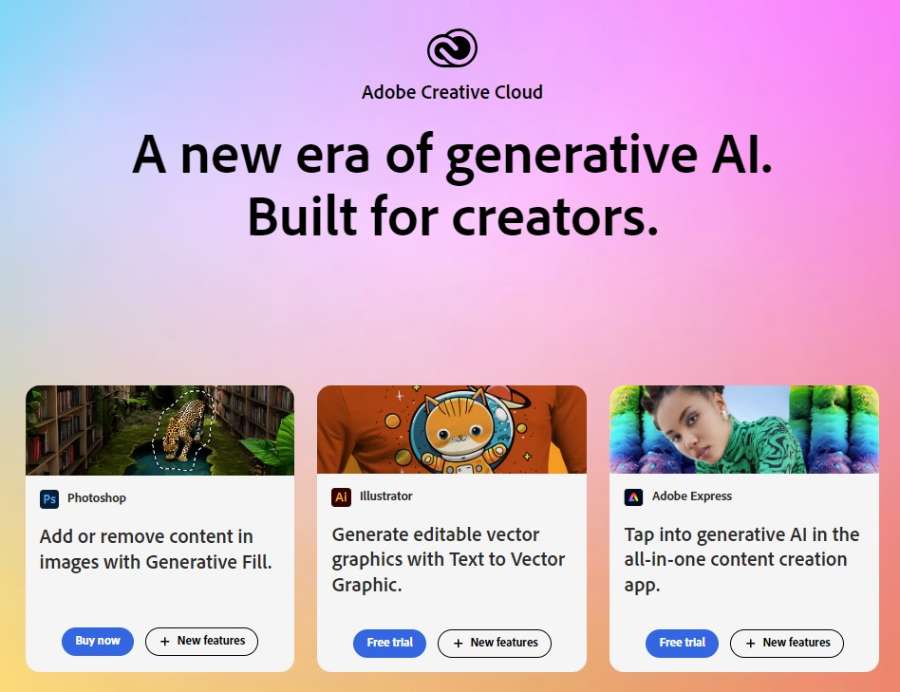Best Selling Products
Make quality videos with CapCut's unique features
Nội dung
- 1. CapCut Video Making Software: Creative Tools for Everyone
- 1.1. What is CapCut?
- 1.2. Why is CapCut popular?
- 1.3. Outstanding features of CapCut
- 1.4. Benefits of using CapCut
- 1.5. Who is CapCut for?
- 2. Explore the amazing features of CapCut tool
- 2.1. Friendly interface, easy to use
- 2.2. Smooth motion effects
- 2.3. Smart background separation AI technology
- 2.4. Professional color correction
- 2.5. Diverse sound and background music library
- 2.6. Available video templates
- 2.7. High resolution and social media optimization
- 2.8. Free but unlimited
- 2.9. Unlimited creativity with advanced features
- 3. SADESIGN – Address providing cheap, quality CapCut
Nhờ các tính năng độc đáo như tách nền, thêm hiệu ứng chuyển động, và chỉnh màu sắc linh hoạt, CapCut giúp bạn hiện thực hóa ý tưởng sáng tạo một cách nhanh chóng. Cùng khám phá cách làm video chất lượng với các tính năng độc đáo của CapCut để bạn tự tin tạo nên những tác phẩm ấn tượng.

Are you looking for a way to make quality videos without having to be an editing expert? With the help of CapCut, a powerful video editing software, creating professional video products has never been easier. With unique features such as background removal, adding motion effects, and flexible color correction, CapCut helps you realize your creative ideas quickly. In this article, we will explore how to make quality videos with CapCut's unique features so you can confidently create impressive works.
1. CapCut Video Making Software: Creative Tools for Everyone
In the digital age, video has become one of the most popular forms of media. From personal vlogs, promotional content to short social media videos, everyone needs a video editing tool that is easy to use yet powerful. CapCut, a free video editing software, has quickly become the top choice for many thanks to its user-friendly interface, unique features, and unlimited creativity.

1.1. What is CapCut?
CapCut is a video editing software developed by ByteDance. Initially, CapCut focused on mobile users with convenient features for creating short videos. However, the CapCut PC version has been released, providing a more professional editing experience on computers.
CapCut stands out by offering powerful features such as background removal, effects, adding background music, color correction, and using pre-made video templates. All integrated in a free platform, accessible to both beginners and professionals.
1.2. Why is CapCut popular?
User-friendly interface: CapCut is designed with a simple interface, making it easy for users to get acquainted even if they have never edited videos before. The tools are arranged logically, allowing quick operations without spending much time searching.
Rich effects store: CapCut owns a diverse effects store, from smooth transition effects, rich color filters to impressive animation effects. These features help users easily create unique videos that attract viewers.
Artificial Intelligence (AI) Integration: One of CapCut's strengths is its AI integration, which automates many processes such as background removal, audio and video synchronization. This not only saves time but also brings high accuracy in the editing process.
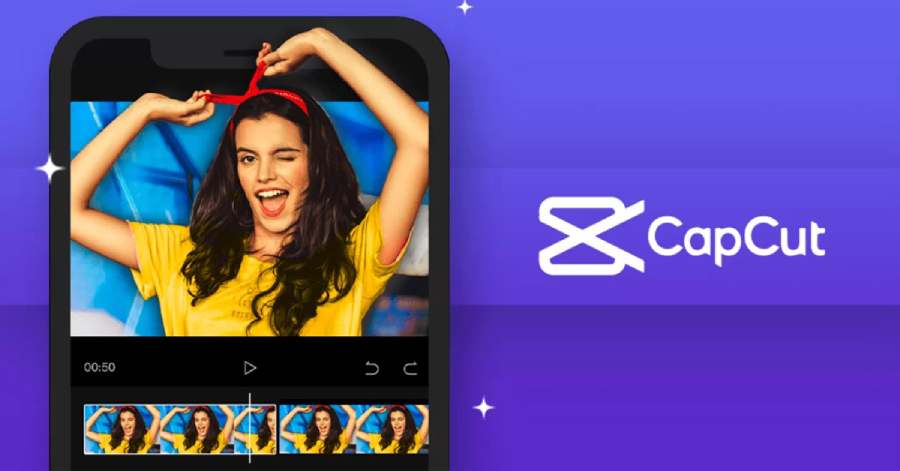
Free and Unlimited: Unlike many other video editing software, CapCut is completely free and does not require users to purchase additional upgrade packages. Whether you are an individual user or a small business, CapCut provides enough tools to create professional products.
1.3. Outstanding features of CapCut
- Basic video editing: Cut, merge, rotate, change video speed easily.
- Background and Green Screen Removal: Remove background without using additional tools.
- Keyframe Animation: Create smooth motion for objects in your video.
- Sound and background music library: Provides thousands of free music and sound effects, suitable for many video genres.
- Professional color correction: Adjust brightness, contrast, and apply filters to highlight your style.
1.4. Benefits of using CapCut
CapCut is not just a regular video editing software but also a powerful support tool for those who want to develop creative content. With CapCut, you can:
- Save time: Automation features help you create videos quickly while maintaining high quality.
- Add a professional touch: Powerful effects and tools give every video a professional look.
- Easy Sync: Integrates well with TikTok and other social media platforms, allowing you to share content in just a few clicks.

1.5. Who is CapCut for?
CapCut is suitable for everyone, from individual users who want to create entertaining videos to professional content creators and small businesses that need to produce advertising content. Whether you just need a short video for TikTok or a more complex product for YouTube, CapCut has you covered.
CapCut is not just a simple video editing software but also a powerful creative tool for everyone. With a friendly interface, unique features and the ability to be completely free, CapCut has become the top choice for anyone who wants to make quality videos. If you are looking for a video editing software that is easy to use but still powerful enough, CapCut is definitely worth your experience. Try it today to discover your unlimited creative potential.
2. Explore the amazing features of CapCut tool
In today's content creation world, CapCut has emerged as a powerful video editing tool, suitable for everyone from beginners to experts. Not only does it support basic video cutting and splicing, CapCut also offers a series of advanced features, opening up countless opportunities for you to explore your creative potential.
2.1. Friendly interface, easy to use
One of the reasons why CapCut is the top choice for many users is its simple and easy-to-learn interface. The editing tools are arranged logically, making it easy for users to operate without spending much time learning. Whether you are a beginner or have experience in video editing, CapCut provides a smooth and efficient experience.

2.2. Smooth motion effects
CapCut has a rich library of motion effects, allowing you to create professional videos without complicated skills. Smooth transition effects, combined with the Keyframe Animation feature, help you adjust each frame to create unique and attractive movements.
2.3. Smart background separation AI technology
One of the standout features of CapCut is its ability to automatically remove the background using artificial intelligence (AI). Without the need for a green screen or external tools, CapCut can easily recognize and remove the background, helping you focus on highlighting the subject. This is especially useful when you want to create an “object behind person” effect or add unique images to your video.
2.4. Professional color correction
With CapCut, you don't need specialized color grading software to highlight your video style. Color Grading and a variety of color filters let you easily adjust the lighting, contrast, and color hues to match the mood or theme of your video.
2.5. Diverse sound and background music library
Sound is an important factor to enhance the viewer experience. CapCut integrates a free audio library with thousands of songs and effects, suitable for many video genres. In particular, this tool also supports synchronizing sound with motion in the video, helping you create more vivid and attractive footage.

2.6. Available video templates
For those who want to save time or need creative ideas, CapCut offers a library of ready-made video templates. Simply choose a suitable template, add your content, and the software will automatically create a complete video with professional effects.
2.7. High resolution and social media optimization
CapCut supports exporting videos with high resolution up to 4K, ensuring sharp image quality. At the same time, this tool also optimizes videos for social networking platforms such as TikTok, Instagram, YouTube, helping you share content easily and quickly.
2.8. Free but unlimited
Unlike many other video editing software, CapCut offers most of its features completely free of charge without any significant limitations. This is a great advantage, allowing users of all levels to access and take advantage of this tool without worrying about the cost.
2.9. Unlimited creativity with advanced features
CapCut also supports many advanced features such as Text Animation, 3D Effects, and Overlay Layers, helping you create unique and personal videos. You can add moving text effects, combine multiple video layers, or use 3D effects to highlight your products.
3. SADESIGN – Address providing cheap, quality CapCut
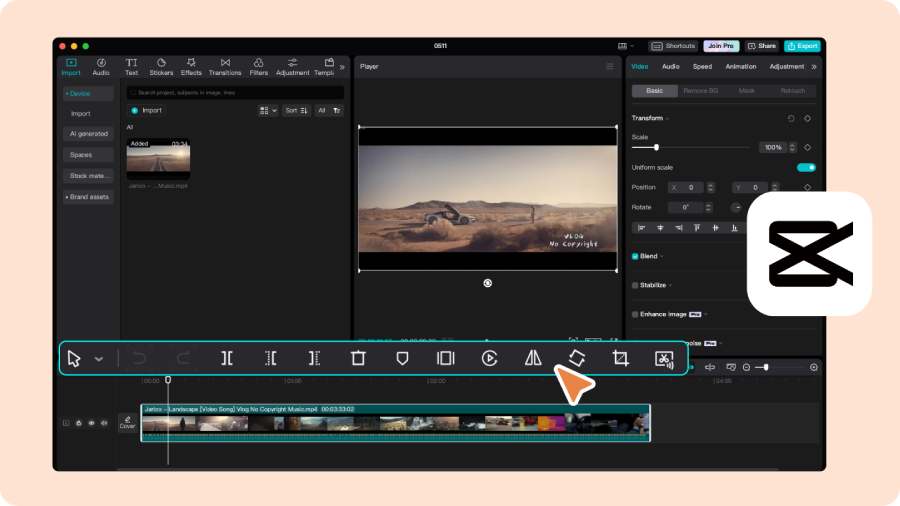
In the era of explosive content creation, CapCut has become a popular and favorite video editing tool. However, to take full advantage of CapCut's advanced features, you need to use the paid version. That's when SADESIGN becomes a reliable address for you. With a commitment to providing quality products at reasonable prices, SADESIGN is currently the leading provider of cheap paid versions of CapCut, helping you access the software easily and economically.
SADESIGN provides licensed CapCut packages at preferential prices, suitable for all subjects, from individuals to businesses. You can immediately own a paid version of CapCut without worrying about the cost. SADESIGN products are always guaranteed to be genuine versions, with full advanced features. You can rest assured to use editing tools, effects, and exclusive resource stores without any restrictions.
Moreover, SADESIGN's staff is always ready to support customers during the installation and use of CapCut. If you encounter any difficulties, you will receive detailed and quick instructions. With many years of experience providing licensed software, SADESIGN has affirmed its reputation in the market. Thousands of customers have trusted and chosen SADESIGN as a software provider.
Conclude
CapCut is more than just a video editing tool, it is a companion that helps you unlock your unlimited creative potential. With powerful features, a friendly interface, and great freedom, CapCut has become the top choice for those who want to create impressive videos. Whether you are just starting your content creation journey or are already an expert, CapCut gives you the opportunity to shine. Try it today and explore the unique creative world that CapCut brings!