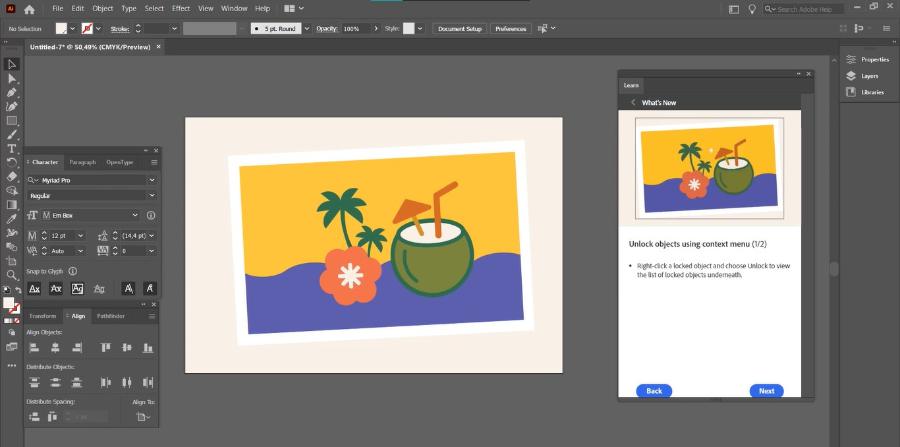Best Selling Products
Make Your Netflix Experience More Enjoyable With These 12 Tips
Nội dung
- 1. Use Netflix secret code
- 2. Download movies to watch offline
- 3. Use a VPN to watch Netflix content in other countries
- 4. Set up separate profiles for others sharing the account
- 5. Use keyboard shortcuts
- 6. Watch movies online with friends
- 7. Customize subtitle display
- 8. Delete selective viewing history
- 9. Delete content from Continue Watching
- 10. Explore content by genre
- 11. Keep up with upcoming movies
- 12. Join online community groups
- 13. Conclusion
Netflix is one of the most popular streaming services in the world, providing users with a rich library of movies, TV shows, and documentaries. With millions of users worldwide, Netflix is not only a movie viewing platform but also an indispensable part of many people's entertainment lives. However, not everyone knows how to make the most of Netflix's features to have a more enjoyable movie viewing experience. In this article, Sadesign will share 12 useful tips to help you improve your Netflix experience.

Netflix is one of the most popular streaming services in the world, providing users with a rich library of movies, TV shows, and documentaries. With millions of users worldwide, Netflix is not only a movie viewing platform but also an indispensable part of many people's entertainment life. However, not everyone knows how to make the most of Netflix's features to have a more enjoyable movie viewing experience. In this article, Sadesign will share 12 useful tips to help you improve your Netflix experience.
1. Use Netflix secret code
If you often find it difficult to find new content to watch, try exploring Netflix's secret codes. These codes give you access to "hidden" genres of movies, TV shows, and documentaries that can't be found in the main menu. Instead of relying on random suggestions, you can search for genres that you're actually interested in, from action to horror to comedy.
For example, if you want to explore the dark comedy genre, just enter the code 869. This will open up a world of unique and different comedies, giving you a richer entertainment experience than the usual suggestions.
.png)
2. Download movies to watch offline
One of the most useful features of Netflix is the ability to download movies and shows for offline viewing. If you have a long trip or don't want to rely on an internet connection, having your favorite movies ready to go can be a great way to keep yourself entertained.
Netflix allows you to download content on a variety of platforms such as Android, iOS, Windows 10, and Amazon Fire OS. This makes it easy to enjoy great movies without worrying about losing connection or mobile data limits.
3. Use a VPN to watch Netflix content in other countries
Due to licensing in each country and territory, Netflix content varies from country to country. This is a big drawback. However, you can still watch everything on Netflix no matter where you are.
The way to watch all that content is to install a VPN on your device and use it anytime to access another country's Netflix library. It's easy to use, but Netflix blocks most free VPNs, so you'll want to use a paid version to avoid trouble.
.png)
4. Set up separate profiles for others sharing the account
If you’re not the only one using your Netflix account in your family or among friends, it’s important to set up separate profiles for each person. Netflix allows you to create up to 5 different profiles at no additional cost. This not only helps to separate interests, but also creates a personalized space for each family member.
Having separate profiles is important, especially if you have young children. You don’t want to see suggestions like Peppa Pig when you’re really looking for a scary movie to watch. Separate profiles help ensure that content recommendations are tailored to each person’s interests. Plus, you can set a PIN for your profile, which helps prevent children from accessing inappropriate content, giving parents peace of mind.
5. Use keyboard shortcuts
For a smoother viewing experience, using keyboard shortcuts while watching Netflix is a great tip. These shortcuts allow you to quickly adjust functions without having to take your eyes off the screen. This is especially convenient when you are enjoying an intense movie scene and do not want to be interrupted.
Here are some useful shortcuts you can use:
Space key : Play or pause video.
F/Esc key : Open or exit full screen mode.
Left/Right arrow keys : Fast forward or rewind 10 seconds.
Up/down arrow keys : Increase or decrease volume.
S Key : Skip intro.
These shortcuts will help you control your movie viewing experience easily and quickly, providing optimal convenience.
.png)
6. Watch movies online with friends
If you want to share the movie-watching experience with friends without having to meet in person, the Netflix Party Chrome extension is a great option. This tool allows you and your friends to watch movies or TV shows on Netflix in sync. You can even chat with each other while watching, creating a more fun and connected atmosphere.
To use Netflix Party, everyone in the group needs to have their own Netflix account. Each Netflix Party can accommodate up to 50 people, which is plenty of room to share your favorite movies with friends or family. It's a great way to connect and create shared memories, especially during the holidays or a relaxing evening.
7. Customize subtitle display
If you’re not comfortable with Netflix’s default subtitles, customizing them to your liking can enhance your viewing experience. Netflix allows users to adjust many aspects of subtitles, including font, size, color, and shadow level. This is especially useful for those who want a more readable and visually pleasing viewing experience that suits their personal preferences.
To customize subtitles on Netflix, you just need to follow a few simple steps. First, log in to your account and click on your profile picture. Next, go to "Account" and select your profile. Here, you will see the "Change" option next to "Subtitle appearance." After making the necessary changes, don't forget to save so that these customizations will apply to the movies and shows you watch in the future.
.png)
8. Delete selective viewing history
A little-known feature on Netflix is the ability to clear your viewing history. Sometimes, you may not want to keep a record of certain movies or shows you've watched, especially if they're not interesting or don't suit your tastes. Clearing your viewing history will help keep Netflix's recommendations more accurate and reflect your current tastes.
To do this, simply go to your account menu by clicking on your profile picture. Next, select “Account,” then “Your profile” and look for “Viewing activity.” Here, you can choose to delete individual pieces of content that you don’t want to show up in your viewing history. This not only makes it easier to manage your content, but it also helps create a more personalized experience when using Netflix.
9. Delete content from Continue Watching
The "Continue Watching" section on Netflix is convenient, but sometimes it can become annoying when it's full of movies you left off watching. Maybe you started watching a movie but didn't find it as interesting as you thought, and now you want to delete it from your watch list. Don't worry, deleting these unfinished movies is quick and easy.
To remove a movie from "Continue Watching," simply open Netflix and navigate to this list row. Once you find the movie you want to delete, click the three ellipses next to it. A menu will appear, allowing you to select "Remove From Row." After confirming by pressing "OK," the movie will disappear from your list. Not only does this help you manage your list, but it also makes room for new and exciting content to appear in your recommendations.
.png)
10. Explore content by genre
One of the best ways to find movies and shows on Netflix is to explore content by genre. Netflix has a wide variety of clearly divided genres, from action to comedy to documentary. Browsing through these genres will not only help you find new content, but it will also help you discover lesser-known but potentially interesting movies.
To explore content by genre, simply go to the Netflix main page and scroll down to see the genre lists. You can click on each genre to see the full list of movies and shows in it. You can also search directly for the genre you’re interested in to quickly find content that suits your tastes.
11. Keep up with upcoming movies
Netflix adds new content regularly, and keeping up with upcoming releases is a great way to stay on top of what’s coming out. You can find information about upcoming releases right on the Netflix home page. Not only does this help you plan your movie nights, but it also gives you the opportunity to discover new content as it becomes available.
To keep track of upcoming movies, check the "Coming Soon" or "New Releases" section on the Netflix home page. You can also search social media or entertainment blogs for quick updates on movies and shows you're looking forward to.
.png)
12. Join online community groups
Finally, one of the best ways to enhance your Netflix viewing experience is to join online communities. These groups are often set up on platforms like Facebook, Reddit, or Discord, where you can exchange opinions and share your favorite movies with like-minded people. Participating in these discussions will not only help you find interesting content, but will also connect you with other movie enthusiasts.
In community groups, you can get movie recommendations from others, participate in movie polls, or even organize online movie nights together. This is a great way to expand your entertainment horizons and discover movies you might not have considered.
13. Conclusion
Hopefully, with these 12 tips, you will be able to enjoy Netflix more fully. From finding the right content to discovering interesting features, optimizing your viewing experience will help you not miss out on great entertainment moments. Try these tips and explore the rich world of Netflix - where each movie and show brings you a new and emotional journey!