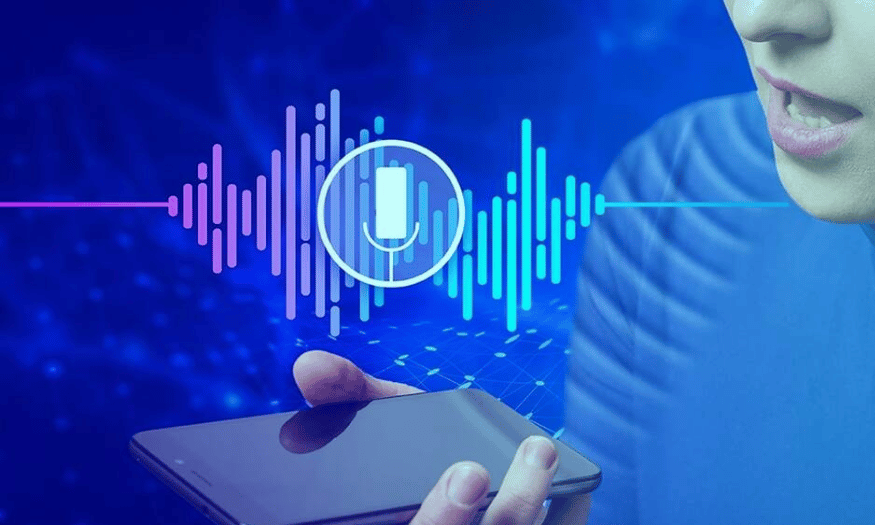Best Selling Products
Microsoft 365 And Copilot AI: Tools To Help You Work Smarter
Nội dung
- 1. Microsoft 365: Comprehensive office suite, always with you
- 2. Copilot AI: AI assistant support in every application
- 3. Microsoft 365 integrates Copilot AI - Optimizes work so you can focus on what's more important
- 4. Who should use Microsoft 365 with Copilot AI?
- 5. Outstanding features of Copilot AI
- 5.1 Smart content suggestions
- 5.2 Visual Data Analysis
- 5.3 Optimize your presentation
- 5.4 Smart email management support
- 5.5 Automate repetitive processes
- 6. How to upgrade Copilot Pro account cheaply
- 7. Instructions for upgrading Copilot Pro account at SaDesign
- 8. Conclusion In short, Microsoft 365 and Copilot AI are not just support tools but also powerful assistants that help users work smarter. The combination of AI automation and Microsoft 365 flexibility creates an efficient, creative and productive working environment. When businesses and individuals know how to take advantage of these technologies, they will not only save time but also improve the quality of work, thereby achieving sustainable success in the future.
Today, technology is constantly evolving and bringing new solutions to optimize workflows. Microsoft 365, with its powerful and flexible toolset, has become an indispensable part of the modern working environment. In particular, the combination with Copilot AI, an intelligent virtual assistant, promises to change the way we interact with applications and data. In this article, Sadesign will explore with you the outstanding features of Microsoft 365 and Copilot AI, from improving work productivity to effective time management.
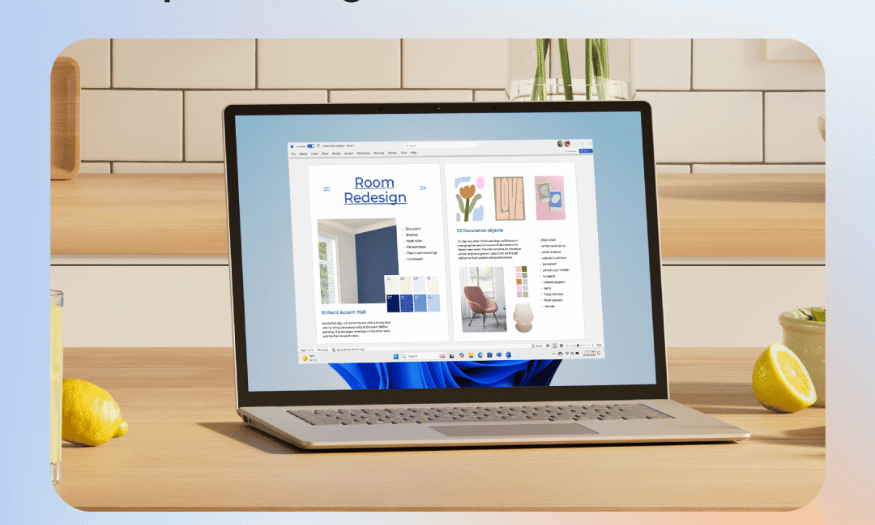
Today, technology is constantly evolving and bringing new solutions to optimize workflows. Microsoft 365, with its powerful and flexible toolset, has become an indispensable part of the modern working environment. In particular, the combination with Copilot AI, an intelligent virtual assistant, promises to change the way we interact with applications and data. In this article, Sadesign will explore with you the outstanding features of Microsoft 365 and Copilot AI, from improving work productivity to effective time management.
1. Microsoft 365: Comprehensive office suite, always with you
In the context of increasingly flexible and diverse work, Microsoft 365 has emerged as an optimal solution for individuals and businesses. This toolkit not only includes familiar applications such as Word, Excel, PowerPoint, Outlook and OneNote, but also integrates many outstanding features to optimize the workflow. One of the highlights of Microsoft 365 is the ability to continuously synchronize across all devices, from laptops, tablets to smartphones. This means you can easily access and edit your documents anytime, anywhere, without having to worry about data loss or incompatibility between devices.
In addition, Microsoft 365 also provides users with 1TB of OneDrive cloud storage per person. With this capacity, you can store not only documents but also images, videos and other work files. This feature helps you eliminate the worry of sending files back and forth via email, while ensuring that you always have a safe backup of all important documents. Moreover, with OneDrive, sharing documents with colleagues or friends is easier than ever, just a few clicks.
.png)
2. Copilot AI: AI assistant support in every application
One of the most notable advances in Microsoft 365 is the integration of Copilot, a next-generation AI assistant. Copilot is not just a support tool, but also a companion, helping to optimize the experience of using each application. With semantic analysis and deep understanding of content, Copilot helps users work more effectively in each Microsoft 365 application.
In Word, Copilot can suggest openings, developing content, and clarifying ideas, helping users write more coherently and logically. If you are having trouble expressing an idea, Copilot can help rewrite a paragraph to make it clearer. Additionally, if you need to summarize a long document, Copilot can create a quick summary, saving you time and effort in finding important information.
In Excel, Copilot offers a whole new experience. You can analyze data with a natural question, such as “How much more did March spend than February?” and get an accurate answer right away. Copilot also supports automatic chart creation to help you visualize your data, along with the ability to quickly clean data and format tables, saving you a lot of time in the process.
In PowerPoint, Copilot helps turn a description into a polished presentation with suggested images and layouts. It not only helps you create slides, but also suggests presentation notes, smooth slide formatting, and logically organizes content according to the flow of the presentation. This helps you feel more confident when presenting your ideas to colleagues or customers.
Finally, in Outlook, Copilot quickly summarizes incoming emails and suggests polite, concise, and to-the-point responses. It also supports smart scheduling of meetings, invitations, and reminders, helping you manage your time more effectively. With Copilot, handling emails and planning is easier and faster than ever.
3. Microsoft 365 integrates Copilot AI - Optimizes work so you can focus on what's more important
In today’s work world where time and productivity are at a premium, using Microsoft 365 with the integration of Copilot AI has become a breakthrough solution for users. Copilot not only helps you get started quickly with well-structured drafts, but also assists you in processing complex data in an intuitive and understandable way. You can easily create quality documents without having to spend too much time on repetitive technical steps. Instead of getting caught up in the small details, you will have the opportunity to focus on what really matters: developing ideas and creating.
One of the biggest benefits of Copilot is its ability to enhance the professionalism of all your output, from emails to presentations. With the help of artificial intelligence, you no longer have to worry about unclear or unconvincing communication. Every document you create is optimized to convey your message in the most effective way. This not only helps you make a good impression on your colleagues and clients, but also builds a stronger personal brand in the eyes of the world.
Thanks to Copilot’s powerful capabilities, you’ll have more time to focus on what really adds personal value to the work you do. Instead of spending hours on technical and repetitive tasks, you can spend your time reflecting, editing, and developing creative ideas. This is the key to improving your productivity and achieving your best results. The combination of Microsoft 365 and Copilot AI not only creates a productive work environment, but also fosters creativity and innovation—essential elements in any industry.
.png)
4. Who should use Microsoft 365 with Copilot AI?
Microsoft 365 with Copilot AI is ideal for professionals working in modern office environments. Those working in finance, marketing, or project management will find that Copilot provides powerful tools to process data and generate reports with ease. The ability to analyze complex data and automate repetitive steps saves time, allowing them to focus on making strategic decisions and developing innovative ideas.
In addition, those working in the education and training sector will also benefit from using Microsoft 365 and Copilot AI. Teachers and instructors can quickly create teaching materials, engaging presentations, and quality learning content. Copilot helps them optimize the authoring and editing process, thereby enhancing the learning experience for students. This support not only saves time but also enhances the professionalism of educational products.
Finally, entrepreneurs and small business owners will also find great value in Microsoft 365 with Copilot AI. With the ability to create and manage documents, emails, and presentations efficiently, they can focus on building customer relationships and growing their business. Copilot helps them make faster and more accurate decisions, giving them a competitive advantage in an increasingly competitive market. The flexibility and powerful features of Microsoft 365 will help them grow their business sustainably.
.png)
5. Outstanding features of Copilot AI
5.1 Smart content suggestions
Copilot AI intelligently suggests content, helping users quickly develop ideas and create quality documents. When you start writing a document in Word, Copilot analyzes the context and makes appropriate suggestions, from headings to paragraphs. This not only saves users time, but also encourages creativity, helping them find new and engaging ways to express themselves.
In addition to suggesting content, Copilot also helps edit and improve existing text. If you feel a paragraph is not clear or coherent enough, Copilot can suggest ways to rewrite it to make it more logical and convincing. This helps users feel more confident in presenting their ideas and improves the quality of their output.
5.2 Visual Data Analysis
One of the powerful features of Copilot AI is its ability to analyze complex data visually. In Excel, users can type in natural questions like “How do my expenses compare to last month?” and get instant answers. Copilot uses advanced algorithms to analyze the data and provide clear information that makes it easy for users to understand their financial situation.
In addition, Copilot also has the ability to automatically generate charts and statistical tables to illustrate data. This not only helps users visualize information easily but also supports in presenting results in a more professional manner. The visualization of data analysis helps users make decisions faster and more accurately.
5.3 Optimize your presentation
In PowerPoint, Copilot AI brings a whole new experience to creating presentations. From a simple description, Copilot can turn it into a complete presentation with suggested images and layouts. This helps users save time in designing and focus on the main content of the presentation.
In addition to creating content, Copilot also helps users arrange and format slides properly. Presentation suggestions and presentation notes help users feel more confident when standing in front of an audience. As a result, presentations not only become more engaging but also convey messages effectively.
5.4 Smart email management support
Copilot AI also plays an important role in email management, especially in Outlook. The feature of quickly summarizing the content of incoming emails helps users grasp information quickly, saving them time in filtering and processing hundreds of emails every day. Instead of having to open each email to read, users can simply look at the summary and decide what action to take.
In addition, Copilot also suggests how to reply to emails politely and concisely. This not only saves time but also ensures that all communication is professional and effective. With this support, users can easily maintain good relationships with colleagues and customers.
5.5 Automate repetitive processes
Another standout feature of Copilot AI is its ability to automate repetitive processes. In many areas of work, users often have to perform the same tasks over and over again, from creating reports to sending reminder emails. Copilot helps identify these processes and automate them, reducing the burden on users.
When repetitive steps are automated, users have more time to focus on more important tasks like developing ideas or improving products. This optimization not only improves work efficiency but also creates a more comfortable and productive work environment.
.png)
6. How to upgrade Copilot Pro account cheaply
Copilot Pro is an indispensable tool for those working in the programming field, helping to improve code quality and optimize the software development process. With its intelligent support capabilities, Copilot Pro helps you focus on creative ideas, minimizing time spent on repetitive tasks. In particular, with a price of only 249,000 VND/month at SaDesign, you can easily own this tool without worrying about the budget.
SaDesign is proud to be the leading unit in Vietnam specializing in providing genuine software and application accounts. When choosing SaDesign, you not only receive a Copilot Pro account at a good price but also ensure outstanding service quality. Our support team is always ready to accompany you, helping you resolve any questions quickly and effectively.
Owning a Copilot Pro account is not only an investment for your work but also a step forward to help you improve your productivity. Let SaDesign help you optimize your software development process, bringing great experiences in programming.
7. Instructions for upgrading Copilot Pro account at SaDesign
To upgrade your Copilot Pro account at SaDesign, just follow these simple steps. Starting from accessing our website, you will be guided easily and quickly.
Step 1: Visit SaDesign website
First, open the web browser on your device and go to https://sadesign.vn . Our homepage will appear with full information about the products and services that SaDesign provides.
Step 2: Search for Copilot Pro account
Next, use the search bar in the upper left corner of the screen to type in “Copilot Pro Account”. With just a few clicks, you will find the product you need. Choose the service package that suits your needs and click “Add to Cart” or “Buy Now”.
Step 3: Complete payment
Once you have selected your package, simply select “Checkout” and fill in your personal information. This will help us confirm your order quickly. Once the transaction is complete, you will receive an email with your new Copilot Pro account information and activation instructions. Follow the instructions in the email to start experiencing the great support that Copilot Pro brings to your programming work.
.png)