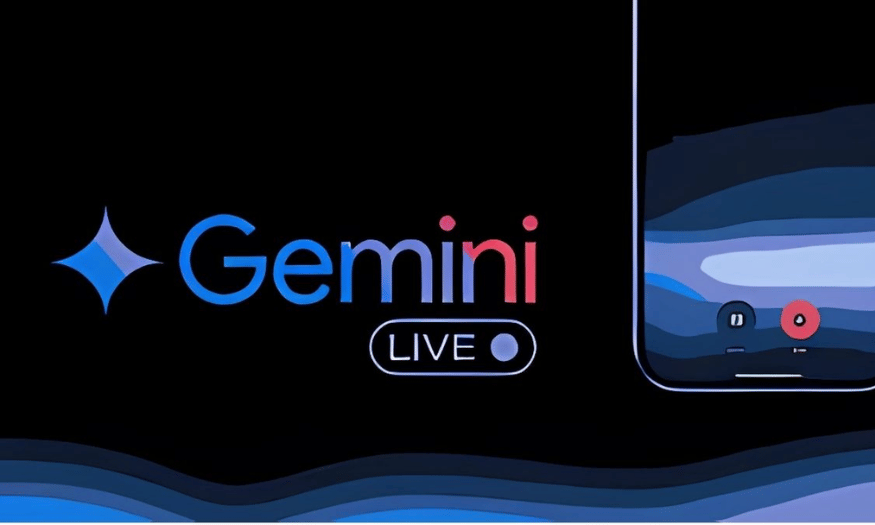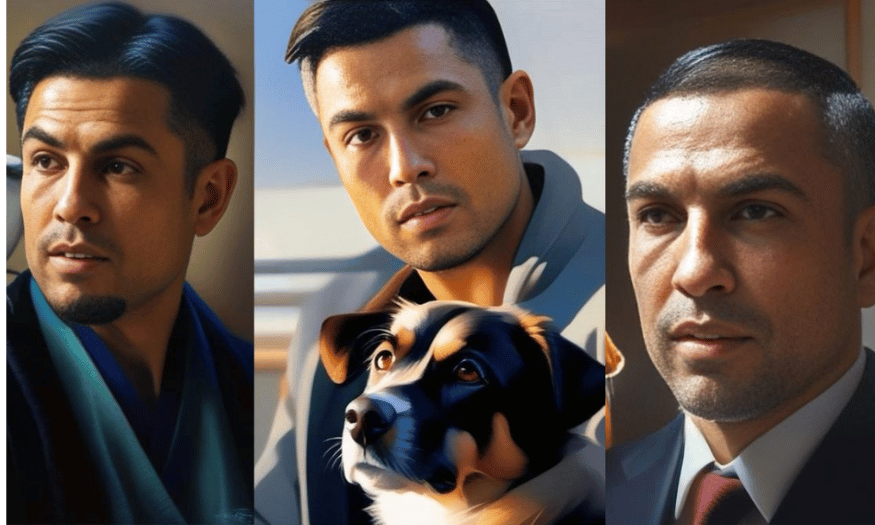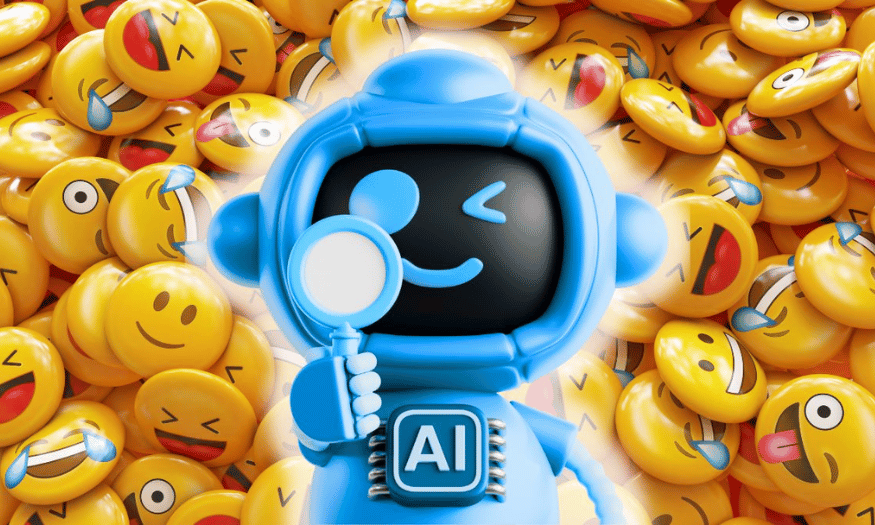Best Selling Products
Microsoft Copilot “Evolves”: Now Not Just Supports, But Acts for You
Nội dung
- 1. Copilot is smarter, more versatile
- 1.1. Remember and understand context
- 1.2. Know how to research like a human being
- 1.3. Personalized entertainment and learning through podcasts
- 1.4. Identify the real environment
- 1.5. Direct support on Windows screen
- 2. Personalization and Automation
- 2.1. Smartly remember and organize information with “Thinking Pages”
- 2.2. Act on your behalf
- 2.3. Customize avatar
- 3. Using Copilot is easy: Free, convenient and cross-platform integration
- 3.1. Deep integration in the Microsoft ecosystem
- 3.2. Smooth experience
After a series of powerful improvements, Microsoft Copilot officially entered a comprehensive "transformation" phase. No longer just a chatbot that answers questions, Copilot can now remember, personalize, act on its own, and provide deep support in many real-life situations.

In the era of digital explosion, artificial intelligence (AI) is no longer a strange concept but has become an indispensable part of our daily lives. In particular, AI virtual assistants are gradually "evolving" from simple support tools into intelligent companions, understanding users better than ever. Microsoft Copilot - AI chatbot integrated in the Windows ecosystem and Microsoft services is a typical example of this innovation.
After a series of powerful improvements, Microsoft Copilot has officially entered a comprehensive "transformation" phase. No longer just a chatbot that answers questions, Copilot can now remember, personalize, act on its own, and provide deep support in many real-life situations. The article below will help you discover all the important changes and the reasons why Copilot is becoming one of the most remarkable AI tools today.
1. Copilot is smarter, more versatile
The "transformation" of Copilot is not only in response speed or new interface, but more importantly, in the change in approach: from a passive chatbot to an active, intelligent and action-oriented partner.
1.1. Remember and understand context
A common weakness of traditional chatbots is “short memory”, which means they cannot remember information from previous conversations. The new Copilot overcomes this with flexible memory capabilities: if the user allows it, the AI will save preferences, personal information, and current projects and use them in subsequent conversations to provide more appropriate answers.
This way, you don't have to repeat your preferences or goals every time you interact. Copilot remembers, summarizes, and supports you throughout, like a personal assistant who knows you well.
.png)
1.2. Know how to research like a human being
Not only does Copilot answer questions, it can also research, analyze multiple sources, reason step by step, and synthesize answers in depth.
For example, if you ask for “3-day Kyoto itinerary for food lovers”, AI will not only list the locations, but also plan each day, suggest suitable dishes and routes like a personalized travel expert according to your taste.
1.3. Personalized entertainment and learning through podcasts
Copilot can now create personalized podcasts, curating content you care about, choosing the right voice and storytelling style to serve your entertainment or learning needs anytime.
Whether you love design, technology or marketing, AI can create daily podcasts to help you stay up to date on trends, listen to analysis or find creative inspiration, turning your free time into an opportunity to absorb valuable information.
1.4. Identify the real environment
Another groundbreaking feature is the ability to “see” the surrounding environment through the camera. AI can recognize images in real time to respond intelligently.
For example:
Instructions to fix device errors when you turn the camera into the printer.
Suggest dishes when you are at a restaurant.
Analyze the fonts or sign designs you see on the street.
1.5. Direct support on Windows screen
On Windows 11, Copilot also has the ability to observe the content on the computer screen to support practical operations: from editing files, finding data, processing spreadsheets to suggesting plugins in design software.
For example, if you’re working in PowerPoint, Copilot can automatically add charts, align content, and suggest presentation styles. If you’re working in Adobe Illustrator, AI can spot font errors or color mismatches and suggest immediate adjustments.
2. Personalization and Automation
One of the groundbreaking upgrades of Microsoft Copilot is the ability to deeply personalize and automatically perform actions on behalf of users. From a digital assistant that only knows how to respond, Copilot has now become an intelligent companion that understands what you want and is ready to proactively help you achieve it.
.png)
2.1. Smartly remember and organize information with “Thinking Pages”
With the user’s permission, Copilot can remember the content of conversations, personal interests, current projects, and daily routines. Based on that, the AI will create “Thoughts Pages”, which are a system of storing digital information that is tightly organized according to specific topics or goals.
For example, if you are preparing a communication campaign for client A, while also researching studying abroad or preparing for a wedding, Copilot will help you separate your work areas, save important information, and give timely suggestions or reminders, helping you not to miss any tasks.
Instead of having to take notes manually or remember everything in your head, you will have a smart "digital memory" that always accompanies you to help organize work, plan and optimize working time more effectively.
2.2. Act on your behalf
What makes Copilot stand out from traditional AI tools is its ability to automatically act on behalf of users through a new feature called “Actions”.
Now, Copilot can not only suggest, but also perform a variety of practical tasks, including:
Book a table at your favorite restaurant at the time and location of your choice.
Book flights, check good prices, suggest suitable itineraries.
Look for coupon codes or deals when you're about to make an online purchase.
Send calendar reminders, thank you notes, or work reports.
Schedule meetings, arrange events according to your schedule.
You just need to say or type a simple sentence like:
“Make a spa appointment for Sunday afternoon at the same place as last week.”
Immediately, Copilot will handle every step from finding available schedules, contacting the spa to confirming the appointment, all completely automatically.
This feature is especially useful for busy people, forgetful people, or people who multitask. It helps you save time, reduce errors, and free up energy to focus on more important tasks.
.png)
2.3. Customize avatar
To create engagement and a sense of familiarity, Microsoft also allows users to customize their Copilot avatar, including:
Avatar interface shows personality (professional, youthful, creative...).
Communication style to suit your preferences: light-hearted, witty or serious.
Voice and intonation, if using Copilot on a platform that supports audio.
This feature helps users feel more comfortable and natural when interacting with AI, like working with an assistant who understands them, not with a dry machine.
3. Using Copilot is easy: Free, convenient and cross-platform integration
Despite the powerful upgrades in intelligence and actionability, Microsoft Copilot still retains its original goal: to be a universal, accessible, and free AI tool for everyone. No need for you to be a tech expert or invest in expensive equipment, Copilot has been designed to be "available when you need it, wherever you are, on any platform."
3.1. Deep integration in the Microsoft ecosystem
Copilot is an integral part of the entire Microsoft ecosystem. You can find and use it right in:
Windows 11 operating system: Copilot works as an assistant integrated in the taskbar, can view the screen, support file editing, open applications, adjust settings...
Edge Browser: AI is always by your side when you surf the web: content suggestions, article summaries, information analysis, shopping assistance, and privacy protection.
Microsoft 365 (Word, Excel, PowerPoint, Outlook...): Copilot helps you compose emails quickly, write professional reports, design impressive slides, analyze data and automate a variety of office processes.
Mobile and web: Access Copilot easily with just one tap – whether you're in the office, at a coffee shop, or on the go.
The advantage here is that there is no need to install cumbersome software or pay extra costs, Copilot is already available in familiar tools you use every day.
.png)
3.2. Smooth experience
Unlike many complex AI tools that are only for technical people, Microsoft Copilot is designed with the philosophy of "AI assistant for everyone". This is clearly shown through:
Simple chat interface: Just type in a question or give a command like you're texting a friend, no need to know any code or special commands.
Natural, flexible syntax: Copilot understands many different expressions, making interaction more natural and comfortable than ever.
Continuously learning and adapting: No matter how much or how little you use Copilot, the AI is always listening and adapting to your unique style, needs, and goals.
With these factors, Copilot is not only a tool for office workers or technology engineers but also a suitable assistant for students, teachers, housewives, freelancers and content creators. From a simple chatbot, Microsoft Copilot has undergone a breakthrough to become a truly intelligent, proactive and actionable personalized assistant for you.
With its ability to remember, analyze context, automate actions, and deeply integrate with the Microsoft ecosystem, Copilot is making what was once considered the "future of AI" a reality today.