Best Selling Products
Microsoft's 2025 Blacklist: Office, Exchange, and More Essential Services Say Goodbye
Nội dung
October 14, 2025 is a special day. Not only is it the day that Windows 10 in all popular editions including Home, Pro, Enterprise, and Education officially ends its life cycle, but it is also the day that many other pillar products come to an end.
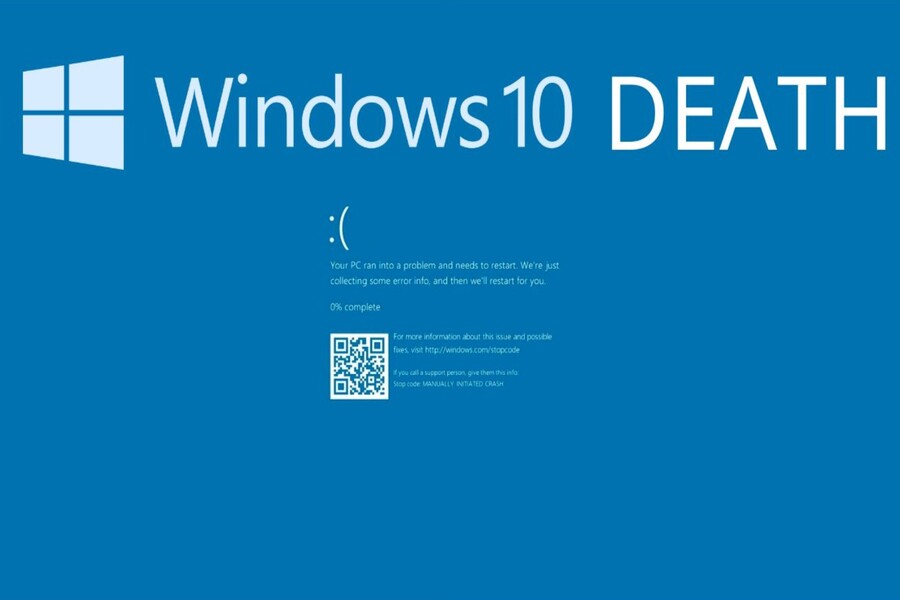
According to Neowin, most Microsoft users are now aware that Windows 10 will officially end support on October 14, 2025. This is a particularly important milestone, because Windows 10 has long been considered one of the most successful operating systems in Microsoft's history. After nearly a decade of existence, it has covered more than a billion devices, playing a central role in the global work, learning, and entertainment environment.
However, this announcement is not simply a matter of ending support for an old operating system. In fact, Microsoft is conducting a much larger “cleanup” where a series of other products and services will also share the same fate in 2025. This event will directly impact millions of individual users and businesses, forcing them to have a plan to adapt, upgrade and migrate in time to avoid the risk of falling behind.
For IT administrators, this is not a simple problem. In addition to dealing with technical issues, they also have to consider cybersecurity risks, the ability to maintain continuous system operations, and investment costs for new infrastructure. Therefore, October 14, 2025 is not only a historic milestone for Microsoft but also a pivotal day for the entire global information technology industry.
1. The "death" moment of a series of key products
Microsoft is treating October 14, 2025 as a special day. Not only will it mark the end of Windows 10 in all its popular editions, including Home, Pro, Enterprise, and Education, but it will also mark the end of many other flagship products.
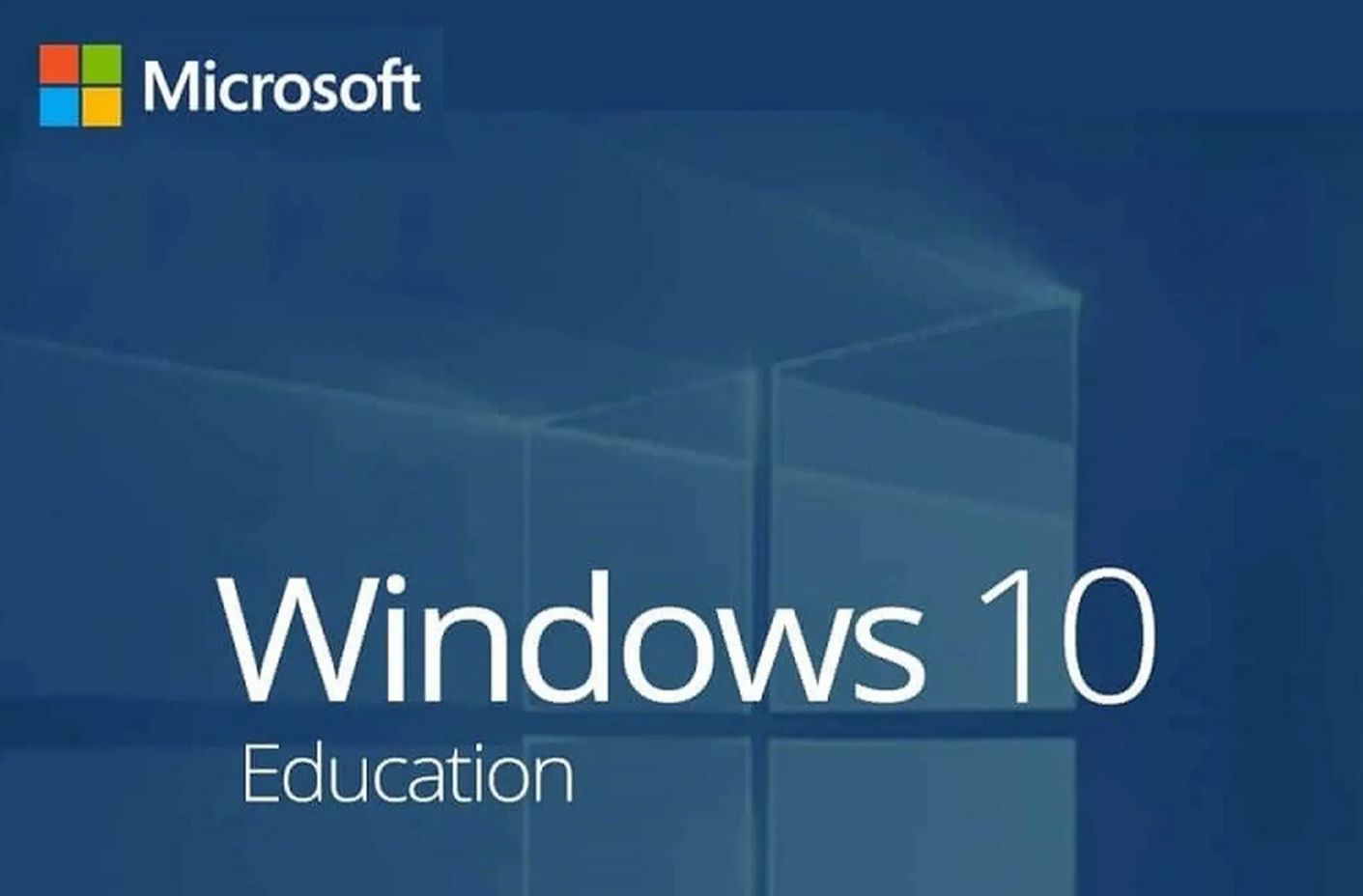
Among them, we can mention the Microsoft Office 2016 and 2019 office suite. This used to be a familiar choice in many businesses, schools as well as households. Word, Excel, PowerPoint or Outlook have been associated with millions of users in word processing, data processing, presentations and email management. The end of support for these Office versions means that users will no longer receive any security updates or improvements. In the context of increasingly sophisticated cybercrime, this is a significant risk for those who still try to stick with old Office versions.
At the same time, important server versions such as Exchange Server 2016 and 2019 will also end their life cycle. Exchange is the backbone of the email system of countless global businesses, playing a role in managing internal information flows and external communications. When support ends, organizations that still maintain old Exchange Server will face two choices: either continue to use it with increasing security risks or move to cloud services such as Exchange Online, which is an inevitable trend in Microsoft's strategy.
Sharing the same fate are Skype for Business Server 2015 and 2019. Once considered an indispensable communication platform, Skype has now almost completely given way to Microsoft Teams. The demise of Skype for Business is not unexpected, but it is still a turning point for businesses that are not ready to make the switch.
Another interesting point is that even some newer versions of Windows 11 are on the end of support list, typically Windows 11 22H2 for Enterprise and Education versions. This shows that Microsoft is sticking to its new philosophy: users must always update to keep up with technological developments, instead of clinging to one operating system version for many years like before.
The consequence of these moves is that many offices and businesses using the above software packages will have to face the problem of upgrading simultaneously. If they do not proactively prepare, they will have to accept the risk of operating on an outdated platform, easily becoming a target for cyber attacks.

2. The inevitable “victims”
The 2025 “dead” list doesn’t just affect end users, it extends to enterprise and developer-specific tools, which is the really worrying part, because they are the foundation of countless organizations’ technology infrastructure.
Visual Studio, Microsoft’s flagship programming tool, is a name that cannot be ignored. Some older versions of Visual Studio will end support, which means that developers who still use them will have difficulty maintaining compatibility and synchronization with new platforms. In addition, the lack of security patches in the old programming environment can also become a fatal weakness in the software development chain.
Not stopping there, the Dynamics ecosystem also witnessed the end of life of many products, including Dynamics CRM, Dynamics NAV and Dynamics SL. These are all tools that have been with businesses for many years in managing customers, finances and operations. But with the emergence of Dynamics 365, a more modern platform integrating cloud and AI, Microsoft is no longer interested in maintaining old versions. This means that businesses will be forced to upgrade if they do not want to be bound by high maintenance costs and feature limitations.
Another “pillar” is SQL Server, which is considered the heart of the database system in countless applications. Some versions of SQL Server are now only supported for extension, and by 2025, they will officially stop supporting. For businesses, this can cause major disruption in operations if they do not promptly migrate to a newer version or to a database platform in the cloud.

On the cloud front, Microsoft is also doing a big cleanup. Azure Basic Load Balancer, a service that many businesses used to distribute traffic, will be phased out in favor of more advanced versions. Likewise, Azure Database for MariaDB will be discontinued, leaving developers looking for alternatives. These changes can be disruptive, forcing organizations and developers to quickly adapt to ensure their infrastructure remains stable.
3. What does it really mean to stop supporting?
When Microsoft announces that it will no longer support a product, it is not just a simple administrative procedure. From that point on, the software will no longer receive security patches, bug fixes, or technical support. In an increasingly complex cybersecurity environment, continuing to use an unprotected system is like leaving yourself open to hackers. Even one unpatched vulnerability can become a fatal weakness, especially for businesses that own a lot of important data.
Ending support also means the risk of falling behind in technology. Old software is built on outdated platforms, making it difficult to integrate with modern services such as AI, big data analytics, and cloud platforms. Users who stick with old systems will gradually lose the opportunity to take advantage of the most powerful tools in the digital transformation race.
For businesses, the consequences are even more severe. A security incident can disrupt operations, cause lost revenue, and undermine customer confidence. The cost of remediation is often many times higher than the cost of upgrading in the first place. Furthermore, in many sectors, using software that has expired support can violate data protection laws, leading to the risk of heavy fines and damage to brand reputation.

In other words, end of support is not just the end of a product, but also a reminder to users to change. Data security, operational stability, and competitiveness all depend on timely upgrades, before potential risks become real disasters.
4. Conclusion
The list of “deaths” that Microsoft announced for 2025 shows a clear message: a new era is coming and those who do not keep up will be left behind. Windows 10, Office 2016 – 2019, Exchange Server, Skype for Business, Visual Studio, Dynamics, SQL Server, Azure… all these names were once legendary, once shaping an entire period of technology development. But now, they must give way to a new generation, where cloud, artificial intelligence and modern security are the focus.
For consumers, upgrading to Windows 11, getting ready for Windows 12, and moving to Microsoft 365 are all sensible steps. For businesses, it’s imperative to develop a roadmap for upgrading systems, moving to the cloud, and training employees on new tools.
October 14, 2025 will be a milestone that the entire technology industry will remember, not only because of the departure of Windows 10 but also because it is the moment Microsoft officially closes an era, opening the door to the next era.












































