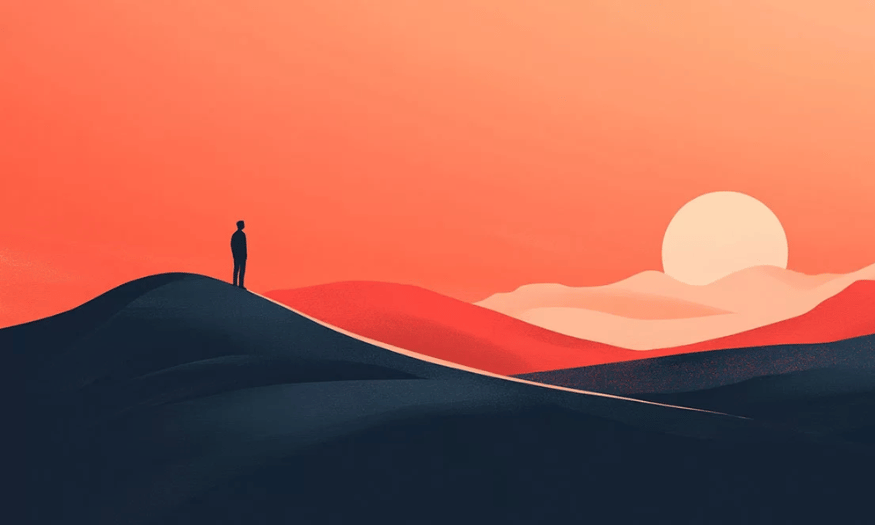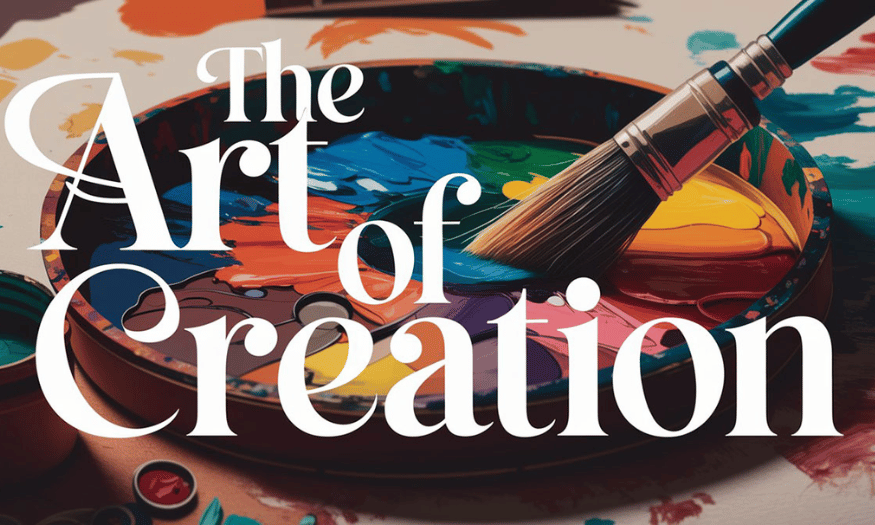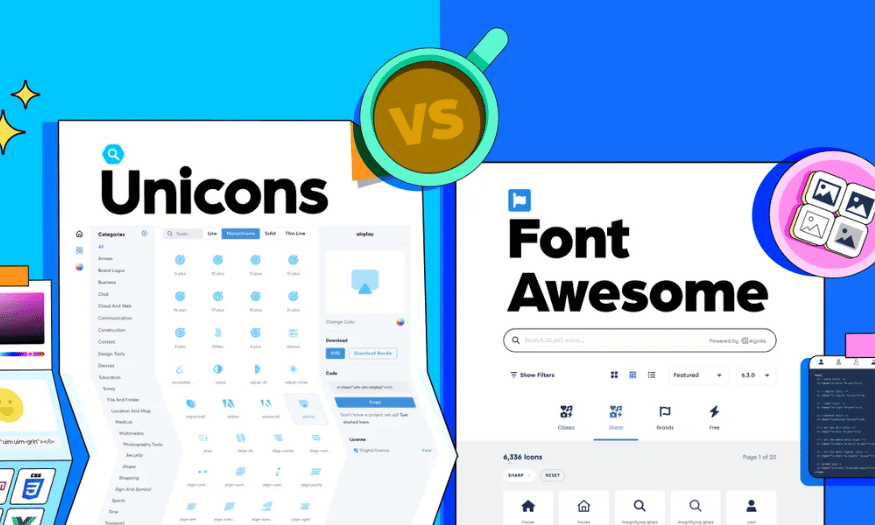Best Selling Products
Notes When Designing Standees On Canva
Nội dung
In today's digital age, using standees to promote brands, products or events has become more popular than ever. Canva, a powerful online design tool, gives users the ability to create beautiful and professional standees without much design experience. However, to create an effective product, you need to keep in mind some important factors. In this article, Sadesign will guide you through the things to pay attention to when designing a standee on Canva, from choosing size, color, to layout and content.

In today's digital age, using standees to promote brands, products or events has become more popular than ever. Canva, a powerful online design tool, gives users the ability to create beautiful and professional standees without much design experience. However, to create an effective product, you need to keep in mind some important factors. In this article, Sadesign will guide you through the things to pay attention to when designing a standee on Canva, from choosing size, color, to layout and content.
1. Popular sizes for standees
In standee design, there are a number of standard sizes that you can refer to. The 60×160 cm size is a popular choice for limited spaces, such as reception desks or small areas. This compact standee is easy to move and install, while still ensuring that the message is clearly conveyed.
The size of 80×180 cm is more suitable for medium spaces. With this height, the images and messages on the standee can be seen from a distance, helping customers easily access information. This is an ideal choice for events or product introductions.
Finally, the 80×200 cm size is the optimal choice for large events such as trade fairs or exhibitions. With its impressive height, this standee not only attracts attention but also creates strong attention for your brand or product. Choosing the right size will help you optimize the display space and enhance advertising effectiveness.
.png)
2. Ensure image quality
An indispensable element in standee design is image quality. When using Canva, uploading high-quality images is very important. Images such as logos, products or illustrations need to be high resolution to ensure that the standee is not blurred or pixelated after printing.
Sharp images not only make the standee look more professional but also attract the attention of viewers. A blurry or unclear photo can reduce the value of the message you want to convey. Especially when using product-related images, ensuring sharpness is important so that customers can see and feel the quality of the product.
When uploading images to Canva, you can use the Uploads feature to select images from your computer. Make sure your images are of good quality and not grainy or blurry. A quick tip is to check the size and resolution of your images before uploading to avoid any printing issues.
3. Choose the right image
Images are an important part of standee design, not only helping to attract attention but also helping to convey messages effectively. Choosing the right images will contribute to increasing the aesthetic value and appeal of your standee. Images should be chosen to be relevant to the content and purpose of the standee, while also reflecting the true brand identity.
When choosing images, make sure they are high resolution to avoid blurring when printed. Sharp images not only make a good impression but also show the professionalism of your brand. On Canva, you can search through the extensive image library or upload images from your computer. Make sure the images you use are not only beautiful but also appropriate for the message you want to convey.
Also, pay attention to the layout of the image on the standee. The image should be placed in a prominent position, easy to see and not obscured by other elements such as text. Sometimes, using a large image that takes up most of the design space can create a stronger effect. Experiment with different layouts to find the best way to present your image.
.png)
4. Create consistency in design
One of the most important elements in standee design is consistency. Consistency not only helps create a finished product but also reinforces your brand in the minds of your customers. To achieve this, you should use the same color scheme, font, and visual style throughout the design.
When designing a standee, decide on a primary color scheme and use it throughout. This helps the elements in the design blend together, creating a harmonious and easily recognizable whole. Additionally, using the same font for the title and content will also help viewers feel more comfortable when reading the information.
Furthermore, consistency in visual style is also important. If you use illustrations, choose images that have a similar style. This will create uniformity and make your standee look more professional. When the design elements blend together, you will create a strong and memorable impression in the minds of customers.
5. Choose CMYK color system for printing
Another important factor when designing a standee is choosing the right color system. To ensure that the colors on the standee when printed are true to the original design, you should use the CMYK color system (Cyan, Magenta, Yellow, Black) instead of RGB (Red, Green, Blue). The CMYK color system is the standard for printing, helping the colors on the standee when printed are exactly as designed on the screen.
Using the CMYK color model will help avoid color distortion when printing. Each color in the CMYK model corresponds to one percent of the four primary colors, so choosing the right color model from the start will give you the best results in your final product. In Canva, you can go to Settings and select the CMYK color model to start designing.
Choosing the right color scheme not only helps to maintain the design concept but also creates harmony in the overall product. Especially when promoting a brand, color consistency will help to strengthen the image and brand recognition in the hearts of customers.
.png)
6. Use easy-to-read fonts
Font is one of the decisive factors in conveying messages on standees. In advertising design, font is not only a tool to display content but also an aesthetic factor, contributing to creating the first impression for viewers. If you choose a font that is too small or complicated, viewers will have difficulty reading the content, leading to losing the message you want to convey. Therefore, choosing a simple, easy-to-read font with the right size is very important.
Canva offers a wide range of attractive fonts, but not all of them are suitable for standee design. You should avoid fonts that are too fancy or artistic, as they can make the content harder to read. Fonts like Arial, Helvetica, and Open Sans are good choices, as they are not only easy to read but also give a professional feel. Sans-serif fonts are often preferred in advertising design because they provide a modern and clear look that is easy to catch the eye of the viewer from a distance.
In addition to choosing a font, you also need to pay attention to the spacing between letters and lines. Reasonable spacing helps viewers easily follow information without being confused. A small tip is to use line spacing from 1.2 to 1.5 times the font size. This not only increases readability but also creates a harmonious layout for the design. Experiment and adjust until you feel satisfied with the balance between form and function.
7. Check before Printing
Before printing standees, re-checking the design is an indispensable step to ensure everything is complete. This not only helps you detect small errors but also ensures that the final product will be of the highest quality. Here are some things to pay attention to when checking the design.
First, check the dimensions of the standee. Make sure that the dimensions are set correctly and that they fit the space you intend to display it in. This is important because incorrect dimensions can result in a standee that is misshapen or does not fit in the chosen location. If you are unsure about the dimensions, refer back to the standard specifications you selected earlier.
Next, color is also a factor that needs to be carefully considered. Make sure that the colors on the design match the CMYK color system, this will help avoid color distortion when printing. Some colors may appear differently on the screen than when printed, so it is necessary to double-check the color. You can print a small sample to check the color before printing the entire standee.
Finally, pay attention to the font and layout. Make sure the font is large enough and easy to read from a distance, and that the overall layout of the design is logical and balanced. A good design is not only about quality content, but also about presenting it clearly and easily. Take the time to review everything before you decide to print, as this will be your last chance to tweak and perfect your design.
.png)
8. Format and download
Once you have completed your standee design, the next step is to format and download the file. To ensure the highest print quality, we recommend downloading the file in PDF format. Canva allows you to choose the PDF Print format, especially if you are using the Canva Pro version. The PDF Print format not only preserves the image quality but also ensures that all graphic elements are not altered or distorted during the printing process.
Downloading as a PDF is the best way to ensure that the final product will look exactly as you want it to. You should also double-check printing parameters such as resolution and file size before sending it to the printer. Some printers require a minimum resolution of 300 DPI to ensure that the image will be sharp and not blurry during printing.
Finally, before sending your file to the printer, consider making a backup copy of your design. This not only gives you peace of mind, but also allows you to easily make necessary adjustments in the future. With careful preparation from design to printing, you will have an impressive and effective standee that attracts customers' attention and conveys the message most clearly.
9. Common mistakes when designing Standees on Canva
Although Canva is an easy-to-use online design tool, there are some common mistakes that can go a long way in creating the perfect standee. Here are some common mistakes and how to fix them to help you improve the quality of your designs.
One of the most common mistakes people make when designing a standee is entering the wrong dimensions. This can result in the standee being misaligned when printed or not fitting the chosen standee frame, which is frustrating and a waste of resources. To avoid this, always double-check the dimensions before you start designing. Refer to standard dimensions such as 60×160 cm, 80×180 cm or 80×200 cm, and make sure you have set the correct dimensions in Canva. If necessary, create a guide to ensure that all elements in your design are within safe limits.
Another mistake that can seriously affect the quality of your standee is not choosing the CMYK color model. If you use the RGB color model, your printout will likely be very different from the design displayed on your screen. Colors on your screen are often brighter and more vibrant than when printed, which can leave you disappointed when you receive your final product. To fix this problem, use Canva Pro to choose the right CMYK color model from the start. This color model is specifically designed for printing, ensuring that the colors on your standee match your original design. Also, print a small sample before printing the entire piece to check the colors and make adjustments if necessary.
Font errors are also an important issue that you need to pay attention to. Using fonts that are too small or too complex will make it difficult for viewers to read the content. A beautiful standee that is difficult to read will not be able to convey the message effectively. To overcome this problem, choose fonts that are simple, easy to read and have the right size. Fonts such as Arial, Helvetica or Open Sans are often the top choices, because they are not only friendly to the eyes but also create a professional feel. Don't forget to check the spacing between letters and lines to ensure that the information is presented clearly and easily accessible.
.png)
10. Conclusion
Designing a standee on Canva is not just about creating an eye-catching image, but also ensuring that your message is conveyed clearly and effectively. By paying attention to elements such as size, color, font, and image, you will be able to create promotional products that attract attention and leave a strong impression on customers. Always remember that a good design is not only beautiful but also appropriate to the purpose and audience you are aiming for.