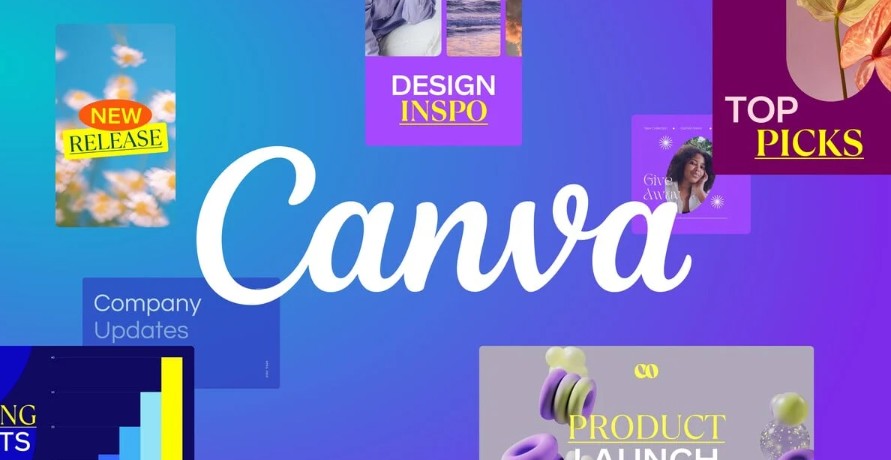Best Selling Products
Office 365: If You Don't Use It, You'll Love These Features!
Nội dung
Office 365 is a modern upgrade of the traditional Office software suite, integrated with advanced cloud computing technology, allowing users to easily work online anytime, anywhere. You can install and use it flexibly on a variety of devices such as desktops, laptops, tablets or smartphones. The system will automatically synchronize data in real time on all your devices.

In the modern working environment, where everything operates at breakneck speed, owning a flexible, convenient and highly synchronized office toolkit is almost indispensable. If you have ever "struggled" with a series of separate files, struggled to find the latest version of a document or had difficulty working remotely in groups, Office 365 is the "assistant" you should not ignore. No longer simply a word processing or spreadsheet toolkit as before, Office 365, now called Microsoft 365 , has developed into a powerful ecosystem, fully integrating what you need for work: from email management, cloud storage, teamwork, to in-depth data security. In this article, SaDesign will explore with you the 5 most outstanding features and benefits of Office 365 , to see why this tool is becoming the top choice of millions of individuals and businesses around the world.
1. What is Office 365?
Office 365 is a modern upgrade of the traditional Office software suite, integrated with advanced cloud computing technology, allowing users to easily work online anytime, anywhere. You can install and use it flexibly on a variety of devices such as desktops, laptops, tablets or smartphones. The system will automatically synchronize data in real time on all your devices.
Office 365 offers many flexible service packages such as: Personal, Home or Business, with corresponding costs and features, meeting diverse needs from individuals to businesses.
Nowadays, Office 365 has become a powerful assistant for many companies and organizations in collaborating and sharing data. For example, an Excel spreadsheet can be shared for multiple people to edit, and any changes will be updated immediately on all accounts in use.
.png)
2. Outstanding benefits of Office 365
Office 365 is constantly being upgraded and improved to optimize the user experience. Below are the notable benefits that Office 365 brings:
Work anytime, anywhere: Users can access data anytime on any device, suitable for multi-site businesses, remote workers or employees who are constantly on the move.
Safe and reliable: Microsoft is committed to ensuring the highest level of data security and reliability when using Office 365, with absolutely no data used for advertising purposes.
Increase teamwork efficiency: Real-time collaboration features make it easy for multiple people to edit and track changes to documents, spreadsheets, etc., which is very useful in modern teamwork environments.
Always up to date: Users always get the latest updates without having to pay extra or worry about uninstalling old versions.
Flexible package and feature options: Office 365 offers a variety of software package options, easily combining features to suit individual and organizational needs, and supporting flexible monthly payment methods.
.png)
3. Top Features of Office 365
Office 365 offers familiar applications such as Word, Excel, PowerPoint, Outlook, OneNote, and also integrates many other tools and services depending on the service package such as Publisher, Planner, OneDrive, Exchange, SharePoint, Access, Skype, Yammer and Microsoft Teams.
So what are the special features of Office 365?
Smart Writing Assistant: AI-powered grammar and language correction tools in 20+ languages, helping you write better and easily insert citations into Word documents.
Flexible sync: With OneDrive, you can simply upload files and access and edit them from any device without having to carry around separate storage devices.
Connect Finance in Excel: The Money in Excel feature allows you to directly connect to your bank, download transaction data, and manage your personal budget like a professional financial tool.
Communicate directly while working in groups: Skype integration right in the browser allows you to chat while collaborating on documents in Word, Excel or PowerPoint without opening a separate application.
Send files via OneDrive link: Quickly share documents by creating a link and sending via email, reducing attachment size and optimizing sending and receiving.
.png)
Convenient file conversion: Office 365 supports editing and converting documents to PDF with just one click, no need for external software.
Bookmark a reading position in Word Online: When you bookmark a document, the next time you open it, Word Online automatically displays the exact position you left off.
4. Is internet required when using Office 365?
Is it necessary to have internet to use Office 365? This is a common question of many users when considering choosing this software suite. Let's explore the answer with SaDesign!
Office 365 is fully compatible with recent versions of Office: Office 2007, Office 2008 for Mac, Office 2010, and Office 2011 for Mac.
If you have already installed and activated Office 365 on your device, you can use the application without internet. However, a network connection is still required the first time to download, activate the license and choose the appropriate payment method.
Although Office 365 can work offline, it requires an internet connection to manage your account, install apps on other devices, or change payment settings. It also requires an internet connection to access documents stored on OneDrive or get the latest software updates.
.png)
5. Different versions of Office 365
Office 365 currently has three main versions: Personal, Family and Business. The family version is about 25% more expensive than the personal version, but the biggest difference is the number of users. The personal version is only for one person, while the family version supports up to 6 users. If you have a group of 6 people signing up, the family version will be much more economical than buying each personal package separately.
5.1. Personal Package
For single user only
Supports simultaneous use on up to 5 devices
Compatible with PC, Mac, iPhone, iPad, Android phones and tablets
Provides 1 TB of cloud storage
.png)
5.2. Family Package
For 1 to 6 users
Allows use on up to 5 devices at once
Supports PC, Mac, iPhone, iPad and Android devices
Total 6 TB cloud storage (1 TB per member)
Add safety features to your family's mobile app
.png)
5.3. Business Package
Business Basic:
Online meetings for up to 300 people
Office apps web and mobile versions
1 TB cloud storage per person
Professional email by domain name
Standard Security
24/7 technical support via phone and web
.png)
Apps for Business:
Office desktop version with advanced features
1 TB cloud storage per person
Standard Security
24/7 Technical Support
Business Standard:
Full Office desktop applications
Support for easy online conference organization
Attendee registration and analytics tools
Manage customer appointments effectively
Business Premium:
Enhanced security
Access and data management
Protect against cyber threats
Hopefully, the article from SaDesign has helped you better understand the outstanding features as well as the practical benefits that Office 365 brings. If you are looking for a comprehensive tool for work, then perhaps the answer is clear!