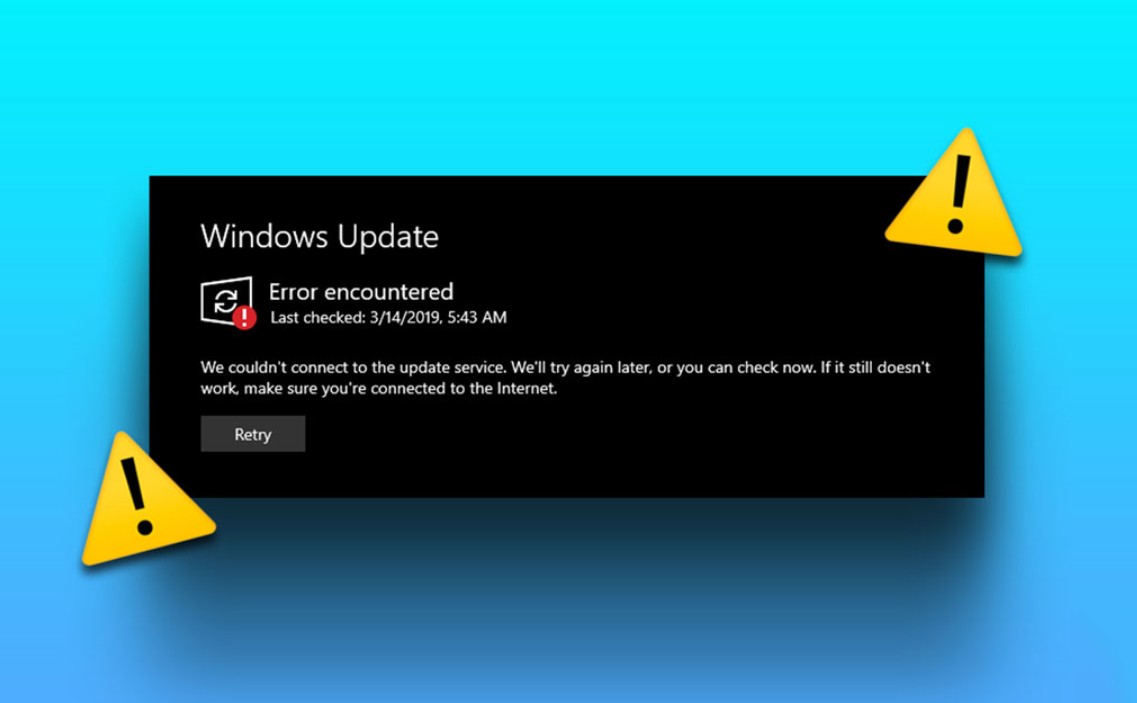Best Selling Products
Offline AI Assistant: Create and chat smoothly right on your personal computer
In recent years, along with the development of hardware, a new trend is forming: AI PC. This is a generation of personal computers capable of running artificial intelligence models directly on the device, completely without the need for the Internet.

For many years, when talking about artificial intelligence, most of us often imagine famous online services such as ChatGPT by OpenAI, Copilot+ by Microsoft, Gemini by Google or Meta AI. These are products built on cloud computing platforms, where thousands of powerful GPUs operate at the same time to provide enormous computing power, thereby bringing superior language, image, video and audio processing capabilities. Users only need a device with an Internet connection to be able to access almost unlimited AI capabilities. However, the downside of this model is the absolute dependence on network connections and third-party services. If the Internet is lost or the platform is interrupted, AI becomes almost useless. At the same time, the fact that all personal data must be sent to the server makes privacy a constant concern.
In recent years, along with the development of hardware, a new trend is emerging: AI PC. This is a generation of personal computers capable of running artificial intelligence models directly on the device, completely without the need for the Internet. The emergence of AI PC opens up a new perspective, where artificial intelligence is no longer "imprisoned" in giant data centers but becomes a truly personalized tool, accompanying each person in work and creativity without being limited by the network or cloud infrastructure. To understand better, let's delve into two aspects: what AI PC can do when running offline and its practical effectiveness compared to traditional AI models.
1. AI PC: Run AI without Internet
The concept of AI PC comes from the change in microprocessor design. If in the past, personal computers revolved around two main components, the CPU and GPU, now a new factor has appeared: the NPU Neural Processing Unit, or neural processor. The CPU takes on the role of general coordination and processing of common tasks, the GPU is optimized for parallel computing and graphics, while the NPU is specifically designed to handle tasks related to artificial intelligence with high performance and low power consumption. When Intel announced the Core Ultra series with integrated NPU and Intel Arc GPU, AMD launched Ryzen AI, Apple had the Apple Neural Engine in M-series chips, the technology industry officially entered the era of AI PC.
.png)
A computer that wants to meet AI PC standards requires close coordination between the CPU, GPU, and NPU. This combination helps the device maintain performance, save energy, and be able to run complex artificial intelligence models at an acceptable level. Previously, this was almost impossible because consumer laptops were limited by heat dissipation and battery, but now with modern NPU designs, bringing AI to personal computers has become a reality.
The market now has many outstanding models that meet AI PC standards. Asus Zenbook 14 is a compact choice for office users but still integrates NPU, Dell Pro Max 16 targets the business environment with stable performance, and MSI Prestige 16 is considered a typical example of a true AI PC laptop. This machine is equipped with Intel Core Ultra 9 285H CPU, Intel Arc 140T GPU and 99Wh battery, providing powerful offline AI processing capabilities. In real experience, installing LM Studio and loading the openai/gpt-os-20b model helps users chat with chatbots without the need for a network. With Intel AI Playground, the process of creating images from prompts takes place directly on the machine and the results are saved immediately to the hard drive. When using Filmora, the AI Editor feature that edits videos from commands also runs smoothly offline.
.png)
It is worth mentioning that AI PC does not stop at text but also extends to many other creative fields. When working with photos, the AI Masking feature in Photoshop and Lightroom works smoothly without the need for the cloud, helping photographers quickly separate subjects and backgrounds right on the scene. For audio, Audacity combines AI plugins that allow noise removal, voice refinement, and even music composition with commands. This is especially meaningful for podcasters or indie musicians who need a personalized creative tool that does not depend on external platforms.
However, not all software supports offline AI. A typical example is CapCut, a popular video editing application that still requires the Internet for advanced AI features. This shows that the offline AI ecosystem is still young and has not completely replaced the convenience of the cloud. But overall, AI PC has proven that most tasks from text, images, videos to audio can be handled directly without a connection.
The most important role in this whole process is the NPU. When handling light AI tasks, the NPU takes over the work and optimizes energy, allowing the laptop to operate for a long time without overloading the battery. For more complex tasks, the computer will intelligently allocate work between the CPU, GPU and NPU. This coordination mechanism ensures that the device is not only powerful but also stable, does not overheat or lose performance after a long time of use. It can be said that the NPU is the soul of the AI PC, turning a traditional laptop into a true artificial intelligence tool.
2. Speed and efficiency
The big question is: Can offline PC AI be compared to cloud AI? The answer is no, but the overall picture is much more complicated. In terms of natural language processing, large cloud models like GPT-4 or Gemini Advanced still excel in terms of accuracy, granularity, and contextual understanding. When testing the openai/gpt-os-20b model with 20 billion parameters, the results for general questions were acceptable, but for in-depth questions, they were limited. The response speed is also slower, because personal laptops cannot be compared to server systems with thousands of GPUs running in parallel.
.jpg)
However, when it comes to tasks related to images and videos, the situation is reversed. Because the data is processed entirely locally, without uploading and downloading, AI PCs can even be faster than the cloud. When editing videos with Filmora or editing photos with Photoshop offline, the process is almost instantaneous, while if using online services, users have to wait for data to be uploaded and downloaded, which is easily interrupted by network speed. This proves that AI PCs have their own strengths, especially in creative tasks that require speed and seamlessness.
In addition to speed, another big advantage of offline AI is cost. Cloud services often charge monthly subscription fees or limit usage, making users have to consider when exploiting. Meanwhile, PC AI can be used completely free after the initial investment in equipment, with no limits on capacity or number of runs. This is a clear advantage for those who need AI regularly for creative work, research or study.
Privacy is also a big plus. When all data is processed and stored locally, the risk of personal information being leaked is significantly reduced. This is especially important for businesses that have to handle confidential documents or for individuals who do not want their private information to be used to train third-party models. Personalization with AI PCs is also higher, because users can set up their own models, adjusting them to their needs and habits, instead of relying on the defaults of the service provider.
Of course, offline AI cannot completely replace cloud AI. The computing power and continuous updates of the model on the server are still a big advantage. However, in the future, these two approaches will go hand in hand and complement each other. Cloud AI will take on intensive tasks that require powerful infrastructure, while PC AI will become an everyday tool for personal work, creativity and learning, where privacy, flexibility and convenience are prioritized.
.png)
This vision is not far away. As hardware becomes more powerful, new-generation NPUs are born, and the community continues to develop open-source AI models, the processing efficiency of offline AI will improve significantly. At that time, each user can own a “personal AI assistant” running right on their laptop, understanding their habits and data but still ensuring absolute security because it does not depend on any external server.
3. Conclusion
AI PC marks an important turning point in the democratization of artificial intelligence. If in the early stages, AI was associated with the cloud and was dependent on large technology corporations, now it has become part of the personal laptop, operating independently and serving users anytime, anywhere. Although there are limitations in processing speed and accuracy in some cases, the benefits that offline AI brings from cost savings, ensuring privacy, to convenience and personalization are undeniable.
In the near future, AI PC will not only be an alternative but may become the new standard for personal artificial intelligence technology. At that time, artificial intelligence will no longer be a distant service located on super servers but a close, neat and powerful companion, always ready to support right on everyone's desk.