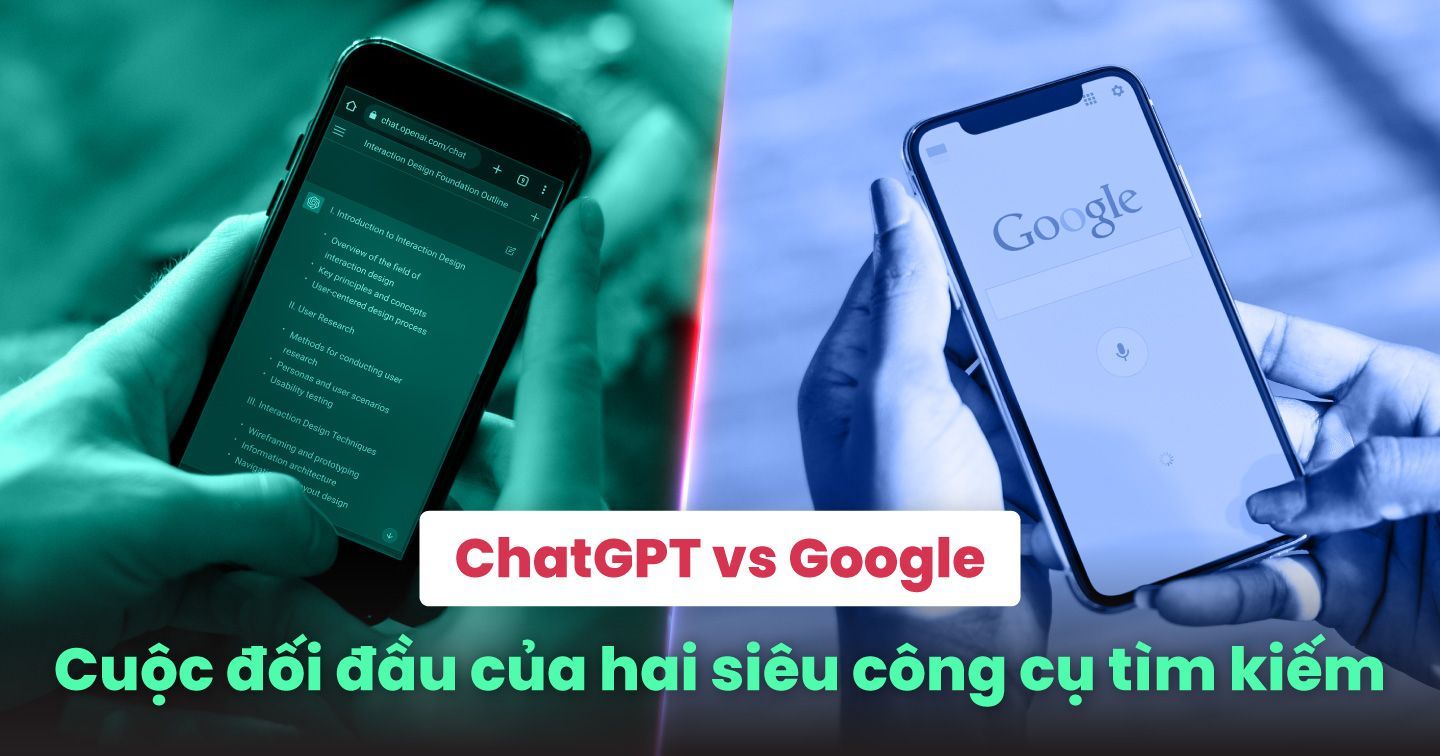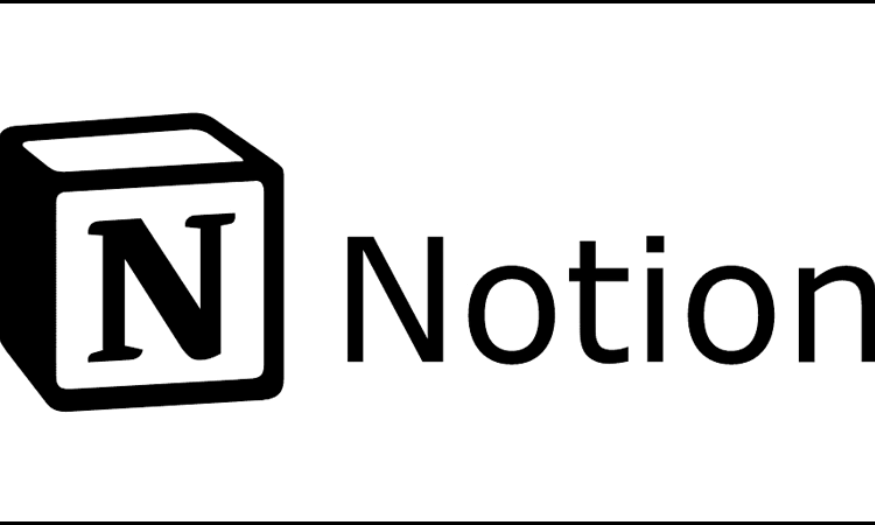Best Selling Products
Outlook In Office 365: Integrated Or Separate?
Nội dung
Outlook in Office 365 is not only a tool for managing email, calendars, and contacts, but also integrates seamlessly with applications like Word, Excel, and Teams to optimize work productivity. With the ability to synchronize data across all devices and strong security, this is a comprehensive solution for individuals and businesses.

1. Outlook in Office 365: Integrated or Separate?
1.1. What does Office 365 include?
Office 365 offers a diverse suite of tools, including Word, Excel, PowerPoint, Teams, and of course Outlook. These are applications designed to optimize work and study.
The main highlight is that Outlook is built into most Office 365 plans, helping users manage emails and schedules efficiently.
.jpg)
1.2. Integration between Outlook and Office 365
Data synchronization
With a Microsoft account, all your Outlook data, from email to calendar to contacts, is synced across all your devices. This ensures you:
· Access your email and schedule from your computer, phone or tablet anytime.
· Never miss an important notification no matter where you work
· Easily search for old emails or manage tasks anytime, anywhere.
The strength of integration
This comprehensive integration offers many outstanding benefits:
· Save time: Teamwork becomes simpler when you can share schedules, send meeting invites, or coordinate documents quickly.
· Efficient information management: Outlook not only supports email management but also integrates calendar and contacts, helping you maintain a seamless, uninterrupted workflow.
.png)
2. Benefits of using Outlook integrated in Office 365
2.1. Comprehensive integration
Outlook in Office 365 is an email, calendar, contacts, and task management solution designed to work seamlessly within the Microsoft ecosystem. Here are some key highlights of this integration”
Smooth operation
Outlook is more than just an email app. It's designed to work seamlessly with tools like Word, Excel, and Teams. You can:
· Email Word or Excel documents with just one click.
· Join Teams meetings directly from Outlook email.
· Convert data from Excel to Outlook contacts easily.
2.2. Outstanding convenience
Outlook integrated in Office 365 brings significant convenience to users, especially when you need to manage many different tasks. Some outstanding benefits:
Comprehensive management: All your email, calendar, and tasks are handled in a single platform, saving you time moving between apps.
.png)
Seamless connectivity: Outlook works closely with other apps like Word, Excel, and Teams. This allows you to:
· Easily attach documents from Word or Excel to emails.
· Join Teams meetings directly from your Outlook calendar.
· Synchronize team work quickly and efficiently.
2.3. Improve work productivity
Outlook is more than just an email management tool, it also helps users increase productivity through smart features:
User-friendly interface: Outlook has an easy-to-use interface that helps you quickly get acquainted and optimize your daily tasks.
Smart Search: Just enter a keyword and you can find that important email, meeting or document in a snap.
Automate your work
· Schedule meetings and send invitations in just a few simple steps.
· Reminders of important tasks, helping you not to miss important deadlines.
2.4. Optimal security
.png)
With Outlook integrated into Office 365, you not only get convenient features but also absolute information security:
· Strong security: Microsoft provides advanced layers of protection, helping to protect your email data and personal information from threats.
· Block dangerous emails: Outlook automatically detects and blocks phishing or malware emails, giving you peace of mind while you work.
· Privacy Management: All personal information and sensitive data is encrypted, ensuring that only you have access.
Outlook is not only an important part of Office 365 but also an indispensable tool for effective work management. Want to learn more about genuine Office 365 packages? Contact the SaDesign team now for advice and the most attractive offers!"