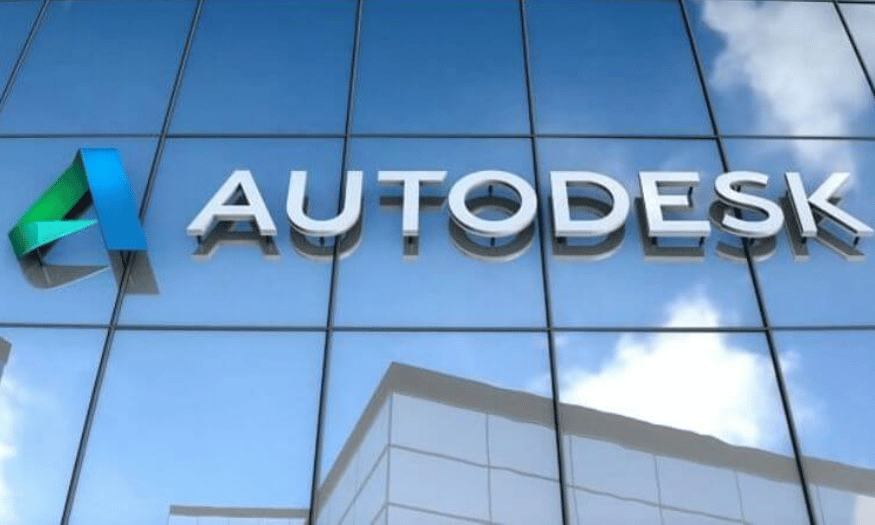Best Selling Products
Photoshop and Medibang Paint
Nội dung
- 1. Overview of Photoshop and Medibang Paint
- 1.1. What can Photoshop do?
- 1.2. What kind of software is Mediabang Paint?
- 2. Differences between Photoshop and Medibang Paint
- 2.1. About features and specifications
- 2.2. Disadvantages
- 2.3. Supported Platforms
- 3. Besides Photoshop and Medibang Paint, is there any similar software?
- 3.1. Canva
- 3.2. GIMP
- 3.3. Photo
- 3.4. Corel Painter
If you are having difficulty choosing between Photoshop and MediBang Paint, the following article by SaDesign will help you better understand the features, advantages and disadvantages of each software, thereby making the decision that best suits your needs and skills.

Photoshop and MediBang Paint have many similarities in the field of digital painting. If you are having difficulty choosing between Photoshop and MediBang Paint, the following article by SaDesign will help you better understand the features, advantages and disadvantages of each software, thereby making the decision that best suits your needs and skills.
1. Overview of Photoshop and Medibang Paint
1.1. What can Photoshop do?
Photoshop is an extremely powerful tool that allows users to perform countless image editing and graphic design tasks. You can easily crop, rotate, resize, or adjust the color and brightness of photos to make them more perfect. This software also helps remove blemishes, smooth skin, change the shape of the face or create impressive effects. With the layer system, Photoshop allows you to work flexibly, editing each detail without affecting other parts of the photo.
(1).jpg)
You can also create graphics, from logos, banners to posters, or draw digital paintings, and even create GIF animations and edit videos. With filters and drawing tools, Photoshop not only helps you get creative but also supports creating unique effects, bringing professionalism to any design project.
1.2. What kind of software is Mediabang Paint?
MediBang Paint is a free digital painting software designed to help artists, designers, and content creators create digital artwork. It has an easy-to-use interface that is suitable for both beginners and professionals. MediBang Paint offers powerful painting tools such as brushes, pens, special effects, and support for working with multiple layers, making it easy for users to edit and create detailed works.
.jpg)
In addition, MediBang Paint also offers many free pen templates, fonts, and tools to support manga and comic creation such as frames and speech bubbles.
The software also features cross-device synchronization, making it easy for users to work from a computer, tablet, or mobile phone, creating convenience and flexibility for drawing anytime, anywhere.
2. Differences between Photoshop and Medibang Paint
In fact, Photoshop and Medibang Paint do not have too many similarities, mostly differences, creating unique strengths for each application.
2.1. About features and specifications
Adobe Photoshop is a powerful software with a wide range of image editing tools and features, from layers and masks to advanced editing capabilities, suitable for both basic photo editing and complex digital art creation. Preferred by professional photographers, designers and artists, Photoshop delivers high quality, industry-standard results for creative projects. The software is regularly updated with new features and improvements, ensuring users always have modern tools. Photoshop also supports many third-party plugins, extending functionality and providing specialized tools. In addition, the software integrates closely with other applications in the Adobe ecosystem, such as Illustrator, Lightroom and Premiere Pro, optimizing creative workflows.
.jpg)
MediBang Paint Pro is a free software that supports multiple platforms such as Windows, macOS, Android and iOS, allowing users to work flexibly on multiple devices. The cloud feature allows storing and managing projects from anywhere. With a friendly, simple interface, easy to use for beginners. The software provides many useful drawing tools, fonts and resources, supporting the digital art creation process.
2.2. Disadvantages
Adobe Photoshop is quite expensive, especially for personal and small business users, and the subscription model can be a big financial commitment. The software has a steep learning curve, making it difficult for beginners to get used to the tools and features. Photoshop also requires powerful hardware, with plenty of RAM and storage to run smoothly when working with large files. The Creative Cloud subscription model requires users to pay on a recurring basis, which can be inconvenient for those who prefer a one-time payment. Even with regular updates, users may encounter bugs or issues that disrupt their workflow.
MediBang Paint, despite its many useful features, does have some concerns. Because it is cloud-based, there are potential security risks and unauthorized access to personal work. While the software is suitable for basic and intermediate artists, it lacks some advanced features for professional artists. Some users have encountered performance issues, especially when working with large files or complex projects. Although free, MediBang Paint also has in-app purchases, which may not be suitable for those looking for a completely free solution. Finally, despite its friendly interface, beginners may still have difficulty getting used to the digital art tools.
.jpg)
2.3. Supported Platforms
MediBang Paint supports multiple platforms, including Windows, macOS, iPhone, iPad, and Android, making it easy for users to access and use the software on a variety of devices.
Meanwhile, Adobe Photoshop supports Windows, macOS, and has a dedicated version for iPad. Additionally, Adobe also offers online editing tools via SaaS / Web platforms such as Photoshop Express.
However, neither of these software supports Linux, Chromebook Laptops.
3. Besides Photoshop and Medibang Paint, is there any similar software?
If you don't want to use Photoshop and Medibang Paint, you can refer to some applications that have many similarities as follows:
3.1. Canva
.jpg)
Canva is a simple and accessible online graphic design tool, suitable for those who want to create graphic products without much technical skills. With a drag and drop interface, Canva offers thousands of pre-designed templates, from social media posts, posters to marketing materials. Canva's strengths are its ease of use and powerful free version, which helps users easily create beautiful products in just a few minutes. In addition, Canva also supports teamwork and design sharing, which is very suitable for collaborative projects.
Canva has now added AI tools, integrating three powerful AI systems. To create images or videos, users can simply use text descriptions, including Magic Media, OpenAI's Dall-E, and Google Cloud's Imagen.
Recently, Canva software has also added some outstanding new features such as the ability to organize notes on a whiteboard, providing more than 100 languages of the Translate feature, providing many new methods for data visualization, allowing Canva Doc to be published as a website.
3.2. GIMP
.jpg)
GIMP (GNU Image Manipulation Program) is a free, open-source photo editing software that provides powerful editing and design tools similar to Photoshop. GIMP is suitable for users who need advanced photo editing, with features such as layers, masks, and painting tools. GIMP also supports extensive plugins, allowing users to customize the software to their personal needs. Being free and open-source, GIMP is an ideal choice for those looking for a powerful photo editing tool without having to pay a fee.
GIMP can run on more platforms than most other photo editing applications. Specifically, GIMP supports Apple macOS, Microsoft Windows, GNU/Linux, OpenBSD, NetBSD, FreeBSD, SunOS, AIX, HP-UX, Solaris, Tru64, Digital UNIX, IRIX, OS/2, OSF/1, and BeOS.
3.3. Photo
.jpg)
Fotor is an easy-to-use online photo editor with basic but powerful features. Fotor allows users to quickly edit photos with tools such as cropping, adjusting brightness, contrast, and adding special effects. In addition, Fotor also provides simple graphic design tools, helping users create social media posts, invitations, or posters without much skill. The free version of Fotor provides all the necessary features for regular users.
What really draws attention to this app is its cross-platform usability. Fotor can be used on your laptop via browser, downloaded as a desktop app, or even edited on the go using your phone.
3.4. Corel Painter
.jpg)
Corel Painter is a professional digital painting software, designed to create digital artwork with the most natural feel. Corel Painter features drawing tools such as brushes, pens and special effects, helping users create digital paintings that look like painting on a real canvas.
It is an ideal tool for professional artists and illustrators, with advanced features such as light painting, shading, and detailed coloring. Corel Painter offers special tools that make digital paintings more detailed and vivid, making it ideal for intensive art projects. The application offers a variety of painting types such as oil, watercolor, and acrylic, etc.
Corel Painter runs on both popular platforms Windows and Mac OS.
Above is a summary of information about the two software Photoshop and Medibang Paint. Each type has its own strengths, suitable for each need. Therefore, choose the most suitable software for the best results.