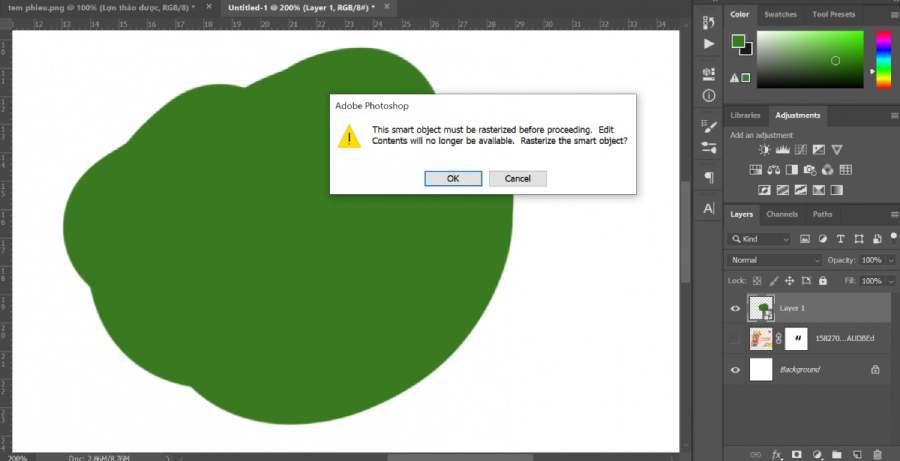Best Selling Products
Photoshop can not type Vietnamese
Nội dung
- 1. Why can't Photoshop type Vietnamese?
- 1.1. Photoshop has not installed Vietnamese fonts
- 1.2. Photoshop cannot type Vietnamese due to operating system error on Windows 10
- 1.3. Using Photoshop Portable may prevent you from typing Vietnamese
- 2. How to fix Photoshop error of not being able to type Vietnamese
- 2.1. Turn on Unikey with Run as Administrator mode
- 2.2. Install Vietnamese fonts for Photoshop
- 2.3. Set up UAC to use Unikey on Photoshop Portable
Photoshop is very popular, it supports many different languages. But sometimes you may encounter a situation where Photoshop cannot type Vietnamese, causing many difficulties in the working process. So what is the reason why Photoshop cannot type Vietnamese and how to fix it, let's find out with Sadesign right away through the following shares.
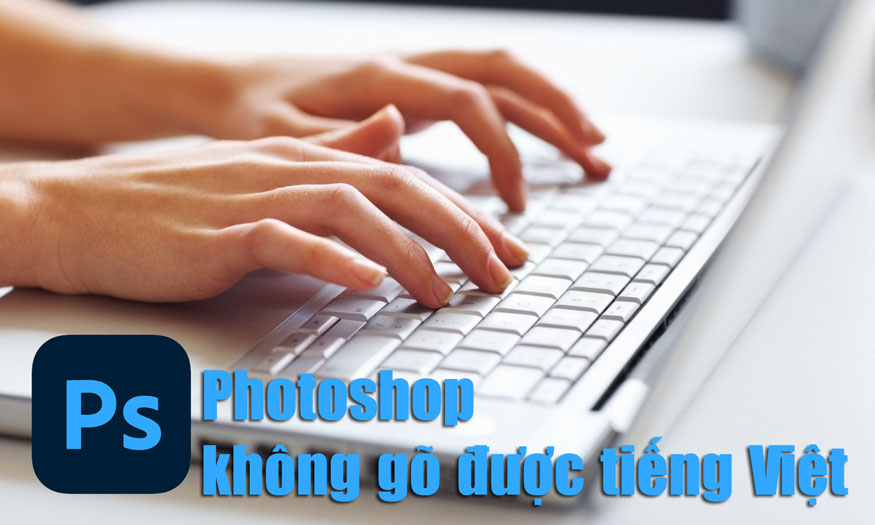
1. Why can't Photoshop type Vietnamese?
Surely many people have encountered a situation where Photoshop cannot type Vietnamese, right? Not being able to use Vietnamese directly affects the design process, not being able to write Vietnamese with accents,... In fact, the situation where Photoshop cannot type Vietnamese can come from some reasons as follows:
1.1. Photoshop has not installed Vietnamese fonts
One of the most common reasons for the error that Photoshop cannot type Vietnamese is that you have not installed Vietnamese fonts in Photoshop. Vietnamese fonts here are fonts that support Vietnamese characters such as â, ă, ơ, ô, ê, grave accents, sharp accents, heavy accents, question marks, and tilde accents. Photoshop does not have Vietnamese fonts, only English fonts, so if you do not install Vietnamese fonts in Photoshop when you type Vietnamese, the tone marks will not be displayed or the font will be corrupted.
1.2. Photoshop cannot type Vietnamese due to operating system error on Windows 10
One reason why Photoshop cannot type Vietnamese is due to an operating system error on Windows 10. This cause is only found on computers running Windows 10.
.jpg)
According to many users, after updating Windows 10, they encountered a situation where they could not type Vietnamese in Photoshop, even though they had installed Vietnamese fonts and used Vietnamese typing software such as Unikey, Vietkey, etc.
The cause of this error may be because the Windows 10 operating system has changed the way it manages access rights for applications. This makes Vietnamese typing software unable to work properly in Photoshop.
1.3. Using Photoshop Portable may prevent you from typing Vietnamese
Another reason why Photoshop cannot type Vietnamese is because your computer is using the Photoshop Portable version.
Photoshop Portable is a reduced version of Photoshop, you just need to download and run it directly on your computer without having to install it. You can carry it with you on a USB or store it in the cloud to use it anywhere. Photoshop Portable has a much smaller capacity than the full Photoshop, it is only about 100-200 MB.
.jpg)
However, the Portable Photoshop versions have many limitations such as not being updated. The Portable Photoshop versions will be permanently disconnected from the network, so you will not be able to update officially. Free Portable Photoshop software of unknown origin often has a high risk of being exploited by hackers, turning it into tools to attack users. In particular, the Portable Photoshop version is not compatible with Vietnamese typing software. Therefore, when you use the Portable Photoshop version, you may encounter a situation where Photoshop cannot type Vietnamese.
2. How to fix Photoshop error of not being able to type Vietnamese
Not being able to type Vietnamese in Photoshop will cause a lot of trouble during the design process. Therefore, you need to fix this error to make the design process more convenient. Depending on each cause, we will have different ways to fix the situation where Photoshop cannot type Vietnamese. Some specific troubleshooting methods are as follows.
2.1. Turn on Unikey with Run as Administrator mode
If the cause of the error of not being able to write text in Photoshop is due to an operating system error on Windows 10, you can fix it by enabling Unikey in Run as Administrator mode. This is a way to help Unikey have higher access rights in Windows 10 operating system, and can work better in Photoshop. To enable Unikey in Run as Administrator mode, follow these steps:
Step 1: Open the Unikey software interface on your computer.
Step 2: In the encoding section, select Unicode, and set the typing method to Telex.
.jpg)
Step 3: Right-click on the TaskBar and select Task Manager.
.jpg)
Step 4: Exit Unikey software by clicking on Unikey and then selecting End Task.
.jpg)
Step 5: Find Unikey software then right-click on Unikey, select Run as administrator.
.jpg)
So you have enabled Unikey in Run as administrator mode. Try restarting Photoshop, then try to see if you can type Vietnamese.
2.2. Install Vietnamese fonts for Photoshop
If the reason Photoshop cannot type Vietnamese is that you have not installed Vietnamese fonts in Photoshop, we can fix it by installing Vietnamese fonts on your computer. You can download Vietnamese fonts from reputable websites such as Font.vn, Dafont.com, Fontspace.com, etc. After downloading, follow the installation steps as follows:
Step 1: Open Photoshop software and try typing Vietnamese.
Step 2: If not, go to Windows, click on the Search box and type "Font". Then select Fonts (file icon with the letter A).
.jpg)
Step 3: In the Fonts dialog box, select Font Settings.
.jpg)
Step 4: Tick the box Allow fonts to be... then select OK below.
.jpg)
Step 5: Choose a font with VNI format in Photoshop and try writing to see the result.
2.3. Set up UAC to use Unikey on Photoshop Portable
If you are using Photoshop Portable and cannot write Vietnamese, you can fix it by setting up UAC to use Unikey software on Photoshop Portable. UAC stands for User Account Control, this is a core security feature of Windows operating systems from Win Vista and above. This feature helps prevent unauthorized changes on your computer, if you want to change, you must have Admin rights.
Setting up UAC is a way to help Photoshop Portable and Unikey have the same level of access in Windows 10, so they can work better together. To set up UAC to use Unikey on Photoshop Portable, follow these steps:
Step 1: Open Control Panel then select User Accounts.
.jpg)
Step 2: Click Change User Account Control (UAC) settings.
.jpg)
Step 3: Drag the slider to the lowest level (Never notify), then click OK to save the settings.
Step 4: Set Unikey software to start in Administrator mode by right-clicking and selecting Run as administrator.
.jpg)
Step 5: Restart your computer and check if Photoshop can type Vietnamese.
So you have completed setting up UAC for the Photoshop Portable version to be able to run Unikey and write Vietnamese. However, if your computer is using the Photoshop Portable version, it is best to upgrade to the latest official version to make typing Vietnamese more convenient and have more convenient features.
Above is a summary of the causes and how to fix the problem of Photoshop not being able to type Vietnamese. Not being able to type Vietnamese in Photoshop will greatly affect the design process, so quickly find the cause and fix this problem quickly. Hopefully, the above sharing from Sadesign can help you fix the problem of Photoshop not being able to type Vietnamese.
Sadesign Co., Ltd. provides the world's No. 1 warehouse of cheap copyrighted software with quality: Panel Retouch, Adobe Photoshop Full App, Premiere, Illustrator, CorelDraw, Chat GPT, Capcut Pro, Canva Pro, Windows Copyright Key, Office 365 , Spotify, Duolingo, Udemy, Zoom Pro...
Contact information
SADESIGN software Company Limited
Sadesign Co., Ltd. provides the world's No. 1 warehouse of cheap copyrighted software with quality: Panel Retouch, Adobe Photoshop Full App, Premiere, Illustrator, CorelDraw, Chat GPT, Capcut Pro, Canva Pro, Windows Copyright Key, Office 365 , Spotify, Duolingo, Udemy, Zoom Pro...
Contact information
SADESIGN software Company Limited