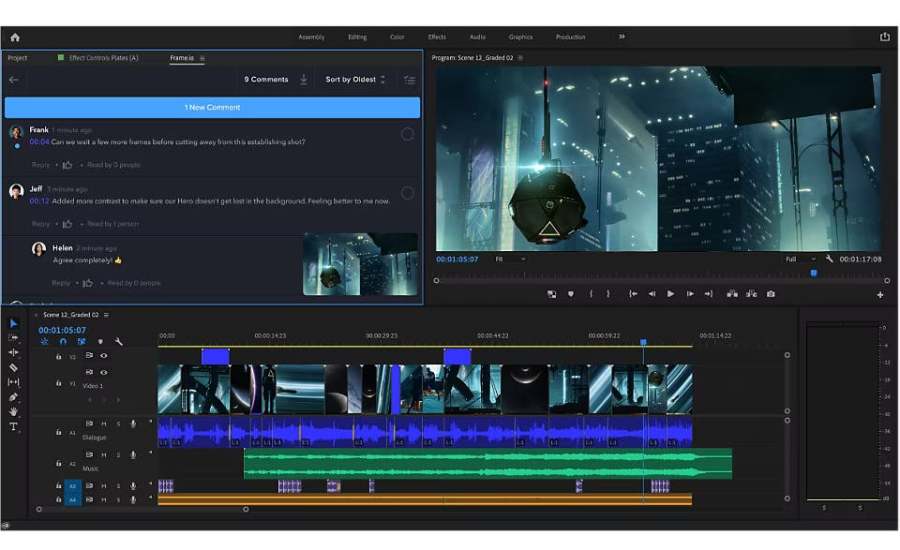Best Selling Products
Photoshop CC 2025: Outstanding Improvements with Generative Fill and OpenColorIO...
Nội dung
Are you looking for a powerful and more efficient photo editing tool? Photoshop CC 2025 with Generative Fill and OpenColorIO is the ideal choice to enhance the quality of your work!

Photoshop CC 2025 has brought many valuable improvements, especially Generative Fill and OpenColorIO, helping users optimize the photo editing process. This article will delve into these new features and guide you on how to take advantage of them to create impressive and high-quality products.
1. Improve With Generative Fill

About Generative Fill:
Generative Fill is a new feature in Photoshop CC 2025, developed to help users automatically remove unwanted details in photos and automatically recreate the missing part of the image. This tool uses AI (artificial intelligence) to analyze the scene and simulate the image naturally, giving perfect results without the need for manual editing. This is a quick and effective solution, saving time and improving image quality.
How to use Generative Fill:
To use Generative Fill in Photoshop CC 2025, follow these steps:
- Select the area to edit: Use the Lasso or Marquee tool to select the area you want to remove or replace.
- Enable Generative Fill: After selecting the area, open the Edit menu and select Generative Fill. Photoshop will automatically analyze the selected area and create a suitable part of the image.
- Customize results: You can adjust options like AI accuracy or try different variations until you get the desired results.
- Apply and finalize: After selecting the desired result, click OK to let Photoshop automatically complete the edit.
@old
Benefits of Generative Fill:
Generative Fill offers many outstanding benefits:
- Save time: Instead of having to edit each detail manually, this tool helps you remove and replace objects quickly and efficiently.
- Natural Results: Thanks to AI, Generative Fill produces very natural results that blend in with the rest of the photo without leaving obvious traces of editing.
- Minimize manual intervention: This tool automatically handles the missing software, allowing you to focus on other creative aspects without worrying about the small details in your photos.
- Easy to Use: The user interface of the tool is very simple, making it easy for beginners to utilize it effectively without any difficulty.
With Generative Fill, Photoshop CC 2025 makes photo editing simpler, faster, and more precise than ever, especially in situations where you need to remove or change details in a photo.
2. OpenColorIO – New Color Management Tool
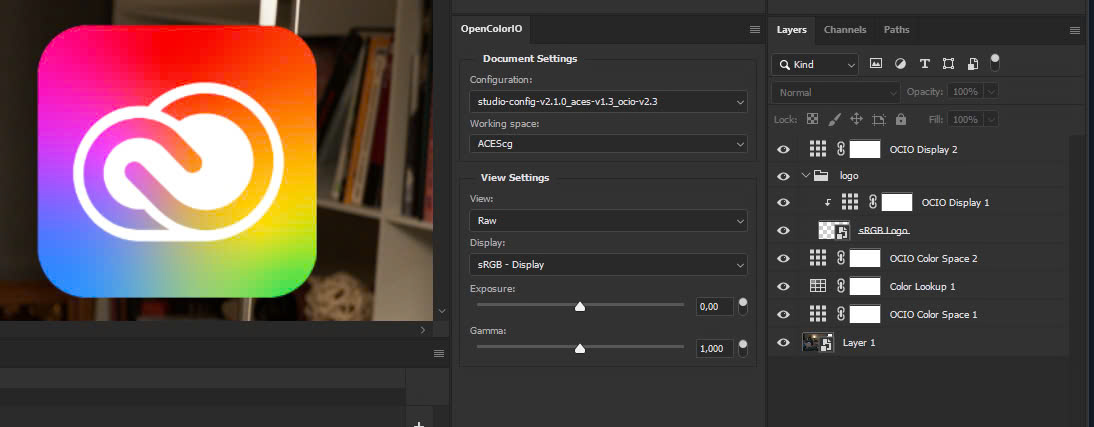
About OpenColorIO:
OpenColorIO is a new feature in Photoshop CC 2025 that helps users control and convert colors throughout the workflow accurately and consistently. Designed specifically for color editing professionals, OpenColorIO provides color space management that preserves image brightness, contrast, and shadows when working with cross-platform documents. With OpenColorIO, you can easily convert between different color spaces without color distortion, ensuring color accuracy in graphics, video, and print projects.
Benefits of OpenColorIO:
OpenColorIO brings many important benefits to professional color correction work:
- Precise color control: OpenColorIO allows you to easily control color during editing, helping to ensure that colors across all devices and platforms remain consistent and accurate.
- Color Quality Assurance: When working on cross-platform graphics projects, from printing to editing images on different screens, OpenColorIO helps you maintain color quality without distortion. This is especially important in industries that require high color accuracy such as printing, graphic design, and film.
- Optimized workflow: This tool simplifies the transition and color management between different software and devices, saving time and effort in manual color adjustment.
- Support for professional color spaces: OpenColorIO is compatible with many professional color spaces, making it easy for those working in film, television, or digital graphics to convert colors without losing color accuracy.
With OpenColorIO, Photoshop CC 2025 delivers a powerful and accurate color management solution, especially important for those working on projects that require absolute color accuracy.
3. SaDesign Product Links Reputable Quality
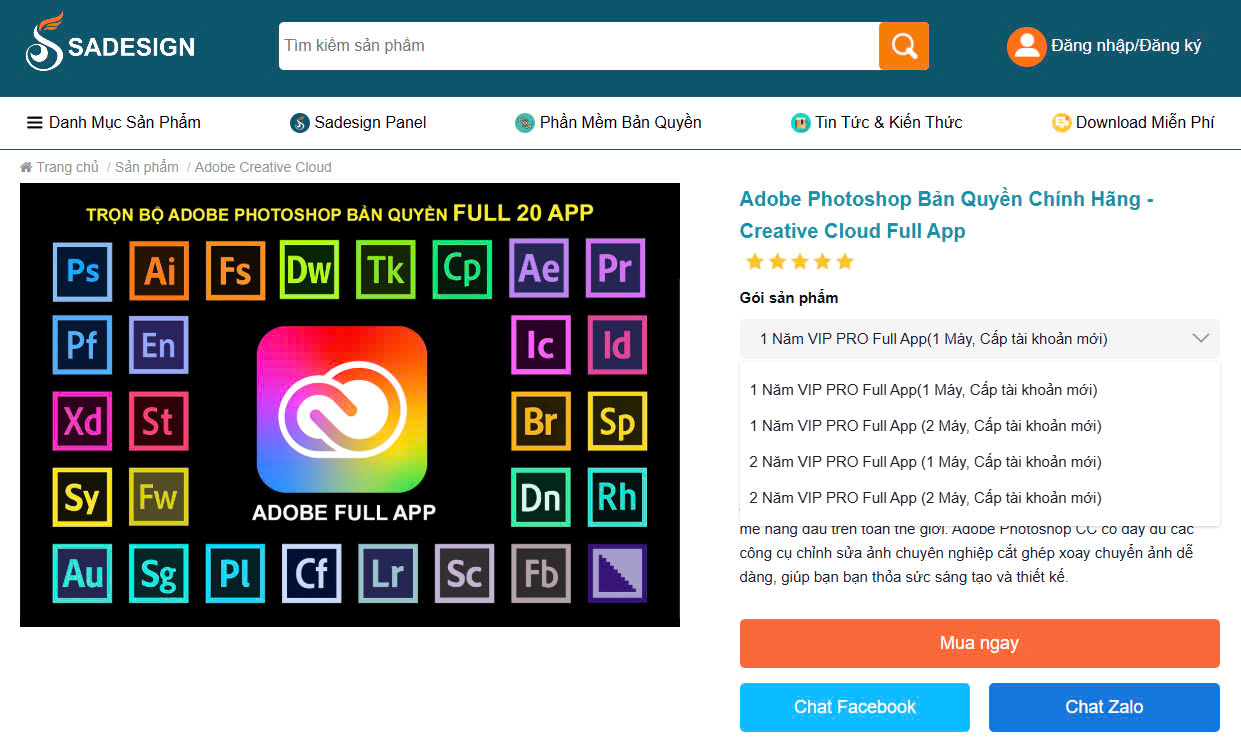
About SaDesign:
SaDesign is a reputable provider of genuine copyrighted Photoshop CC 2025 software, giving you the opportunity to access the latest and most powerful features of Adobe Photoshop. With the support of SaDesign, you will always be guaranteed to use high-quality software, without the risks of using cracked or unlicensed software.
Reasons to choose SaDesign:
SaDesign not only provides genuine copyrighted Photoshop CC 2025 but also supports consulting services and software usage instructions. SaDesign's team of experts will help you make the most of Photoshop's features, from basic photo editing to complex creative tasks, helping you save time and optimize your workflow.
Encourage action:
Contact SaDesign now to own genuine copyrighted Photoshop CC 2025 and receive dedicated support from our team of experts. Help you optimize your photo editing process and improve the quality of your work, ensuring you always have high-quality creative products!
4. Conclusion
Photoshop CC 2025 with Generative Fill and OpenColorIO features brings breakthrough improvements, helping users edit photos more easily and accurately. These powerful features save time and optimize editing quality, delivering perfect results for every creative project.
@old
Let SaDesign help you optimize your workflow and achieve the most impressive products.