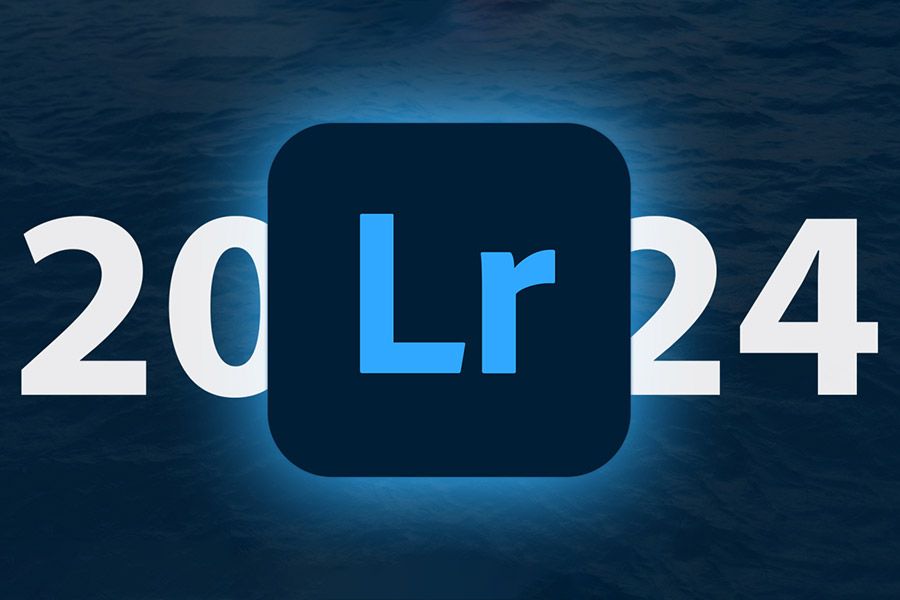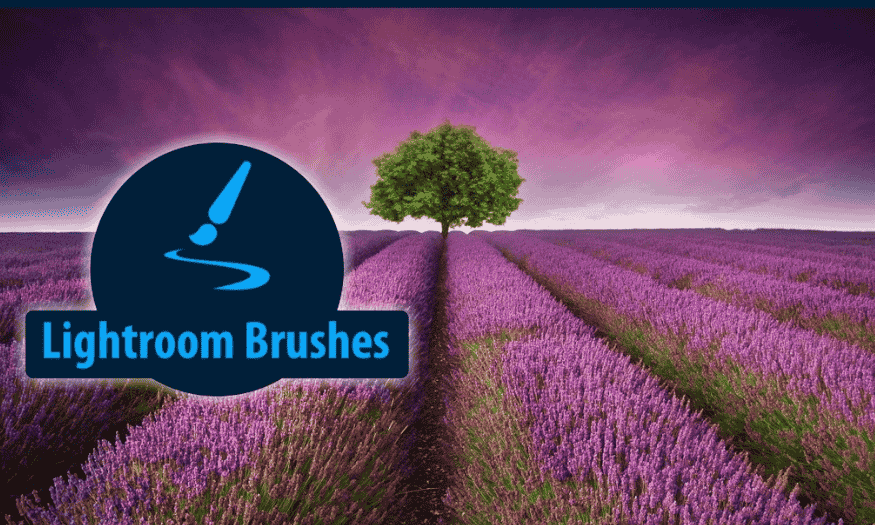Best Selling Products
Quillbot vs Grammarly: Compare Features, Pros and Cons to Decide Which to Buy
Nội dung
- 1. Overview of Quillbot and Grammarly
- 1.1. Quillbot: A Tool to Support Effective Writing and Rephrasing
- 1.2. Grammarly: An Effective Grammar and Spelling Checker
- 2. Detailed Feature Comparison Table of Quillbot and Grammarly
- 3. Quillbot vs Grammarly: Which Writing Tool Is Right for You?
- 4. Address to upgrade genuine Quillbot and Grammarly accounts
- 4.1. Sadesign - A trusted partner, improving your writing skills
- 4.2. Genuine Quillbot and Grammarly, best price on the market
- 4.3. Professional service, dedicated support 24/7
- 5. Conclusion
In the digital age, writing English correctly and naturally is more important than ever, especially for those working in an international environment. Writing tools like Quillbot and Grammarly help improve writing skills, improve grammar, and increase professionalism. However, the question is which tool is really best suited to your needs? Let's explore and compare these two outstanding tools with SaDesign, from their features to their advantages and disadvantages.
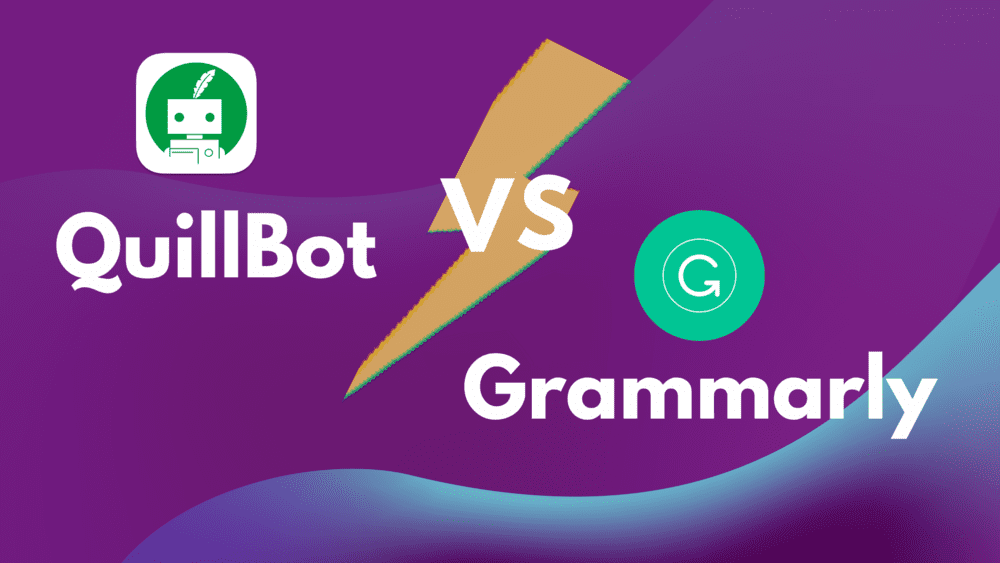
Quillbot vs Grammarly: Compare Features, Pros and Cons to Decide Which to Buy
1. Overview of Quillbot and Grammarly
1.1. Quillbot: A Tool to Support Effective Writing and Rephrasing
.jpg)
Quillbot is a powerful writing and paraphrasing tool that helps users create fresh and natural texts from original content. Thanks to its advanced natural language processing, Quillbot can improve grammar, sentence structure, and fluency in writing. In addition to paraphrasing support, Quillbot also offers different writing modes such as Formal, Casual, and Creative, giving you the flexibility to adjust your writing style to suit each audience and purpose.
In addition, this tool also provides advanced features such as duplicate checking, vocabulary expansion, and sentence improvement. With Quillbot, users can easily create unique, accurate, and creative articles, while saving time on editing and improving the quality of the text. This is an ideal tool for students, as well as professionals who need to improve their English writing skills effectively.
1.2. Grammarly: An Effective Grammar and Spelling Checker
.jpg)
Grammarly is an intelligent grammar, spelling, and writing style checker that helps users improve the quality of their writing. It detects errors in grammar, spelling, punctuation, and sentence structure, and offers suggestions to improve writing style and clarity.
One of the outstanding features of Grammarly is the ability to analyze and adjust the tone of text, helping users create texts that are suitable for each audience and purpose. The premium version of Grammarly also provides tools to check the logic, coherence and appropriateness of the content, which is especially useful for professionals. This is an indispensable tool for those who want to write accurately and effectively.
2. Detailed Feature Comparison Table of Quillbot and Grammarly
| Features | Quillbot | Grammarly |
| Grammar & Spelling Check | Yes, but focus mainly on rephrasing and improving sentences. | Yes, detects grammar, spelling and sentence structure errors |
| Paraphrasing | Specializing in paraphrasing, helping to rephrase text in a creative way | No direct support, but can give suggestions to improve sentences |
| Writing Modes | There are many writing modes: Formal, Casual, Creative, Shorten, Expand | No writing mode, but there are suggested edits to fit the context |
| Writing Style Features | Improve your writing, but focus less on specific writing styles | Analyze tone of voice, suggest appropriate writing style (Professional, Friendly, etc.)
|
|
Grammatical Accuracy | Fairly accurate in reproducing sentences, but not strong in grammar | Very powerful, provides detailed grammar and spelling corrections |
| Check for Comprehension & Coherence | No check for clarity and coherence | Yes, check the clarity and comprehensibility of the sentence. |
| Check for Duplicate Content | Has a feature to check for duplicate text | No duplicate content checker feature |
| Premium Version | Provides premium features like vocabulary suggestions, vocabulary expansion | Premium version offers text relevance checking, tone detection |
| Contextual Support | Can edit sentences based on selected context (Formal, Casual, etc.) | Support for checking contextual relevance in text |
3. Quillbot vs Grammarly: Which Writing Tool Is Right for You?
When looking for tools to help with English writing, Quillbot and Grammarly are two of the most popular choices. Both help improve the quality of your writing, but each tool has its own advantages, depending on the user's needs.
(1).jpg)
Quillbot: Boosting Creativity and Reinterpretation
Quillbot stands out for its paraphrasing capabilities, allowing users to rewrite their ideas in a creative and original way. If you need to generate text from another source without copying it directly, Quillbot helps you rephrase your ideas naturally and accurately. This tool is great for those who work in creative fields, blog, or need to rewrite texts in a variety of styles.
Grammarly: Grammar Checker and Style Optimizer
On the other hand, Grammarly is the ideal tool if your goal is to correct grammar and improve your writing style. Grammarly detects spelling, grammar, and sentence structure errors and offers suggestions to make your writing more coherent and understandable. In particular, this tool can analyze the tone of the text, helping you adjust it to suit your audience and purpose. If you need a thorough and reliable proofreading tool, Grammarly is a must-have.
(1).jpg)
Versatile Writing Modes: Quillbot for Creativity, Grammarly for Accuracy
One of Quillbot's strengths is its variety of writing modes, including Formal, Casual, Creative, and more. This allows you to easily change your writing style to suit the situation. If you're writing an essay or a business email, Quillbot makes it easy to adjust your writing style. Grammarly, on the other hand, doesn't offer writing modes, but it's strong at making sure your writing is accurate and easy to understand. This is a tool
In short, if your goal is to generate fresh ideas and rephrase creative content, Quillbot is the right tool. However, if you need to check grammar and improve your writing style, Grammarly is a better choice. Which tool you choose will depend on your purpose and work requirements.
4. Address to upgrade genuine Quillbot and Grammarly accounts
(1).jpg)
4.1. Sadesign - A trusted partner, improving your writing skills
If you are looking for a reliable address to upgrade your Quillbot and Grammarly accounts, SaDesign is the perfect choice. As an official partner of these leading writing support tools, SaDesign is committed to providing genuine, secure accounts and dedicated support services. With advanced features from Quillbot and Grammarly, you will significantly improve your writing skills, from creating creative, accurate texts to optimizing grammar and writing style. In particular, using genuine accounts gives you peace of mind about quality and efficiency.
4.2. Genuine Quillbot and Grammarly, best price on the market
We understand that cost is an important factor, so SaDesign always strives to provide reasonable prices while ensuring the best quality of service. With genuine accounts, you will be completely assured of the security and features of the tool, helping to improve your writing skills and build trust with customers.
.jpg)
4.3. Professional service, dedicated support 24/7
At SaDesign, we not only provide genuine Quillbot and Grammarly accounts but also commit to providing dedicated 24/7 support. Our customer care team is always ready to answer any questions and support you in the process of using the tools. We understand that each customer has unique needs, so we provide personalized consulting services to ensure you receive the most suitable solution. With SaDesign, you not only buy quality products but also experience dedicated service, helping you optimize your writing ability and achieve the best results.
5. Conclusion
Are You Ready to Improve Your Writing Skills? Don't let grammar or phrasing errors hinder your professionalism! Try a trial version of Quillbot or Grammarly now to experience the superior features in improving your writing. With Quillbot's creative rephrasing and Grammarly's grammatical accuracy, you will see the difference immediately. Contact SaDesign for detailed support and receive the best deals when upgrading to a genuine account.