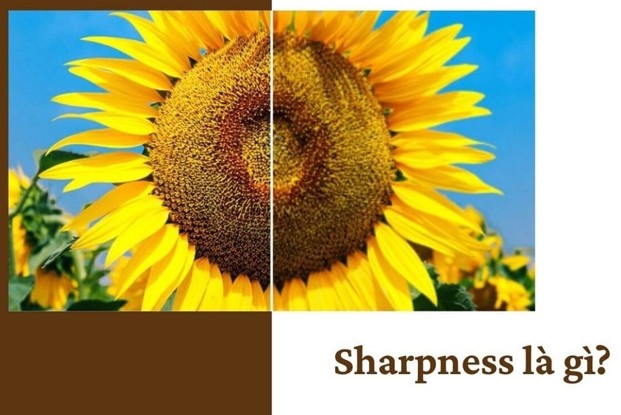Best Selling Products
Reasons why iPhone battery drains at night and tips to fix it
Nội dung
The reasons why iPhone battery drains at night are not too complicated. They often come from software processes, background applications, unnecessary notifications or data synchronization tasks that users accidentally ignore.
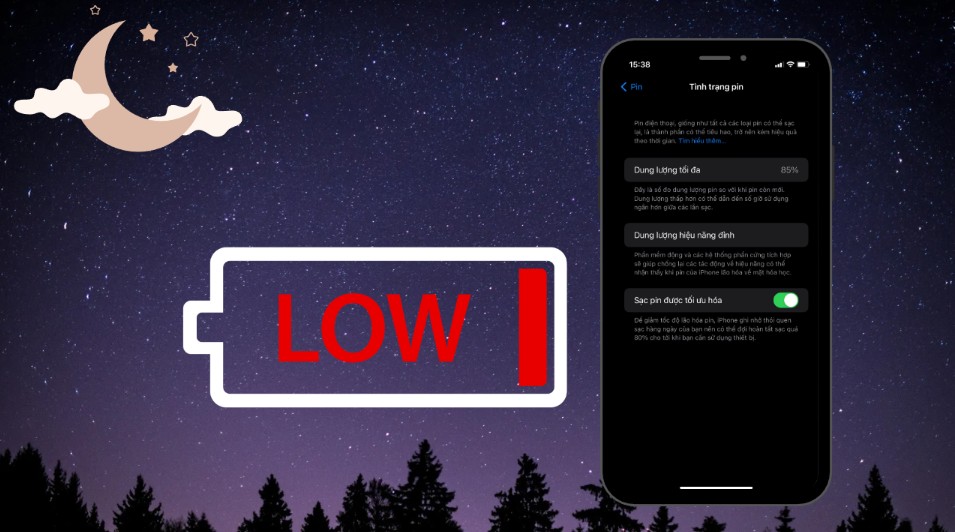
iPhone battery drain overnight is a problem that many users encounter. You can go to bed with a fully charged phone but when you wake up, the capacity has dropped significantly, sometimes even by tens of percent without using it. This is annoying and directly affects the user experience, especially in the context of iPhone being a device for work, entertainment and daily connectivity.
In fact, the reasons why iPhone battery drains at night are not too complicated. They often come from software processes, background applications, unnecessary notifications or data synchronization tasks that users accidentally ignore. The good news is that most of these causes can be effectively fixed if you understand and apply them correctly. In this article, we will analyze each common cause in detail and provide specific solutions to help you minimize battery drain at night.
1. Software error or outdated iOS version
One of the most common reasons why your iPhone battery drains overnight is a software glitch or an unstable iOS version. Your iPhone relies on a lot of background processes, and if even a few of them go wrong, your phone can continue to run in the background even when you're not using it.
For example, an app that fails to sync data or a system service that doesn’t stop properly can cause your iPhone to drain power constantly. In many cases, this happens right after you update iOS. Upgrading to a new version sometimes involves post-processing tasks like re-indexing all files, refreshing app data, or optimizing the system. These are legitimate processes, but they can cause your battery to drain quickly in the first 1–2 days after the update.
.png)
If you notice that your iPhone suddenly drains a lot of battery overnight right after installing a new version of iOS, be patient and observe for a few more days. If the problem persists, the simplest solution is to restart the device to completely refresh the background processes. In addition, Apple regularly releases small patches to fix battery drain issues, so it is necessary to check and update iOS promptly.
In addition, many social networking apps, messaging apps, and apps that use location data also tend to refresh content continuously even when the iPhone is in sleep mode. This problem does not cause much impact if only a few apps are active, but when the number increases, the cumulative battery drain will cause you to lose several percent of battery in just a few hours of sleep.
A good way to determine which app is the culprit is to check your battery report. You can go to Settings > Battery , then scroll down to see a detailed list of apps and the percentage of battery they've used. If you find an app that's using up an unusual amount of battery, disable its background activity. Go to Settings > General > Background App Refresh , then turn off the app you don't need. If you want to be more aggressive, you can completely turn off background app refresh to save the most battery.
Thus, if the cause comes from the software or iOS version, users can proactively handle it by updating the operating system, periodically restarting the device, as well as strictly controlling the background activities of applications. This is the first but extremely important step in the journey to solve the problem of battery drain at night.
2. iPhone wake-up notification
A seemingly harmless factor that significantly affects battery capacity is notifications. The iPhone is designed to light up the screen every time a notification arrives. The screen lighting up for just a few seconds may seem insignificant, but imagine if in one night you receive dozens or even hundreds of notifications from messages, social networks, emails and many other applications. Each time the screen lights up with haptic feedback, it consumes a certain amount of energy. When added together, you will clearly see a decrease in battery the next morning.
.png)
The best solution is to control the flow of notifications while you sleep. Apple has provided useful tools like Focus mode and Do Not Disturb . You can customize them according to your habits. For example, before going to bed, go to Settings > Focus > Sleep and configure the list of apps or contacts that are allowed to send notifications. Other notifications will be completely blocked, helping you ensure uninterrupted sleep while saving battery.
In many cases, users find that some apps send notifications that are not really necessary. You can go to Settings > Notifications and turn them off. This will help optimize battery life and reduce annoyance. If you want to be more strict, you can temporarily turn off all notifications during the night.Managing notifications is not only a battery-saving solution, but also contributes to improving sleep quality, bringing more peace and concentration to life.
3. iCloud backup and photo sync
Another common cause of iPhone battery drain at night is the process of backing up and syncing data with iCloud. By default, the iPhone will take advantage of idle time, when connected to Wi-Fi and has enough battery capacity, to back up all data as well as sync photos and videos to the cloud service. This is a very useful feature that helps users keep personal data safe, but at the same time it is a factor that consumes energy.
.png)
If you take a lot of photos or videos during the day, the amount of data that needs to be synced is huge. Transferring them over Wi-Fi and processing them in the background can drain your battery quickly. That’s why many people leave their iPhones on while they sleep, only to wake up in the morning to find that the battery has dropped from 100% to around 80–85%.
To limit this situation, you can completely apply battery saving mode. Before going to bed, go to Settings > Battery and activate Low Power Mode . When this mode is on, the system will pause or minimize background tasks, including data synchronization, thereby saving battery significantly. If you don't want to go into settings, you can open Control Center and quickly turn on battery saving mode right there.
Some users even choose to temporarily turn off iCloud backups or photo syncing during non-essential times. This is also a way to ensure that the battery doesn’t drain unexpectedly, although you should still turn it back on later to avoid losing important data.
4. Location services
Last but not least, location services. Many apps today require location access to function, and they don’t always work only when you open the app. In some cases, even when you lock your phone, the app will still silently wake up the system to check your location. This happens continuously throughout the night, which can significantly reduce your battery life.
.png)
To control this, go to Settings > Privacy & Security > Location Services . Here, you'll see a list of all the apps that have been granted location permissions. Consider each app and change the permission to While Using the App instead of Always . For apps that don't need your location, you can always switch to Never to save even more battery.
If you want to be more thorough, you can turn off location services completely at night. This will stop your iPhone from consuming power on location-related tasks, ensuring your battery stays intact throughout your sleep.
5. Conclusion
iPhone battery drain at night is not a serious problem if you know the cause and have the right solution. The four most common causes include software errors or outdated iOS, screen-lighting notifications, iCloud backup and sync, and location services running in the background.
By updating your operating system, managing background apps, controlling notifications, enabling low-power mode, and tweaking location services, you can significantly reduce your battery drain at night. This will not only help your iPhone maintain a more stable battery capacity, but also provide a smoother and more efficient user experience. With smart management habits, you will no longer have to worry about waking up to a phone with a low battery.