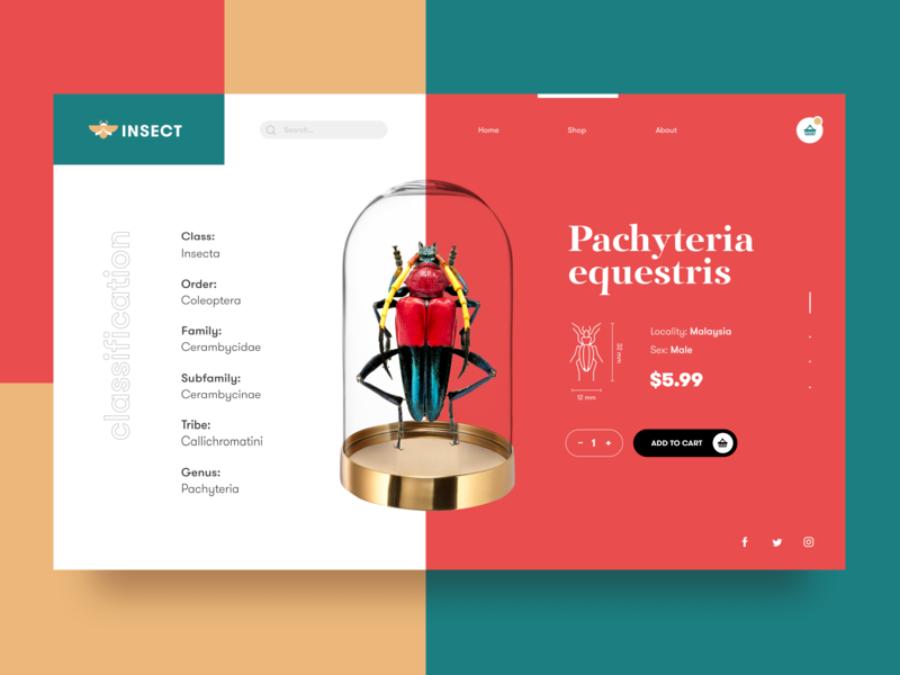Best Selling Products
Rescue Blurry Photos With 10 Advanced Photo Sharpening Tools
Nội dung
- 1. Top 9 photo sharpening software
- 1.1. Adobe Photoshop
- 1.2. Topaz Sharpen AI
- 1.3. Luminar Neo
- 1.4. Photo (Online)
- 1.5. Reminisce
- 1.6. GIMP
- 1.7. PhotoWorks
- 1.8. Movavi Picverse
- 1.9. Snapseed
- 2. Criteria for Choosing Photo Sharpening Software
- 2.1. Advanced technology (AI)
- 2.2. Friendly interface
- 2.3. Flexible pricing
- 2.4. Cross-platform compatibility
Your favorite photo is blurry? Don't worry! With the development of technology, the top 10 most popular photo sharpening software in 2024 such as Adobe Photoshop, Topaz Sharpen AI or Snapseed will help you fix it easily.
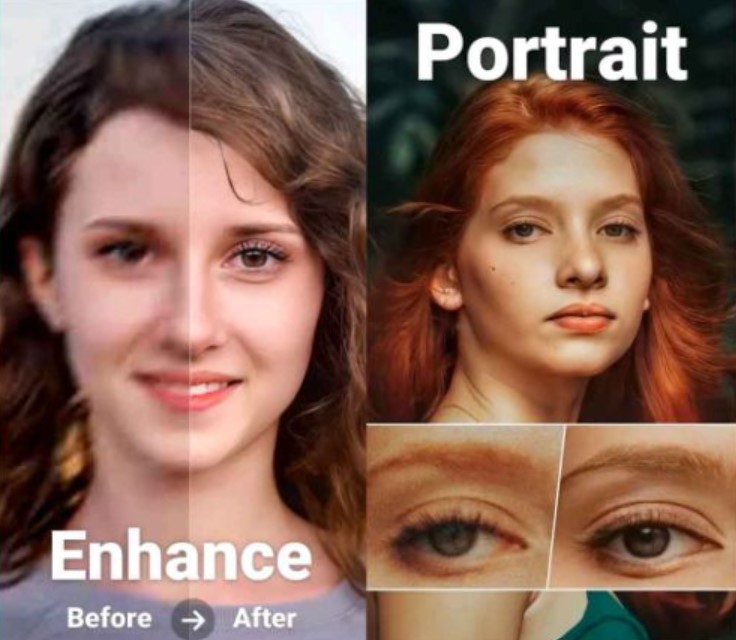
1. Top 9 photo sharpening software
1.1. Adobe Photoshop
Photoshop remains the top choice with Smart Sharpen tool and artificial intelligence to support professional image sharpening. Advanced features allow for optimal image detail processing, suitable for even the most technically demanding projects.
.jpg)
1.2. Topaz Sharpen AI
Topaz's AI technology restores incredible detail, especially effective in dealing with shaky or blurry photos caused by motion.
.jpg)
1.3. Luminar Neo
Enhance AI tool automatically optimizes sharpness, user-friendly interface even for new users.
.jpg)
1.4. Photo (Online)
Fotor allows you to sharpen your photos online, saving you time on installation. Ready-made editing filters make your photos more impressive.
(1).jpg)
1.5. Reminisce
Remini uses AI to recreate old photos or sharpen photos right on your phone. The convenience and fast processing speed are big pluses.
.jpg)
1.6. GIMP
GIMP is free, open source software with a similar editing toolkit to Photoshop, suitable for those who love flexibility.
.jpg)
1.7. PhotoWorks
PhotoWorks offers a batch editing solution, suitable for those who regularly need to process many photos.
.png)
1.8. Movavi Picverse
Integrating powerful AI with comprehensive sharpening and editing tools, Movavi is a good solution for both beginners and semi-professionals.
(1).jpg)
1.9. Snapseed
Free photo editing app with powerful "Details" sharpening tool.
.jpg)
2. Criteria for Choosing Photo Sharpening Software
2.1. Advanced technology (AI)
Prioritize software that integrates artificial intelligence, such as Topaz Sharpen AI or Luminar Neo, to help process blurry photos effectively, quickly and naturally.
2.2. Friendly interface
Choose software with an intuitive, easy-to-use interface like Snapseed or Fotor, suitable for both beginners and professionals.
2.3. Flexible pricing
From free software like GIMP to premium packages like Adobe Photoshop, you can choose the one that suits your budget and needs.
2.4. Cross-platform compatibility
Make sure the software supports well on the devices you use, from Windows, MacOS to mobile apps like Remini.
No more worrying about blurry, unsharp photos. With the top 9 photo sharpening software in 2024 that SaDesign has just shared, you will definitely find the perfect solution to suit your needs. If you are looking for a copyrighted software account at a preferential price, contact SaDesign immediately - where we are ready to support you with genuine, high-quality product packages!