Best Selling Products
Revealing 9 Free Online Intro Video Creation Tools You Shouldn't Miss
Nội dung
Revealing 9 extremely convenient free online intro video creation tools. These tools will help you create professional intro videos without the need for complex design skills. Click to find out now!

Intro videos are an important part of building a brand and making an impression from the first seconds. Especially for YouTubers, content creators, or marketers, owning an impressive intro video is an indispensable factor. However, not everyone has the skills to use complex graphic design software. Therefore, free online intro video creation tools will be the perfect solution. In this article, Sadesign will introduce you to 9 free online intro video creation tools, helping you create beautiful intro videos without spending a lot of money or time.
1. Find out what Video Intro is?
An intro video is a short video, usually shown at the beginning of each main video. This is a very important part in establishing brand identity or introducing the content of the video. Intro videos often include logos, brand names, slogans, or distinctive graphic elements that help viewers quickly identify.

An impressive intro video will make a difference and make a strong impression on viewers right from the first moment. However, not everyone has the skills to create a high-quality intro video, so free online intro video creation tools have become an ideal choice for those who want to create professional videos without having to learn complicated software.
2. List of 9 free online intro video creation tools
Among the tools available today, there are many options that help you create intro videos easily and quickly without much experience. Here are 6 great tools that you should not miss.
2.1. Canva
Canva is a familiar online graphic design tool, but few people know that it also supports creating free intro videos. With thousands of available intro video templates, Canva helps you easily create impressive intro videos in just a few minutes.
Canva offers a variety of editing tools such as changing colors, adding text, images, and motion effects to create a unique intro video. With an intuitive and easy-to-use interface, Canva is a great choice for those who don't want to spend too much time editing videos.
.jpg)
2.2. Animaker
Animaker is a popular online video creation tool that helps users create vivid intro videos with special animation effects. Animaker offers a large library of intro video templates, making it easy to find a template that suits your needs.
With an intuitive drag-and-drop interface, Animaker lets you change text, images, add background music, and even animate your intro videos without any design knowledge. Animaker supports high-resolution video exports, and you can easily share videos on social platforms or download them.
Animaker is especially suitable for those who want to create animated or animated intro videos.
2.3. Renderforest
Renderforest is a powerful online video design tool, especially for creating intro videos. It offers thousands of beautiful intro video templates, from simple templates to complex templates with 3D effects, helping you create impressive intro videos for your brand or YouTube channel.
Renderforest allows users to create intro videos with just a few basic operations: choose a template, edit text, images, audio, and finally export the video. Even if you don't have much experience in video design, Renderforest will help you create a professional intro video, easily and quickly.
Renderforest also features integration with YouTube and Vimeo, allowing you to upload videos directly to these platforms quickly.
.jpg)
2.4. OFFER
OFFEO is an online intro video maker with many beautiful and modern designs. This tool is especially useful for businesses, content creators, and those who want to create intro videos for YouTube channels, websites or marketing campaigns.
OFFEO allows users to customize the colors, fonts, images, and sounds in the video. In addition, this tool also provides many special effects, making the intro video more vivid and impressive. With a diverse and easy-to-use template library, OFFEO is a great choice for those who want to create professional intro videos without having to use complicated software.
OFFEO also supports exporting videos in many different formats, meeting the needs of sharing on social networking and video platforms.
2.5. Panzoid
Panzoid is a free online intro video maker, loved by the YouTuber community. This tool allows users to create simple yet impressive intro and outro videos, helping to improve the quality of YouTube videos.
Panzoid offers a wide range of pre-made intro video templates that you can customize to your liking. Panzoid’s interface is easy to use, with drag and drop functionality that lets you add text, images, and effects to your video. Once you’re done editing, you can download your video instantly.
Panzoid is suitable for beginners and those who want a quick intro video without too much editing.
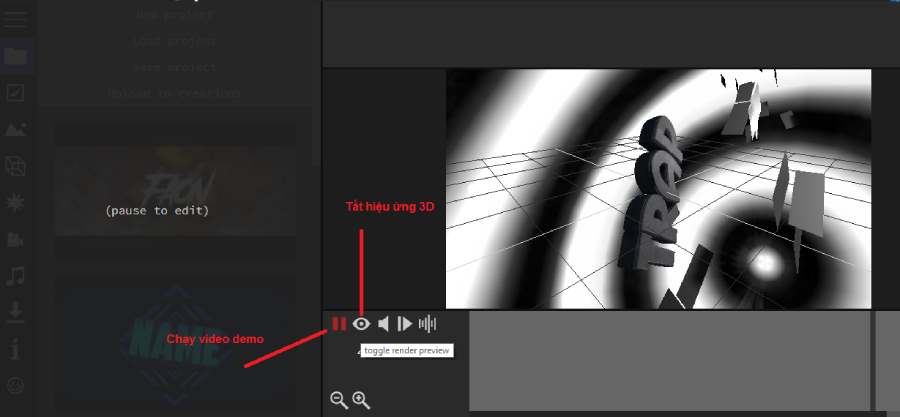
2.6. Video
Wideo is a professional online video creation tool with a simple yet effective interface. Wideo allows users to create intro videos, commercials, product introduction videos and many other types of videos. With Wideo, you can design your own intro video by choosing a template, editing images, text and audio.
Wideo offers a variety of free intro video templates, as well as tools to help you create smooth transitions. This is a great option for those who want to create impressive intro videos without spending too much time or effort.
2.7. Camtasia Studio
Camtasia Studio is one of the famous video editing software, helping users easily create professional intro videos. This software not only has powerful video editing functions but also supports creating intros with beautiful effects, easy to customize.
Camtasia Studio offers users a variety of pre-made intro templates to choose from. These templates can be easily changed to match your content or brand. You can also add text, images, and transition effects to create a unique intro video.
One of Camtasia's strengths is its simple and user-friendly interface. You don't need to be a video editing expert to use this software. Camtasia also supports high-quality video export, helping you ensure that your intro video is always sharp and professional.
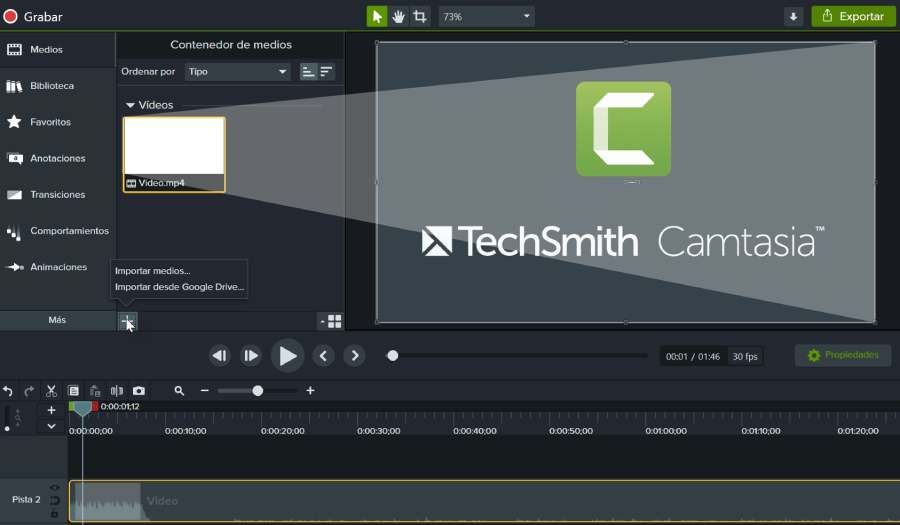
2.8. BluffTitler
BluffTitler is a great intro video maker for those who love creating 3D text and logo effects. This software stands out with its ability to create beautiful 3D graphics and motion effects, making your intro video more vivid and attractive.
BluffTitler lets you create simple or complex intro videos in just a few steps. You can easily add effects, edit text and images, and use ready-made templates to create unique intros. BluffTitler also supports features like lighting, shadows, and motion effects to give your videos a professional look.
A big plus of BluffTitler is the ability to export videos in a variety of resolutions, from 480p to 4K. This makes it easy to create intro videos for a variety of platforms while maintaining high quality.
2.9. Adobe Spark
Adobe Spark is a popular graphic design tool from Adobe that allows users to create beautiful intro videos with ease. With an easy-to-use interface and a variety of intro video templates available, Adobe Spark is an ideal choice for beginners.
Adobe Spark provides easy editing tools to change content such as text, colors, images, and sounds in the intro video. You just need to drag and drop elements into the video and change them as you like. Even if you have no experience in video design, you can still create professional intro videos in just a few minutes.
A big plus of Adobe Spark is its easy sharing feature, allowing you to download videos or share them directly to social media platforms like YouTube, Facebook.
.jpg)
3. Advantages of Using This Tool to Create Intro Videos
An intro video is not only the beginning of a video but also a decisive factor in retaining viewers. Especially when making videos for platforms like YouTube, TikTok or Facebook, an attractive intro video will help you stand out from the vast sea of videos. Using free online intro video creation tools has many benefits, including:
- Easy and Fast : These tools often provide ready-made templates that help you create an intro video in just a few minutes without any in-depth design or video editing knowledge.
- Cost-effective : Without investing in expensive video editing software, you can still create professional and attractive intro videos at no cost.
- High Flexibility : Most of these tools support customization, allowing you to change colors, images, text, and sounds as you like to create a unique intro video that suits your style.
- Easy to share and publish : Once finished, you can easily download your intro videos and use them for your projects, or share them to online platforms instantly.
Conclude
Creating a professional intro video is no longer difficult thanks to the help of free online intro video creation tools. With the tools and instructions in the article that Sadesign shares, you can easily create beautiful and impressive intro videos without needing much design skills .












































