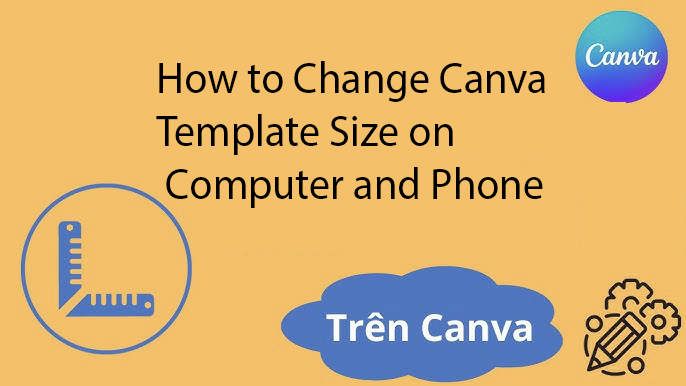Best Selling Products
Review PicsArt
Nội dung
- 1. What is PicsArt?
- 1.1. Introduction to PicsArt
- 1.2. The popularity of PicsArt
- 2.5 professional photo editing features of PicsArt that will make you love it
- 2.1. Layers Editing
- 2.2. Cutout & Shape Tool
- 2.3. Filters & Effects
- 2.4. Drawing & Digital Art Tools
- 2.5. Portrait Editing
- 3. Why choose PicsArt for photo editing?
- 4. Conclusion
Have you ever wanted to create impressive photos without professional editing skills? PicsArt is the perfect tool to help you turn your ideas into reality with just a few taps! Loved and used by millions of people every day, PicsArt offers a fun and easy photo editing and art creation experience. Let's explore with SaDesign why PicsArt is highly appreciated with 5 professional photo editing features that will make you fall in love.

1. What is PicsArt?
1.1. Introduction to PicsArt
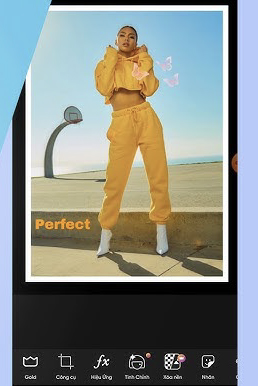
PicsArt is a popular photo editing and graphic design app that lets you easily turn ordinary photos into stunning works of art. With a wide range of powerful editing tools and creative effects, PicsArt is not only a tool for professionals but also extremely beginner-friendly.
This app stands out with its intuitive interface, integrating many features from basic to advanced such as cropping, adding filters, creating collages, drawing art, and even editing multiple layers like Photoshop. PicsArt is the perfect choice for those who love creativity and want to make a difference in their images.
1.2. The popularity of PicsArt
PicsArt has established itself in the field of photo editing and graphic design with over 150 million users worldwide. This application is available on both iOS and Android platforms, making it easy for users to access and use.
2.5 professional photo editing features of PicsArt that will make you love it
2.1. Layers Editing
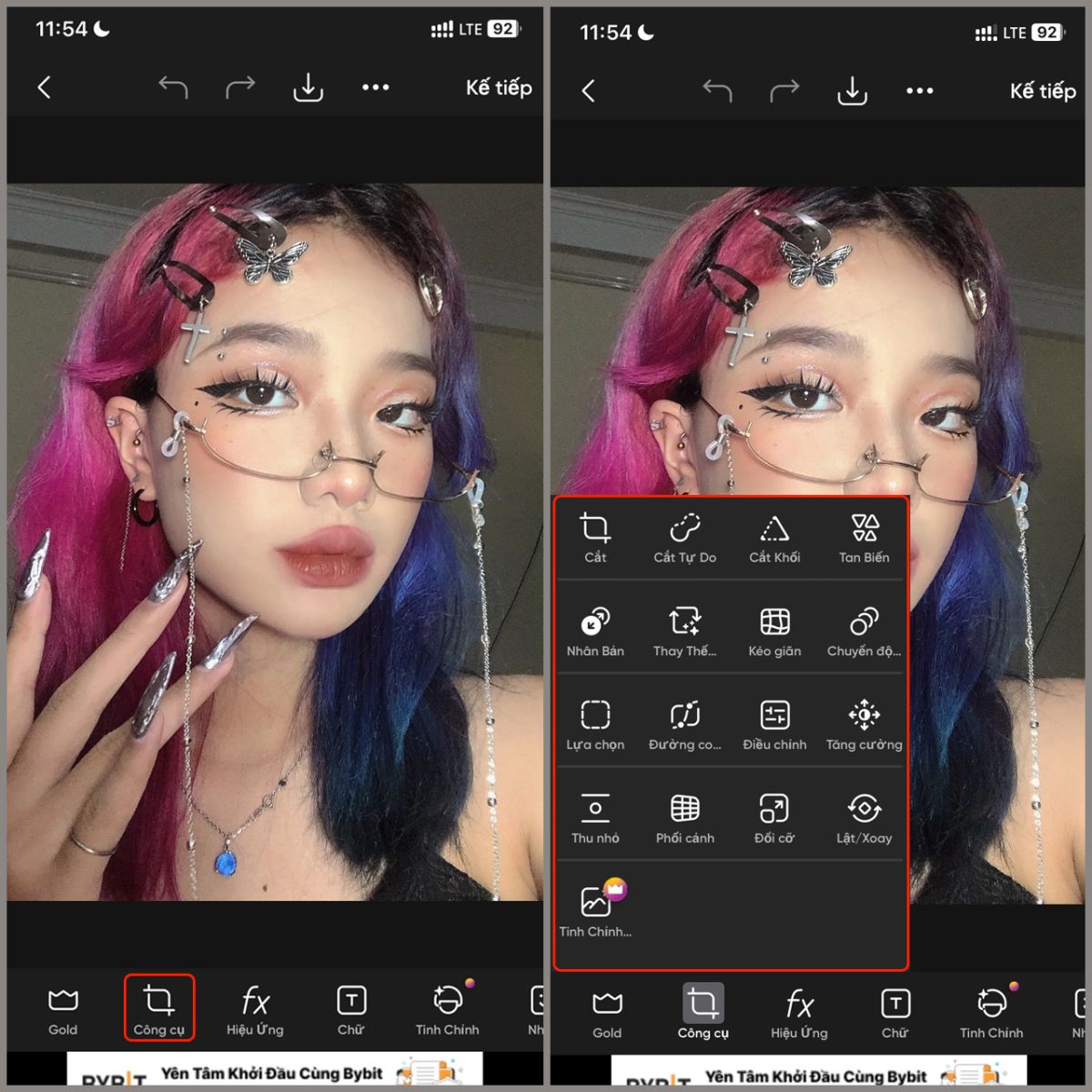
PicsArt's Layers Editing feature works just like professional photo editing software like Photoshop, allowing you to work on individual layers within a photo. Each layer can be edited, changed, and arranged flexibly without affecting other layers.
Working with layers gives you the freedom to experiment with new ideas, effects, and colors without ruining the original image. You can go back and change any layer as needed, so you can always adjust and improve your image as you wish.
2.2. Cutout & Shape Tool
The Cutout and Shape Tools in PicsArt allow you to separate objects from the background or create unique shapes to add to your photos, making it easy to create creative and unique photos. This tool allows you to turn a simple photo into a complex work of art with unique elements.
2.3. Filters & Effects
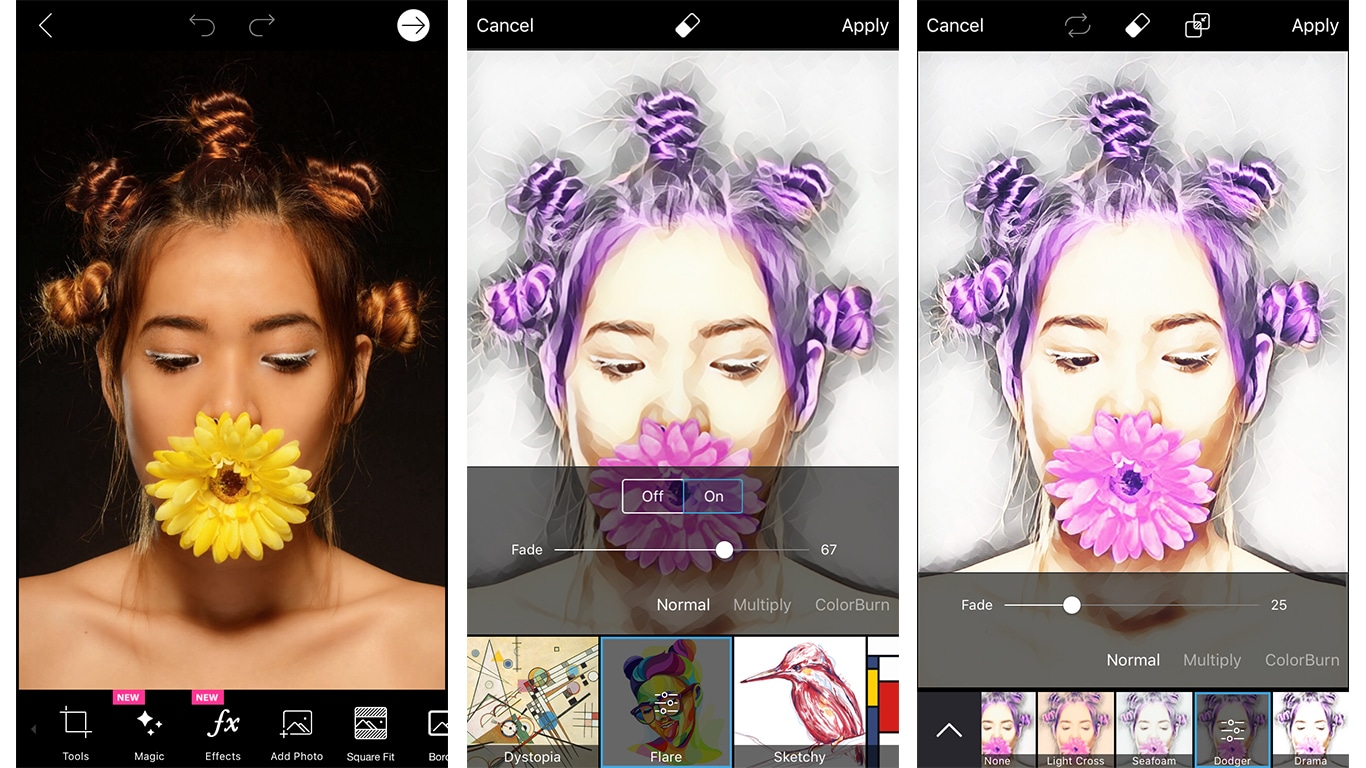
PicsArt's filters and effects help you completely transform your photos with just a few taps. With hundreds of diverse filters and unique effects, you can easily change the color, light, and style of your photos to create impressive works of art. With just one click, you can completely change the look of your photos, from simple to artistic. You can combine multiple filters and effects to create a unique personal style without any limits.
2.4. Drawing & Digital Art Tools
PicsArt's digital art and drawing tools let you get creative with a variety of unique brushes, paintbrushes, and drawing effects. It's the perfect tool for creating digital art, from simple illustrations to complex digital paintings. You can choose from a variety of brushes, such as pencils, watercolor brushes, markers, and special effects brushes. PicsArt also offers line, circle, and basic shape tools to help you create compositions and frames.
2.5. Portrait Editing
PicsArt's Portrait Editing feature provides powerful tools to help you beautify your portraits naturally and impressively. The skin smoothing tool helps you remove imperfections such as acne, dark spots or large pores, creating smooth skin without losing natural details. There are also other functional tools such as eye editing, brightening effects, teeth whitening, hair color changing, ... diverse according to your editing needs.
3. Why choose PicsArt for photo editing?

Intuitive, easy-to-use interface
PicsArt is designed with a friendly interface, making it easy for users to get acquainted and use right from the first time. All editing and creative tools are arranged logically and clearly, helping you find and use the necessary features in just seconds. Whether you are new to photo editing or a design expert, PicsArt has the right features. Basic users can easily use filters and effects, while advanced users can take advantage of layer editing and digital art tools.
Multi-featured
PicsArt offers a full range of editing tools from basic to advanced, such as cropping, resizing, rotating, adjusting brightness, contrast, and smoothing skin. Whether you want to do simple edits or create complex works of art, PicsArt can accommodate. You don't need to download multiple apps because all the features are integrated on PisArt.
Creative Community
PicsArt is more than just a photo editing app, it’s also a social media platform for creative people. With millions of users worldwide, PicsArt has a vibrant community where you can share your work, discover new ideas, and learn from other artists. PicsArt regularly hosts creative challenges where you can participate to showcase your talent and see how others tackle the same theme. It’s a great opportunity to hone your skills and get feedback from the community.
4. Conclusion
PicsArt is a powerful photo editing and art creation tool, packed with outstanding features such as layer editing, cropping and shape changing, filters and special effects, digital drawing and art tools, and portrait editing. With an intuitive and friendly interface, PicsArt makes it easy to turn your ideas into reality, whether you are a beginner or a professional artist.
Are you ready to create amazing photos with PicsArt? Download now and start exploring the power of this app.
---------------------------
Installation and support contact information:
🏡 SADESIGN Software Company Limited
📨 Email: phamvansa@gmail.com
🌍 Website: https://sadesign.ai