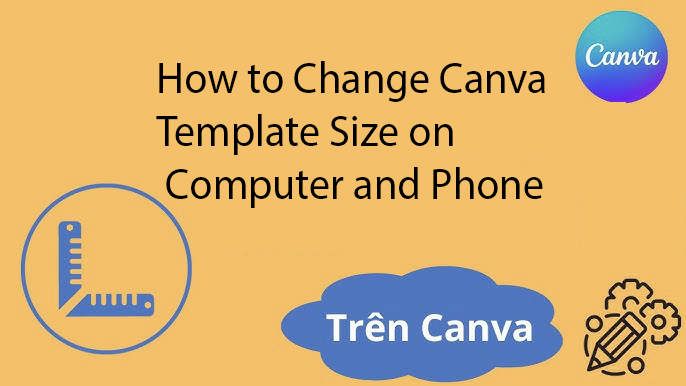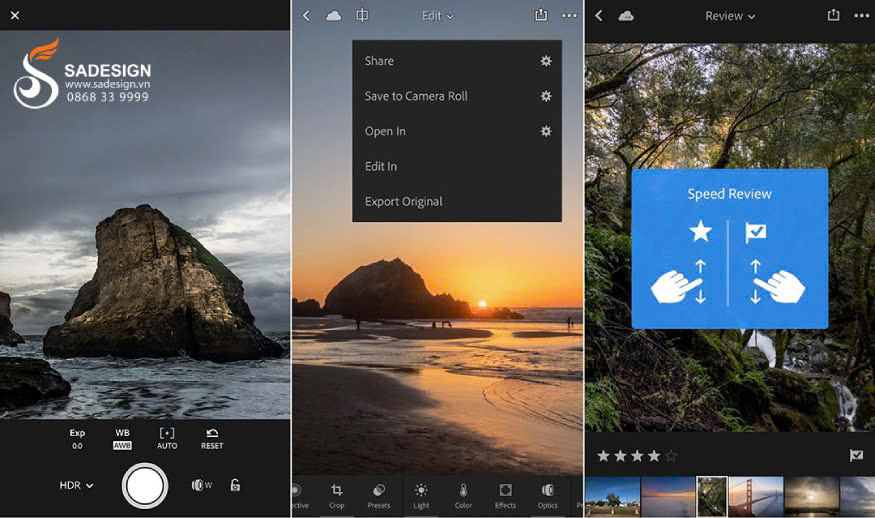Best Selling Products
Review Retouch4me
Nội dung
Looking for a powerful photo editing tool to enhance your photos? Check out Retouch4me – the automatic editing software trusted by professional photographers. With natural skin smoothing, flawless blemish removal, and intelligent lighting correction, Retouch4me saves you time while still creating flawless photos. Don’t miss out on the best editing tool for your portraits!

1. What does Retouch4me have?

Retouch4me is an advanced photo editing software designed to help professional photographers perform complex editing operations in just a few clicks. The software uses artificial intelligence (AI) technology to automate editing processes, including:
Skin Smoothing: Automatically smooths skin without losing natural texture, making portraits soft and smooth.
Blemish Remover: Erase blemishes, wrinkles, or small skin imperfections precisely without manual manipulation.
Improve lighting and color: Fine-tune lighting and color balance to create more vibrant and engaging photos, suitable for fashion or professional portraits.
Why Retouch4me is the best tool?
Retouch4me stands out not only for its automatic editing capabilities but also for its outstanding features such as:
Fast editing speed: Save significant time when processing batches of photos while still ensuring high quality.
High Precision: AI algorithms are optimized to recognize and edit every little detail, delivering perfect and consistent results.
Maintain the naturalness of the photo: Retouch4me helps photos look as natural as possible, without creating a feeling of over-editing or lack of authenticity, which many photographers especially love.
2. Outstanding Features Of Retouch4me
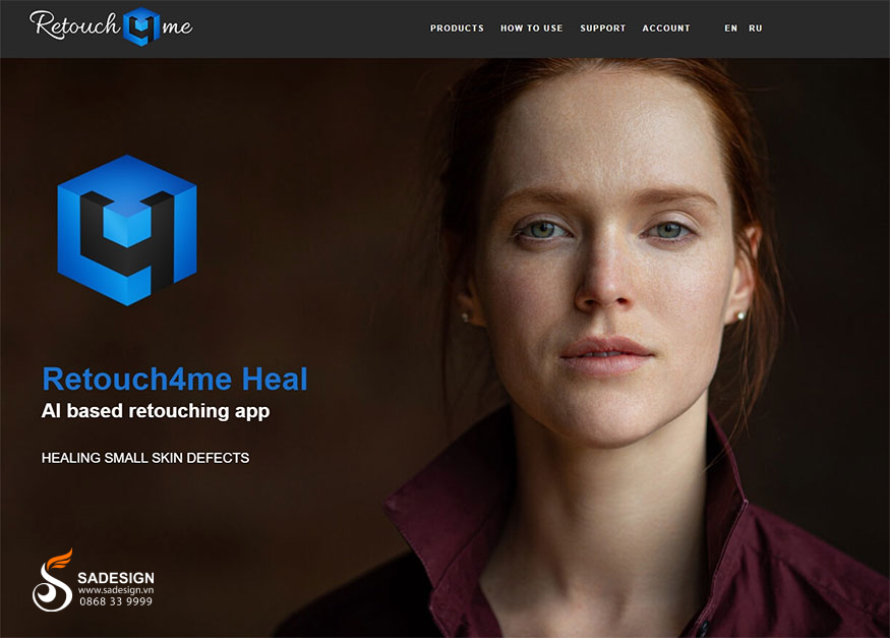
Retouch4me is an AI-powered photo and video editing toolkit compatible with Adobe Photoshop, Lightroom, and Capture One. It offers one-click editing while preserving natural skin textures and details, emulating the techniques of professional retouchers.
Retouch4me's outstanding features include:
Natural Skin Smoothing: Uses artificial intelligence to automatically smooth skin without losing natural texture, making portraits soft and smooth.
Perfect Blemish Remover: Automatically and precisely erases blemishes, wrinkles, and other skin imperfections without manual operation.
Edit eyes and teeth: Make eyes sharp and teeth white, creating the perfect portrait.
Light and color correction: Automatically adjusts light and color balance to bring out the subject in your photo.
Easy Integration: Compatible with popular editing software like Photoshop, Lightroom, and Capture One, helping you optimize your workflow.
These features make Retouch4me a useful tool for photographers and graphic designers, saving time and improving image quality.
3. Benefits of Using Retouch4me for Photographers

Retouch4me is not only an automatic editing tool but also a powerful assistant to help photographers improve their work efficiency and photo quality. Here are the outstanding benefits of using this software:
Save time: With automatic photo editing capabilities, Retouch4me can process batches of photos many times faster than manual editing. This helps you complete projects on time, especially when working with large volumes of photos while still ensuring high quality.
High Image Quality: One of the biggest advantages of Retouch4me is that it produces natural and professional looking retouched photos. The software maintains realistic skin textures and removes blemishes accurately, making the images impressive and attracting the attention of customers.
Ease of Use: Retouch4me’s interface is designed to be user-friendly, making it easy for you to get acquainted and use the software even if you are a newbie. For experienced photographers, Retouch4me also offers a smooth and efficient editing experience, helping to improve your work without spending much time learning how to use it.
4. Compare Retouch4me With Other Editing Tools

When it comes to professional photo editing, Retouch4me has distinct advantages over traditional editing tools like Photoshop and Lightroom. Let’s break down the differences:
Retouch4me vs. Photoshop:
Photoshop is a powerful and popular photo editing software that allows for detailed manual editing with hundreds of tools and features. However, using Photoshop often requires high skills and is very time-consuming, especially when smoothing skin or removing blemishes. Retouch4me, on the other hand, focuses on automatic editing with the help of AI. The software helps you smooth skin, remove blemishes, and improve lighting in just a few clicks, saving time without having to manually perform each step as in Photoshop. This is the ideal choice for photographers who need to edit quickly and effectively.
Retouch4me vs. Lightroom:
Lightroom is known as a great tool for batch editing and managing photos with the ability to fine-tune color, lighting, and basic elements. However, when it comes to portraits, Lightroom does not offer the same in-depth automatic editing tools as Retouch4me. Retouch4me excels at smoothing skin and removing blemishes in a precise and natural way, making portraits look flawless without much effort. This makes Retouch4me a useful tool for portrait and fashion photographers.
Efficiency and speed:
One of the biggest strengths of Retouch4me is its outstanding performance in saving time while ensuring high quality. Compared to manual editing tools, Retouch4me allows you to complete large volumes of work in a short time, while still maintaining the sophistication and authenticity of the photo. This is especially important for busy photographers who need to edit hundreds of photos without sacrificing quality.
5. Instructions for Using Retouch4me Effectively
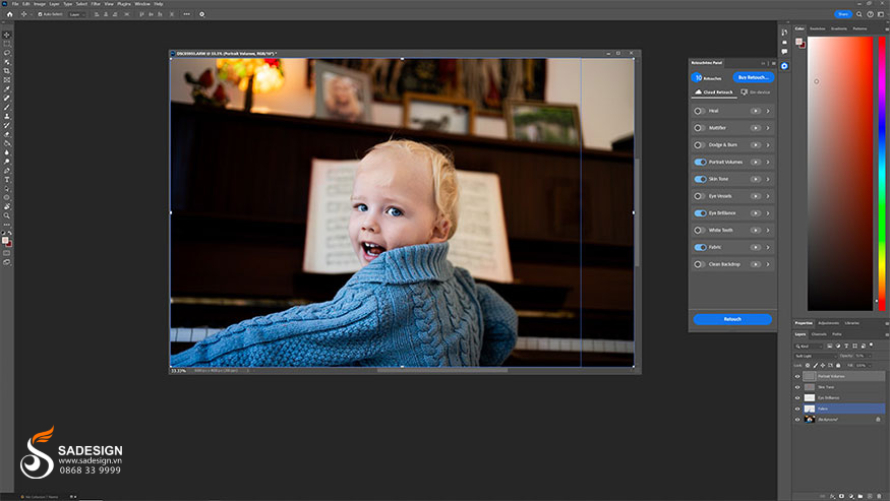
Retouch4me is a powerful tool for portrait and fashion photo editing, but to get the most out of it, you need to know how to install and use it effectively.
Installation and integration:
Download the software from the official Retouch4me website and follow the installation instructions.
Once installed, Retouch4me can be used as a standalone application or integrated with other photo editing software such as Adobe Photoshop.
Integrate with Photoshop: Open Photoshop, go to "Edit" and select "Preferences" -> "Plug-ins" to check if Retouch4me has been successfully integrated. You will see Retouch4me appear in the list of plugins.
How to use main features:
Skin Retouch: Open the photo you want to edit in Retouch4me or Photoshop, then select the "Skin Retouch" feature. The software will automatically smooth the skin without losing natural details. Check and adjust if necessary.
Blemish Removal: Use the "Heal" feature to automatically remove blemishes, wrinkles, and other skin imperfections. This ensures realistic images without manual editing.
Edit eyes and teeth: Select the "Eye Retouch" tool to make eyes brighter and sharper, and "Teeth Whitening" to whiten teeth. Adjust the intensity as desired for optimal results.
Light and color correction: Use the "Color Correction" feature to balance colors and adjust lighting, highlighting the subject in the photo.
Performance optimization tips:
Use keyboard shortcuts: Take advantage of Photoshop shortcuts for faster editing when using Retouch4me.
Batch processing of photos: If you have many photos to edit, use the "Batch Processing" feature to process all photos at once, saving a lot of time.
Adjust Intensity: While Retouch4me does a great job of keeping the photo natural, you can still adjust the intensity of the effects to make sure the photo fits the desired style.
6. Conclusion
Retouch4me is the perfect solution for photographers looking to take their portrait and fashion photography to the next level. With advanced AI technology, the software not only saves you editing time but also ensures that your images look natural and professional. Easy to use and integrated with popular editing software like Photoshop, Retouch4me is a must-have tool in any photographer’s toolkit.
Try Retouch4me now and improve the quality of your portrait photos! Contact SaDesign for detailed advice and special offers today!
---------------------------
Installation and support contact information:
🏡 SADESIGN Software Company Limited
📨 Email: phamvansa@gmail.com
🌍 Website: https://sadesign.ai