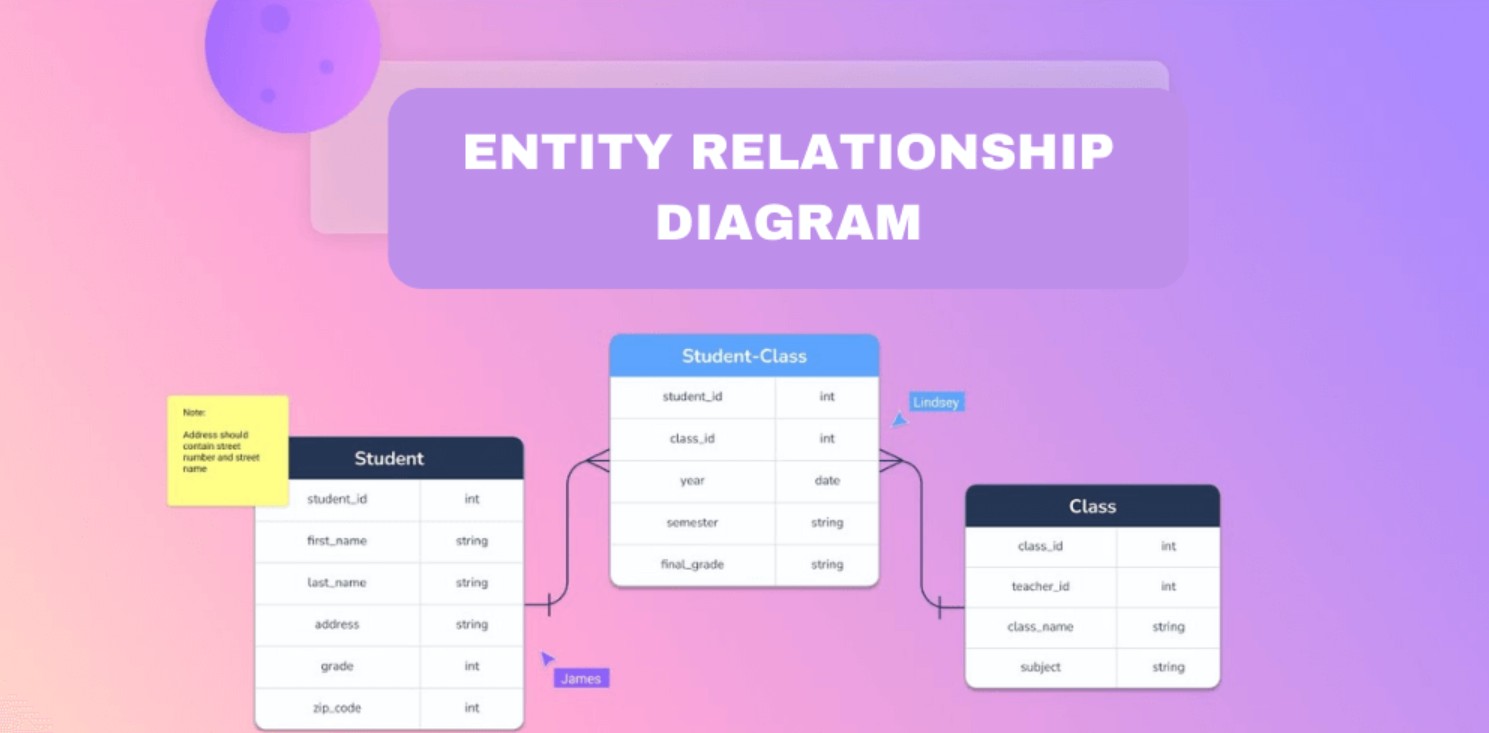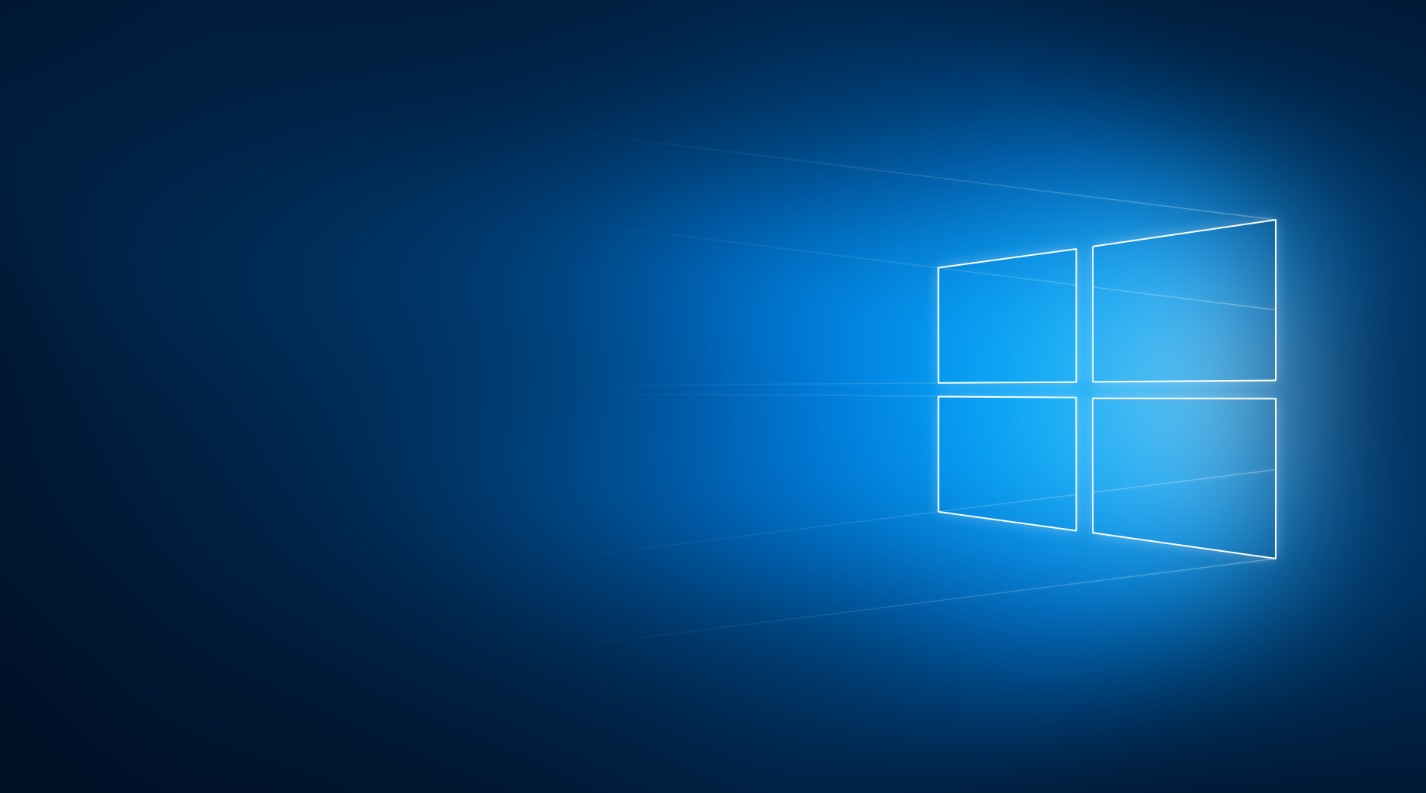Best Selling Products
Sadesign Retouch Panel: A Powerful Assistant to Create Perfect Photos
Nội dung
- 1. Why should you use Sadesign Retouch Panel?
- 2. “Golden” features of Sadesign Retouch Panel
- 2.1 Remove acne and smooth skin automatically in batches
- 2.2 Mass face slimming
- 2.3 Automatically remove acne in batches
- 2.4 Automatic ID photo editing
- 2.5 Wedding photo editing
- 2.6 Automatic yearbook photo editing
- 2.7 Edit light color
- 2.8 Automatic batch logo attachment
- 2.9 Automatic background processing
- 2.10 Effective teeth whitening
- 2.11 Mass leg lengthening
- 3. Unit providing cheap Sadesign Retouch Panel account
- 4. Conclusion
In the modern world of photography, photo editing is not just a final stage but has become an indispensable part of the creative process. Sadesign Retouch Panel is a powerful assistant that helps photographers and designers create perfect photos with high efficiency and speed. With a friendly interface and powerful tools, Sadesign Retouch Panel has become an indispensable software in the toolkit of those who love the art of photo editing. Let's explore this tool with Sadesign right after this!
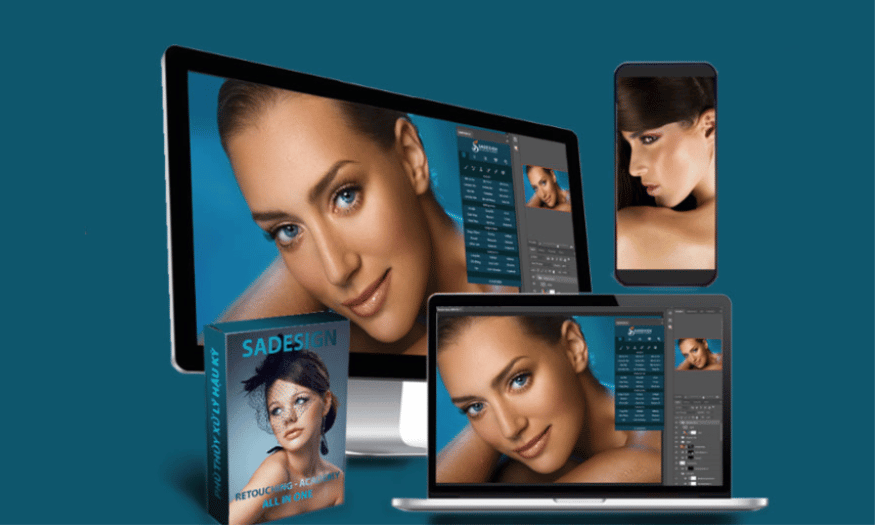
In the modern world of photography, photo editing is not just a final stage but has become an indispensable part of the creative process. Sadesign Retouch Panel is a powerful assistant that helps photographers and designers create perfect photos with high efficiency and speed. With a friendly interface and powerful tools, Sadesign Retouch Panel has become an indispensable software in the toolkit of those who love the art of photo editing. Let's explore this tool with Sadesign right after this!
1. Why should you use Sadesign Retouch Panel?
One of the main reasons why many photographers and designers choose to use Sadesign Retouch Panel is the ability to speed up their workflow. With optimized tools, users can perform complex editing tasks in just a few clicks. Instead of spending hours adjusting every little detail, Sadesign saves you time and effort, allowing you to focus on being creative rather than performing repetitive tasks.
Sadesign Retouch Panel is not only fast but also delivers high precision in every detail. Its tools are designed to help users easily adjust color, brightness, and contrast without losing the natural elements of the photo. This is especially important when working with portraits or product photos, where sharpness and realism are the deciding factors for the success of the photo.
Another strength of Sadesign Retouch Panel is its ease of use. Even beginners can quickly get acquainted with the software's interface and tools. The clear, intuitive menu system along with detailed instructions help users to make the most of the software's features without feeling overwhelmed. This not only helps improve work efficiency but also creates an enjoyable and enjoyable experience when editing photos.
(2).png)
2. “Golden” features of Sadesign Retouch Panel
2.1 Remove acne and smooth skin automatically in batches
One of the outstanding features of Sadesign Retouch Panel is the ability to remove blemishes and smooth skin automatically for batches of photos. You just need to select a folder containing the photos that need to be edited, and the software will automatically process each photo quickly and effectively. Instead of having to sit in front of the screen for hours to edit every small detail, now you can just spend time on other things, like enjoying a cup of coffee or reading a book. Sadesign's advanced AI technology will identify and remove skin blemishes, giving you perfect photos without much effort.
What's special is that this feature not only saves time but also ensures that the skin in the photos is processed in the most natural way. You don't have to worry about the photos being "fake" or unrealistic, because Sadesign always retains the natural elements of the skin, only removing unwanted imperfections. The result is flawless photos, with smooth and healthy skin.
(1).png)
2.2 Mass face slimming
In addition to the acne removal feature, Sadesign also provides the ability to slim faces in batches, helping you edit the faces of many photos at the same time. This is extremely useful when you need to work with a photo collection of many models in an event or a photo shoot. Instead of having to edit each photo manually, you just need to perform a simple operation to create slim and elegant faces for all photos.
This feature not only saves time but also ensures consistency across your images, allowing you to maintain the same editing style across all your templates. Creating perfect photos has never been easier, and you can be confident that each photo reflects sophistication and professionalism. Sadesign has truly provided a great solution for photographers and designers looking for efficiency in their work.
2.3 Automatically remove acne in batches
Using advanced AI technology, Sadesign not only removes acne but also naturally smoothens the skin, giving you perfect photos without spending much time. With just one click, you can remove all skin imperfections such as acne, dark spots or wrinkles, creating a perfect skin without having to do any complicated operations. This not only helps improve the quality of the photo but also brings satisfaction to the client or model.
Interestingly, Sadesign focuses not only on removing blemishes but also on retaining the prominent features of the face. This makes the photo more vivid and natural, avoiding the "skin-changing" situation that many other software often encounter. As a result, you can easily create dreamy photos while still maintaining the unique identity of each model.
2.4 Automatic ID photo editing
Another feature that cannot be ignored is Sadesign's automatic ID photo editing ability. With this tool, you can quickly make your photo more professional, from adjusting the lighting to highlighting important details. The ID photo editing feature is very useful for those who need to create ID photos for many different purposes, from personal profiles to important events.
Sadesign provides a series of powerful tools to help you create impressive ID photos. You can easily resize, crop and add special effects without any difficulty. The result is ID photos that are not only beautiful but also show your style and personality. Thanks to this feature, owning an impressive ID photo becomes simpler and easier than ever.
.png)
2.5 Wedding photo editing
Sadesign Panel has become an essential tool for professional wedding photographers. With a rich set of exclusive presets and flexible customization, users can create sparkling, emotional and personal wedding photos. These presets have been designed to suit many different styles, from classic to modern, making it easy for you to choose and apply to each specific photo. Thanks to that, every moment of the big day will be recorded in the most perfect way.
In addition to the available presets, Sadesign also allows you to create special effects from light to color, making each photo more vivid and meaningful. You can adjust the brightness, contrast, and tones to create the atmosphere you want, from warm and romantic photos to bright and vibrant images. With Sadesign, editing wedding photos is no longer a hard job but becomes an interesting and inspiring creative experience.
2.6 Automatic yearbook photo editing
Editing yearbook photos is a meticulous and time-consuming task, but with Sadesign, you can process a batch of yearbook photos quickly and efficiently. This tool provides many sharp editing features, allowing you to create beautiful and impressive photos in just a few clicks. Batch processing not only saves you time but also ensures consistency for the entire photo set, from color to light.
What's special is that Sadesign allows you to easily create wonderful memories from memorable moments in the graduation ceremony. With flexible customization, you can apply suitable effects and filters, highlighting the emotions of each moment. Graduation photos are not just images but also part of the story, and Sadesign helps you tell that story in the most perfect way.
2.7 Edit light color
Color and light are two important factors that determine the quality of a photo. Sadesign's color and light editing feature allows you to fine-tune the brightness and color in each photo, bringing harmony and vibrancy to each image. You can easily adjust the brightness, color saturation, and even contrast to create the perfect photo, matching the style and emotion you want to convey.
With Sadesign, you can not only edit but also create unique lighting effects. Small changes such as adjusting the background light or creating color accents can turn an ordinary photo into a work of art. The flexibility in editing light colors not only helps you improve your skills but also brings satisfaction to customers when receiving vivid and emotional photos.
.png)
2.8 Automatic batch logo attachment
Another useful feature of Sadesign is the ability to automatically add a watermark to multiple photos at once. This not only helps protect the copyright of your work but also creates a unique mark for the product. Instead of having to manually add a watermark to each photo, you just need to click and Sadesign will automatically insert the logo into all the images in a folder.
This feature is especially useful for photographers and designers who often have to protect their intellectual property. With just a few simple steps, you can create professional logo images that enhance your personal brand and create recognition for customers. This not only saves time but also brings uniformity to your products, thereby increasing brand value in the eyes of customers.
2.9 Automatic background processing
Sadesign's automatic background processing feature is a powerful tool that helps you create sophisticated and professional photos with just one click. When you need to remove wrinkles or blemishes on the background, this feature automatically processes and cleans the background, giving the photo a perfect look. This not only saves time but also ensures that your photos always stand out and attract the attention of viewers.
With automatic background processing, you can easily create photos with simple backgrounds that still stand out and match the subject of the photo. Instead of spending hours adjusting every little detail on the background, Sadesign helps you complete the job quickly and efficiently. The result is photos that are not only beautiful but also demonstrate your professionalism in the field of photography.
2.10 Effective teeth whitening
A bright smile can enhance any photo, and Sadesign’s automatic teeth whitening feature is the perfect solution for this. This tool allows you to naturally whiten areas of your teeth, preserving the natural beauty of your smile without making it look fake. You can easily adjust the whitening level to achieve the desired results, creating more beautiful and attractive photos.
What’s special about this feature is the sophisticated processing it offers. Instead of simply whitening, Sadesign also helps you highlight your smile, creating a perfect combination of natural beauty and aesthetics. With a bright white smile, your photo will become more vivid and attractive, making viewers unable to take their eyes off.
2.11 Mass leg lengthening
Sadesign’s mass leg lengthening feature is one of the most popular tools in the fashion photography industry. It allows you to edit the model’s legs to make them longer, creating a slim and elegant silhouette. This not only enhances the aesthetic value of the photo but also highlights the outfit the model is wearing, thereby attracting the viewer’s attention.
Leg lengthening is not just a simple photo editing operation but also a way for you to create a unique style for your photo collection. With this feature, you can easily create impressive fashion photos, making the model look taller and sexier. Sadesign has brought an effective solution for photographers who want to create highly artistic photos without spending too much time.
.png)
3. Unit providing cheap Sadesign Retouch Panel account
If you are thinking about using Sadesign Retouch Panel, it is important to choose a reliable provider. Sadesign stands out for its commitment to providing customers with quality accounts at reasonable prices. Their team is always ready to support you, from the beginning until you have mastered the tools in the software. Their dedication to customer service is one of the things that makes Sadesign the top choice for many photographers.
Price is a factor that cannot be ignored when choosing to buy a Sadesign Retouch Panel account. With Sadesign, you can own an account at a very competitive price, helping you save costs while still experiencing the great features of the software. This is especially useful for freelance photographers or beginners, allowing them to improve their skills without having to worry about the budget.
Not only is the price reasonable, Sadesign also regularly has attractive promotions and offers. This gives you the opportunity to get an account at a better price and experience the latest features.
.jpg)
4. Conclusion
Sadesign Retouch Panel is a great tool for those who are passionate about photography and photo editing. With the ability to increase working speed, high precision and ease of use, it has become a great assistant not only for professional photographers but also for beginners. If you are looking for a cheap and reputable Sadesign Retouch Panel account provider, Sadesign is the perfect choice. Experience and explore the capabilities that Sadesign brings to create the most perfect photos for yourself!