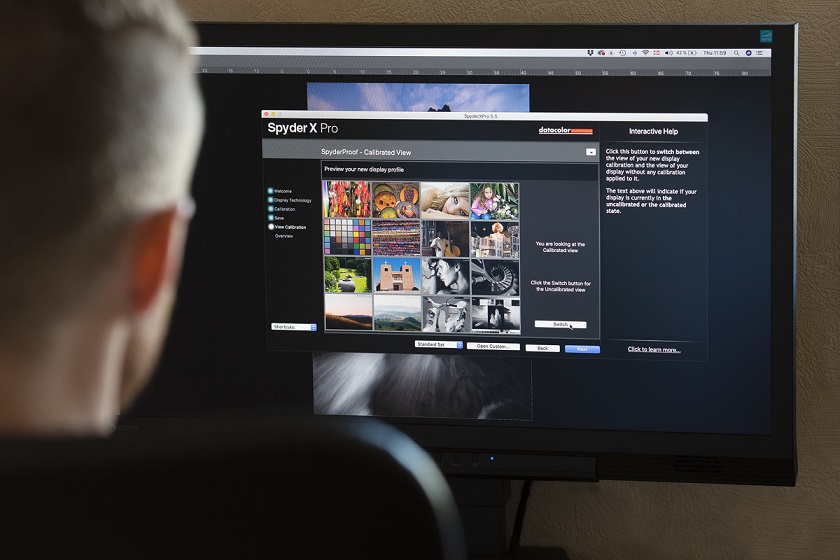Best Selling Products
RETOUCH SETUP & Activation Guide | SADESIGN

Step 1. Download RETOUCH PRO V4.7
Windows: DOWNLOAD Backup link DOWNLOAD MAC OS: DOWNLOAD Watch the Panel installation video on Mac OS: (Mac M1 and M2 when installing the panel, you won't see the Extensions section, please see Fix the error here: Watch Now NOTE: Panel only runs on Photoshop CC 2018 to CC 2023 (Win & Mac Os, Mac M1, Mac M2)Watch VIDEO Installation Instructions Windowns:
Step 2. You need to add Resource DATA to PANEL
Step 2.1: Download the resource store to the hard drive (Any drive will work) ? Link Download ? Backup Link 1: Download Watch the detailed video here: After downloading 9 TAB resources, you create 1 SADESIGN item, then copy 9 items and then Right-click and select Extract Here to extract the ZIP file (Note: only select Extract Here)Step 3. REGISTER FOR FREE PHOTOSHOP LEARNING: REGISTER NOW
Step 4. Free installation and support team:
Fanpage: https://www.facebook.com/SadesignRetouchingPanel/ Hotline: (+84)868 33 9999 - (+84)393 28 9999 Email: admin@sadesign.vn Sadesign Co., Ltd. provides the world's No. 1 warehouse of cheap copyrighted software with quality: Panel Retouch, Adobe Photoshop Full App, Premiere, Illustrator, CorelDraw, Chat GPT, Capcut Pro, Canva Pro, Windows Copyright Key, Office 365 , Spotify, Duolingo, Udemy, Zoom Pro...
Contact information
SADESIGN software Company Limited
Sadesign Co., Ltd. provides the world's No. 1 warehouse of cheap copyrighted software with quality: Panel Retouch, Adobe Photoshop Full App, Premiere, Illustrator, CorelDraw, Chat GPT, Capcut Pro, Canva Pro, Windows Copyright Key, Office 365 , Spotify, Duolingo, Udemy, Zoom Pro...
Contact information
SADESIGN software Company Limited